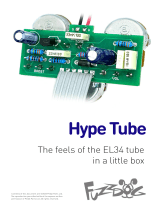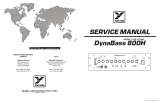Page is loading ...

Wrecktifierv2.1
High Gain Distortion fun
Contents of this document are ©2015 Pedal Parts Ltd.
No reproduction permitted without the express written
permission of Pedal Parts Ltd. All rights reserved.

A few notes to start with...
This build is not for the beginner. Please do not attempt unless you know what
you’re doing. The high parts count will make troubleshooting very difficult.
The board has been designed so you can easily add a Boner Boost as the post
boost, as the original boost section hasn’t won many hearts. Boner is
recommended if you want to add some oomph without changing the tone too
much. The original is... weird.
Version 2.1 makes adding the Boner simple - no hacks required.
Post boost is not stand-alone - it will only be engaged when the distortion is
engaged.
This circuit is standard, Negative GND. Your power supply should be Tip Negative /
Sleeve Positive. That’s the same as your standard pedals (Boss etc), and you can
safely daisy-chain your supply to this pedal.
The board is designed so you can easily run the Distortion part of the circuit at 18V
by adding the optional charge pump circuitry. The Boost section will still run at 9V.
You can even add a small switch or headers + jumper clip to select between 9/18V.
Be very careful when soldering the diodes, LEDs and transistors. They’re very
sensitive to heat. You should use some kind of heat sink (crocodile clip or reverse
action tweezers) on each leg as you solder them. Keep exposure to heat to a
minimum (under 2 seconds). Sockets are recommended for the ICs.
The long leg (anode) of the electrolytic capacitors go into the square pads.
The cathode of the LEDs (short leg) and diodes (striped leg) go into the square pads.
Snap the small metal tag off the pots so they can be mounted flush in the box.

Schematic
BOM
R1 1M
R2 1K
R3 470K
R4 10K
R5 470K
R6 1K
R7 10K
R8 470K
R9 1K
R10 47K
R11 100K
R12 1K
R13 4K7
R14 10K
R15 1K
R16 470K
R17 470K
R18 47K
R19 47K
R20 33K
R21 33K
R22 680K
R23 10K
R24 47R
R25 10K
R26 10K
R27 2K2 (CLR)
R28 2K2 (CLR)
R29 1M
R30 100R
R31A 1M
R31B Empty
R32 100K
R33 47K
R34 1K
R35 47K
R36 10K
C1 220p
C2 220n
C3 33n
C4 560p
C5 220n
C6 1u
C7 220p
C8 220n
C9 1u
C10 220p
C11 1u
C12 4n7
C13 47n
C14 47n
C15 100n
C16 1u
C17 470p
C18 47n
C19 1u
C20 100n
C21 1n
C22 47n
C23 330p
C24 1u
C25 4n7
C26 10n
C27 10u elec
C28 100p
C29 1u
C30 10n
C31 10n
C32 2u2 elec
C33 100u elec
C34 10u elec
C35 10u elec
C36 10u elec
C37 100u elec
Q1 2N5088/2N5089
IC1-3 4580
IC4 7660S
D1-5 1N4148 / 1N914
D6 1N4001
D11-12 1N4148 / 1N914
GAIN 100KA
BASS 100KC
MIDS 100KA
TREBLE 50KA
VOL 100KA
BOOST 100KA
SW1-2 3PDT FOOTSW.
SW3 SPDT TOGGLE
Part numbers shown in BLUE are for the original boost. Ignore these if building the Boner Boost version. See page 5.
Parts listed in green are for the optional charge pump. See page 6 for power options.

Leave the pots and switches until last. You won’t have access to much of the underside of the PCB once
they’re in place. When soldering these, a good tip is to only attach a single pin of each at first. That way you
can easily melt the joint and reposition the pot or switch to get it aligned with the others before attaching the
rest. They’re difficult to move once fully attached.
If your pots don’t have plastic covers you’ll have to leave plenty of space between the board and the pot body,
otherwise you’ll short out the circuit. Place some thick card beneath the pots while you solder them in. Once
you have your first pin connected, take it out and ensure you have a good clearance.
The labels on the connector pads on the main pcb and the daughterboard are:
DI - Distortion IN, DO, Distortion Out, BI - Boost In, BO - Boost Out. Not that you need to know that. just
connect them together.
Footswitches mount with the tags horizontal, as the blue line of SW2 shows above.
R28 and R28 can go on either side of the daughterboard.
IMPORTANT! If you’re building a version with the original boost,
place a jumper as shown in red above.
PCB Layout ©2015 Pedal Parts Ltd.

Now you just need to place four jumper wires as shown below.
Boner Boost
The Boner Boost mod utilises component
spaces that already exist for the original
boost along with a few jumpers.
Place parts as listed in the BOM below.
Remember Q1 needs to go in the opposite
way around to how it is shown on the PCB
screen print.
R29 empty
R30 jumper
R31A Empty
R31B 10M
R32 10M
R33 5K1
R34 empty
R35 100K
R36 empty
C28 empty
C29 100n
C30 empty
C31 empty
C32 10u elec
D7 9.1V Zener
Q1 BS170 (reverse orientation)
BOOST 5KC

NO CHARGE PUMP,
EVERYTHING 9V
Leave out all the charge
pump parts (listed in green
in the BOM).
Connect these two pads with
a jumper.
CHARGE PUMP,
DISTORTION 18V
Place all the charge pump
parts (listed in green in the
BOM).
Connect these two pads with
a jumper.
CHARGE PUMP,
DISTORTION 9V/18V
Place all the charge pump
parts (listed in green in the
BOM).
The 18 / V / 9 pads are
spaced at 0.1” (2.54mm), so
you have some neat options:
Use a SPDT slide switch with
that pitch and drop it straight
in there.
Use header pins and a
jumper clip. Place the
jumper across the top or
bottom two sets of pins to
choose the power.
Wire a SPDT toggle switch
offboard so you can select
the power outside of the box.
Middle pin of the switch to
the V pad.
Power
9V? 18V? Up to you. If you choose to add the optional charge pump that will only have a bearing on
the distortion circuit. The boost, whether original or Boner, stays at 9V.
Aw maaaan... sooo sexy!

Connect everything up...
Connect everything up but the LEDs. That includes the footswitches. Connect the main PCB
to the daughterboard. The pads align perfectly so you have nice straight wire runs.
Ensure your power supply is 9V Tip Negative, or connect up a battery for now. If connecting
a battery, solder long lengths of wire to the +V and GND pads on the PCB, then attach the
battery to the other end of these. This saves desolding stuff from the board, which is a pain.
JACK SOCKETS
DC SOCKET
GND
+V
GND
SIGNAL
Ignore the third tag -
you only need that if
wiring up for battery.
SIGNAL is JACK IN and JACK
OUT on the PCB. Each socket
has its own GND connection
conveniently placed.
Once the sockets are connected... Plug in. Go!
If it works, crack on and get it in the box. If not,
troubleshoot. Check you have everything in the
right place and reflow any poor joints.
First thing to check - have you put in the
appropriate power jumper..?

What about my LEDs?
Pre-drilled enclosures are supplied with 3mm holes for the LEDs, rather than
larger ones that require a mounting bezel. Why? Because you can hold the LED
securely in place with the PCB. When you come to box up your lovely new circuit,
get the pots in place first. Then the jacks. Now, slide your LEDs all the way into the
PCB (short leg to square pad) and bend the legs ever so slightly so they don’t fall
out. Alternatively put a little bluetac on there. Now locate your footswitches into
place and tighten.
When everything is secure, let your LEDs slide down into the holes - use some
needle-nosed pliers or skinny fingers to position them fully in the holes. I won’t kid
you, its a little fiddly but worth it for the neat finish you’ll get.
No bezel = happy pedal.
Once in place, solder.
Those little lights aren’t going anywhere!

Drilling template
Hammond 1590BB (top face measurements)
90 x 116 x 27mm (without base)
Recommended drill sizes:
Pots 7mm
Jacks 10mm
Footswitch 12mm
DC Socket 12mm
Toggle 6mm
This template is a rough guide only. You should ensure correct marking of your
enclosure before drilling. You use this template at your own risk.
Pedal Parts Ltd can accept no responsibility for incorrect drilling of enclosures.
PedalParts.co.uk
It’s a good idea to drill the holes for the board-
mounted parts 1mm larger to give yourself some
wiggle room unless you’re a drill ninja.
22mm
60mm
33mm
23.5mm
6mm
/