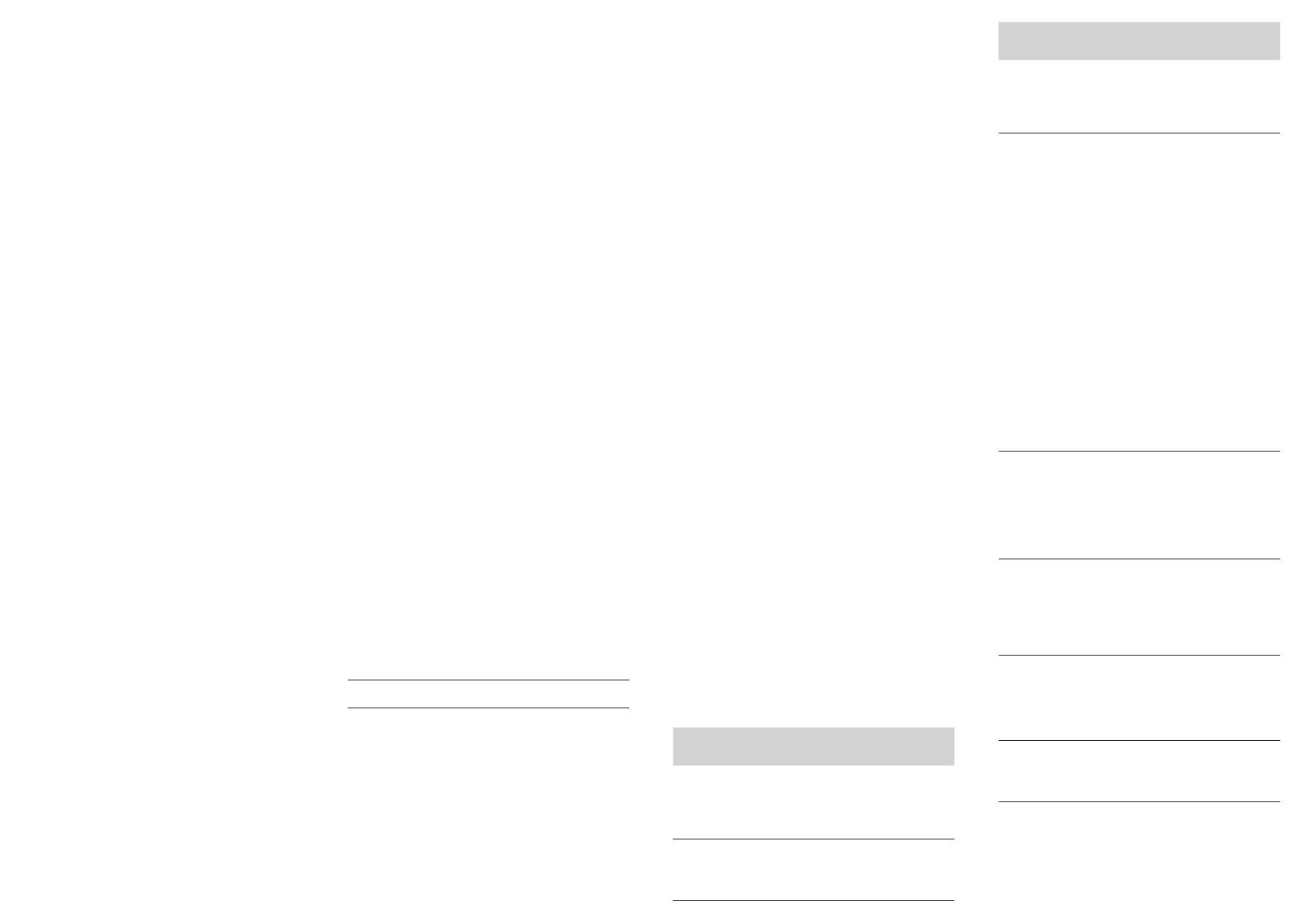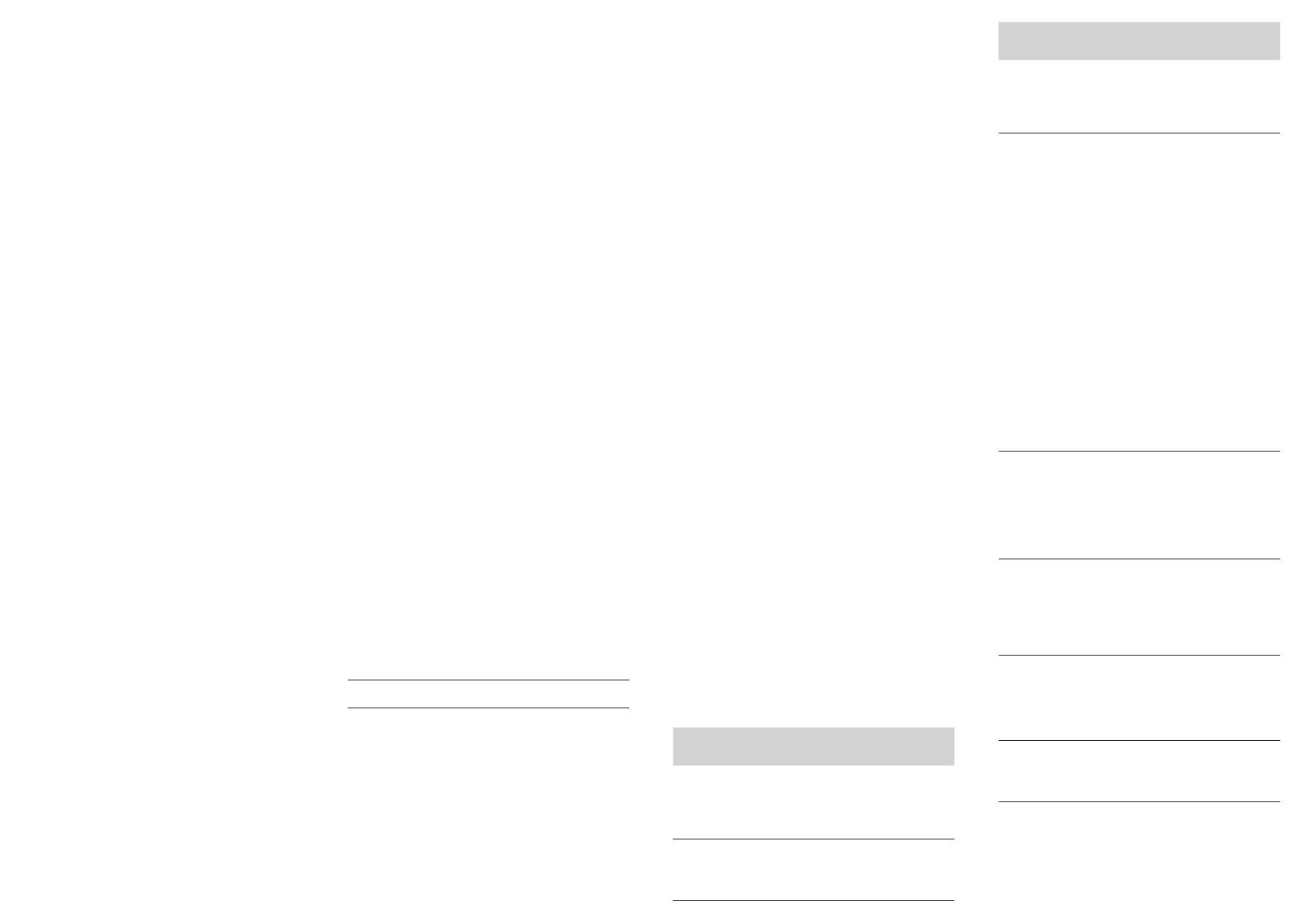
Precision attachments for use on
face
Nose trimming
You can use the nose trimmer attachment to trim
your nose hair and ear hair.
- Make sure your nostrils are clean. Make sure
your outer ear channels are clean and free from
wax.
- Do not insert the tip more than 0.5cm and make
controlled movements.
Nose trimmer rotary
Trimming nose hair:
- Gently move the tip in and out of your nose
while turning it round to remove unwanted hairs
(Fig. 10).
Trimming ear hair:
- Slowly move the tip round the ear to remove
hairs that stick out beyond the rim of the ear.
- Gently move the tip in and out of the outer ear
channel to remove unwanted hairs (Fig. 11).
Detail trimmer (21mm)
You can use the detail trimmer without comb to
create ne lines and contours around your facial
style, close to the skin (Fig. 12) (to a length of
0.5mm).
Eyebrow and detail comb
You can use the 21mm detail trimmer with
the detail comb attached for tidying up your
eyebrows or trimming your sideburns (Fig. 13).
Detail foil shaver
You can use the detail foil shaver to shave
unwanted hairs on your cheeks and chin with
precision. Gently press the detail foil shaver onto
the skin and shave along contoured edges to
remove any hairs (Fig. 14).
Attachments for use on beard
- We advise you to start at the highest length
setting to familiarize yourself with the
appliance.
- Make controlled movements against the hair
growth and move it over the part that needs
trimming.
Full-size trimmer 32mm
You can use the full-size metal trimmer without
comb to get clean lines around your beard, neck
and sideburns close to the skin (Fig. 15) (to a length
of 0.5mm).
Beard and stubble comb
You can use the beard and stubble comb attached
to the full size trimmer to evenly trim your beard,
stubble and moustache. You can choose any
setting between 1 and 18mm in steps of 1mm
(Fig. 16).
Attachments for use on head
Hair clipping with comb
- Comb the hair in the growth direction.
- Slowly move the trimmer against the hair
growth direction. Press lightly.
- Since hair grows in dierent directions,
you need to move the appliance in dierent
directions as well (upward, downward or
across).
- Always make sure that the at part of the comb
is in full contact with the scalp to obtain an
even result.
- When you trim for the rst time, start at the
highest length setting (20mm) to familiarise
yourself with the appliance.
Hair clipping without comb:
- Be careful when you trim without comb
because the trimmer removes every hair it
touches.
- Before you start to contour the hairline around
the ears, with any comb attachment, comb the
hair ends over the ears.
- Tilt the appliance in such a way that only the
edge of the trimmer touches the hair.
- Only cut the hair ends. The hairline should be
close to the ear.
- To contour the neckline and sideburns, turn the
appliance and make downward strokes.
- Move the appliance slowly and smoothly.
Follow the natural hairline.
Full-size metal trimmer 32mm
You can use the full-size metal trimmer without
comb to clip hair very close to the skin (to a length
of 0.5mm) or to create contours around your ears
or neck (Fig. 17).
Hair comb
You can use the hair comb attached to the full size
trimmer for an even haircut.You can choose any
setting between 3 and 20mm in steps of 1mm
(Fig. 18).
Cleaning and storage
Never use scouring pads, abrasive cleaning agents
or aggressive liquids such as petrol or acetone to
clean the appliance.
Always switch o the appliance and
disconnect it from the mains before cleaning.
Never dry the trimmer teeth with a towel or tissue,
as this may damage the trimmer teeth.
1 Remove any comb or attachment from the
appliance.
2 Blow and/or shake out any hair that has
accumulated in the attachments and/or combs
(Fig. 19).
3 Clean the attachments, the combs and the
appliance under a lukewarm tap after every use
(Fig. 20).
4 Carefully shake o excess water and let all
parts dry.
5 Store the appliance and its attachments in the
storage pouch to prevent damage.
Cleaning shaving foils
The shaving foil is very delicate. Handle it carefully.
Replace the shaving foil if it is damaged.
Detail foil shaver
1 Pull the top part of the detail foil shaver o the
bottom part. (Fig. 21)
2 Blow and/or shake out any hair that has
accumulated inside the detail foil shaver.
(Fig. 22)
3 Clean the top part of the detail foil shaver under
a lukewarm tap (Fig. 23).
4 Shake o excess water and leave to dry
completely.
Ordering accessories
To purchase accessories for this appliance, please
visit our online shop at www.shop.philips.com/
service. If the online shop is not available in your
country, go to your Philips dealer or a Philips
service centre. If you have any diculties obtaining
accessories for your appliance, please contact the
Philips Consumer Care Centre in your country. You
nd its contact details in the worldwide guarantee
leaet.
Recycling
- Do not throw away the product with the normal
household waste at the end of its life, but
hand it in at an ocial collection point for
recycling. By doing this, you help to preserve
the environment.
Guarantee and support
If you need information or support, please visit
www.philips.com/support or read the separate
worldwide guarantee leaet.
Guarantee restrictions
Cutting units are not covered by the terms of the
international guarantee because they are subject
to wear.
Troubleshooting
This chapter summarises the most common
problems you could encounter with the appliance.
If you are unable to solve the problem with the
information below, visit www.philips.com/support
for a list of frequently asked questions or contact
the Consumer Care Centre in your country.
Problem Possible
cause
Solution
The combs
do not stay
attached to
the handle
You did
not attach
the comb
correctly.
Slide the comb into
the guiding grooves
on both sides of
the appliance
('click’).
The guiding
grooves are
dirty.
Clean the
appliance and the
guiding grooves
thoroughly.
Problem Possible
cause
Solution
The comb is
broken.
Go to your Philips
dealer or contact
a Philips service
centre to purchase
a new comb.
The
appliance
does
not work
anymore.
The
rechargeable
battery is
empty.
Charge the
appliance (see
chapter 'Charging').
Make sure you
switch o the
appliance before
you charge it.
During charging,
the charging light
on the adapter
ashes. If the
charging light does
not ash, check
whether there is a
power failure or if
the wall socket is
live. If there is no
power failure and
the wall socket
is live but the
charging light still
does not ash,
take the appliance
to your dealer or
a Philips service
centre.
The
appliance
does not
charge
when it is
connected
to the mains.
The
appliance
has to be
switched o
when you
charge it.
Switch o the
appliance.
This
appliance
can only be
used without
a cord.
After charging,
remove the
adapter from the
wall socket and
pull the small
plug out of the
appliance.
The
appliance
does not
trim as well
as it used to.
The cutting
element
of the
attachment
you are using
is dirty.
Remove the
attachment from
the appliance.
Clean the
attachment under
a lukewarm tap.
Make sure that
the appliance
is charged
suciently.
The
appliance
becomes
hot.
The cutting
element
of the
attachment
you are using
is dirty.
Remove the
attachment from
the appliance.
Clean the
attachment under
a lukewarm tap.