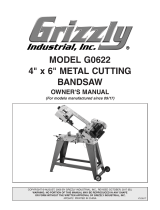Page is loading ...

CX106
18" VARIABLE SPEED BAND SAW
WITH BLADE WELDER
USER MANUAL

2
TABLE OF CONTENTS
General Safety Instructions---------------------------------------------- 3
Specific Safety Instructions---------------------------------------------- 4
Features ---------------------------------------------------------------------- 5
Physical Features ---------------------------------------------------------- 6
Un-packing------------------------------------------------------------------- 7
Moving CX106 -------------------------------------------------------------- 7
Setup-------------------------------------------------------------------------- 7
Proper Grounding ---------------------------------------------------------- 8
Assembly--------------------------------------------------------------------- 9
Blade Tensioning and Tracking----------------------------------------- 9
Blade Guide Assembly---------------------------------------------------- 11
Basic Controls--------------------------------------------------------------- 13
Test Run---------------------------------------------------------------------- 15
Disabling Power to the Band Saw & Welding Station------------- 16
Work-piece Inspection ---------------------------------------------------- 16
Guide Post ------------------------------------------------------------------- 16
Table Tilt---------------------------------------------------------------------- 17
Premature Blade Breakage & Care------------------------------------ 18
Blade Shear ----------------------------------------------------------------- 18
Blade Welding--------------------------------------------------------------- 18
Maintenance----------------------------------------------------------------- 21
Cleaning ---------------------------------------------------------------------- 21
V-Belts Replacement------------------------------------------------------ 21
Tilt Scale Calibration------------------------------------------------------- 22
Wheel Alignment ----------------------------------------------------------- 22
Lubrication ------------------------------------------------------------------- 25
Parts Breakdown and Parts List----------------------------------------27-35
Warranty---------------------------------------------------------------------- 36

3
GENERAL SAFETY INSTRUCTIONS
Extreme caution should be used when operating all power tools. Know your power
tool, be familiar with its operation, read through the owner’s manual and practice
safe usage procedures at all times.
ALWAYS read and understand the
user manual before operating the
machine.
CONNECT your machine ONLY to the
matched and specific power source.
ALWAYS wear safety glasses
respirators, hearing protection and
safety shoes, when operating your
machine.
DO NOT wear loose clothing or
jewelry when operating your machine.
A SAFE ENVIRONMENT is
important. Keep the area free of dust,
dirt and other debris in the immediate
vicinity of your machine.
BE ALERT! DO NOT use prescription
or other drugs that may affect your
ability or judgment to safely use your
machine.
DISCONNECT the power source when
changing blade and / or making
adjustments.
NEVER leave a tool unattended while it
is in operation.
NEVER reach over the table when the
tool is in operation.
ALWAYS keep blades, knives and bits
sharpened and properly aligned.
ALL OPERATIONS MUST BE
performed with the guards in place to
ensure safety.
ALWAYS use push sticks and feather
boards to safely feed your work through
the machine.
ALWAYS make sure that any tools used
for adjustments are removed before
operating the machine.

4
CX106 is designed for cutting metal
only.
ALWAYS INSPECT the blade for any
cracked or missing teeth before
operating the band saw.
ALWAYS ENSURE that the blade
tension is properly set for the type and
width of blade installed.
NEVER place your fingers or hands in
the line of cut. If you slip, your hands or
fingers may come into contact with the
blade. Always use a push stick when
ripping narrow pieces.
DO NOT back the work-piece away from
the blade while cutting. Always turn off
the machine if you are backing out a cut.
ALL GAURDS must be in place while
operating the band saw to ensure
safety.
ALWAYS FEED the stock smoothly. Do
not force or twist the work-piece while
cutting.
ALWAYS ENSURE that the band saw
blade guard is no more than 1/2” above
the stock.
MAKE SURE before making any
adjustments, the switch is in the “OFF”
position and the cord is un-plugged from
the power source.
NEVER LEAVE the band saw
unattended while it is running.
DO NOT attempt to remove jammed
pieces unless the band saw has come
to a complete stop and the power switch
has been turned to the OFF position.
NEVER TURN ON the band saw if the
blade is in contact with your stock.
ALWAYS ENSURE that the guide
blocks are properly set to prevent blade
wander.
ALWAYS MAKE CERTAIN that the
bearings are properly adjusted to guide
the blade.
MAINTAIN AND SERVICE your band
saw regularly as instructed in the user
manual.
MAKE SURE you have read and
understood all the safety instructions in
the manual and you are familiar with
your band saw, before operating the
CX106. If you fail to do so, serious injury
could occur.
CX106 18” METAL BAND SAW
SPECIFIC SAFETY INSTRUCTIONS
WARNING!
The safety instructions given above can not be complete because the environment in
every shop is different. Always consider safety first as it applies to your individual
working conditions.

5
MODEL CX106 18” VARIABLE SPEED METAL BAND SAW WITH WELDER
As part of the growing line of Craftex CX-Series machineries, we are proud to offer the CX106 an 18”
Variable Speed Band Saw with Welder. By following the instructions and procedures laid out in this
user manual, you will receive years of excellent service and satisfaction. The CX106 is a professional
tool and like all power tools, proper care and safety procedures should be adhered to.
Motor....................................................2-HP, 220-V, Single Phase, 12 Amps
Power Transfer ....................................Variable Speed Belt Drive
Switch ..................................................ON/OFF Push Button, Magnetic Switch with Locking Key
Blade Speed ........................................Variable Speed; 75 - 385 FPM
Cutting Capacity...................................10-3/4" High and 18" Left of Blade
Cast Iron Table Size ............................Length 23-5/8" x Width 21-5/8" x Thickness 1-3/4"
Table Tilt..............................................15° Left / Right & 10° Front / Back
Floor to Table Height ...........................39”
Table Construction...............................Precision Ground Cast Iron
Wheels Construction............................Precision Balanced Cast Iron
Wheel Size...........................................18-1/4"
Body Construction................................Formed Steel
Grinding Wheel....................................1/8-HP, 220V, 0.75 Amps
Welder..................................................220V, 2.4KVA, 11 Amps
Bearings...............................................Sealed and Permanently Lubricated
Co-Planer Adjustment..........................Yes
Powder Coated Paint...........................Yes
Overall size..........................................40" x 30" x 75"
Approximate Weight.............................835 lbs
Warranty ..............................................3 Years
CX106 18" METAL BAND SAW
FEATURES

6
CX106 18” METAL BAND SAW
PHYSICAL FEATURES
Digital
Readout
Upper Cabinet
Door
Air Hose
Grinder
Table
Blade
Tracking
Knob
Fence
Lifting Eye
Bolt
Blade Welding
Station
Variable Speed
Hand Wheel
Blade
Tension
Hand
Wheel
Lower
Cabinet Door
Control
Panel
Blade Shear
Guide Post
Hand Wheel
& Lock Lever
Work Lamp
Motor
Access
Door
Floor
Mounting
Brackets
Blade
Guides
Chips
Chute

7
UNPACKING
The machine is properly packaged in a
crate for safe transportation. When
unpacking, carefully inspect the crate and
ensure that nothing has been damaged
during transit.
While doing the inventory if you can not find
any part, check if the part is already
installed on the machine.
LIST OF CONTENTS
A. Band Saw.......................................... 1
B. Fence................................................ 1
C. Fence Lock Knob .............................. 1
D. Hex Wrench 10mm............................ 1
E. Hex Wrench 5mm.............................. 1
MOVING CX106
The CX106 is provided with an eye bolt
which is located on the top of the band saw.
When moving the band saw, place the
lifting hooks through the eye bolt and lift it
using a fork truck. See figure-1.
Figure-1 Lifting the band saw
You can also move the band saw using a
pump truck. The band saw comes bolted on
a pallet and you can use a pump truck with
the band saw bolted on the pallet and move
it to the desired position.
When the band saw is at the desired
position, unbolt it from the pallet. Lift the
band saw enough to clear the pallet with a
fork truck and remove the pallet.
SETUP
The unpainted surface of the machine are
coated with a rust preventive and you will
want to remove this before you begin
assembly. Use a solvent cleaner that will
not damage painted surfaces.
When setting up your machine, you will
want to find an ideal spot where your band
saw will most likely be positioned most of
the time. Consider your complete work
environment before placing your machine in
the ideal spot.
Figure-2 Minimum work space for CX106

8
PROPER GROUNDING
Grounding provides a path of least
resistance for electric current to reduce the
risk of electric shock.
CX106 is for use on a normal 220 volt
circuit. Make sure that the machine is
connected to an outlet having the same
configuration as the plug. If an adaptor plug
is used, it must be attached to the metal
screw of the receptacle. To prevent
electrical hazards, have a qualified
electrician ensure that the line is properly
wired.
The band saw should be wired with a plug
having 3 prongs to fit a 3 prong grounded
receptacle as shown in figure-3. Do not
remove the grounding prong to fit it into a 2
pronged outlet.
Figure-3 220-Volts outlet for CX106
It is strongly recommended not to use
extension cords with your CX106. Always
try to position your machine close to the
power source so that you do not need to
use extension cords.
In case if you really find it necessary to use
an extension cord, make sure the extension
cord does not exceed 50-feet in length and
the cord is 14-gauge to prevent motor
damage.
WARNING!
Improper connection of the equipment-
grounding conductor can result in a risk
of electric shock. Check with a qualified
electrician if you are in doubt as to
whether the outlet is properly grounded.

9
ASSEMBLY
The CX106 band saw comes fully
assembled from the factory, except the
fence.
To install the fence, place it on the table
and secure it using the lock knob. See
figure-3.
Figure-3 Installing the fence
BLADE TENSIONING AND
TRACKING
When tensioning the blade, it affects the
position of the blade on the wheels. We
recommend you to perform blade
tensioning and tracking together.
TENSIONING THE BLADE
A properly tensioned blade is very
important to get the best performance from
any band saw. If the blade is too loose
there is a possibility that the blade slip or
drift off the line while operation and it will be
hard to have accuracy in the line of cut. If
the blade is tensioned too tightly, it will be
very difficult to make tighter radius cuts and
secondly there will be a great possibility of
breaking prematurely.
TO TENSION THE BLADE:
Make sure the cord is disconnected from
the power source.
Open the upper wheel cover.
Raise the upper blade guides to the highest
using guide post hand wheel. See figure-4.
Figure-4 Guide post and blade tensioning
hand wheel
Apply moderate pressure using your index
finger, midway between the upper blade
guides and the table to check the amount of
deflection of the blade. See figure-5.
Figure-5 Checking blade deflection
The proper amount of blade deflection is
approximately 3/8".

10
Rotate the blade tensioning hand wheel
shown in figure-4 to release or tighten the
tension on the blade until the amount of
blade deflection is approximately 3/8" when
applying moderate pressure with your
finger.
BLADE TRACKING
The blade tracking means where the blade
rides on the upper and lower wheels as
they rotate. The blade should always be
centered on both wheels. Although the
blade tracking of this band saw is factory
set, you should check it again to make sure
that the blade is centered on the wheels.
TO ADJUST BLADE TRACKING:
Make sure the cord is disconnected from
the power source.
Make sure the blade is properly tensioned.
Open the motor access door at the rear of
the band saw and take the V-belt off the
lower wheel pulley. See figure-6. This will
allow to turn the wheels freely by hand.
Figure-6 Taking the V-belt off the lower
wheel pulley
Open the upper wheel cover.
Rotate the upper wheel by hand and watch
the position of the blade on the wheel.
If the blade is riding the wheel in the
center and does not wander, it
means that the blade tracks properly
and does not need further
adjustments.
If the blade is riding up against the
wheel flange or wanders, it needs to
be adjusted.
Adjust the blade tracking by rotating the
knob at the rear of the band saw shown in
figure-7.
Figure-7 Blade tracking knob
If the blade is moving away from the wheel
flange, turn the blade tracking knob
clockwise and if the blade is moving against
the wheel flange, turn the knob counter-
clockwise.
Turn the blade tracking knob and rotate the
upper wheel by hand while observing the
position of the blade on the wheel.
Once the blade tracks properly on the
wheel, re-install the V-belt and close the
upper wheel cover and rear motor access
door.

11
BLADE GUIDE ASSEMBLY
Properly adjusted support bearings help to
keep the blade straight while cutting and
play an important role in getting accurate
cuts.
Although the blade guide assembly on
CX106 is properly adjusted at the factory
but we recommend that you check them.
BLADE SUPPORT ADJUSTMENT
The blade support is a round rod which is
positioned behind the blade to support the
blade while cutting. The distance between
the blade and the support rod is supposed
to be 0.016". See figure-8.
TO ADJUST THE BLADE SUPPORT:
Make sure the cord is disconnected from
the power source.
Using a hex screw loosen the blade guide
adjustment set screw located on the guide
post. See figure-8.
Figure-8 Blade guide assembly
Move the blade guide bracket with the
blade guides away from the blade.
Now, loosen the blade support adjustment
set screw located on the guide post and
position the blade support 0.016" behind
the blade using a feeler gauge. See figure-
9.
Figure-9 Blade guide assembly
Once the support rod is at the correct
distance from the blade, re-tighten the
blade support adjustment set screw.
BLADE GUIDE ADJUSTMENT
The guides are positioned beside the blade
to support the blade from both sides and
behind the teeth gullets to prevent the teeth
from damage when pushed back while
cutting.
TO ADJUST THE BLADE GUIDES:
Make sure the cord is disconnected from
the power source.
Before adjusting the blade guides, ensure
that the blade support rod is positioned
correctly behind the blade.
Loosen the blade guide adjustment set
screw located on the guide post shown in
figure-8.

12
Position the blade guides 1/16” behind the
blade teeth gullets as shown in figure-10.
Figure-10 Blade guide position behind the
teeth gullets
Re-tighten the blade guide adjustment
screw to secure the guide in position.
Now, loosen the two blade guide
adjustment screws, located on the blade
guides. See figure-11.
Use a feeler gauge and adjust the guides
0.004" away from the blade as shown in
figure-11.
Figure-11 Adjusting the blade guides 0.004"
away from the blade
Once the guides are at the correct position
from the blade, re-tighten the blade guide
adjustment screws.

13
BASIC CONTROLS
This section describes the basic controls of
the CX106. Use the figure and read the
descriptions to understand the basic
controls of this band saw.
Figure-12 Band saw controls
A. MAIN POWER SWITCH. Used to
enable/disable power to the band saw
and the welding station.
B. SELECTOR SWITCH. Used to select
the band saw or the welding station.
C. ON BUTTON. Starts the band saw.
D. EMERGENCY STOP BUTTON. Stops
the band saw when pushed in. You will
have to turn it slightly so that it pops out
before turning the band saw ON.
E. SPEED DIGITAL READOUT. Displays
the speed of the blade in feed per
minute when the band saw is ON.
F. OVERLOAD SWITCHES. Shuts off
power to the band saw when there is an
overload.
Figure-13 Welding controls
G. WELDING POWER SWITCH.
Enables/disables power to the welder.
H. ANNEAL BUTTON. Allows the blade to
cool down gradually.
I. CLAMPING PRESSURE KNOB.
Applies pressure to the ends of the band
saw blade for proper weld.
J. SPARK GUARD. Protects operator's
eyes from sparks while welding
operation.
K. GRINDING WHEEL. Used to smoothen
the ends of the blade for a flat and clean
joint.
L. GRINDING WHEEL ON/OFF SWITCH.
Starts/Stops the grinding wheel.
M. WELDING CLAMPS. Hold the blade
while welding operation.
N. WELDING BUTTON. Turn the power on
to form the weld.

14
O. BLADE SHEAR. Cuts the blade.
P. WELDING POWER LIGHT. Turns on
when power is enabled to the welder.
Q. OVERLOAD SWITCHES. Shuts off
power to the welder when there is an
overload.
Figure-14 Other controls
R. GUIDE POST HAND WHEEL WITH
LOCK LEVER. Controls the height of
the upper blade guides assembly and
blade guard.
S. WORK LIGHT. Illuminates the work
area on the table.
T. AIR NOZZEL. Produces air and
removes the chips from the cutting area.
U. BLADE TENSIONING HAND WHEEL.
Used to increase or decrease the
amount of tension on the blade.
V. BLADE TRACKING KNOB. Used to
adjust the blade position on the wheels.
Figure-15 Variable speed hand wheel
W. VARIABLE SPEED HAND WHEEL.
Used to provide blade speed 75 to 385
RPM.

15
TEST RUN
Once you have assembled your machine
completely, it is then time for a test run to
make sure that the machine works properly
and is ready for operation.
Before doing a test run, make sure the
blade is tracking correctly on the wheels.
TO TEST RUN THE CX106:
Remove all the tools and objects used for
assembling the machine.
Walk around the machine, ensure all nuts,
bolts, and screws are tightened and the
machine is properly assembled.
Connect the cord to the power source and
turn the main power switch to ON position.
Turn the selector switch to "2" selecting the
band saw and push the ON button. See
figure-16.
Figure- 16 CX106 control panel
The band saw should start smoothly with no
or little vibration.
With the band saw ON, turn the variable
speed hand wheel located below the table.
Observe the digits on the digital speed
readout. Turning the hand wheel should
change the digits on the digital speed
readout.
Now, push the OFF button and this should
turn the band saw off.
Now, push the ON button without resetting
the OFF button. The band saw should not
run until you reset the OFF button.
Reset the OFF button and turn the selector
switch to "1" to the left, selecting the blade
welder. Turn the welding power switch to
ON position to enable power to the welder.
The welding power light will illuminate.
Test the grinding wheel by turning the
grinding wheel ON/OFF switch.
Turn OFF the welder power switch to
disable power to the welder.
WARNING!
Before starting the band saw, make sure
that you have read and understood the
manual and you are familiar with the
functions and safety features on this
machine. Failure to do so may cause
serious personal injury.
WARNING!
This machine can perform many types of
operations which are beyond the scope
of this manual and are very dangerous if
performed incorrectly. The safety
instructions given in this manual can not
be complete because the environment in
every shop is different. Always consider
safety first as it applies to your individual
working conditions.

16
DISABLING POWER TO
THE BAND SAW & TO THE
WELDING STATION
The CX106 features a main power switch to
disable/enable power to the band saw and
to the welding station.
Make sure the main power switch is to the
OFF position before connecting the cord to
the power source. See figure-17.
Figure- 17 Disabling the power switch
WORKPIECE INSPECTION
Before cutting a metal work-piece, inspect it
carefully for any defects in the material.
For thin or small metals, the work-piece
should be clamped between larger pieces
to hold the work-piece tight, when fed
against the blade.
Some small work-pieces will be damaged if
cut on the band saw; instead use; a shear
or nibblers for this work.
Some round work-pieces like cables, chains
etc, which are not stable, if not supported
with a vise, should not be cut using a
vertical band saw.
Some hard metals take a longer time when
cutting. These kinds of metals need a
different type of blade and lubrication while
cutting.
Tanks, cylinders, valves that contain
gasses or liquids can cause fire, explosion
or serious personal injury and damage to
the machine.
Sometimes it is not safe to cut magnesium.
Cutting magnesium with a dull blade can
create enough friction to make the small
magnesium chips produce fire. Avoid
cutting magnesium If possible.
GUIDE POST
The guide post assembly can be moved up
or down above the work-piece. The
movement of the guide post is controlled
with the hand wheel shown in figure-18.
Figure-18 Guide post and controls
IMPORTANT
Avoid cutting tanks, cylinders and valves
that contain gasses or liquids if possible.
If you find it really necessary to cut these
items, always vent and purge them,
before cutting.

17
To make accurate cuts and to reduce the
blade slipping out of position, it is
recommended to position the guide post so
that the upper blade guides are
approximately 1/4" above the work-piece
while cutting operation.
TO ADJUST THE GUIDE POST:
Make sure the cord is disconnected from
the power source.
Loosen the guide post lock lever on your
band saw shown in figure-18 and rotate the
hand-wheel to move the guide post
assembly up or down. When the guide post
assembly is about 1/4" above the work-
piece, lock the guide post in place using the
lock knob.
TABLE TILT
The work table on CX106 can be tilted 15°
side to side and 10° front to back when
bevel cutting.
TO TILT THE TABLE SIDE TO SIDE:
Make sure the cord is disconnected from
the power source.
Loosen the two cap screws under the table,
shown in figure-19.
Figure-19 Side to side table tilt cap screws
Tilt the table using the scale shown in
figure-19 as a guide and re-tighten the cap
screws.
TO TILT THE TABLE FRONT TO BACK:
Make sure the cord is disconnected from
the power source.
Loosen the two hex bolts under the table,
shown in figure-20.
Figure-20 Front to back table tilt hex bolts
Tilt the table to the desired angle using the
scale shown in figure-20 and re-tighten the
hex bolts.
WARNING!
After tilting the table, make sure to
tighten the cap screws and hex bolts
properly before operation. Failure to do
so could result in moving of the table
while operation and you fingers can
come in contact with the blade.

18
PREMATURE BLADE
BREAKAGE & CARE
There are many conditions that cause
premature blade breakage but most of the
times it is because of the poor care and
judgment of the operator. This section
describes the most common causes of
blade breakage and tells you how to avoid
it.
1. One of the causes is leaving the blade
tensioned when not using the band saw
for a long period of time.
2. Always check the blade for any damage
or dull teeth before operating the band
saw. Dull teeth produces extra amount
of heat and damages the blade.
3. When tensioning the blade, make sure it
is not over-tensioned and the blade is
tracking centered on the wheels.
4. When using a blade with the wrong pitch
for cutting a work-piece, the blade
produces extra heat and gets damaged.
Always select a blade with the right
pitch, set and width for each application
and use the right speed for the blade.
5. Sometimes the blade is not properly
welded and it breaks when tensioned
and used. Always use a blade which is
properly welded.
BLADE SHEAR
Using the blade shear on the CX106 is very
easy. Simply position the blade into the
shear as shown in figure-21 and pull the
handle down to cut off the blade end.
Figure-21 Cutting off the blade end
BLADE WELDING
The CX106 is equipped with a blade welder
used to weld band saw blade ends
together. The welder uses electrical
resistance to head and fuse the blade ends
together.
TO WELD THE BAND SAW BLADE ENDS
TOGETHER:
Make sure the motor is OFF and power
switch key is in the locked position.
It is recommended to use heavy duty
leather gloves for the protection of your
hands.
Grind the blade ends using the grinder on
the CX106 to make sure there is no teeth in
the welding area. See figure-22

19
Figure-22 Grinding the blade teeth off the
welding area
Figure-23 Grinding the blade ends
Now, pull the plastic shield up located on
the welder and pull the lock levers down to
release welding clamps. See figure-24.
Figure-24 Blade into the welding clamps
Position one of the blade ends evenly into
one of the welder clamps so that the teeth
of the blade are the facing towards you.
Make sure that the blade end is midway
between the two welding clamps as shown
in figure-24.
Turn the clamping pressure knob located
on the welder control panel to "0". See
figure-25.
Figure-25 Welder controls
Now place the second blade end into the
welding clamp so that its end is evenly
touching the opposite blade end and lock
the lever to secure it in position. See figure-
25.
Position the welding shield to its position to
guard the welder.
Use the table given below for setting the
correct clamping pressure according to the
width of the blade.

20
Connect the cord to the power outlet and
turn the welding power switch knob to the
ON position.
Press the welding button and release to
form the weld. Do not to hold the welding
button.
Turn the clamping pressure dial to "0" and
push the lock levers down to release the
welding clamps and check the weld.
If the blade is not welded properly and
having gaps, go back to the first step
and grind the blade to square up the
ends.
If the blade is welded properly and is
even and smooth with no gaps, continue
to the next step.
Position the blade into the weld clamps with
the weld in the center between the two
clamps.
Press the annealing button two or three
times until the weld area turns red but do
not hold the annealing button. This will
allow the weld to cool down gradually.
Repeat the above step four to five times
and let the weld for about 35 seconds to
cool down each time.
Let the blade cool down completely, release
the lock levers and check the weld.
Grind the blade with its both sides so that
that weld is smooth. Make sure not to grind
the teeth or overheat the blade. This can
weaken the weld.
Bend the blade in an arc with the weld in
the center of the arc and test its strength
and flexibility. The blade should bend
smoothly with no angles.
Turn the welder OFF.
WARNING!
The flammable material can catch fire
from the burning sparks produced during
welding. Make sure to keep the welder
shield down and do not weld close to the
flammable materials.
/