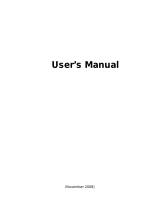Page is loading ...

User Guide

© Copyright 2014 Hewlett-Packard
Development Company, L.P.
AMD is a trademark of Advanced Micro Devices,
Inc. Bluetooth is a trademark owned by its
proprietor and used by Hewlett-Packard
Company under license. Intel and Centrino are
trademarks of Intel Corporation in the U.S. and
other countries. Java is a U.S. trademark of Sun
Microsystems, Inc. Microsoft and Windows are
U.S. registered trademarks of the Microsoft
group of companies.
The information contained herein is subject to
change without notice. The only warranties for
HP products and services are set forth in the
express warranty statements accompanying
such products and services. Nothing herein
should be construed as constituting an
additional warranty. HP shall not be liable for
technical or editorial errors or omissions
contained herein.
First Edition: May 2014
Document Part Number: 774964-001
Product notice
This user guide describes features that are
common to most models. Some features may
not be available on your computer.
Not all features are available in all editions of
Windows. This computer may require upgraded
and/or separately purchased hardware, drivers
and/or software to take full advantage of
Windows functionality. Go to
http://www.microsoft.com for details.
To access the latest user guide, go to
http://www.hp.com/support, and select your
country. Select Drivers & Downloads, and then
follow the on-screen instructions.
Software terms
By installing, copying, downloading, or
otherwise using any software product
preinstalled on this computer, you agree to be
bound by the terms of the HP End User License
Agreement (EULA). If you do not accept these
license terms, your sole remedy is to return the
entire unused product (hardware and
software) within 14 days for a full refund
subject to the refund policy of your seller.
For any further information or to request a full
refund of the price of the computer, please
contact your seller.

Safety warning notice
WARNING! To reduce the possibility of heat-related injuries or of overheating the computer, do not place
the computer directly on your lap or obstruct the computer air vents. Use the computer only on a hard, flat
surface. Do not allow another hard surface, such as an adjoining optional printer, or a soft surface, such as
pillows or rugs or clothing, to block airflow. Also, do not allow the AC adapter to contact the skin or a soft
surface, such as pillows or rugs or clothing, during operation. The computer and the AC adapter comply with
the user-accessible surface temperature limits defined by the International Standard for Safety of
Information Technology Equipment (IEC 60950).
ENWW iii

iv Safety warning notice ENWW

Table of contents
1 Welcome ....................................................................................................................................................... 1
Finding information ............................................................................................................................................... 2
2 Getting to know your computer ...................................................................................................................... 5
Right ....................................................................................................................................................................... 5
Left ......................................................................................................................................................................... 7
Display ................................................................................................................................................................... 9
Top ....................................................................................................................................................................... 10
TouchPad ........................................................................................................................................... 10
Lights ................................................................................................................................................. 11
Buttons, speakers, and fingerprint reader (select models only) ..................................................... 12
Keys ................................................................................................................................................... 13
Bottom ................................................................................................................................................................. 14
Front ..................................................................................................................................................................... 16
Rear ...................................................................................................................................................................... 17
3 Connecting to a network .............................................................................................................................. 19
Connecting to a wireless network ....................................................................................................................... 19
Using the wireless controls ............................................................................................................... 19
Using the wireless button ............................................................................................... 19
Using operating system controls ................................................................................... 20
Using a WLAN ..................................................................................................................................... 20
Using an Internet service provider ................................................................................. 20
Setting up a WLAN .......................................................................................................... 21
Configuring a wireless router ......................................................................................... 21
Protecting your WLAN ..................................................................................................... 21
Connecting to a WLAN ..................................................................................................... 22
Using HP Mobile Broadband (select models only) ............................................................................ 22
Inserting and removing a SIM ......................................................................................... 23
Using GPS (select models only) ........................................................................................................ 24
Using Bluetooth wireless devices ..................................................................................................... 24
ENWW v

Connecting to a wired network ........................................................................................................................... 24
Connecting to a local area network (LAN) ........................................................................................ 24
4 Navigating using the keyboard, touch gestures and pointing devices .............................................................. 27
Using pointing devices ......................................................................................................................................... 27
Setting pointing device preferences ................................................................................................. 27
Using the pointing stick ..................................................................................................................... 27
Using the TouchPad and gestures .................................................................................................... 27
Turning the TouchPad off and on ................................................................................... 28
Tapping ........................................................................................................................... 28
Scrolling .......................................................................................................................... 29
2-finger pinch zoom ....................................................................................................... 29
2-finger click ................................................................................................................... 30
Rotating (select models only) ........................................................................................ 30
Flicking (select models only) .......................................................................................... 31
Edge swipes (select models only) .................................................................................. 31
Right-edge swipe .......................................................................................... 31
Left-edge swipe ............................................................................................ 32
Top-edge swipe ............................................................................................ 32
Using the keyboard .............................................................................................................................................. 33
Using Windows shortcut keys ........................................................................................................... 33
Identifying the hot keys .................................................................................................................... 33
Using keypads ................................................................................................................................... 34
Using the integrated numeric keypad ............................................................................ 34
Using an optional external numeric keypad .................................................................. 34
5 Multimedia ................................................................................................................................................. 35
Audio .................................................................................................................................................................... 35
Connecting speakers ......................................................................................................................... 35
Adjusting the volume ........................................................................................................................ 35
Connecting headphones .................................................................................................................... 36
Connecting a microphone ................................................................................................................. 36
Connecting headphones and microphones ...................................................................................... 36
Checking audio functions on the computer ...................................................................................... 36
Webcam (select models only) ............................................................................................................................. 37
Video .................................................................................................................................................................... 37
VGA .................................................................................................................................................... 37
DisplayPort (select models only) ...................................................................................................... 38
Connecting a Thunderbolt DisplayPort device ................................................................................. 39
Connecting wired displays using MultiStream Transport ................................................................ 40
Discovering and connecting to Miracast-compatible wireless displays (select models only) ........ 41
vi ENWW

6 Power management ..................................................................................................................................... 43
Shutting down the computer .............................................................................................................................. 43
Setting power options ......................................................................................................................................... 44
Using power-saving states ............................................................................................................... 44
Initiating and exiting Sleep ............................................................................................. 44
Enabling and exiting user-initiated Hibernation ............................................................ 44
Using the power meter and power settings ................................................................... 45
Setting password protection on wakeup ....................................................................... 45
Using battery power .......................................................................................................................... 45
Finding additional battery information .......................................................................... 45
Using Battery Check ........................................................................................................ 47
Displaying the remaining battery charge ....................................................................... 47
Maximizing battery discharge time ................................................................................ 47
Managing low battery levels .......................................................................................... 47
Identifying low battery levels ...................................................................... 47
Resolving a low battery level ....................................................................... 48
Inserting or removing the battery .................................................................................. 48
Inserting a battery ........................................................................................ 48
Removing a battery ...................................................................................... 48
Conserving battery power .............................................................................................. 49
Storing a user-replaceable battery (select models only) .............................................. 49
Disposing of a user-replaceable battery (select models only) ...................................... 49
Replacing a user-replaceable battery (select models only) .......................................... 50
Using external AC power ................................................................................................................... 50
Testing an AC adapter ..................................................................................................... 50
Hybrid Graphics (select models only) ............................................................................................... 51
Using Hybrid Graphics (select models only) ................................................................... 51
7 External cards and devices ........................................................................................................................... 53
Using memory card readers (select models only) .............................................................................................. 53
Inserting a memory card ................................................................................................................... 53
Removing a memory card ................................................................................................................. 53
Using ExpressCards (select models only) ........................................................................................................... 54
Configuring an ExpressCard .............................................................................................................. 54
Inserting an ExpressCard .................................................................................................................. 55
Removing an ExpressCard ................................................................................................................ 56
Using smart cards (select models only) .............................................................................................................. 56
Inserting a smart card ....................................................................................................................... 57
Removing a smart card ..................................................................................................................... 57
Using a USB device ............................................................................................................................................... 57
ENWW vii

Connecting a USB device ................................................................................................................... 58
Removing a USB device ..................................................................................................................... 58
Using optional external devices .......................................................................................................................... 58
Using optional external drives .......................................................................................................... 59
8 Drives ......................................................................................................................................................... 61
Handling drives .................................................................................................................................................... 61
Using hard drives ................................................................................................................................................. 61
Removing or replacing the service door ........................................................................................... 62
Removing the service door ............................................................................................. 62
Replacing the service door ............................................................................................. 62
Replacing or upgrading the hard drive ............................................................................................. 63
Removing the hard drive ................................................................................................ 63
Installing a hard drive ..................................................................................................... 64
Improving hard drive performance ................................................................................................... 65
Using Disk Defragmenter ............................................................................................... 65
Using Disk Cleanup ......................................................................................................... 65
Using HP 3D DriveGuard (select models only) .................................................................................. 65
Identifying HP 3D DriveGuard status .............................................................................. 66
Using RAID (select models only) .......................................................................................................................... 66
9 Security ...................................................................................................................................................... 67
Protecting the computer ..................................................................................................................................... 67
Using passwords .................................................................................................................................................. 68
Setting passwords in Windows ......................................................................................................... 68
Setting passwords in Computer Setup ............................................................................................. 69
Managing a BIOS administrator password ....................................................................................... 69
Entering a BIOS administrator password ....................................................................... 70
Managing a Computer Setup DriveLock password ........................................................................... 70
Setting a DriveLock password ........................................................................................ 71
Entering a DriveLock password ...................................................................................... 72
Changing a DriveLock password ..................................................................................... 72
Removing DriveLock protection ..................................................................................... 72
Using Computer Setup Automatic DriveLock ................................................................................... 73
Entering an Automatic DriveLock password .................................................................. 73
Removing Automatic DriveLock protection ................................................................... 73
Using antivirus software ..................................................................................................................................... 74
Using firewall software ....................................................................................................................................... 74
Installing critical security updates ...................................................................................................................... 75
Using HP Client Security (select models only) .................................................................................................... 75
Installing an optional security cable ................................................................................................................... 75
viii ENWW

Using the fingerprint reader (select models only) .............................................................................................. 75
Locating the fingerprint reader ........................................................................................................ 76
10 Maintenance ............................................................................................................................................. 77
Adding or replacing memory modules ................................................................................................................ 77
Cleaning your computer ...................................................................................................................................... 79
Cleaning procedures ......................................................................................................................... 80
Cleaning the display (All-in-Ones or Notebooks) ........................................................... 80
Cleaning the sides or cover ............................................................................................. 80
Cleaning the TouchPad, keyboard, or mouse ................................................................ 80
Updating programs and drivers .......................................................................................................................... 80
Using SoftPaq Download Manager ...................................................................................................................... 81
11 Backup and recovery .................................................................................................................................. 83
Backing up your information ............................................................................................................................... 83
Performing a system recovery ............................................................................................................................ 83
Using the Windows recovery tools ................................................................................................... 84
Using f11 recovery tools ................................................................................................................... 84
Using Windows operating system media (purchased separately) ................................................... 85
Using Windows Refresh or Windows Reset ...................................................................................... 86
Using HP Software Setup .................................................................................................................. 86
12 Computer Setup (BIOS), MultiBoot, and HP PC Hardware Diagnostics (UEFI) .................................................... 87
Using Computer Setup ......................................................................................................................................... 87
Starting Computer Setup .................................................................................................................. 87
Navigating and selecting in Computer Setup ................................................................................... 87
Restoring factory settings in Computer Setup ................................................................................. 88
Updating the BIOS ............................................................................................................................. 89
Determining the BIOS version ........................................................................................ 89
Downloading a BIOS update ........................................................................................... 89
Using MultiBoot ................................................................................................................................................... 90
About the boot device order ............................................................................................................. 90
Choosing MultiBoot preferences ...................................................................................................... 90
Setting a new boot order in Computer Setup ................................................................. 91
Dynamically choosing a boot device using the f9 prompt ............................................. 91
Setting a MultiBoot Express prompt .............................................................................. 91
Entering MultiBoot Express preferences ....................................................................... 92
Using HP PC Hardware Diagnostics (UEFI) (select models only) ........................................................................ 92
Downloading HP PC Hardware Diagnostics (UEFI) to a USB device .................................................. 92
Using HP Sure Start ............................................................................................................................................. 94
ENWW ix

13 Support ..................................................................................................................................................... 95
Contacting support .............................................................................................................................................. 95
Labels ................................................................................................................................................................... 96
14 Specifications ........................................................................................................................................... 97
Input power .......................................................................................................................................................... 97
Operating environment ....................................................................................................................................... 97
Appendix A Traveling with the computer .......................................................................................................... 99
Appendix B Troubleshooting ......................................................................................................................... 101
Troubleshooting resources ............................................................................................................................... 101
Resolving issues ................................................................................................................................................ 101
The computer is unable to start up ................................................................................................ 101
The computer screen is blank ......................................................................................................... 101
Software is functioning abnormally ............................................................................................... 102
The computer is on but not responding ......................................................................................... 102
The computer is unusually warm ................................................................................................... 102
An external device is not working ................................................................................................... 102
The wireless network connection is not working ........................................................................... 103
A disc does not play ........................................................................................................................ 103
A movie is not visible on an external display ................................................................................. 104
The process of burning a disc does not begin, or it stops before completion ............................... 104
Appendix C Electrostatic discharge ................................................................................................................ 105
Index ........................................................................................................................................................... 107
x ENWW

1Welcome
After you set up and register the computer, it is important to take the following steps:
TIP: To quickly return to the computer Start screen from an open app or the Windows desktop, press the
Windows key
on your keyboard. Pressing the Windows key again will return you to the previous screen.
●
Connect to the Internet—Set up your wired or wireless network so that you can connect to the
Internet. For more information, see
Connecting to a network on page 19.
●
Update your antivirus software—Protect your computer from damage caused by viruses. The
software is preinstalled on the computer. For more information, see
Using antivirus software
on page 74.
●
Get to know your computer—Learn about your computer features. See
Getting to know your computer
on page 5 and Navigating using the keyboard, touch gestures and pointing devices on page 27 for
additional information.
●
Find installed software—Access a list of the software preinstalled on the computer:
From the Start screen, type a, click Apps, and then select from the displayed options. For details about
using the software included with the computer, see the software manufacturer's instructions, which
may be provided with the software or on the manufacturer's website.
●
Back up your hard drive by creating recovery discs or a recovery flash drive. See
Backup and recovery
on page 83.
ENWW 1

Finding information
You have already used Setup Instructions to turn on the computer and locate this guide. To locate resources
that provide product details, how-to information, and more, use this table.
Resources For information about
Setup Instructions poster
●
How to set up the computer
●
Help to identify computer components
HP Support Assistant
To access HP Support Assistant, from the Start screen,
select the HP Support Assistant app.
To access the latest user guide, go to
http://www.hp.com/
support, and select your country. Select Drivers &
Downloads, and then follow the on-screen instructions.
●
Operating system information
●
Software, driver, and BIOS updates
●
Troubleshooting tools
●
How to access support
Worldwide support
To get support in your language, go to
http://welcome.hp.com/country/us/en/
wwcontact_us.html.
●
Online chat with an HP technician
●
Support telephone numbers
●
HP service center locations
HP website
To access the latest user guide, go to
http://www.hp.com/
support, and select your country. Select Drivers &
Downloads, and then follow the on-screen instructions.
●
Support information
●
Ordering parts and finding additional help
●
Accessories available for the device
Safety & Comfort Guide
To access this guide:
▲
From the Start screen, type support, and then
select the HP Support Assistant app.
– or –
Go to
http://www.hp.com/ergo.
●
Proper workstation setup, posture, health, and work habits
●
Electrical and mechanical safety information
Regulatory, Safety, and Environmental Notices
To access this guide:
1. From the Start screen, type support, and then
select the HP Support Assistant app.
2. Select My computer, and then select User guides.
●
Regulatory and safety information
●
Battery disposal information
2 Chapter 1 Welcome ENWW

Resources For information about
Limited Warranty*
To access this guide, from the Start screen, select the HP
Support Assistant app, select My computer, and then
select Warranty and services.
– or –
Go to
http://www.hp.com/go/orderdocuments.
Warranty information
*You can find the expressly provided HP Limited Warranty applicable to your product located with the user guides on your computer
and/or on the CD/DVD provided in the box. In some countries/regions, HP may provide a printed HP Limited Warranty in the box. For
some countries/regions where the warranty is not provided in printed format, you may request a printed copy from
http://www.hp.com/go/orderdocuments or write to:
●
North America: Hewlett-Packard, MS POD, 11311 Chinden Blvd., Boise, ID 83714, USA
●
Europe, Middle East, Africa: Hewlett-Packard, POD, Via G. Di Vittorio, 9, 20063, Cernusco s/Naviglio (MI), Italy
●
Asia Pacific: Hewlett-Packard, POD, P.O. Box 200, Alexandra Post Office, Singapore 911507
When you request a printed copy of your warranty, please include your product number, warranty period (found on your service label),
name, and postal address.
IMPORTANT: Do NOT return your HP product to the addresses above. For U.S. support, go to
http://www.hp.com/go/contactHP. For
worldwide support, go to
http://welcome.hp.com/country/us/en/wwcontact_us.html.
ENWW Finding information 3

4 Chapter 1 Welcome ENWW

2 Getting to know your computer
Right
Component Description
(1) Memory card reader Reads optional memory cards that store, manage, share, or
access information.
(2)
Audio-out (headphone)/Audio-in (microphone)
jack
Connects optional powered stereo speakers, headphones,
earbuds, a headset, or a television audio cable. Also connects
an optional headset microphone. This jack does not support
optional microphone-only devices.
WARNING! To reduce the risk of personal injury, adjust the
volume before putting on headphones, earbuds, or a headset.
For additional safety information, see the Regulatory, Safety,
and Environmental Notices. To access this guide, from the Start
screen, type support, and then select the HP Support
Assistant app.
NOTE: When a device is connected to the jack, the computer
speakers are disabled.
NOTE: Be sure that the device cable has a 4-conductor
connector that supports both audio-out (headphone) and
audio-in (microphone).
(3)
USB 3.0 ports (2) Each USB 3.0 port connects an optional USB device, such as a
keyboard, mouse, external drive, printer, scanner or USB hub.
For details about different types of USB ports, see
Using a USB
device on page 57.
ENWW Right 5

Component Description
(4) Upgrade bay (optical drive shown) Depending on your computer model, reads an optical disc or
reads and writes to an optical disc.
NOTE: For disc compatibility information, navigate to the
Help and Support web page (see
Finding information
on page 2). Follow the web page instructions to select your
computer model. Select Support & Drivers, and then select
Product Information.
(5) Optical drive eject button (select models only) Releases the optical drive disc tray.
(6)
External monitor port Connects an external VGA monitor or projector.
6 Chapter 2 Getting to know your computer ENWW

Left
Component Description
(1)
Security cable slot Attaches an optional security cable to the computer.
NOTE: The security cable is designed to act as a deterrent, but
it may not prevent the computer from being mishandled or
stolen.
(2) Vent Enables airflow to cool internal components.
NOTE: The computer fan starts up automatically to cool
internal components and prevent overheating. It is normal for
the internal fan to cycle on and off during routine operation.
(3)
USB 2.0 port Connects an optional USB device, such as a keyboard, mouse,
external drive, printer, scanner or USB hub.
For details about different types of USB ports, see
Using a USB
device on page 57.
(4)
DisplayPort Connects an optional digital display device, such as a high-
performance monitor or projector.
(5)
Thunderbolt DisplayPort Connects an optional high-resolution display device or a high-
performance data device.
NOTE: Thunderbolt is new technology. Install all the latest
drivers for your Thunderbolt device before connecting the
device to the Thunderbolt DisplayPort. Thunderbolt cable and
Thunderbolt device (sold separately) must be compatible with
Windows. To determine whether your device is Thunderbolt
Certified for Windows, go to
https://thunderbolttechnology.net/
products.
(6)
USB 3.0 charging (powered) port Connects an optional USB device, such as a keyboard, mouse,
external drive, printer, scanner or USB hub. Standard USB ports
will not charge all USB devices or will charge using a low
current. Some USB devices require power and require you to use
a powered port.
NOTE: USB charging ports can also charge select models of
cell phones and MP3 players, even when the computer is off.
NOTE: For details about different types of USB ports, see
Using a USB device on page 57.
ENWW Left 7

Component Description
(7) Smart card slot Supports optional smart cards.
(8)
ExpressCard slot (select models only) Supports optional ExpressCards.
8 Chapter 2 Getting to know your computer ENWW

Display
Component Description
(1) WLAN antennas (2)* Send and receive wireless signals to communicate with wireless local
area networks (WLAN).
(2) WWAN antennas (2)* Send and receive wireless signals to communicate with wireless wide
area networks (WWAN).
(3) Internal microphones (2) Record sound.
(4) Webcam light (select models only) On: The webcam is in use.
(5) Webcam (select models only) Records video and captures photographs. Some models allow you to
video conference and chat online using streaming video.
For information on using the webcam, access HP Support Assistant.
To access HP Support Assistant, from the Start screen, select the HP
Support Assistant app.
(6) Internal display switch Turns off the display or initiates Sleep if the display is closed while
the power is on.
NOTE: The display switch is not visible from the outside of the
computer.
*The antennas are not visible from the outside of the computer. For optimal transmission, keep the areas immediately around the
antennas free from obstructions. For wireless regulatory notices, see the section of the Regulatory, Safety, and Environmental Notices
that applies to your country or region. To access this guide, from the Start screen, type support, and then select the HP Support
Assistant app.
ENWW Display 9

Top
TouchPad
Component Description
(1) Pointing stick (select models only) Moves the pointer and selects or activates items on the screen.
(2) Left pointing stick button (select models only) Functions like the left button on an external mouse.
(3) TouchPad on/off button Turns the TouchPad on and off.
(4) TouchPad zone Moves the pointer and selects or activates items on the screen.
NOTE: The TouchPad also supports edge-swipe gestures. For
more information, see
Edge swipes (select models only)
on page 31.
(5) Left TouchPad button Functions like the left button on an external mouse.
(6) Right pointing stick button (select models only) Functions like the right button on an external mouse.
(7) Center pointing stick button (select models
only)
Functions like the center button on an external mouse.
(8) Center TouchPad button (select models only) Functions like the center button on an external mouse.
(9) Right TouchPad button Functions like the right button on an external mouse.
10 Chapter 2 Getting to know your computer ENWW
/