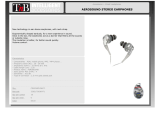AIAIAI Swirl, your new headphones, offer a full-spectrum sound experience with deep bass and high-frequency tones. The earbuds provide external noise reduction for clearer audio at safer volume levels. With a choice of soft-foam or latex earbuds, you can enjoy in-ear comfort and a snug fit. The microphone on the right side earphone wire allows you to answer calls, play or stop music, and navigate tracks with simple button controls when used with an iPhone.
AIAIAI Swirl, your new headphones, offer a full-spectrum sound experience with deep bass and high-frequency tones. The earbuds provide external noise reduction for clearer audio at safer volume levels. With a choice of soft-foam or latex earbuds, you can enjoy in-ear comfort and a snug fit. The microphone on the right side earphone wire allows you to answer calls, play or stop music, and navigate tracks with simple button controls when used with an iPhone.




-
 1
1
-
 2
2
-
 3
3
-
 4
4
AIAIAI Swirl, your new headphones, offer a full-spectrum sound experience with deep bass and high-frequency tones. The earbuds provide external noise reduction for clearer audio at safer volume levels. With a choice of soft-foam or latex earbuds, you can enjoy in-ear comfort and a snug fit. The microphone on the right side earphone wire allows you to answer calls, play or stop music, and navigate tracks with simple button controls when used with an iPhone.
Ask a question and I''ll find the answer in the document
Finding information in a document is now easier with AI
Other documents
-
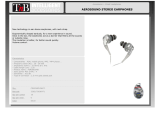 T'nB CSAFASPH36471 Datasheet
T'nB CSAFASPH36471 Datasheet
-
 Groov-e GVEB3OE Datasheet
Groov-e GVEB3OE Datasheet
-
 Groov-e GVEB3OE Datasheet
Groov-e GVEB3OE Datasheet
-
 Groov-e GVEB3SR Datasheet
Groov-e GVEB3SR Datasheet
-
iGo 02-9013-00 Datasheet
-
iGo 02-9014-00 Datasheet
-
iGo 02-9015-00 Datasheet
-
Promate 00007771 Datasheet
-
RocketFish RF-IC3W User manual
-
Sharper Image Natural Migraine and Headache Reliever Owner's manual