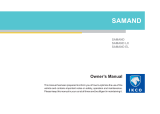Page is loading ...

NAME:
STREET:
TOWN:
COUNTRY:
P.CODE:
NAME:
STREET:
TOWN:
COUNTRY:
P.CODE:
A000A01A-GAT
This Owner's Manual should be considered a part of the car and remain with it when it is sold for the use of the
next owner.
OWNER'S I.D.
ORIGINAL:
ADDRESS:
DATE OF SALE:
SUBSEQUENT:
ADDRESS:
TRANSFER DATE:

OWNER'S MANUAL
A030A01TG-GAT
Operation
Maintenance
Specifications
All information in the Owner's Manual is current at the time of publication. Hyundai reserves the right to make
changes at any time as part of our policy of continual product improvement may be carried out.
This manual applies to current Hyundai models and explanations of optional as well as standard equipment are
included. As a result, you may find material in this manual that does not apply to your specific vehicle.
Please note that some models are equipped with Right-Hand Drive (RHD). The explanations and illustrations for some
operations in RHD models are opposite of those written in this manual.
A030A01TG

RESPONSIBILITY FOR MAINTENANCE
The maintenance requirements for your new Hyundai are found in Section 5. As the
owner, it is your responsibility to see that all maintenance operations specified by the
manufacturer are carried out at the appropriate intervals. When the vehicle is used
in severe driving conditions, more frequent maintenance is required for some
operations. Maintenance requirements for severe operating conditions are also
included in Section 5.
A020A01A-AAT

A050A05A-AAT
HYUNDAI MOTOR COMPANY
Note: Because future owners will also need the information included in this manual, if you sell this
Hyundai, please leave the manual in the vehicle for their use. Thank you.
CAUTION:
Severe engine and transaxle damage may result from the use of poor quality fuels and
lubricants that do not meet Hyundai specifications. You must always use high quality fuels
and lubricants that meet the specifications listed on Page 9-4 in the Vehicle Specifications
section of the Owner's Manual.
Copyright 2005 Hyundai Motor Company. All rights reserved. No part of this publication may be
reproduced, stored in any retrieval system or transmitted in any form or by any means without the
prior written permission of Hyundai Motor Company.
A040A01A-AAT
FOREWORD
Thank you for choosing Hyundai. We are pleased to welcome you to the growing number of
discriminating people who drive Hyundais. The advanced engineering and high-quality construction
of each Hyundai we build is something of which we're very proud.
Your Owner's Manual will introduce you to the features and operation of your new Hyundai. It is
suggested that you read it carefully because the information it contains can contribute greatly to the
satisfaction you receive from your new car.
The manufacturer also recommends that all service and maintenance on your car be performed by
an authorized Hyundai dealer. Hyundai dealers are prepared to provide high-quality service,
maintenance and any other assistance that may be required.
!

TWO-WAY RADIO OR CELLULAR TELEPHONE INSTALLATION
Your vehicle is equipped with electronic fuel injection and other electronic compo-
nents. It is possible for an improperly installed/adjusted two-way radio or cellular
telephone to adversely affect electronic systems. For this reason, we recommend
that you carefully follow the radio manufacturer's instructions or consult your Hyundai
dealer for precautionary measures or special instructions if you choose to install one
of these devices.
A080A01S-AAT
A070A01A-GAT
!
CAUTION: MODIFICATIONS TO YOUR HYUNDAI
Modification of components may void the manufacturer's warranty
Your Hyundai should not be modified in any way. Modifications may adversely affect
the safety, durability and performance of your Hyundai. Components which are
subjected to modification or are added to the vehicle resulting in consequential
damage are not covered by the vehicle manufacturer's warranty.

!
SAFETY AND VEHICLE DAMAGE WARNING
This manual includes information titled as WARNING, CAUTION and NOTE.
These titles indicate the following:
WARNING:
This indicates that a condition may result in harm, serious injury or death to
you or other persons if the warning is not heeded. Follow the advice provided
with the warning.
CAUTION:
This indicates that a condition may result in damage to your vehicle or its
equipment if the caution is not heeded. Follow the advice provided with the
caution.
NOTE:
This indicates that interesting or helpful information is being provided.
A090A01A-AAT
!

A100A01L-GAT
GUIDE TO HYUNDAI GENUINE
PARTS
1. What are Hyundai Genuine Parts?
Hyundai Genuine Parts are the same
parts used by Hyundai Motor Com-
pany to manufacture vehicles. They
are designed and tested for the
optimum safety, performance, and
reliability to our customers.
2. Why should you use genuine
parts?
Hyundai Genuine Parts are engi-
neered and built to meet rigid manu-
facturing requirements. Using imi-
tation, counterfeit or used salvage
A100A01L
parts are not covered under the
Hyundai New Vehicle Limited War-
ranty or any other Hyundai war-
ranty. In addition, any damage to or
failure of Hyundai Genuine Parts
caused by the installation or failure
of an imitation, counterfeit or used
salvage part is not covered by
Hyundai Motor Company.
3. How can you tell if you purchas-
ing Hyundai Genuine Parts?
Look for the Hyundai Genuine Parts
Logo on the package (see below).
The export specifications are writ-
ten in English only.
A100A02L A100A04L
A100A03L
Hyundai Genuine Parts are only sold
through authorized Hyundai Dealer-
ship and Service Center.

FEATURES OF YOUR HYUNDAI
DRIVING YOUR HYUNDAI
WHAT TO DO IN AN EMERGENCY
CORROSION PREVENTION & APPEARANCE CARE
VEHICLE MAINTENANCE REQUIREMENTS
DO-IT-YOURSELF MAINTENANCE
EMISSION CONTROL SYSTEMS
CONSUMER INFORMATION
VEHICLE SPECIFICATIONS
INDEX
TABLE OF CONTENTS
SECTION
5
1
2
3
4
6
7
8
9
10

B250A01TG-GAT
INSTRUMENTS AND CONTROLS (LEFT-HAND DRIVE) (I)
B250A01TG

1. Headlight Leveling Device Switch (If Installed)
2. Rear Fog Light Switch (If Installed)
3. Electronic Stability Program (ESP) Switch
(If Installed)
4. Panel Brightness Control Knob (Rheostat Switch)
5. Steering Wheel Tilt & Telescopic Lever
6. Hood Release Lever
7. Cigarette Lighter
CAUTION:
When installing a container of liquid air freshener inside the vehicle, do not place it near the
instrument cluster nor on the instrument panel pad surface. If there is any leakage from the
air freshener onto these areas (instrument cluster, instrument panel pad or air ventilator), it
may damage these parts. If the liquid from air freshener does leak onto these areas, wash them
with water immediately.
!
NOTE:
Switch arrangements from No. 1 to No. 4 can be changed according to options.
8. Front Ashtray
9. Front Seat Warmer (If Installed)
10.Rear Window Curtain Switch (If Installed)
11.Digital Clock
12.Passenger's Seat Belt Warning Light (If Installed)
13.Hazard Warning Switch
14.Power Outlet

INSTRUMENTS AND CONTROLS (LEFT-HAND DRIVE) (II)
B250B01TG-GAT
B250B01TG

1. Fuse Box
2. Instrument Cluster
3. Parking Brake Pedal
4. Brake Pedal
5. Accelerator Pedal
6. Multi-Function Light/Front Fog Light Switch
7. Audio Remote Control Switch (If Installed)
8. Horn and Driver's Airbag
9. Cruise Control Switch (If Installed)
CAUTION:
When installing a container of liquid air freshener inside the vehicle, do not place it near the instrument
cluster nor on the instrument panel pad surface. If there is any leakage from the air freshener onto these
areas (instrument cluster, instrument panel pad or air ventilator), it may damage these parts. If the liquid
from air freshener does leak onto these areas, wash them with water immediately.
!
10. Windshield Wiper/Washer Switch
11. Audio System (If Installed)
12. Passenger's Front Airbag (If Installed)
13. Heating/Air Conditioning Control Panel
14. Glove Box
15. Accessory Box
16. Shift Lever
17. Drink Holder
18. Center Console

INSTRUMENTS AND CONTROLS (RIGHT-HAND DRIVE) (I)
B250C01TG-GAT
B250A01TG-R

1. Digital Clock
2. Passenger's Seat Belt Warning Light (If Installed)
3. Hazard Warning Switch
4. Electronic Stability Program (ESP) Switch
(If Installed)
5. Steering Wheel Tilt & Telescopic Lever
6. Panel Brightness Control Knob (Rheostat Switch)
7. Rear Fog Light Switch (If Installed)
CAUTION:
When installing a container of liquid air freshener inside the vehicle, do not place it near the instrument
cluster nor on the instrument panel pad surface. If there is any leakage from the air freshener onto these
areas (instrument cluster, instrument panel pad or air ventilator), it may damage these parts. If the liquid
from air freshener does leak onto these areas, wash them with water immediately.
!
NOTE:
Switch arrangements from No. 6 to No. 8 can be changed according to options.
8. Headlight Leveling Device Switch (If Installed)
9. Hood Release Lever
10.Front Seat Warmer (If Installed)
11.Front Ashtray
12.Cigarette Lighter
13.Rear Window Curtain Switch (If Installed)
14.Power Outlet

INSTRUMENTS AND CONTROLS (RIGHT-HAND DRIVE) (II)
B250D01TG-GAT
B250B01TG-R

1. Fuse Box
2. Instrument Cluster
3. Parking Brake Pedal
4. Accelerator Pedal
5. Brake Pedal
6. Multi-Function Light/Front Fog Light Switch
7. Cruise Control Switch (If Installed)
8. Horn and Driver's Airbag
9. Audio Remote Control Switch (If Installed)
CAUTION:
When installing a container of liquid air freshener inside the vehicle, do not place it near the instrument
cluster nor on the instrument panel pad surface. If there is any leakage from the air freshener onto these
areas (instrument cluster, instrument panel pad or air ventilator), it may damage these parts. If the liquid
from air freshener does leak onto these areas, wash them with water immediately.
!
10. Windshield Wiper/Washer Switch
11. Audio System (If Installed)
12. Passenger's Front Airbag (If Installed)
13. Heating/Air Conditioning Control Panel
14. Glove Box
15. Accessory Box
16. Shift Lever
17. Drink Holder
18. Center Console

YOUR VEHICLE AT A GLANCE
B255A01TG-GAT
INDICATOR SYMBOLS ON THE INSTRUMENT CLUSTER
High Beam Indicator Light
Door Ajar Warning Light
Seat Belt Warning Light
Turn Signal Indicator Lights
Passenger's Front Airbag OFF
Indicator Light (If Installed)
ABS Service Reminder Indicator (SRI)
Low Oil Pressure Warning Light
Parking Brake/Low Brake Fluid Level
Warning Light
Charging System Warning Light
SRS (Airbag) Service Reminder Indicator (SRI)
Cruise Indicator Light (If Installed)
Malfunction Indicator Light
Electronic Stability Program Indicator
Lights (If Installed)
Low Windshield Washer Fluid Level
Warning Light
Front Fog Indicator Light
Cruise SET Indicator Light (If Installed)
* More detailed explanations of these items will be found beginning on page 1-62.
Low Fuel Level Warning Light
Trunk Lid Open Warning Light
Immobilizer Warning Light (If Installed)

Fuel Recommendations ............................................... 1-2
Breaking In Your New Hyundai .................................... 1-3
Keys.............................................................................. 1-4
Immobilizer System ...................................................... 1-5
Door Locks ................................................................... 1-9
Theft-Alarm System .....................................................1-13
Windows ......................................................................1-16
Seats ...........................................................................1-20
I.M.S (Integrated Memory System)..............................1-26
Seat Belts ....................................................................1-31
Child Restraint System ................................................1-37
Supplemental Restraint (AIRBAG) System .................1-46
Instrument Cluster and Indicator Lights .......................1-58
Warning and Indicator Lights ....................................... 1-62
Trip Computer ..............................................................1-73
Multi-function Light Switch ...........................................1-77
Windshield Wiper/Washer Switch................................1-80
Sunroof ........................................................................1-89
Mirror ...........................................................................1-96
Hood Release ............................................................1-105
Cruise Control............................................................1-109
Heating and Cooling Control ......................................1-113
Stereo Sound System ...............................................1-133
Audio System ............................................................1-136
Antenna .....................................................................1-167
FEATURES OF YOUR HYUNDAI
1
1

1
FEATURES OF YOUR HYUNDAI
2
B010A02A-GAT
Use Unleaded Gasoline
Unleaded gasoline with a Pump Octane
Rating of 87 (Research Octane Number
91) or higher must be used in Hyundai
vehicle. If leaded gasoline is used, it
will cause the catalytic converter to
become ineffective and the emission
control system to malfunction.
This can also result in increased main-
tenance expense. To avoid accidental
use of leaded fuel, the large nozzle
used with leaded gasoline at service
stations can not be inserted into the
fuel tank opening of Hyundai vehicle.
NOTE:
o For some countries, Hyundai ve-
hicles are designed to use leaded
gasoline. When you are going to
use leaded gasoline, ask to
Hyundai dealer whether leaded
gasoline in your vehicle is avail-
able or not.
o Octane Rating of leaded gaso-
line is same with unleaded one.
FUEL RECOMMENDATIONS
B010B01A-AAT
What About Gasohol?
Gasohol (a mixture of 90% unleaded
gasoline and 10% ethanol or grain
alcohol) may be used in your Hyundai.
However, if your engine develops drive
ability problems, the use of 100% un-
leaded gasoline is recommended. Fu-
els with unspecified quantities of alco-
hol, or alcohols other than ethanol,
should not be used.
B010D01S-AAT
Do not Use Methanol
Fuels containing methanol (wood al-
cohol) should not be used in your
Hyundai. This type of fuel can reduce
vehicle performance and damage com-
ponents of the fuel system.
!
CAUTION:
Your Hyundai's New Vehicle Lim-
ited Warranty may not cover dam-
age to the fuel system and perfor-
mance problems that are caused by
the use of methanol or fuels con-
taining methanol.
B010A01TG

1
FEATURES OF YOUR HYUNDAI
3
BREAKING IN YOUR NEW
HYUNDAI
B010E01A-AAT
Gasolines for Cleaner Air
To help contribute to cleaner air,
Hyundai recommends that you use
gasolines treated with detergent addi-
tives, which help prevent deposit for-
mation in the engine. These gasolines
will help the engine run cleaner and the
Emission Control System performance.
B010F01A-AAT
Operation in Foreign Countries
If you are going to drive your Hyundai
in another country, be sure to:
o Observe all regulations regarding
registration and insurance.
o Determine that acceptable fuel is
available.
B020A01S-GAT
During the First 2,000 Km
(1,200 Miles)
No formal "break-in" procedure is re-
quired with your new Hyundai. How-
ever, you can contribute to the eco-
nomical operation and durability of your
Hyundai by observing the following
recommendations during the first 2,000
km (1,200 miles).
o Don't drive faster than 88 km/h (55
mph).
o While driving, keep your engine
speed (rpm, or revolutions per
minute) between 2,000 rpm and
4,000 rpm.
o Use moderate acceleration. Don't
start quickly or depress the accel-
erator pedal fully.
o For the first 300 km (200 miles), try
to avoid hard stops.
o Don't lug the engine (in other words,
don't drive so slowly in too high a
gear that the engine "bucks":shift to
a lower gear).
o Whether going fast or slow, vary your
speed from time to time.
o Don't let the engine idle longer than
3 minutes for a catalytic converter
equipped engine.
o Don't tow a trailer during the first
2,000 km (1,200 miles) of opera-
tion.
/