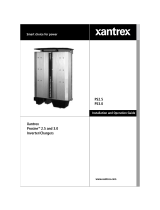O
O
p
p
e
e
r
r
a
a
t
t
i
i
n
n
g
g
M
M
a
a
n
n
u
u
a
a
l
l
www
.
g
e
n
e
r
li
nk
.
co
m
MA23-N (unit without whole house surge suppression)
MA23-S (unit with whole house surge suppression)
MA24-N (unit without whole house surge suppression)
MA24-S (unit with whole house surge suppression)
Please refer
to page 22 for
GenerLink testing,
while utility
power is present.

T
T
e
e
r
r
m
m
s
s
a
a
n
n
d
d
C
C
o
o
n
n
d
d
i
i
t
t
i
i
o
o
n
n
s
s of
U
U
s
s
a
a
g
g
e
e
TERMS AND CONDITIONS. Upon breaking the seal attached to the installed GenerLink™, you
expressly agree that usage is restricted and subject to the following terms and conditions (“Terms and
Conditions”).
INSTALLATION AND CARE OF PROPERTY. The GenerLink™ unit must be installed by an
Approved Installer and may not be removed or modified by anyone other than an Approved Installer. An
Approved Installer is defined as a licensed electrician or a technician approved by your local electric
utility (“Utility”). As a user of GenerLink™, you further agree to follow the GenerLink™ Start-Up
Procedure provided in the Operating Manual, incorporated herein by reference. At all times, the
GenerLink™ unit shall be used solely for the purpose intended, in accordance with the Instructions and
“Safety Tips,” contained in this Operating Manual, incorporated herein by reference. You understand that
any installation, removal, or modification by anyone other than an Approved Installer is dangerous and is
expressly prohibited under the terms of this agreement.
DELIVERY AND ACCEPTANCE OF PROPERTY. Within Thirty (30) days of its installation, you are
required to test the GenerLink™ unit with a generator. Written notice of any defects or concerns with the
operation of the GenerLink™ unit must be received within Forty-Five (45) days from the installation date
of the GenerLink™ unit by Global Power Products at 225 Arnold Road, Lawrenceville, GA 30044
specifying any defects, or it shall be conclusively presumed that you have accepted the GenerLink™ unit
and found it to be in good operating condition and repair. This provision shall not be applicable to latent
defects of which you could not reasonably be aware.
SAFETY. You understand and agree that once the GenerLink™ unit is installed, it is the only safe and
allowable method for connecting a generator to your home. You grant the Utility the right to enter the site
where the GenerLink™ unit is installed, to temporarily disconnect the generator, and to physically “lock
out” the GenerLink™ unit at any time if the Utility determines that a potential hazard exists and that such
temporary action is necessary to protect the Utility’s electric system, its customers, and/or its employees.
INSPECTION, REMOVAL AND REPAIR. You acknowledge that the GenerLink™ unit shall not be
removed or removal by anyone other than an Approved Installer. If the GenerLink™ unit requires
inspection, removal, repair, or replacement, immediately contact an Approved Installer to request that the
GenerLink™ unit be removed. Contact GenerLink™ at 225 Arnold Road, Lawrenceville, GA 30044, or
call at 1.800.886.3837 to receive instructions on how to have the GenerLink™ unit repaired and/or
replaced.
CLAIMS AND EXPENSES. You expressly agree to hold the Utility, the Authorized GenerLink
Reseller, and Global Power Products harmless from any and all claims, costs, expenses, damages, and
liabilities, including reasonable attorney’s fees, resulting from, or alleged to be caused by, directly or
indirectly, use, operation, or failure of the GenerLink™ unit.
TERMS TO BE EXCLUSIVE. You acknowledge that the Terms and Conditions constitute the final and
entire agreement regarding the use and purchase of the GenerLink™ device.
GOVERNING LAW. It is expressly understood and agreed that the Terms and Conditions are to be
interpreted according to the laws of the Georgia.
Copyright © 2008 by Global Power Products, Inc.. All rights reserved.
No part of this document may be reproduced or transmitted in any form or by any means, electronic or mechanical, including
photocopying, recording, or by an information storage or retrieval system without the prior written permission of Global Power
Products unless such copying is expressly permitted by federal copyright law.
Address inquiries to:
GenerLink
225 Arnold Road
Lawrenceville, GA 30044

W
W
a
a
r
r
r
r
a
a
n
n
t
t
y
y
a
a
n
n
d
d
S
S
e
e
r
r
v
v
i
i
c
c
e
e
I
I
n
n
f
f
o
o
r
r
m
m
a
a
t
t
i
i
o
o
n
n
.
G
e
n
e
r
L
i
nk
™
Manufacturers
Limited
W
a
rr
a
n
t
y
Global Power Products warrants GenerLink for a period of one (7) year after delivery of goods, where
specified that the goods are, under normal use and service, free from defects in materials, and
workmanship. No other warranties or representations, whether written or oral, shall be binding upon
Global Power Products. If any unit provided by Global Power Products does not comply with any of the
expressed warranties set forth above and customer provides Global Power Products notice of such
noncompliance within the one (7) year warranty period, Global Power Products shall at its discretion
repair or replace the nonconforming unit after receipt of the nonconforming unit for its inspection. Global
Power Products’ sole liability to customer for goods not conforming to any of the express warranties is
limited to repair or replacement of such units. Warranty on the repaired unit or any component thereof is
limited to the balance of the original warranty period.
Surge
Protection Manufacturers
Limited Warranty
Fifteen
Year Product C
ove
r
a
ge
GPP will repair or replace any Surge Protection Device that is defective in material or workmanship or is
damaged by an electrical surge (including those caused by lightning) for a period of fifteen (15) years
from the date of installation or fifteen years and six (6) months from the date of manufacture, whichever
comes first.
Lifetime White Goods
C
ove
r
a
ge
GPP will repair or replace residential “White Goods Appliances” which sustain surge damage provided
the Surge Protection Device was: fully functional immediately prior to the claim event, still under
warranty and damaged by the claim event. Maximum coverage is $1,000 per appliance, $10,000 per
residence.
A “White Goods Appliance” is defined as a washer, dryer, stove, refrigerator, freezer, HVAC unit, dish-
washer or garbage disposal. Coverage is secondary to any applicable product warranties, service contracts
and insurance policies.
This coverage applies to the end-user at the residence where the product is installed and is the exclusive
remedy under this warranty, whether based on contract, tort, including negligence or otherwise. GPP
reserves the right to audit damage, site and/or cost of repairs and may require a notarized proof of loss.
Claims must be made within 30 days of damage. This warranty does not cover damage associated with
sustained over voltages, vandalism, theft, normal wear and tear, obsolescence, abuse, unauthorized
modification, misuse, improper installation, or catastrophic events. Except as expressed previously in this
warranty, GPP disclaims liability of any incidental, indirect, special, or consequential damage arising out
of the sale, lease, or use of any GPP product (including without limitation, lost business profits, loss of
data and all freight, mileage, travel time, and insurance charges associated with the warranty coverage
claims). Some states do not allow the exclusion or limitation of incidental or consequential damages, so
the above does not apply to you. This warranty gives you specific legal rights and you may have other
rights which vary from state to state. This warranty is valid in the United States and Canada only.
S
u
r
ge
Protection Warranty
Assistance: Call 1-800-886-3837

C
C
o
o
n
n
t
t
e
e
n
n
t
t
s
s
Setup
Procedures
1
Status Lights 2
Audible
Alarm
3
Start-Up Procedure
4
The
G
e
n
e
r
L
o
k
™
P
owe
r
Cord
7
Selecting a
Portable Generator
11
Appliance Usage Guide 13
Sample
Worksheets
and
Instructions
15
Technical Fact Sheets 17
Frequently
Asked Questions 19
T
r
o
ub
les
h
oo
t
i
n
g Tips 22
G
loss
a
r
y of
Terms
24

S
S
e
e
t
t
u
u
p
p
P
P
r
r
o
o
c
c
e
e
d
d
u
u
r
r
e
e
s
s
Carefully read all the instructions before using GenerLink.
The best time to prepare for a power outage is before there is an actual interruption
of utility-supplied power. The following are suggested steps to prepare for an actual
power outage using your portable generator and GenerLink.
• Determine which appliances are on each circuit breaker.
Note: circuit breakers may control more than one appliance. We recommend
you affix labels to each circuit breaker listing its appliances.
• Familiarize yourself with the typical power requirements of the appliances you
expect to use during an outage, always taking into consideration the capacity of
your generator. See Sample Worksheets located in this manual.
• Verify that the green status light on the GenerLink unit is illuminated. This light
i
s
located on the collar behind the connection cord below your electric meter.
(See Diagram 1). The yellow status light may also be illuminated, this is a
normal condition.
RE
D
Y
ELLOW
GREE
N
Diagram 1
S
S
t
t
a
a
t
t
u
u
s
s
L
L
i
i
g
g
h
h
t
t
s
s
• Verify that the GenerLink unit is not emitting a constant audible alarm. This can
onl
y
occur with units equipped with optional surge protection (Model
#MA23/24-S). (See Audible Alarm section in this manual)

S
S
t
t
a
a
t
t
u
u
s
s
L
L
i
i
g
g
h
h
t
t
s
s
GenerLink is equipped with one green status light, one yellow status light, and one
red fault status light. (See Diagram 1)
In the event of a
p
owe
r
outage, none of the status lights will be ill
u
m
i
n
a
t
e
d
.
G
G
r
r
e
e
e
e
n
n
S
S
t
t
a
a
t
t
u
u
s
s
L
L
i
i
g
g
h
h
t
t
When the green status light is illuminated utility power is present. This represents a
normal condition. If normal utility-supplied power is present in your home (you are
not powering your home with a generator) and the green status light is NOT
illuminated, maintenance is required and the unit must be serviced. Do not, under
any conditions, attempt to remove or repair GenerLink yourself. (Refer to the Terms
and Conditions for service instructions)
Y
Y
e
e
l
l
l
l
o
o
w
w
S
S
t
t
a
a
t
t
u
u
s
s
L
L
i
i
g
g
h
h
t
t
The yellow light indicates that the household load is greater than 30 amps. It is
normal for the yellow status light to be illuminated while utility power is present.
The load must be reduced before the GenerLink unit can be operated with a portable
generator. Reduce the load by turning off circuit breakers in the breaker panel.
R
R
e
e
d
d
S
S
t
t
a
a
t
t
u
u
s
s
L
L
i
i
g
g
h
h
t
t
The red status light indicates an abnormal condition exists and GenerLink’s safety
circuits were initiated. Illumination of the red status light does not indicate an unsafe
condition exists.
If the red fault status light is illuminated continuously, DO NOT CONNECT a
generator to GenerLink. Service is required, immediately contact your Utility or the
Approved Installer. (Refer to the Terms and Conditions for service instructions) It is
normal for the red status light to momentarily illuminate when GenerLink cycles
between generator and utility power.
W
A
R
N
I
N
G
I
I
f
f
t
t
h
h
e
e
g
g
r
r
e
e
e
e
n
n
s
s
t
t
a
a
t
t
u
u
s
s
l
l
i
i
g
g
h
h
t
t
i
i
s
s
N
N
O
O
T
T
i
i
l
l
l
l
u
u
m
m
i
i
n
n
a
a
t
t
e
e
d
d
w
w
h
h
e
e
n
n
u
u
t
t
i
i
l
l
i
i
t
t
y
y
p
p
o
o
w
w
e
e
r
r
i
i
s
s
p
p
r
r
e
e
s
s
e
e
n
n
t
t
,
,
o
o
r
r
t
t
h
h
e
e
r
r
e
e
d
d
f
f
a
a
u
u
l
l
t
t
s
s
t
t
a
a
t
t
u
u
s
s
l
l
i
i
g
g
h
h
t
t
I
I
S
S
i
i
l
l
l
l
u
u
m
m
i
i
n
n
a
a
t
t
e
e
d
d
,
,
a
a
p
p
o
o
t
t
e
e
n
n
t
t
i
i
a
a
l
l
h
h
a
a
z
z
a
a
r
r
d
d
o
o
u
u
s
s
c
c
o
o
n
n
d
d
i
i
t
t
i
i
o
o
n
n
m
m
a
a
y
y
e
e
x
x
i
i
s
s
t
t
.
.
C
C
o
o
n
n
t
t
a
a
c
c
t
t
y
y
o
o
u
u
r
r
e
e
l
l
e
e
c
c
t
t
r
r
i
i
c
c
u
u
t
t
i
i
l
l
i
i
t
t
y
y
o
o
r
r
a
a
u
u
t
t
h
h
o
o
r
r
i
i
z
z
e
e
d
d
i
i
n
n
s
s
t
t
a
a
l
l
l
l
e
e
r
r
.
.

A
A
u
u
d
d
i
i
b
b
l
l
e
e
A
A
l
l
a
a
r
r
m
m
This section only applies to
GenerLink
units equipped with optional
surge
p
r
o
t
ec
t
i
o
n
.
Check the
product
label on unit
co
ll
a
r
for
the model
number.
U
n
i
t
s
with a model
number M
A23-S
o
r
MA24-S contain the whole house
surge s
upp
r
ess
i
o
n
sys
t
e
m
.
GenerLink units equipped with optional surge protection are also equipped with an
audible alarm. The alarm will sound continuously if the surge components require
service. (Refer to the Terms and Conditions for service instructions) Do not, under
any conditions, attempt to remove or repair GenerLink yourself.
If the alarm is sounding, you CAN CONNECT a generator to GenerLink. The
audible alarm is an indication that service may be required. An authorized utility
technician or licensed electrician must service the device. (Refer to the Terms and
Conditions for service instructions)

S
S
t
t
a
a
r
r
t
t
-
-
U
U
p
p
P
P
r
r
o
o
c
c
e
e
d
d
u
u
r
r
e
e
s
s
The following are the start-up procedures for GenerLink. For generator start-up
procedures, please refer to the generator manufacturer owner’s manual.
STEP 1: Turn off all of the circuit breakers in your breaker panel. (See Diagram 2)
Diagram 2
STEP 2: Move your generator into position to be
connected to GenerLink. Using the GenerLok™ power
cord, insert the four-blade plug on the connecting cord
into the 20-, 30- or 50-amp, 120/240-volt outlet on the generator.
Do not attempt to connect
your generator
using a connection
cord
that is
n
o
t
fitted with
GenerLok.
Do not attempt to connect to a
three-blade
ge
n
e
r
a
t
o
r
o
u
t
l
e
t
or
one
rated higher
than 50-amps. (See the
GenerLok
P
owe
r
Cord
sec
t
i
o
n
of this
m
a
nu
a
l
)
STEP 3: To plug the GenerLok power cord into GenerLink, first locate the ‘thumb
guide’ on the GenerLok connector. Align the ‘thumb guide’ with the front of the
GenerLink receptacle. Insert the connector, there will be a snapping sound when the
connector locks in place. (See Diagram 3)
Note: GenerLok cannot be connected successfully:
- if the thumb guide is not correctly aligned with the GenerLink receptacle or
- if the connector does not lock in place (no snapping sound)
Diagram 3
G
e
n
e
rL
i
nk
R
e
c
ep
ta
c
l
e
G
e
n
e
rL
o
k
C
o
nn
e
c
t
o
r
T
hu
m
b
G
u
i
de

STEP 4: Turn off the idle setting (if present) on your generator. This will ensure
that your generator will operate at the correct speed and voltage.
STEP 5: Review the generator starting procedures in the generator owner’s manual
and then start your generator.
STEP 6: If
your GenerLink
unit is NOT equipped with optional
surge protection
(Model #MA23-S or MA24-S) please skip to Step 7.
If after starting your generator, the GenerLink unit begins emitting a constant audible
alarm, IT IS STILL SAFE TO OPERATE YOUR GENERATOR with GenerLink.
The alarm indicates that the surge protection components may require service. (See
Warranty and Service Section in this manual)
STEP 7: Select the appliances that require emergency power. Note the capacity of
your generator and refer to the Appliance Energy Guide in this manual.
Locate the circuit breakers
in your home’s breaker
panel (See Diagram 4) for
the appliances you can
support and turn them on
one at a time. Start with
large motor loads first, such
as refrigerators. Motors
Diagram 4
Breaker Pa
n
e
l
require 2 to 3 times more power to start than other electrical appliances. Allow
generator operation to stabilize before starting the next load. Next, start smaller
motors such as a ceiling or ventilating fan. Then start smaller appliances with no
motors such as lights.
STEP 8: When it is time to refuel your generator, turn off all of your home’s circuit
breakers before turning off the generator, and refuel according to your generator
owner’s manual. Then begin with Step 1 of the Start-Up Procedure to reconnect
loads/appliances.
W
A
R
N
I
N
G
Before refueling your generator, consult
t
he
manufacturer’s instructions as found
in t
he
generator owner’s
manua
l
.

STEP 9: If the generator’s circuit breaker trips off during operation or setup, turn
off all circuit breakers in the breaker panel, reset the circuit breaker on the generator,
and restart the generator if necessary. Select and reconnect loads following the
procedures summarized in Step 7.
STEP 10: To determine when utility power has been restored, check the green
status light (see Status Lights section in this manual). If the green light is
illuminated, utility power is present and you can reconnect to the utility.
To reconnect to your electric utility:
A. Turn off your generator. Expect to hear a ‘clicking’ sound from the
GenerLink unit when the power transition occurs. This is a simple
verification that normal utility service has been restored.
B. On your breaker panel, set all circuit breakers to the ‘on’ position.
C. You can now unplug the generator from GenerLink. To unplug GenerLink,
gently pull down on the metal locking ring at the top of the GenerLok
connector. (See Diagram 5) Store your power cord in a safe and dry location.
Diagram 5
Locking
R
i
n
g

The GenerLok™ Power
C
o
r
d
To connect your portable generator to GenerLink a GenerLok power cord is
required. The GenerLok power cord consists of three components:
A. GenerLok™ connector
B. connector for your generator
C. 8 gauge power cord (4 wire)
The GenerLok™ Connector:
GenerLink is equipped with GenerLok, a
unique connector that allows for quick and
easy connection to your portable generator.
GenerLok locks in place when connected to
GenerLink. GenerLok is not a threaded
connector. Therefore, twisting of the locking
sleeve is not necessary to ensure a tight
connection. NOTE: GenerLok will
always be fitted on one end of the power cord.
The Generator
C
onn
e
c
t
o
r
:
GenerLink is connected to the generator’s 120/240-volt AC receptacle using a
GenerLok power cord with the appropriate generator connection. Generators have
different types of receptacles depending on the type of generator, the type of power
provided, and the size of the generator. Some generators are rated for only 120-volt
or only 240-volt output; neither are appropriate for powering your home through
GenerLink. If
your generator
does not have a 120/240-volt AC
r
ece
p
t
a
c
l
e,
it
is
not
suitable
for
use with
G
e
n
e
r
L
i
nk
.
Check your generator for one of the
receptacles in Diagram 6. These receptacles are rated for 120/240-volt output, which
is what you need to run your home. If your generator does not have one of these
receptacles, it should not be used with GenerLink. Your GenerLok power cord will
be fitted with a male plug compatible with one of the following generator
receptacles.
Diagram 6

The Connection
C
o
r
d
:
Connection cords are typically 20 to 40 feet long, with a maximum recommended
length of 65 feet for a 50-amp circuit. To determine the correct cord length, follow
these easy steps:
STEP 1: Select a location for your generator when it is being used with GenerLink.
Consult your generator manufacturers owner’s manual for instructions on the
acceptable placement of your generator.
STEP 2: Measure the length of the cord you will need by calculating the distance
from the installed GenerLink to your generator, including the vertical distance from
the electric meter to the ground.
The length of the power cord should always be as close as possible to the actual
measured distance from the electric meter in order to maximize your generator’s
power quality. Additionally, the power cord must be fully unrolled during use.
N
O
TE
:
The
GenerLok
p
owe
r
cord
is the only
p
owe
r
cord
a
pp
r
ove
d
for
use
w
i
t
h
G
e
n
e
r
L
i
nk
.
The
GenerLok
co
nn
ec
t
o
r
can only be used with
G
e
n
e
r
L
i
nk
.
It is not compatible
for
use with any
other
e
l
ec
t
r
i
c
a
pp
li
a
n
ce
/
d
ev
i
ce.

S
S
u
u
r
r
g
g
e
e
P
P
r
r
o
o
t
t
e
e
c
c
t
t
i
i
o
o
n
n
(
(
O
O
p
p
t
t
i
i
o
o
n
n
a
a
l
l
M
M
A
A
-
-
2
2
3
3
-
-
S
S
o
o
r
r
M
M
A
A
-
-
2
2
4
4
-
-
S
S
)
)
To determine if your GenerLink unit is equipped with surge protection, check the
product label on the collar of the device for the model
number MA23S or
MA24-S.
What are
S
u
r
g
e
s
?
A surge is a sudden, unpredictable, powerful increase in voltage that can damage or
destroy household appliances and electronic equipment. Surge damage can happen
all at once in cases of high voltage surges or over a period of time when lower
voltage surges are experienced consistently.
How to Protect Your Home and
Appliances
from Voltage Surges.
Surges can occur on power, cable TV, telephone and data lines. They are caused by
many sources: lightning, the switching of utility equipment on the electric grid,
electrical accidents, heavy motor or heavy loads from a nearby industry or locally, by
microwave ovens, laser printers and copiers, air conditioner compressor motors and
even lights being turned on and off.
GenerLink with Surge Protection:
- Protects household equipment including appliances and hard-wired systems
not protected by power strips. Plus, it provides enhanced protection for
household electronics.
- Provides protection beyond typical point-of-use power strips and plug-ins.
- Produces an audible alarm when the devices requires service.
- Protects against spikes up to 100,000 amps on the electric system.
- Provides a lifetime white goods warranty of $1,000/appliance and/or
$10,000/house.
- Is meter-based and will provide the first line of defense at your home’s
service entrance and for your wired appliances from voltage surges. (Refer
to the Terms and Conditions for service instructions)
To protect sensitive plugged-in appliances and equipment, you should combine
GenerLink (with surge protection) with outlet-strip/ plug-in surge protectors.
Purchase high quality plug-in strips to protect sensitive equipment and appliances
such as your computer and audio/visual equipment. Always consult your specific
appliance owner’s manual before installing plug-in surge strips.

Safety T
i
p
s
Do not wait for an emergency to learn how to connect your generator and select
loads to GenerLink. (See Setup Procedures for detailed information.)
- Do not connect the GenerLok power cord to GenerLink if the red fault
status light is continuously illuminated.
- Never connect or disconnect the GenerLok power cord to/from
your
por
t
ab
l
e
generator while the generator is operating. Turn off the portable
generator and turn off all circuits in your breaker panel before connecting or
disconnecting the power cord.
- Before using the GenerLok power cord, check the cord for exposed wires
and/or frayed insulation.
- Keep the power cord stored in a dry, safe location when not in use.
- Ensure that the GenerLok power cord is in a protected area where it will not
be
damaged by lawn mowers, power tools or vehicles.
- Never attempt to remove, repair, dismantle, modify, or alter GenerLink
once it has been installed.
C
AU
T
I
O
N
Always locate and operate
your
generator in accordance with t
he
manufacturer’s instructions as
ou
tli
ned
in the generator owner’s
manua
l
.

nk and
S
S
e
e
l
l
e
e
c
c
t
t
i
i
n
n
g
g
a
a
P
P
o
o
r
r
t
t
a
a
b
b
l
l
e
e
G
G
e
e
n
n
e
e
r
r
a
a
t
t
o
o
r
r
What Kind of Generator Do I Need?
There are a wide variety of portable generators
available for purchase. Some are more suitable than
others for connecting to your house. When selecting
a portable generator to connect to your house, you
should ensure the generator:
- will not damage sensitive electronic
appliances/equipment
- provides the capacity to start needed motor
loads, such as a well or sump pump
- has the necessary four-wire 20-amp or 30-amp
or 50-amp receptacle required to connect to GenerLink
- has a 120/240-volt connector.
As a guide, GenerLink should be used with a generator that has the
following features:
- a peak rating sufficient to start the largest motor you will be running
- an automatic voltage regulator
- ‘low oil’ shut down
- 14-20 or 14-30 locking or 14-50 straight receptacle for connecting to
GenerLink
and
- 120/240-volt output
The quality of power produced by a portable generator is also an important factor to
consider when selecting your generator. If the voltage output is too low, it could
cause motors, such as your refrigerator or furnace motor, to overheat. If the voltage
output is too high, it could damage sensitive electronic equipment such as your
computer or the digital controls on your heating system.
To maximize your generator’s power quality, it is recommended that your generator
have automatic voltage regulation. Electronic voltage regulation is preferred over
capacitor or condenser type regulation in instances where sensitive electronic
equipment is being operated.
What Size Generator Do I
Nee
d?
During a power outage, GenerLink allows you to select the combination of
loads/appliances you want to operate by simply switching breakers in the household
breaker panel. This flexibility makes generator sizing easy.

You will want a generator that can run the largest appliances and motors you will
need during an outage. You can always run other smaller loads/appliances by
rotating them on and off as necessary.
For example, if you have a generator with 9600 continuous watts of capacity, during
a power outage, you can run the hot water heater (typically 4800 watts) by simply
turning off the majority of other household breakers until the water tank heats up.
Once the water is heated, shut off the water heater breaker and switch the other
household circuit breakers back on.
To determine the loads you can support with a portable generator, you must consider
both the “running watt” and the “starting watt” requirements of the loads you want to
operate. (See Appliance Energy Guide in this manual)
You can
purchase or
use a
generator
of any size
provided
the
generator
is
equipped with a 4
w
i
r
e,
120/240-volt
r
ece
p
t
a
c
l
e
rated
at 20-amps,
30-
a
m
p
s
and/or
50-amps. GenerLink is designed to be compatible with 20-amp, 30-amp
and 50-amp connectors. GenerLink is not rated to be compatible with larger current
outputs and will electronically disconnect if you are generating outputs larger than
40-amps.

Appliance
Usage
G
u
i
d
e
E
qu
i
p
m
e
n
t
Starting Fa
c
t
o
r
R
unn
i
ng
Wa
tt
a
g
e
(a
vg
.)
Water Heater (50 gallon)
1
4500-5000
Portable Heater with fan
2
500-1500
Furnace Fan (Central) - 1/4 HP
3
400
1/3 HP
3
450
1/2 HP
3
600
Computer
1
200
Fax Machine
1
50-1000
Space Heater
1
500-1500
Refrigerator/Freezer
3
750
Home Security System
1
200
Lights
1
40-150
Range w/Oven
1
12200
- Small Burner
1
1300
- Large Burner
1
2400
Garage Door Opener - 1/3 HP
3
750
- 1/2 HP
3
1050
Well Pump - 1/3 HP
3
750
1/2 HP
3
1000
3/4 HP
3
1500
Submersible Sump Pump - 1/2 HP
3
1000
Electric Heat Pump
3
6000
Central A/C 3 ton
3
6000
Dishwasher w/o hot water
2
1200
Television
1
150-400
Radio
1
70-200
Microwave
1
600-1500
Coffee maker
1
750-1200
Toaster
1
1100
Hair Dryer
2
600-1400
Washing Machine w/o Hot Water
2
1000
Clothes Dryer
2
4850
Air Cleaner
2
50
Dehumidifier
2
840
Humidifier
1
177
Vacuum Cleaner
1
800

Notes to Appliance Usage G
u
i
d
e
The wattages on the Appliance Energy Guide are estimates. The estimated wattage
required for your appliances can be easily calculated. (NOTE: 1 kW=1000 watts; 2
kW=2000 watts and so on.) The formula for finding wattage is: Volts x Amps =
Watts (running). Always use starting factor when calculating electrical load
requirements for your generator. Select the appliances you want to operate and add the
starting wattages together to determine if they can all be operated at the same time
without exceeding the capacity of your generator. NOTE: individual
c
i
r
cu
it breakers
on your breaker panel may control more than one appliance. Always determine
which appliances/loads are connected to specific breakers.
C
AU
T
I
O
N
Do not turn on your home’s heat pump
or
central air conditioning while using
GenerL
i
nk.
The starting wattage for these
devices
exceeds
GenerLink’s 30-amp or 40
amp
capac
it
y.
Worksheet I
ns
t
r
uc
t
i
ons
Write down the maximum and continuous wattage output ratings for
your generator in the boxes marked A.
From the Appliance Energy Guide, select the appliances that
you wish to operate and write them in column B. For each selected appliance, write
its corresponding starting factor and run watts in columns C and D respectively.
For each appliance that you have selected, multiply the starting factor by the run
watts and write the results or the load watts in column E. NOTE: Only items that
start simultaneously should be tallied in column D.
Finally, sum up all of the load wattages for each appliance and lights in column E.
Add each appliances load watts and write the number in box G. The number in box
G represents the total amount of load you plan to run on your portable generator. Be
sure that the total in box G does not exceed the generator size in b o x A.
Always select a generator that is as large as or larger than the estimates for both
running and starting wattages.
VISIT OUR
INTERACTIVE
WORK SHEET
A
T
www
.
ge
n
e
r
l
i
nk
.
c
o
m

SAMPLE WOR
K
SHEET
Generator
Size: (
W
a
tt
s)
7200
B
C
C
D
D
E
E
L
o
ad
S
t
a
r
t
F
a
c
t
o
r
X
Run
W
a
tt
s
=
L
o
ad
W
a
tt
s
Ref
r
ige
r
a
to
r
3
X
X
1000
=
3000
Sump
P
u
mp
2
X
1000
=
2000
Comp
u
te
r
1
X
200
=
200
Fan (central) ¼
h
p
3
X
400
=
1200
X
=
X
=
F
F
L
ig
h
t
s
W
a
tt
a
ge
N
u
m
b
e
r
60
X
X
5
=
300
100
X
X
1
=
100
150
X
X
=
Total: 6800
G
G

WORKSHEET
A
A
Generator
Size:
(
W
a
tt
s)
B
C
C
D
D
E
E
Load S
t
a
r
t
F
a
c
t
o
r
X Run Watts =
L
o
ad
W
a
tt
s
X
X
=
X
=
X
=
X
=
X
=
X
=
F
F
Lights Wattage N
u
m
b
e
r
60
X
X
=
100
X
X
=
150
X
X
=
Total:
G
G
Page is loading ...
Page is loading ...
Page is loading ...
Page is loading ...
Page is loading ...
Page is loading ...
Page is loading ...
Page is loading ...
Page is loading ...
Page is loading ...
Page is loading ...
Page is loading ...
/