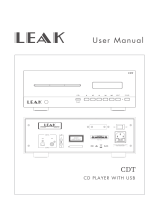Page is loading ...

FUENTE MUSICAL
MUSIC SOURCE
CD/MP3 TUNER
CD/MP3 TUNER
MM-CDT
Manual de instalación y funcionamiento v1.0
Installation and operating instructions v1.0

MM-CDT Version 1.0 Page 1 of 6
MM-CDT
Music Source
SAFETY INSTRUCTIONS:
IMPORTANT:
The wires in the mains lead are colored in accordance with the following code:
If the colours of the wires in the mains lead of this apparatus do not correspond with the
colored markings identifying the terminals in your plug proceed as follows:
The wire, which is colored green and yellow, must be connected to the terminal, which is
marked by the letter E, or by the safety earth symbol or colored green and yellow. The
wire, which is colored blue, must be connected to the terminal, which is marked with the
letter N or colored black. The wire, which is colored brown, must be connected to the
terminal, which is marked with the letter L or colored red.
If a 13 A (B.S.1363) plug or any other type of plug is used, a 5 A fuse must be fitted
either in the plug or at the distribution board.
Green & yellow Earth (E)
Blue Neutral (N)
Brown Live (L)

MM-CDT Version 1.0 Page 2 of 6
MM-CDT
Music Source
INDEX
1. Front panel ……………………………………………………………………...3
2. Rear panel ………..……………………………………………………………..3
3. Connections …...……………………………………………………………….4
3.1. Mains connection …………….……………………………………………………...4
3.2. Battery connection (12 VDC) ………………………………………………………4
3.3. Output connections ………………………………………………………………….4
4. CD/MP3 operation ……………….…………………………………………….5
5. Tuner operation ……………… ……………………………………………….5
6. Technical specifications …... ………………………………………………..6
6.1. CD-4 CD/MP3 player unit …………………..……………………………………….6
6.2. TM-3 AM/FM digital tuner unit with 20 presets ………..………………………..6

MM-CDT Version 1.0 Page 3 of 6
MM-CDT
Music Source
1. FRONT PANEL
(1) Power ON/OFF switch.
(2) Tuner display.
(3) Memory keys.
(4) AM/FM selection key.
(5) Frequency UP/DOWN key.
(6) SCAN key.
(7) SET memory key.
(8) SHIFT key.
2. REAR PANEL
(1) 12 Vdc power supply terminals.
(2) AM antenna input.
(3) FM antenna input.
(4) Tuner Volume selection.
(5) Tuner output.
(6) Mixer output.
(9) CD/MP3 display.
(10) PREVIOUS key.
(11) NEXT key.
(12) PLAY/PAUSE key.
(13) STOP/EJECT key.
(14) REPEAT key.
(15) FOLDER key.
(16) PROGRAM key.
(17) CD/MP3 power ON/OFF key.
(7) CD output.
(8) CD volume selection.
(9) Earth connection screw.
(10) Mains Voltage 115/230 Vac switch
.
(11) AC fuse holder.
(12) Mains input socket.
1
9
CD / MP3
8
6
5
4
32
11 1
2
1
3
1
4
1
5
1
6
1
7
7
1
2
3
4
5
6
7
8
9
8101112

MM-CDT Version 1.0 Page 4 of 6
MM-CDT
Music Source
3. CONNECTIONS
3.1. MAINS CONNECTION
The supply transformer has been designed for use either 115 Vac or 230 Vac, selected by slide
switch on rear panel. The amplifier is factory set at 230 Vac mains Voltage.
3.2. BATTERY CONNECTION (12 VDC)
When using external batteries, earth the amplifier via the screw terminal because of the
high voltages present. Electrical stability of the system is increased by earthing the case.
NOTE: The connection cable must be fitted with an in-line fuse, quick blow type F1A.
When connecting batteries please ensure correct polarity.
3.3. OUTPUT CONECTIONS
The system has three RCA phone output sockets: CD/MP3, TUNER and MIXER. CD/MP3 and
TUNER outputs play audio from their correspondent music sources and have a potentiometer to
control output volume.
MIXER output plays CD/MP3 audio if both music sources are connected and TUNER audio when
that is connected only.
RCA connector (Phono)
Sleeve: GND
Pin: Signal + (audio)

MM-CDT Version 1.0 Page 5 of 6
MM-CDT
Music Source
4. CD/MP3 OPERATION
• Press POWER key of CD/MP3 player.
• Load disc (label side up) into player and play starts automatically. If you load MP3 CD, the word
MP3 appears on the display and also the number of the first folder. If you introduce an audio
CD, the word CD appears on the display but not any folder number.
• Press PAUSE key, symbol ll appears on the display and play is suspended. Press PAUSE key
to resume play.
• Pressing key selects the next track.
• Pressing key selects the previous track.
• Press FOLDER key and FOLDER word appears on the display. You can select the desired
folder by using
and keys. Press FOLDER key again, the word FOLDER will disappear
and you will be able to choose a track inside the folder by using
and keys.
• Press the REPEAT key once, the symbol 1 appears in the display and the current track will be
repeated.
• Press the REPEAT key again, the symbol appears on the display indicating the whole
disc will be repeated.
• Press the REPEAT key once again, word RANDOM appears in display indicating all disk tracks
will be played randomly.
• To cancel these functions press the REPEAT key one more time.
• Programming the CD player – in STOP mode.
1. Press the PROGRAM key.
2. Use the next
or previous key to select a track.
3. Press REPEAT key to memorize the selected track in your program. Repeat stages
2 and 3 to program a maximum of 20 tracks.
4. Press the PLAY key to start the program (Note: The program repeats itself until the
CD player is stopped).
5. TUNER OPERATION
For FM receptions connect a dipole aerial antenna to the socket by using 75 Ω coaxial. Connect
the supplied antenna to the AM spring loaded terminals.
• Select AM or FM with the BAND key.
• Use the UP/DOWN keys to set a frequency manually or the SCAN key to automatically search
for the desired station.
• To program a station press the ME (Memory) key.
• Press a MEMORY key M1 to M5, or SHIFT key and memory key M6 to M10, to store a
frequency.

MM-CDT Version 1.0 Page 6 of 6
MM-CDT
Music Source
6. TECHNICAL SPECIFICATIONS
6.1. CD-4 CD/MP3 PLAYER UNIT
Type
CD Player Unit
Distortion
< 0,1 %
S/N
> 80 dB
Output
850 mV
Function
EJECT/STOP, PAUSE/PLAY, NEXT, PREVIOUS,
POWER, PROGRAM, RANDOM y REPEAT
6.2. TM-3 AM/FM DIGITAL TUNER UNIT WITH 20 PROGRAMABLE PRESETS
Type
AM/FM Digital Tuner Unit
Tuning range
FM: 87,5 ~ 108 MHz
AM: 522 ~ 1620 kHz
Sensitivity
FM: 2 µV (26 dB S/N)
AM: 30 µV (30 dB S/N)
Frequency response
30 Hz ~ 15 kHz (+1 / -3 dB)
Distortion
< 1 %
S/N
> 63 dB (1 mV, FM)
Output
500 mV (0 ~ 1 V adjustable)
/