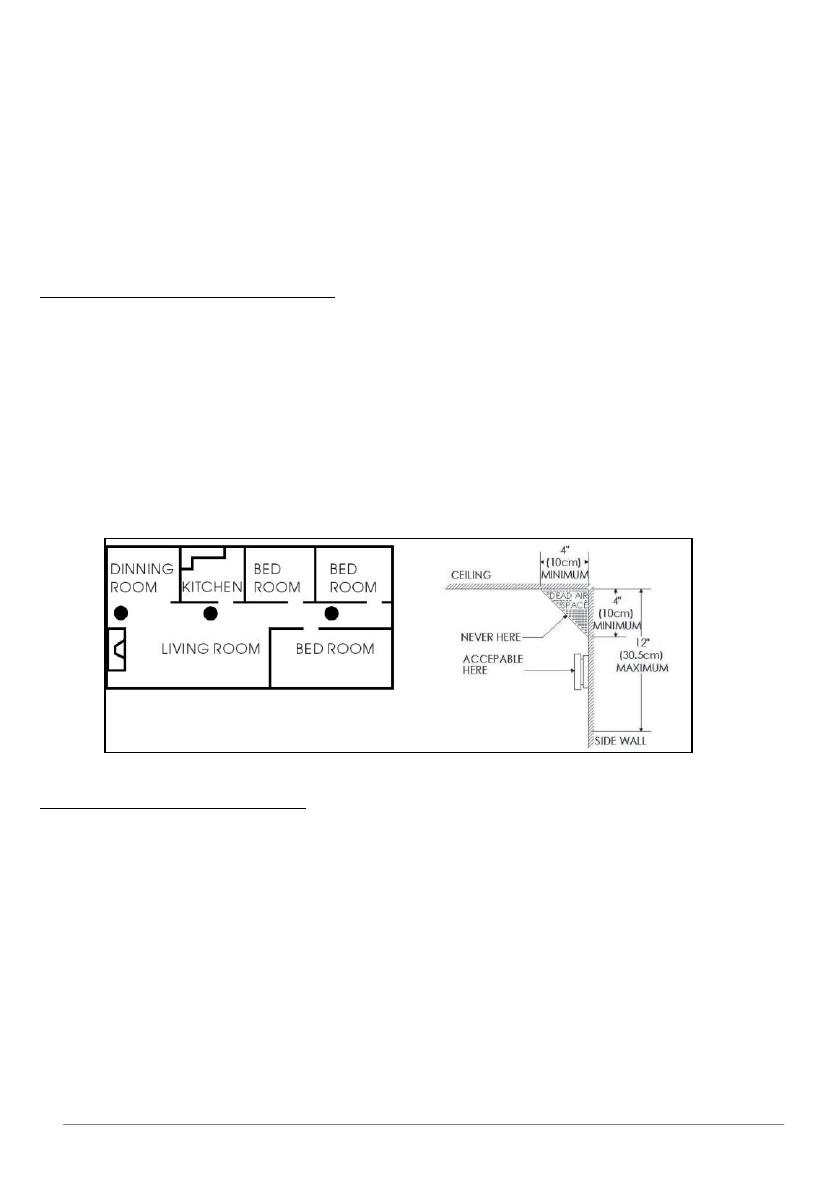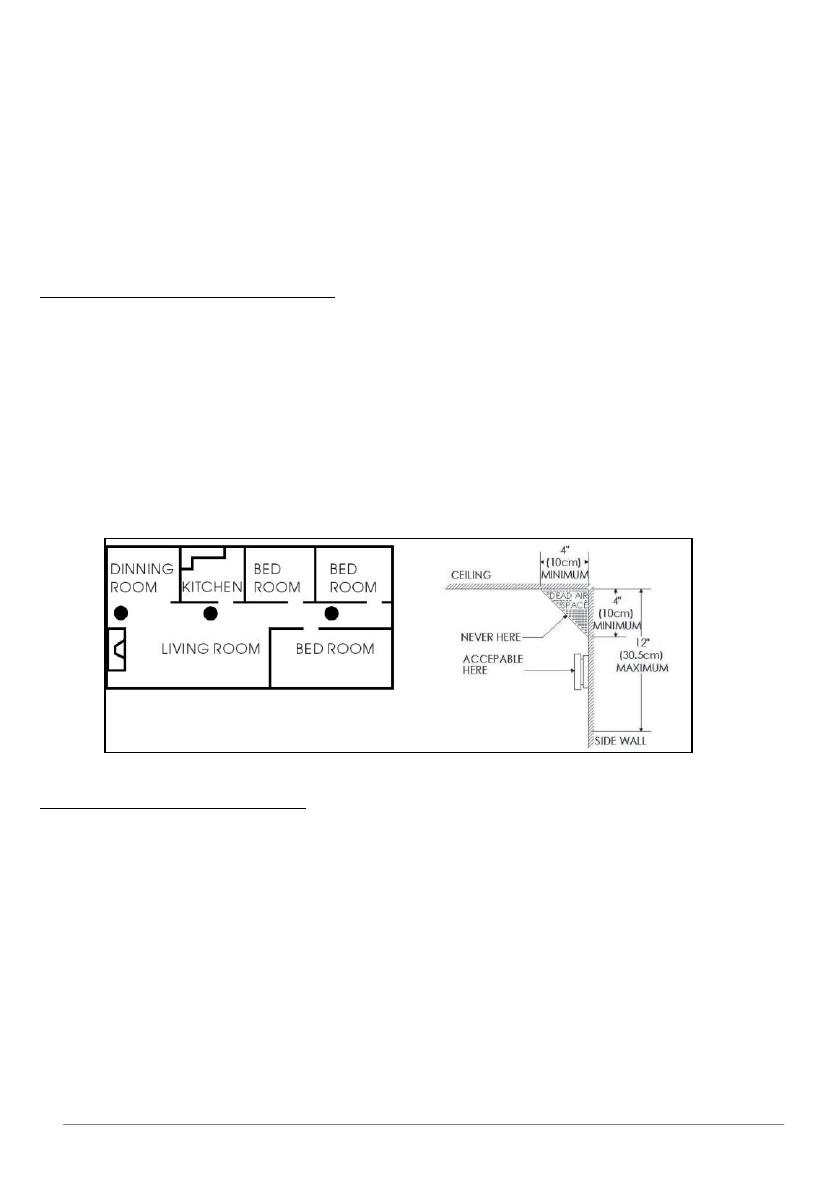
7-5-2013 3 ebode eSD18
2. Introduction
Thank you for purchasing the ebode eSD18. Get warned by smoke emission and intervene
on time to avoid damage caused by smoke and fire. The ebode eSD18 smoke detector has
an optical sensor for fast response and is powered by a 9 Volt battery (not included). The
eSD18 is easy and quick to assemble and has a test button for function check. Place the
eSD18 on every floor of your home for maximum security. Upon detection of smoke, the
eSD18 will sound an alarm of 85DB. The eSD18 can be used stand-alone, and also has the
option to be connected to an X-10 alarm BS800 (HomeGuard) and Protector Plus (BS880 /
BS880 and 4/7).
3. Installation instructions
Recommended Installation Locations
We recommend the installation of a Smoke Combination Detector in the following locations
illustrated below. For maximum protection we suggest an alarm be installed on each level of
a multilevel home including every bedroom, hallway, finished attic and basement. Put an
alarm at both ends of a bedroom, hallway or large room if the hallway or room is more
than 30ft.(9.1m) long. If you have only one alarm, ensure it is placed in the hallway outside
of the main sleeping area, or in the main bedroom. Verify the alarm can be heard in all
sleeping areas. Locate an alarm in every room where someone sleeps with the door closed.
Mount the alarm on the ceiling in the centre of the room. Ceiling mounting is preferred in
ordinary residential construction. When mounting an alarm on the ceiling, locate it at a
minimum of 4”(10cm) from the side wall. If installing the alarm on the wall, at a minimum
of 4”(10cm) and a maximum of 12”(30.5cm) below the ceiling (see diagram below).
Figure 1.1
Where not to mount the detector
Do not install in garages, kitchens, furnace rooms or bathrooms and install at least 15 feet
(5m) away from any fuel burning appliance. Do not install within 3ft (0.9m) of the
following: The kitchen door or a bathroom that contains tub or shower, forced air ducts
used for heating or cooling, ceiling or whole house ventilating fans, or other high air flow
areas. Avoid excessively dusty, dirty or greasy areas. Dust, grease or household chemicals
contaminate the alarm’s sensors, causing it to malfunction. Do not place the alarm where
drapes or other objects can block the sensor. Smoke must be able to reach the sensors to
accurately detect these conditions. Do not install in peaks of vaulted ceiling, “A” frame
ceilings or gabled roofs. Avoid installing the detector in damp and humid areas. Install at
least one foot away from fluorescent lights; electronic noise may cause false alarms.
Extreme temperatures will effect the sensitivity of the Smoke Alarm. Do not install in areas
where the temperature is below 40 degrees Fahrenheit (4.4 Celsius) or above 100 degrees
Fahrenheit (37.8 Celsius). Place the detector away from doors and windows that open to
the outside.