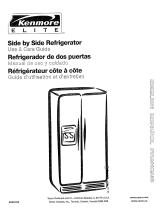CARING FOR YOUR
REFRIGERATOR
2. Remove all frozen food. Wrap frozen food in several
layers of newspaper and cover with a blanket. Food will
stay frozen for several hours. You may also store frozen
food in a cooler, an additional refrigerator-freezer, or a
cool area.
Cleaning Your Refrigerator
Explosion Hazard
Use nonflammable cleaner.
Failure to do so can result in death, explosion
or fire.
Both the refrigerator and freezer sections defrost auto-
matically. However, clean both sections about once a
month to prevent odours from building up. Wipe up spills
immediately.
Energy Saving Tips
Clean the condenser coils regularly, as described in the
cleaning chart in this section. To clean refrigerator:
3. Place pans of hot water in freezer with door open to
speed melting. Directing air from an electric fan into
freezer will also help. Do not place fan or any electrical
device in freezer.
4. Use a plastic scraper to remove frost.
Note: Do not use an ice pick, knife or other sharp-
pointed tool to defrost freezer. Damage can occur.
5. Wipe water from walls with a towel or sponge.
6. Wash the inside walls with a solution of mild detergent
in warm water or 2 tablespoons (26 mg) baking soda to 1
quart (0.95 L) warm water. Do not use abrasive or harsh
cleaners.
7. Rinse well and wipe dry with a clean soft cloth.
8. Use a clean sponge or soft cloth and mild detergent in
warm water to clean outside of refrigerator, door liner and
gasket.
9. Rinse well and wipe dry with a clean, soft cloth.
10. Wax painted metal surfaces outside of refrigerator to
provide rust protection. Note: Do not use wax on plastic
parts. Wax may damage them.
• Additional cleaning tips are listed below:
• Unplug refrigerator or disconnect power.
• Remove all removable parts from inside, such as
shelves, crispers, etc.
• Use a clean sponge or soft closth and a mild detergent
in warm water. Do not use abrasive or harsh cleaners.
• Hand wash, rinse, and dry all surfaces thoroughly.
• Plug in refrigerator or reconnect power.
Defrosting and Cleaning
Your Freezer
(on some models)
Defrost and clean your freezer when frost has built up to
about 1/4 inch (6 mm) thickness. Complete defrosting
and cleaning should be done at least once a year. High
humidity areas may need more frequent defrosting and
cleaning.
Do not use abrasive cleaners on your freezer. Do not
use cleaning waxes, concentrated detergents, bleaches,
or cleaners containing petroleum on plastic parts.
Damage can occur.
1. Unplug freezer or disconnect power
Parts
Outside
inside Walls
(allow freezer
to warm up so
cloth won't
stick)
Door liners
and gaskets
Plastic Parts
(cover and
panels)
9
Comments
• Waxing external painted metal
surfaces helps provide rust
protection. Do not wax plastic parts.
Wax painted metal surfaces at least
twice a year using appliance wax
(or auto paste wax). Apply wax with
a clean, soft cloth.
• To help remove odors, you can
wash with a mixture of warm water
and baking soda (2 tlbs. to 1 quart
or 26 grams to .95 litres) of water.
Do not use cleaning waxes,
concentrated detergents, bleaches,
or cleaners containing petroleum
on plastic parts.
Do not use paper towels, window
sprays, scouring cleansers or
flammable fluids. These can
scratch or damage material.