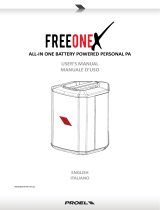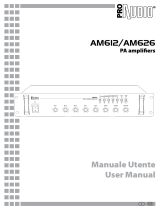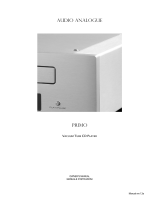Page is loading ...

1. IMPORTANT SAFETY INSTRUCTIONS
CAUTION:
To reduce the risk of electric shock do not remove cover (or back panel). No
user serviceable parts inside. Refer servicing to qualified personnel only.
WARNING:
To reduce the risk of fire or electric shock, do not expose this apparatus to
rain or moisture.
This symbol is intended to alert the user of the presence of uninsulated
dangerous voltage within the product enclosure that may be of sufficient
magnitude to constitute a risk of electric shock to persons.
This symbol is intended to alert the user of the presence of important operating
and maintenance (servicing) instruction in the literature accompanying the
appliance. Please carefully read the owner’s manual.
INSTRUCTIONS:
All safety and operating instructions should be read before the product is operated.
Retain these instructions:
All safety and operating instructions should be retained for future reference.
This owner’s manual should be considered as a part of the product and it must accompany it
every time, and delivered to the new user when this product is sold. In this way the new owner will
be aware of all the installations, operating and safety instructions.
Heed all warnings:
All warnings on the product and in owner’s manual should be adhered to.
Heed all warnings.
Follow all instructions:
All operating and user’s instructions must be followed.

Sentences preceded by
symbol contain important safety instruction. Please read it carefully.
DETAILED SAFETY INSTRUCTIONS.
Water and moisture:
This apparatus should not be used near water (i.e. bathtub, kitchen sink, swimming pools,
etc.)
Ventilation
:
This apparatus should be placed in a position that doesn’t interfere with correct ventilation.
This unit, for example, should not be placed on a bed, sofa cover o similar surfaces that could
cover ventilation openings, or placed in a built-in installation, such a bookcase or a cabinet
that could block air flow trough ventilation openings.
Heat:
This apparatus should be placed away from heat sources, like radiators, heat registers, stoves
or other products (including amplifiers) that produce heat.
Power sources:
• This apparatus should be connected only to power source type specified in this owner’s
manual or on the unit.
•
If the supplied AC power cable plug is different from wall socket, please contact an
electrician to change the AC power plug.
Grounding or Polarization:
• All precautions must be observed in order to avoid grounding or polarization defeating.
• Unit metal parts are grounded through the AC power cord.
• If the AC power outlet doesn’t have grounding, consult an electrician for outlet grounding.
Power cord protection:
The power cord should be routed in a way it will not be walked on or pinched by items placed
upon or against it, paying particular attention to cords at plugs, convenience receptacles and
wall outlet.
Cleaning:
• You can clean the unit with a compressed air flow or a wet cloth.
• Don’t clean the unit using solvents like trichloroethylene, thinners, alcohol, or other fluids
with very strong volatility and flammability.
Non use periods:
The unit AC power cord should be unplugged from the outlet if it’s unused for a long period.

Objects or liquid entry inside the unit:
Be careful that no objects fall or liquid is spilled inside the unit through ventilation openings.
Safe power line use:
• Keep firmly the plug and the wall outlet while disconnecting the unit from AC power.
• When the unit will not be used for a long period of time, please unplug the power cord
from AC power outlet.
• To avoid unit power cord damages, please don’t strain the AC power cable and don’t
bundle it.
• In order to avoid unit power cord damages, please be sure that the power cord is not
walked on or pinched by heavy objects.
Unit relocation:
Before any unit relocation please control the unit is turned off. The power cord must be
unplugged by the wall outlet, and all the connections wires should be disconnected as well.
Don’t open this unit:
Don’t attempt to open or repair this unit by yourself. For any problem solution not described in
this owner’s manual, please refer to qualified personnel only or consult us or your National
Distributor. Any improper operation could result in fire or electric shock.
Damages requiring services:
• Don’t attempt to do operations not described in this user’s manual.
• In the following cases please refer to an authorized maintenance center or skilled
personnel:
- When the unit works improperly or it doesn’t work at all.
- If power cord or plug are damaged.
- If liquid has spilled, or objects have fallen into the unit.
- The unit has been exposed to rain.
- The unit doesn’t operate normally o it exhibits a marked change in performance.
- If the product has dropped or it has been damaged in any way.
Maintenance:
The user shouldn’t attempt maintenance operation not described in this user’s manual. Every
maintenance operation should be done by qualified personnel only.
IMPORTANT SAFETY INSTRUCTIONS:
• Install this unit following owner’s manual instructions.
• Don’t install, connect or disconnect power supply when the unit is powered, otherwise
there’s an high risk of electric shock.
• Don’t open the unit, there are no user serviceable parts inside.
• If you detect a particular smell from the unit, please immediately turn it off and disconnect
the AC power cord.
• Don’t block the unit ventilation openings.
• Avoid to use this unit in overload for a long period.
• Don’t force commands (switches, controls, etc.)

• To obtain good speakers wire contacts, please tighten the screw terminals firmly.
•
For safety reason, don’t defeat the grounding connection. Grounding is useful for user
safety.
• Use only connectors and accessories suggested by the manufacturer. .
• This unit should be placed in a rack (see INSTALLATION) and kept far from:
Wet places
Direct exposure to heat sources (like sun light)
Non properly ventilated places
• Disconnect the power cord during storms or when the unit is not used.
•
In order to prevent fire and electric shock risks, it’s necessary to keep the unit far
from sprinkling and drops. Please don’t put cups, vases or other object containing liquids
over the unit. In case of interferences from source signal, THD value will raise over 10%.
Don’t place this unit in a bookshelf o in other places with small room.
•
PROEL S.P.A. is not responsible for any damage that occurs due to a wrong unit
installation.

Thank you for choosing one of Proel products, and for your confidence towards
our brand, synonymous of professionalism, accuracy, high quality and reliability.
All our products are CE approved and designed for continuous use in
professional installation systems.
2. DESCRIPTION
Proel system for conference and discussion is composed by the main central
unit CONF, delegate microphone stand unit (BDE) and the chairman stand unit
(BCH). The microphone stands units are high sensibility characterized and are
electret cardioide microphone equipped. Each microphone stand unit is with a
lighting ring to allow to the user to individuate the activation status. The system
is supplied with pre-wired cables for an “easy plug and play” purposes.
Proel conference system configuration involves up to a maximum of 45
microphone stands (44 Delegate stands + 1 Chairman stand). Interconnection
in cascade on 3 independent connections BUS (do never over 15 stands units
per BUS). The serial connection is to be effected by single multi-pole cable
suitable for both temporary or fixed installation.
Main functions:
•
Direct control and power supply for 45 microphone stands.
•
Chairman microphone stand with priority purposes.
•
3 interventions operating mode: 1- 3 or 6 microphone stands
contemporaneous activation
•
AUTO operatine mode
•
MICRO and LINE signal inputs for external units.
•
TAPE and LINE outputs for recording and ambient sound reinforcement
purposes.
•
Headphone output with monitoring level control.
•
Microphone sensibility level control.
•
Loudspeaker monitor unit level control.
Product in compliance with
CE
standards

3. FUNCTIONS AND FRONT PANEL CONTROLS
fig.1
1. AF level indicator
For audio signal intensity level indication
2. AUTO indicator
When AUTO function is activated, the led is ON status. In this case
and if for more d’un one minute there is no audio signal on one of the
microphone stands of the configuration, AUTO function is disabled
automatically.
3. Indicators
Led 1
ON: only one microphone per time is abled
Led 3 ON: a maximum of 3 microphones can be
activated contemporaneously
Led 6
ON: a maximum of 6 microphones can be
activated contemporaneously
Led LIMIT ad ON: the system has reached the
maximum number of microphones to be activated
contemporaneously
4. LIMIT SWITCH
Throughout such selector rotation, the number of microphones
contemporaneous activation can be set (1-3 o 6). The first 3 positions
limit the number of microphones in NORMALE MODE whilst the
remaining 3 positions limit the number of microphone in AUTOMATIC
MODE.
Nota: AUTO mode is disabled when for one of the microphone stand
for one minute there is no Audio Signal

5. MIC VOL
For microphone stand audio level control
6. SPEAKER
For stand monitor loudspeaker audio level control
7. LINE OUT VOL
Output LINE OUT level control
8. PLUG IN MIC VOL
External microphone level control
9. PHONE VOL
For headphone output level control
10. PHONE
Headphone Connection (jack 6,3 mm)
11. POWER
Main power switch
4. FUNCTIONS AND CONTROL FOR REAR PANEL
fig.2
1. Main power supply input 230Vac / 50Hz
2. MIC
Microphone balanced input (Jack stereo 6,3)
3. Balanced signal output
(XLR3)
For mixer/amplifier connection
4. LINE IN
Line level input. For audio sources (CD player,Mp3 etc..) connection.
5. LINE OUT (RCA)
Unbalanced line level output. For recording purposes connections
6. COUPLER TELEFONICO
Available for future Proel conference system up grade

7. GROUP
N° 3 inputs for chairman/delegates microphone stands. Up to 15
microphone stands can be connected to each line ( do never exceed
such number of units) for a total of 44 delegate stands and one
chairman.
8. EXPANSION UNIT
Available with future system up grade
9. Fusibile
Fuse of 1,5 a compartment
10. LINE LEVEL
LINE IN Signal level control
5. FUNCTIONS AND CONTROLS FOR DELEGATE MICROPHONE
STAND (BDE)
fig. 3
1. Microphone capsule
2. lighting ring
3. key for loudspeaker monitor volume control
4. Headphone input (jack stereo 3,5 mm)
5. MIC
Press such key to enable the microphone stand when the maximum
number of microphone stands activated contemporaneously is not
reached
6. Monitor loudspeaker

6. FUNCTIONS AND CHAIRMAN STAND CONTROLS (BCH)
fig.4
1. Microphone capsule
2. Lighting ring
3. Monitor loudspeaker volume control
4. Headphone input (jack stereo 3,5 mm)
5. MIC
Press such key to enable the microphone stand when the maximum
number of operating microphone stands contemporaneously is not
reached.
6. PRIORITY
Pressing such key all the microphone stands involved by the
configuration are disable
7. Monitor loudspeaker
7. Connections
Connect the main power plug to the main power supply voltage 230VAC, using
the connection cables included in the standard package to the 3
GROUP
inputs
(fig. 2 ref .7) in cascade ( revert to fig.5). Do not exceed 15 microphone stands
per line. The present conference system can manage only one chairman
microphone sand to be inserted -in a free way- in the microphone stands chain

In case the cables included in the supply are not sufficient, it is possible to
consider optional extension cables referred respectively
CV3
(
3 meters
length)
CV5
(
five meters length
) and
CV10
(
10 meters length
).
fig.5
CONNECTIONS TYPE
Balanced connection:

Unbalanced connections:
Balanced connection with jack stereo
Unbalanced connection with jack stereo
Balanced connection on EUROBLOC Terminal
Unbalanced connection on EUROBLOC terminal
RCA connection

8. How to use Proel conference system
Power the main central unit
CONF
, the led (
fig1. ref.11
) will indicate the
number of microphone stands to able contemporaneously and in accordance
with the selection choice throughout
LIMIT SWITCH
(
fig1. rif4
). Such selector
allows to set both: the able quantity of microphone stands to operate
contemporaneously and the operating mode (
AUTO
or normal). For such
setting steps revert to paragraph 3. Set microphones and loudspeakers volume
control in accordance with the requirement. The system is ready for use, press
Key
MIC
(
fig.3 ref.5 - fig.4 ref.5
) of Chairman microphone or delegate
microphone stand, the lighting ring is ON status and it is possible to start the
conference/speech. The next
MIC
key pressing and if
AUTO
function is
activated, the microphone is disabled. Chairman microphone stand is priority
key equipped. In fact when
PRIORITY
key is pressed all the remaining
microphone stands involved by the configuration will be disabled.
9. Technical specifications
Model CONF
Delegate/Chairman interface
8P-DIN socket / n°3 BUS
Frequency response (-3dB)
100-12,5KHz
S/N Radio
>70 dB
Weight
2,5Kg
Dimensions (W x H x D)
483x44x200
The product is in compliance with Directive 89/336/EEC (Electromagnetic Compatibility)
and following modifications 92/31/EEC and 93/68/EEC, as the following standards:
EN 50082-1:1997, EN 55013:1990, EN 55020:1994
it is also in compliance with Directive 73/23/EEC (Low Voltage)
and following modifications 93/68/EEC, as the following standard:

PROEL S.p.A.
(World Headquarters - Factory)
Via alla Ruenia 37/43
64027 Sant’Omero (Te) – Italy
Tel: +39 0861 81241
Fax: +39 0861 887862
E-mail: info@proelgroup.com
installation.proelgroup.com
/