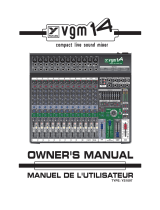TYPE: YS1027
OWNER'S MANUAL
MANUEL de L'UTILISATEUR
800
TYPE: YS1035
Manual-Owners-xs800h-1v2.pdf

INSTRUCTIONS PERTAINING TO A RISK
OF FIRE, ELECTRIC SHOCK,
OR INJURY TO PERSONS.
CAUTION:
TO REDUCE THE RISK OF ELECTRIC SHOCK, DO
NOT REMOVE COVER (OR BACK).
NO USER SERVICEABLE PARTS INSIDE.
REFER SERVICING TO QUALIFIED
SERVICE PERSONNEL.
Read Instructions:
The
Owner’s Manual
should be read and understood
before operation of your unit. Please, save these
instructions for future reference.
Packaging:
Keep the box and packaging materials, in case the unit
needs to be returned for service.
Warning:
When using electric products, basic precautions should
always be followed, including the following:
Power Sources:
Your unit should be connected to a power source only of the
voltage specified in the owners manual or as marked on the unit.
This unit has a polarized plug. Do not use with an extension cord or
receptacle unless the plug can be fully inserted. Precautions should
be taken so that the grounding scheme on the unit is not defeated.
Hazards:
Do not place this product on an unstable cart, stand, tripod, bracket or
table. The product may fall, causing serious personal injury and serious
damage to the product. Use only with cart, stand, tripod, bracket, or table
recommended by the manufacturer or sold with the product. Follow the
manufacturer’s instructions when installing the product and use mounting
accessories recommended by the manufacturer.
The apparatus should not be exposed to dripping or splashing
water; no objects filled with liquids should be placed on the
apparatus.
Terminals marked with the “lightning bolt” are hazardous live;
the external wiring connected to these terminals require installation
by an instructed person or the use of ready made leads or cords.
No naked flame sources, such as lighted candles, should be
placed on the apparatus.
Power Cord:
The AC supply cord should be routed so that it is unlikely that it will
be damaged. If the AC supply cord is damaged
DO NOT
OPERATE THE UNIT
.
Service:
The unit should be serviced only by qualified service personnel.
INSTRUCTIONS RELATIVES AU RISQUE
DE FEU, CHOC ÉLECTRIQUE, OU
BLESSURES AUX PERSONNES.
AVIS:
AFIN DE REDUIRE LES RISQUE DE CHOC ELECTRIQUE,
N’ENLEVEZ PAS LE COUVERT (OU LE PANNEAU
ARRIERE). NE CONTIENT AUCUNE PIECE REPARABLE
PAR L’UTILISATEUR.
CONSULTEZ UN TECHNICIEN QUALIFIE
POUR L’ENTRETIENT.
Veuillez lire le manuel:
Il contient des informations qui devraient êtres comprises avant
l’opération de votre appareil. Conservez S.V.P. ces instructions
pour consultations ultérieures
Emballage:
Conservez la boite au cas ou l’appareil devait être
retourner pour réparation.
Attention:
Lors de l’utilisation de produits électrique,
assurez-vous d’adhérer à des précautions de bases
incluant celle qui suivent:
Alimentation:
L’appareil ne doit être branché qu’à une source d’alimentation
correspondant au voltage spécifié dans le manuel ou tel qu’indiqué
sur l’appareil. Cet appareil est équipé d’une prise d’alimentation
polarisée. Ne pas utiliser cet appareil avec un cordon de
raccordement à moins qu’il soit possible d’insérer complètement les
trois lames. Des précautions doivent êtres prises afin d’eviter que le
système de mise à la terre de l’appareil ne soit désengagé.
Risque:
Ne pas placer cet appareil sur un chariot, un support, un trépied ou une
table instables. L’appareil pourrait tomber et blesser quelqu’un ou subir des
dommages importants. Utiliser seulement un chariot, un support, un trépied
ou une table recommandés par le fabricant ou vendus avec le produit.
Suivre les instructions du fabricant pour installer l’appareil et utiliser les
accessoires recommandés par le fabricant.
Il convient de ne pas placer sur l’appareil de sources de flammes
nues, telles que des bougies allumées.
L’appeil ne doit pas être exposé à des égouttements d’eau ou des
éclaboussures et qu’aucun objet rempli de liquide tel que des vases
ne doit être placé sur l’appareil.
Les dispositifs marqués d’une symbole “d’éclair” sont des parties
dangereuses au toucher et que les câblages extérieurs connectés à
ces dispositifs de connection extérieure doivent être effectivés par un
opérateur formé ou en utilisant des cordons déjà préparés.
Cordon d’alimentation:
Évitez d’endommager le cordon d’alimentation.
N’UTILISEZ PAS
L’APPAREIL
si le cordon d’alimentation est endommagé.
Service:
Consultez un technicien qualifié pour l’entretien de votre appareil.
IMPORTANT SAFETY INSTRUCTIONS
safety-4v0.pdf 04/29/03

800
1
The Bassmaster XS800H
Thank you for choosing the Bassmaster XS800H. This advanced bass amplifier is extremely
versatile, delivering a wide spectrum of tonal performance characteristics. More importantly, it
has the ability to sound
right with a minimum amount of knob twirling.
When you need the extras, they’re all here:
• Selectable Solid-State or Tube input gain
• Inputs for either Passive (0 dB) or Active basses (-6 dB).
• A tube preamp, for warmth, and a solid-state output stage for definition.
• Gain and
TUBE
Drive controls let you dial-in the perfect blend of warmth and even overdrive.
• The
TUBE
Drive circuit can be activated by using the switch on the front panel or by using
an optional footswitch.
• The Drive Mix control let’s you dial-in the amount of tube drive.
• The Scoop control lets you tailor your sound precisely and uniquely.
• The Resonance control allows you to tweak the bass tone from tight to loose.
• Five-band, active tone shaping controls. Including a fine-tunable Parametric Mid.
• External effects patching with an Effects Return level control and footswitch jack.
• An easy-to-use Compressor circuit provides even more detailed control of your tonal quality.
• A separate, selectable Limiter circuit helps prevent output-stage from clipping.
• A Tuner Out jack lets you keep your tuner connected (and always) available for quick reference
and adjustments. The Mute button lets you ensure that the audience doesn’t hear you tuning!
• Balanced ¼-inch TRS and XLR line outs selectable between DI or Line.
• Speakon™ and ¼-inch speaker outputs (all jacks are in parallel, min 2-ohm load).
• Rack-mountable in any standard 3U (three space) rack case or rack-bag, like Yorkville’s
padded RACKBAG-3
Please take a little time to read the following instructions; then plug in, switch on, and enjoy
your flight…

800
2
Hz
Power
Protect
15
+
15
-
15
+
15
-
15
+
15
-
15
+
15
-
P
a
r
a
m
e
t
r
i
c
M
i
d
in
out
D.I.
line
activ
e
mute
out
in
W
E
T
D
R
Y
0 0 0 0
C
u
t
B
o
o
s
t
M
A
S
T
E
R
1.5 k150
max
we
tdry
of
f
ScoopTrebleHi-MidLow-MidBass
TUBE
DriveGain
T
U
B
E
D
r
i
v
e
L
i
m
i
t
e
r
D
.
I
.
O
u
t
p
u
t
M
u
t
e
Solid-State
Tube
P
r
e
a
m
p
A
c
t
i
v
e
I
n
p
u
t
P
a
s
s
i
v
e
I
n
p
u
t
E
f
f
e
c
t
s
R
e
t
u
r
n
F
r
e
q
u
e
n
c
y
C
o
m
p
r
e
s
s
o
r
loosetight
B
a
s
s
R
e
s
o
n
a
n
c
e
D
r
i
v
e
M
i
x
400 Hz
0000
555 555
101010 101010
0
55
1010
-
32
-
21
-
14
-
11
-
8
-
6
-
4
-
2
0
+2
+4
+6
-
6
d
B
0
d
B
400
0
4
6
1
3
7
9
2 8
5
10
M
A
X
M
I
N
M
A
X
M
I
N
O
F
F
M
A
X
800
Line Out
Send
EFX
Amp InFootswitch
Circuit
Breaker
Press to Reset
Tuner Out
Rtn
DESIGNED & MANUFACTURED BY
YORKVILLE SOUND • TORONTO, CANADA
ATTENTION: KEEP THE SIDE EXHAUST
VENTS AND REAR INTAKE VENTS
CLEAR OF OBSTRUCTIONS
!
ATTENTION: KEEP THE SIDE EXHAUST
VENTS AND REAR INTAKE VENTS
CLEAR OF OBSTRUCTIONS
!
SPEAKER OUTPUTS
Min 2 ohms
SPEAKON™ Pin
Configuration
1+/1–
Yorkville
230V
50Hz
2.5A
120VAC
60Hz 5.0A
TYPE: YS1035
Z666 / PR1.1
GND
Lift
800
1. Tube and Solid-State preamp
mode switch
2. Passive and Active input jacks
3. Adjustable Compressor
4. Gain Control
5.
TUBE
Drive Mix and
TUBE
Drive Control
6. 5-Band Tone Controls
7. Semi-Parametric Mid Tone Control
8. Scoop Control
9. Effects Return Control and LED
10. Bass Resonance Control
11. Mute Switch
12. D.I. / Line Selector Switch
13.
TUBE
Drive Switch
14. Switchable Limiter
15. Blue-VU meter with peak hold.
16. Master Control
17. Protect LED
18. Power LED and Power Switch
19.
TUBE
Drive and Effects
Return Footswitch
20. Tuner Out
21. Ground Lift Switch
22. Amp In and Line Out Jacks
23. Effects Send and Return Jacks
24. Circuit Breaker
25. 1/4-inch and Speakon™
Speaker Output Jacks
26. AC Power connector

800
3
Blue-Power Switch & LED
The blue-Power LED will illuminate when the unit is turned on.
Preamp Select Switch
Depending on your preference, choose either solid-state or tube gain input for the preamp.
Passive 0dB & Active -6dB Input Jacks
Use the Passive Input (0 dB) for bass guitars that have passive electronics (such as single-coil,
split-coil and Humbucking pickups). Use the Active Input (-6dB) for
hot, or active pickups. These
inputs are not intended for connecting more than one instrument at a time.
Tip: Using the -6dB input when playing your bass (passive or active) at full gain, and you pluck the
strings hard will reduce the potential of input clipping.
Gain Control
The Gain control is a volume adjustment for the preamp, which is selectable between using solid-
state or tube circuitry. The tube circuitry features a single 12AX7A, dual-triode preamp tube. The
Gain control should normally be set around the middle, which should be the position for most basses.
If your bass has an unusually low output, increase the Gain control to the desired level, conversely
for higher output basses use a lower setting. Increasing the Gain control also affects the level of drive
when the Tube-Drive feature is engaged.
Compressor
To increase the consistency of your tone and further the performance of the power amplifier, we
have provided an adjustable compressor. This compressor is fairly simple to use, with only a sim
-
ple threshold control to make adjustments. The compression ratio is 2:1 and the attack / release-
time is preset for optimally.
Tip: To use the Compressor, rotate the control clockwise until the desired threshold is reached. It will
be apparent to you audibly as well as visually; a red LED (located to the right of the control) will illu
-
minate as the compressor limits the signal. The LED will also indicate the how much compression is
being applied by its intensity and duration.
TUBE
Drive Control
The
TUBE
Drive feature controls the amount of tube-overdrive, or saturation, in the signal. The tube-
overdrive is powered by a 12AX7A, dual-triode preamp tube. Activate the circuit by depressing the
TUBE
Drive mode switch or using the optional footswitch. The green LED, above the
TUBE
Drive
switch, will illuminate indicating
TUBE
Drive mode is active. To achieve higher levels of overdrive,
increase the
Gain control at the preamp stage. If you want your overdrive level to go beyond the
usual threshold, into absolute meltdown, increase the
TUBE
Drive control fully clockwise. (Instead of
stopping at 10 we made the
TUBE
Drive control go beyond, into uncharted territories of overdrive.)
Nudge the knob just a little into the extreme of
MAX, listen to the gain level take off. Naturally,
there will be some extra noise coming out of the amplifier at this high setting. This is normal, and a
perfectly acceptable tradeoff, when achieving so much overdrive.
Tip: Many unique sounds can be obtained by changing some controls in conjunction with
the
TUBE
Drive control. Some bassists prefer minimal distortion with a lot of Scoop, some
may prefer massive overdrive (and lots of midrange growl) and others may go for that deep
dry bass. These sounds can be achieved easily by adjusting the Scoop, the Tube-Drive and
the Tube-Drive’s Mix controls in conjunction with each other.
Drive Switch
The
TUBE
Drive switch is located on the front panel and is used to activate the
TUBE
Drive overdrive
circuit. The circuit can also be activated by an optional footswitch (
AFS-2). A green LED, located
directly above the
TUBE
Drive switch, will illuminate.

800
4
Drive Mix Control
The Drive Mix control becomes active when the
TUBE
Drive mode is activated. This control blends
an underlying clean tone below the overdriven tone. In the
Dry, counter-clockwise setting, clean
signal is allowed to dominate the mix, with no overdrive. When rotated clockwise, into the
Wet
region, the
overdriven sound becomes more apparent. The
TUBE
Drive overdrive will continue to
increase until it is the dominant sound in the mix (fully
Wet position). This helps you achieve a per-
fect Wet/Dry blend, between a completely clean and a completely saturated overdrive tone. This is
a unique and handy feature that allows unheard of levels of tonal control.
Tone Controls
The five overlapping controls cover the entire audio spectrum. Each tone control permits a wide
range of sonic adjustment. Each tone control has a variable boost and/or cut of 15 db. The center
position denotes a neutral or nominal setting.
Tip: It’s a good idea, when starting out, to center all tone controls. While playing, adjust them until
you achieve the desired sound. Remember, if the Parametric Mid control is set at 0, rotating the
Frequency control will have no effect. The Bass control adjusts the level of the lowest note frequen
-
cies, Low-Mid the next range up from that. The Parametric Mid allows more precise control for the
mid frequencies - more on this below). The Hi-Mid covers the highest notes and middle harmonics
and the Treble regulates the upper harmonic range.
Parametric Mid Control
The Parametric Mid control enables adjustments to be centered on frequencies ranging from
150 Hz – 15 kHz.
Tip: To use this control, set the position of the Parametric Mid level control to cut or boost. Rotate
the Frequency control until the desired frequency range is found. Once the frequency range is cho
-
sen, adjust the Parametric Mid level until the desired cut or boost level is achieved.
Tip: Using the Parametric Mid in conjunction with the Scoop feature. When using the Parametric
Mid, it’s possible to enhance the Scoop’s capabilities by letting the two tone-shaping controls work
in tandem. If you like the added bottom of the Scoop but wish to soften the midrange at 1Kz (but still
maintain the higher frequencies); adjust the Parametric Mid Frequency control to 1.0Kz and then use
the Parametric Mid level control to cut as much as you need. The 400 Hz frequency has been conve
-
niently marked on the Parametric Mid’s Frequency control.
Scoop Control
The Scoop enhances the tone of the bass by shaping the mid frequencies around 400 Hz. By shap-
ing the bottom-end fundamentals, and high frequency brilliance, subtleties normally hidden are
revealed. The Scoop shapes specific upper and lower frequencies while notching particular mid
frequencies. It utilizes a variable tone curve that reacts differently depending on where it is set.
The result is a greatly expanded tonal range and control over that tone. Its fundamental use is like
the traditional Scoop control found on our other popular Yorkville
Bassmaster amplifiers, but with
greatly expanded dimension and tonal control. As shown on the front panel, the center frequency
of the scoop is centered around 400 Hz. If you desire more scoop, turn the parametric mid fre
-
quency control to
400 and the gain counter-clockwise until the desired amount is reached
Tip: As with the tone controls, it’s recommended to set the Scoop control initially at the mid point.
Adjust it slowly, either way, until the desired tone is achieved.
Tip: Combine the Scoop, the
TUBE
Drive and Drive Mix for unparalleled levels of tonal control. Set the
TUBE
Drive and the Drive Mix to their maximums and play your bass while slowly rotating the Scoop
from its off position to its MAX position, you’ll find the variation in the effect to be quite dramatic and
yet very musical at the same time.
Effects Return Blend Control
A dry, un-effected signal is sent out through the EFX Send jack to external effects units, it then can
return to the amplifier through the Effects Rtn jack. The Effects Rtn blend control regulates how

800
5
much of the wet (effected signal) is blended with the dry signal (un-effected signal). This can range
from totally dry (without effects) to mostly wet (effects applied).
Tip: If a wetter signal is desired, set the output signal from the external effects processor to a high output.
Bass Resonance control
The Bass Resonance control adjusts the amount of low frequency damping of the amplifier.
Turning the control clockwise towards
loose reduces the damping factor and allows the resonance
of the speaker cabinet to be more pronounced. Setting the control towards
tight increases the
damping factor to help achieve a punchier sound.
Selectable Limiter
In order to prevent hard clipping of the power amplifier, a selectable limiter is provided.
Master Volume Control
The Master volume control allows adjustment to the overall signal level of the amplifier.
Blue-VU Meter
The 12 LED VU-meter monitors the overall signal going into the power amplifier. The amber LED
indicates that the signal is approaching maximum input to the power amplifier and a red
LED indi-
cates the signal has exceeded its maximum (and clipping may occur). A
peak-hold function allows
the highest signal
LED, tracked by the VU meter, to remain momentarily lit allowing users to moni-
tor the output while playing.
Protect LED
The red Protect LED displays the status of the internal protection circuitry. When the XS800HH is
initially powered up internal protection circuits are activated, no output will be heard until the red
Protect LED automatically shuts off. In a rare case of amplifier shutdown or if the output is shorted,
the amplifier will take approximately 15-20 seconds to re-initialize and obtain full power.
Mute Switch
The Mute switch disengages the preamp signal from the Line Out and power amplifier, disabling
signals sent to the mixing console and speaker cabinets. The Tuner Out jack is still enabled (
see
Tuner Out in the Rear Panel section).
Rear Panel
Dual Footswitch Jack (Tube-Drive and EFX-Return)
A dual footswitch jack can be used to switch the
TUBE
Drive and the external Effects on and off.
The footswitch uses a standard TRS ¼-inch based dual footswitch (AFS-2). When either effect
is switched on, corresponding
LED’s on the amplifier and the foot switch will illuminate on and off
together. The
Effects are only switchable by the footswitch, but the
TUBE
Drive can be enabled/dis-
abled by either the footswitch or the switch located on the front panel. The footswitch control will
override the front panel switch.
Tuner Out
The Tuner Out ¼-inch jack sends the signal from your bass guitar to an outboard instrument tuner.
Simply connect one end of a ¼-inch shielded cable to the Tuner Out jack and the other to the
instrument tuner. Pressing in the
Mute button will mute the output to the speakers as well as to the
line out.
Tip: Leave your tuner connected to the Tuner Out jack and Mute the signal any time you wish to tune
in silence. A very handy feature when onstage and the unpleasant sound of tuning is not something
you wish the audience to hear amplified through your performance speakers or the sound system.

800
6
XLR Balanced Line Out Jack
Located at the rear, this jack is used to
connect directly to mixing consoles. Use
this when performing live or recording in
the studio. Selecting the D.I. option in the
D.I. Output mode selection switch (locat
-
ed on the front panel) provides a pre-EQ
and pre-EFX signal while the Line option
sends the signal post-EQ and post-EFX.
A Ground Lift switch, located beside
the XLR jack, lifts the balanced
Line Out
ground (pin1) when pushed in.
Note: When the Mute switch is engaged,
a signal will not be sent to the mixing
console through the XLR output.
Ground Lift Switch
The Ground Lift switch is located next to the balanced Line Out XLR on the rear panel. If hum is
detected, when connecting from the
balanced Line Out XLR to a mixing console (or other audio
device), lift the ground (pin 1) by pressing the Ground Lift switch in.
Amp In ¼-inch Jack
The balanced Amp In jack is located on the rear panel of the XS800H. The Amp In jack provides
a direct path to the
XS800H’s power amplifier, bypassing the preamp. The Master control still
controls the overall output level. Multiple
XS800H’s can be linked together by using the signal
XS800H’s balanced XLR Line Out to additional XS800H Line In jacks.
Effects Send ¼-inch Jack
External effects processors are provided with a balanced post-EQ signal from the Effect Send jack.
Note: This jack can also be used as additional line out for sending signals to another power amplifier.
The output of this jack is not muted when the Mute switch is enabled.
Effects return ¼-inch Jack
This balanced jack is used to return effects processed audio signal back into the XS800H. The
Effects Return control, located on the front panel, regulates the blend of effected and un-affected
signal. This input can also be used as an auxiliary input for mixing in a secondary source of audio
such as pre-recorded music.
Output Jacks
The ¼-inch and Speakon™ jacks are used to connect extension speaker cabinets. All speaker out-
put jacks are in connected in parallel, minimum load impedance is 2-ohms (e.g. two 4-ohm or four
8-ohm cabinets).
Cooling system
Two 3-inch fans cool the XS800H. The fans are run at low speed, the speed increases depending
on how hard the amplifier is working. The air intake vents are located at the rear of the amplifier
and on the top (near the back). The exhaust vents are located at the sides.
Caution: The rear vent must be kept clear in order for the air to enter into the amplifier. The side
vents are used to allow the warm air out of the unit. At least an inch clearance for each side should
be allotted. The rear of the unit should always remain unobstructed. Rack-mounting the XS800H will
not affect intake/exhaust airflow as long as the rear of the rack casing is open during operation.
Line Out
Send
EFX
Amp InFootswitch
Circuit
Breaker
Press to Reset
Tuner Out
Rtn
SPEAKER OUTPUTS
Min 2 ohms
SPEAKON™ Pin
Configuration
1+/1–
Yorkville
230V
50Hz
2.5A
120VAC
60Hz 5.0A
TYPE: YS1035
Z666 / PR1.1
GND
Lift
7

800
1/4-inch T.R.S.
Phone Plug
Balanced 1/4-inch T.R.S. to Balanced XLR
XLR Plug
(Male)
Tip = 0°
Ring = 180°
Sleeve = Ground
1
Pin 1 = Ground
Pin 2 = 0°
Pin 3 = 180°
2
3
7
Specifications
Type
Bass Head
Power @ min. impedance (Watts)
600 @8 ohms / 800 @4 ohms / 600 @2 ohms
Minimum Impedance (Ohms)
2
Burst Power - 2 cycle
1000 Watts
Frequency Response (Hz +/-3dB)
20hz - 20khz
Hum and Noise (dB)
-90dB Unweighted / -94db A weighted
Input Channels
1
Channel 1 - inputs
2x 1/4 inch, 0dB / -6dB
Channel 1 - controls
5 Band EQ w/ parametric sweepable mid, Tube Gain
Channel 1 - switches
Limiter, Compressor, Tube Drive, Tuner Mute
Master Volume Control
Yes
Input Sensitivity (mV)
80
Master Outputs
Speakon™, 1/4 inch (x2)
Line Out (type / configuration)
Pre/Post EQ - XLR, Bal TRS
Line Out Sensitivity (Vrms)
1
Effects Loop / Location
Rear
Effects Footswitch / Function
Tube Drive / Effects Loop
Effects Return Sensitivity (Vrms)
1
LED Indicators
Power, Tube Drive, Compressor, Mute, EFX Rtn
Protection
Thermal, Short Circuit
Limiter / Switchable
Yes / Yes (Output Clip Limiter)
External speaker output / location
2 x 1/4 inch, 2 x Speakon™
Headphone Jack
No
Amp In (rear)
Parametric Mid
Wet/Dry Blend on EFX Return
Wet/Dry Control on Drive mode
Adjustable Compressor
Tuner mute switch and 1/4" tuner out jack
Bass Resonance
Tube/Solid State input selector switch
12 LED Output power display with Clip indicator
Dimensions (DWH, inches)
13 x 19 x 5
Dimensions (DWH, cm)
33 x 48 x 13
Weight (lbs / kg)
25 / 11.4
Other Features
Page is loading ...
Page is loading ...
Page is loading ...
Page is loading ...
Page is loading ...
Page is loading ...
Page is loading ...
Page is loading ...
Page is loading ...

1+
2+
1-
2-
Mono
1/4-inch
Input
Speaker Outputs
Footswitch
Front Panel
Drive Switch
Preamp
Tube
Tube
Gain
Preamp
FET
Preamp
Solid
State
Bal
Buffer
Drive
Mix
Drive
Enable
Input
Compressor
Threshold
Adjust
Gain
Off Full
Tuner Out
Tube / Solid-State
Select Switch
0 dB
Mono
1/4-inch
Stereo
1/4-inch
-6 dB
Low/Mid/Hi
EQ
Param.
Mid Freq.
Gain
Hi Mid
EQ
BLOCK-DIAG-xs800h-1v1.ai
Bal D.I. Out
Ground
Lift
+
Limiter
Mute
D.I. / Post-EQ
Select
Master
Amp
LP
AG
Bass
Resonance
Limiter
Buffer
Drive Enable
Circuit
Effects Enable
Circuit
Scoop
Effects Send
(balanaced)
Effects Return
Amp In
Effects Return
Enable
Effects
Return
Front Panel
Drive Switch
1+
2+
1-
2-

U.S.A.
Yorkville Sound Inc.
4625 Witmer Industrial Estate
Niagara Falls, New York
14305 USA
Voice: (716) 297-2920
Fax: (716) 297-3689
WORLD HEADQUARTERS
CANADA
Yorkville Sound
550 Granite Court
Pickering, Ontario
L1W-3Y8 CANADA
Voice: (905) 837-8481
Fax: (905) 837-8746
/