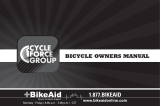4
TO ENSURE SAFETY
WARNING
•
When installing components, be sure to follow the instructions that are given in the instruction manuals.
It is recommended that you use only genuine Shimano parts. If parts such as bolts and nuts become loose or damaged, the bicycle
may suddenly fall over, which may cause serious injury.
In addition, if adjustments are not carried out correctly, problems may occur, and the bicycle may suddenly fall over, which may
cause serious injury.
•
Be sure to wear safety glasses or goggles to protect your eyes while performing maintenance tasks such as replacing parts.
•
After reading the dealer’s manual thoroughly, keep it in a safe place for later reference.
Be sure to also inform users of the following:
•
Maintenance interval depends on the usage and riding circumstances. Clean regularly the chain with an
appropriate chain cleaner. Never use alkali based or acid based solvents such as rust cleaners. If those solvent be
used chain might break and cause serious injury.
•
Check the chain for any damage (deformation or crack), skipping, or other abnormalities such as unintended gear shifting. If
any problems are found, consult a dealer or an agency. The chain may break, and you may fall.
CAUTION
For Installation to the Bicycle, and Maintenance:
•
When installing and removing the plate and the plate unit, be careful to avoid injury such as getting your fingers caught by
the strong reaction force of the plate tension spring.
NOTE
Be sure to also inform users of the following:
•
When installing the SHADOW RD+, be sure to install the plate unit cover before riding the bicycle.
•
If gear shifting operations cannot be carried out smoothly, clean the derailleur and lubricate all moving parts.
•
If the amount of looseness in the links is so great that adjustment is not possible, you should replace the derailleur.
•
Products are not guaranteed against natural wear and deterioration from normal use and aging.
•
For maximum performance we highly recommend Shimano lubricants and maintenance products.