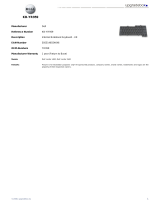Page is loading ...

Alienware Update 3.x Release Notes
August 2020
Rev. A00

Notes, cautions, and warnings
NOTE: A NOTE indicates important information that helps you make better use of your product.
CAUTION: A CAUTION indicates either potential damage to hardware or loss of data and tells you how to avoid the
problem.
WARNING: A WARNING indicates a potential for property damage, personal injury, or death.
© 2020 Dell Inc. or its subsidiaries. All rights reserved. Dell, EMC, and other trademarks are trademarks of Dell Inc. or its subsidiaries. Other
trademarks may be trademarks of their respective owners.

Contents
Chapter 1: Alienware Update Version 3.1.3 ...........................................................................................4
Release Summary.................................................................................................................................................................. 4
Compatibility........................................................................................................................................................................ 4
Platforms affected................................................................................................................................................................ 4
What’s new in Alienware Update Version 3.1.3..................................................................................................................4
Known issues......................................................................................................................................................................... 4
Chapter 2: Alienware Update Version 3.1.2 .......................................................................................... 5
Release Summary..................................................................................................................................................................5
Compatibility........................................................................................................................................................................ 5
Platform(s) affected............................................................................................................................................................. 5
What’s new in Alienware Update Version 3.1.2................................................................................................................. 5
Known issues......................................................................................................................................................................... 5
Chapter 3: Installation, upgrade, and uninstallation instructions.......................................................... 6
Chapter 4: Resources and Support.......................................................................................................... 7
Chapter 5: Contacting Dell......................................................................................................................8
3

Alienware Update Version 3.1.3
Release Summary
Alienware Update is installed as a stand-alone application on consumer client supported platforms to provide updates for system
software that is released by Dell. This application is installed locally on the target systems and simplifies the BIOS, firmware, driver,
and application update experience on Dell client hardware.
Version
3.1.3
Release Date
August 2020
Priority and recommendations
RECOMMENDED: Dell highly recommends applying this update during your next scheduled update cycle. The update contains
feature enhancements or changes that improve the reliability and availability of your system.
Compatibility
Supported operating systems
Alienware Update 3.1.3 supports the following operating systems:
• Microsoft Windows 10 (32-bit and 64-bit)
• Microsoft Windows 8.1 (32-bit and 64-bit)
• Microsoft Windows 8 (32-bit and 64-bit)
• Microsoft Windows 7 (32-bit and 64-bit)
Alienware Update 3.1.3 for Windows 10 supports Microsoft Windows 10 (Redstone 1 v1607, build 14393 or above) (64 bit).
Platforms affected
• Dell XPS
• Dell Inspiron
• Dell Vostro
• Alienware
NOTE: For more information about the list of the models and systems that are supported by Alienware Update, see
Dell.com/support.
What’s new in Alienware Update Version 3.1.3
Alienware Update provides the following features and enhancements in this release:
• Support for the Windows operating system when the Federal Information Processing Standards (FIPS) are enabled.
• Improvements on the self-update process.
Known issues
When Alienware Update GUI is launched in administrative mode, a warning message is displayed while applying the updates.
4

Alienware Update Version 3.1.2
Release Summary
Alienware Update is installed as a stand-alone application on consumer client supported platforms to provide updates for system
software that is released by Dell. This application is installed locally on the target systems and simplifies the BIOS, firmware, driver,
and application update experience on Dell client hardware.
Version
3.1.2
Release Date
April 2020
Priority and recommendations
RECOMMENDED: Dell highly recommends applying this update during your next scheduled update cycle. The update contains
feature enhancements or changes that improve the reliability and availability of your system.
Compatibility
Supported operating systems
Alienware Update 3.1.2 supports the following operating systems:
• Microsoft Windows 10 (32-bit and 64-bit)
• Microsoft Windows 8.1 (32-bit and 64-bit)
• Microsoft Windows 8 (32-bit and 64-bit)
• Microsoft Windows 7 (32-bit and 64-bit)
Alienware Update 3.1.2 for Windows 10 supports Microsoft Windows 10 (Redstone 1 v1607, build 14393 or above) (64 bit).
Platform(s) affected
• Dell XPS
• Dell Inspiron
• Dell Vostro
• Alienware
NOTE: For more information about the list of the models and systems that are supported by Alienware Update, see
Dell.com/support.
What’s new in Alienware Update Version 3.1.2
Alienware Update provides the following features and enhancements in this release:
• Improved application installation time.
• Improved time required to check for updates.
• Addressed automatic system reboot issue.
• Last Check field in graphical user interface displays a more accurate time when a check for updates is performed.
Known issues
When Alienware Update GUI is launched in administrative mode, a warning message is displayed while applying the updates.
5

Installation, upgrade, and uninstallation instructions
Installation
For information about installing Alienware Update, see Dell.com/support.
Installation prerequisites for Windows:
• The Dell Update installation file, available at Dell.com/support.
• To install Alienware Update, you must ensure that the system is running on a supported version of Microsoft Windows.
• You must log in with Administrator privileges on the client system on which you want to install Alienware Update.
Uninstallation
For information about uninstalling Alienware Update, see Dell.com/support.
Upgrade
For information about how to upgrade of Alienware Update, see Dell.com/support.
6

Resources and Support
Accessing documents using product selector
You can also access documents by selecting your product.
1. Go to
www.dell.com/manuals.
2. Click Browse all products, click Software, and then click Client Systems Management.
3. To view the required documents, click the required product name and version.
7

Contacting Dell
Dell provides several online and telephone-based support and service options. Availability varies by country and product, and some
services may not be available in your area. To contact Dell for sales, technical support, or customer service issues, go to
www.dell.com/contactdell.
If you do not have an active Internet connection, you can find contact information on your purchase invoice, packing slip, bill, or Dell
product catalog.
8
/