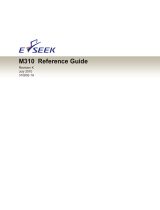Rear Drive System
Both lever (A) and button (B) return to the initial lever or button
position when they are released after shifting. When operating
lever (A) or button (B), always be sure to turn the crank arm at
the same time.
To shift from a larger sprocket to a smaller sprocket
[ lever (A) ]
To shift one step only, press lever (A) to the (1) position. To
shift two steps at one time, press to the (2) position. A
maximum three-step shift can be made in this manner.
Technical Service Instructions SI-R670B-001
Installation of the brake lever
Use a handlebar grip with a maximum
outer diameter of 32 mm.
5 mm Allen key
Tightening torque:
6 - 8 N·m {53 - 69 in. lbs.}
Installation of the rear derailleur
When installing, be careful that deformation is not caused by
the B-tension adjustment screw coming into contact with the
dropout tab.
(RD-T300)
Do not remove the Pro-Set alignment block at this time.
5 mm Allen key
Dropout tab
B-tension
adjustment screw
Bracket spindle tightening torque:
8 - 10 N·m {70 - 86 in. lbs.}
Chain length
Installation of the chain (RD-T300)
Add 2 links (with the chain on
both the largest sprocket and
the largest chainring)
1. Install the chain with the Pro-Set alignment block still
attached. After installing, remove the Pro-Set alignment
block.
2. Turn the crank arm to set the derailleur to the low position.
Chain
Largest chainringLargest sprocket
2. Top adjustment
Turn the crank arm while pulling the derailleur with your
hand to move the derailleur to the top position, and then
turn the top adjustment
screw to adjust so that
the guide pulley is in line
with the outer line of the
smallest sprocket when
looking from the rear.
Turn the crank arm
to set the derailleur
to the low position.
3. Installation and securing of the outer casing and
inner cable
Press button (B) 7 or more times to set the lever to the
lowest position, check on the indicator that the highest
position is correct, and then install
and adjust the inner cable.
Loosen the screw, remove
the cover and then pass
the inner cable through the
cable adjustment bolt as
shown in the illustration.
Run the cable along
the slit in the winding
reel and hook it into the
hole in the winding reel.
The inner end cap should be
pressed into the hole in the
winding reel as far as it will go.
Adjustment (RD-T300)
Guide pulley
Outer line of
smallest sprocket
Top adjustment
screw
1. Low adjustment
Turn the low
adjustment screw
so that the guide
pulley moves to a
position directly in
line with the largest
sprocket.
Guide pulley
Low adjustment
screw
Largest
sprocket
Tightening torque:
5 - 7 N·m {44 - 60 in. lbs.}
Button (B)Indicator
Winding
reel hole
cover
screw
Cable adjustment
bolt
Inner cable
Lever (A)
Replacing the indicator
1. Press button (B) to set the lever to the lowest position.
2. Insert the pin of the indicator gear into the hole of the winding reel.
3. Move the indicator needle to the [1] position.
4. In the condition in step 3., place the indicator on top of the brake
lever bracket. Be careful not to let the indicator needle move at this
time.
5. Secure the indicator with the two indicator set screws.
Indicator set screws
Indicator
Button (B)
Indicator gear
Winding reel hole
Gear shifting operation
To shift from a smaller sprocket to a larger sprocket
[ button (B) ]
Press button (B) once and then
release it to shift one step from
a smaller to a larger sprocket.
Lever (A) initial position
Lever (A)
button (B)
Tightening torque:
0.4 N·m {4
in. lbs.
}
H
Y
P
E
R
G
L
I
D
E
-
C
J
A
P
A
N
U
.
S
.
P
A
T
4
2
6
8
2
5
9
L
O
C
K
4
0
0
k
g
/
c
m
O
N
A
M
I
H
S
mark
For each sprocket, the surface that
has the group mark should face
outward and be positioned so that
the triangle ( ) mark on each
sprocket and the A part (where the
groove width is wide) of the
freewheel body are aligned.
The groove is wide at
one place only.
Lock ring
Installation of the sprockets
In order to realize the best performance, we recommend
that the following combination be used.
Specifications
Cassette sprocket
Chain
Series
Shifting lever
Outer casing
Rear derailleur
Type
Freehub
Gears
Bottom bracket cable guide
NEXAVE
ST-T300-S
SP40 sealed / Rubber shield
RD-T300 / RD-M310
MGS
FH-RM30-7
7
CS-HG30-7I
CN-HG50
SM-SP18 / SM-BT18
Applicable front chainwheel
(chainring tooth configuration)
Model number RD-T300 / RD-M310
MGS
43T
7
34T
20T
FC-M191
(42T-34T-22T, 48T-38T-28T)
Type
Gears
Total capacity
Largest sprocket
Smallest sprocket
Rear Derailleur
Gears Group name
ac
7
Type
HG
Tooth combination
11, 13, 15, 18,
21, 24, 28T
Cassette sprocket tooth combination
Front chainwheel tooth difference
11T
Pro-Set alignment
block
Note regarding the sealed cap with tongue and
rubber shield
The sealed cap with tongue and the rubber shield should be
installed to the outer casing stopper of the frame.
Inserting the inner cable
Insert the inner cable into the outer casing from the end
with the marking on it. Apply grease from the
end with the marking in
order to maintain
cable operating efficiency.
Marking
Cutting the outer casing
When cutting the outer casing, cut the opposite end to the
end with the marking. After cutting the outer casing, make
the end round so that the inside of the
hole has a uniform diameter.
Attach the same
outer end cap to
the cut end of the
outer casing.
Outer end cap
Connect the cable to the rear derailleur
and, after taking up the initial slack in
the cable, re-secure to the rear
derailleur as shown in the illustration.
Pull
Connect the inner cable
to the derailleur as
shown in the
illustration.
4. SIS adjustment
Push button (B) while turning the crank arm to move the
derailleur to the largest sprocket. Then operate lever (A)
once to move the derailleur to the 2nd-gear sprocket. After
this, operate lever (A) just as far as the extent of play, and
then turn the crank arm.
Tightening torque:
5 - 7 N·m {44 - 60 in. lbs.}
When changing
to 3rd
Turn the cable adjustment bolt
clockwise to tighten it until the
chain returns to the 2nd
sprocket.
Best setting
The best setting is when the cable adjustment bolt is
tightened (turned clockwise) until noise occurs without
lever (A) being operated, and then loosened (turned
counterclockwise) 90 - 180 degrees from that point.
Operate lever (A) to change gears, and check that no
noise occurs in any of the gear positions.
When no noise
is heard at all
Turn the cable adjustment bolt
counterclockwise to loosen it
until the chain touches a
sprocket and generates noise.
adjustment bolt adjustment bolt
For the best SIS performance, periodically lubricate
all power-transmission parts.
Note: Be sure that the cable is
securely in the groove.
Groove
Rubber
shield
Be careful not to bend
Sealed cap with tongue
Rubber shield
Inner cable
Spacer
General Safety Information
WARNING
Note
• Adjust the RD-T300 reverse spring type rear derailleur from the low side.
• If gear shifting operations do not feel smooth, wash the derailleur and lubricate all
moving parts.
• If the amount of looseness in the links is so great that adjustment is not possible, you
should replace the derailleur.
• You should periodically clean the derailleur and lubricate all moving parts (mechanism
and pulleys).
• If gear shifting adjustment cannot be carried out, check the degree of parallelism at the
rear end of the bicycle. Also check if the cable is lubricated and if the outer casing is too
long or too short.
• If you hear abnormal noise as a result of looseness in a pulley, you should replace the
pulley.
• If the wheel becomes stiff and difficult to turn, you should lubricate it with grease.
• Do not apply any oil to the inside of the hub, otherwise the grease will come out.
• You should periodically wash the sprockets in a neutral detergent and then lubricate
them again. In addition, cleaning the chain with neutral detergent and lubricating it can
be a effective way of extending the useful life of the sprockets and the chain.
• If the chain keeps coming off the sprockets during use, replace the sprockets and the
chain.
• Always be sure to use the sprocket set bearing the same group marks. Never use in
combination with a sprocket bearing a different group mark.
• Use a frame with internal cable routing is strongly discouraged as
it has tendencies to impair the SIS shifting function due to its high
cable resistance.
• Use an outer casing which still has some length to spare even
when the handlebars are turned all the way to both sides.
Furthermore, check that the shifting lever does not touch the
bicycle frame when the handlebars are turned all the way.
• Grease the inner cable and the inside of the outer casing before
use to ensure that they slide properly.
• Operation of the levers related to gear shifting should be made only when the front
chainwheel is turning.
• Parts are not guaranteed against natural wear or deterioration resulting from normal use.
• For maximum performance we highly recommend Shimano lubricants and maintenance
products.
• For any questions regarding methods of installation, adjustment, maintenance or
operation, please contact a professional bicycle dealer.
• Check that the wheels are fastened securely before riding the bicycle. If the wheels are
loose in any way, they may come off the bicycle and serious injury may result.
• Use neutral detergent to clean the chain. Do not use alkali-based or acid based
detergent such as rust cleaners as it may result in damage and/or failure of the chain.
• Use the reinforced connecting pin only for connecting the narrow type of chain.
• There are two different types of reinforced connecting pins available. Be sure to check
the table below before selecting which pin to use. If connecting pins other than
reinforced connecting pins are used, or if a reinforced connecting pin or tool which is
not suitable for the type of chain is used, sufficient connection force may not be
obtained, which could cause the chain to break or fall off.
• If it is necessary to adjust the length of the chain due to
a change in the number of sprocket teeth, make the cut
at some other place than the place where the chain has
been joined using a reinforced connecting pin or an end
pin. The chain will be damaged if it is cut at a place
where it has been joined with a reinforced connecting
pin or an end pin.
• Check that the tension of the chain is correct and that the chain is not damaged. If the
tension is too weak or the chain is damaged, the chain should be replaced. If this is not
done, the chain may break and cause serious injury.
• Obtain and read the service instructions carefully prior to installing the parts. Loose,
worn or damaged parts may cause the bicycle to fall over and serious injury may occur
as a result. We strongly recommend only using genuine Shimano replacement parts.
• Obtain and read the service instructions carefully prior to installing the parts. If
adjustments are not carried out correctly, the chain may come off and this may cause
you to fall off the bicycle which could result in serious injury.
• Read these Technical Service Instructions carefully, and keep them in a safe place for
later reference.
g
a
-
18
T
-
S
H
I
M
A
N
O
H
Y
P
E
R
G
L
I
D
E
C
a
g
-
1
5
T
a
g
-
1
3
T
Group marks
Chain toolChain
9-speed super narrow chain
such as
CN-7701 / CN-HG93
8- / 7- / 6-speed narrow
chain such as
CN-HG50 / CN-HG40
Reinforced
connecting pin
TL-CN32/TL-CN27
TL-CN32/TL-CN27
Silver
Black
Reinforced Connecting Pin
End Pin Link Pin
This service instruction explains how to use and maintain the
Shimano bicycle parts which have been used on your new bicycle.
For any questions regarding your bicycle or other matters which are
not related to Shimano parts, please contact the place of purchase
or the bicycle manufacturer.
* Service Instructions in further languages are available at :
http://techdocs.shimano.com
Please note: specifications are subject to change for improvement without notice. (English)
© Jul. 2009 by Shimano Inc. XBC IZM Printed in Malaysia.
One Holland, Irvine, California 92618, U.S.A. Phone: +1-949-951-5003
Industrieweg 24, 8071 CT Nunspeet, The Netherlands Phone: +31-341-272222
3-77 Oimatsu-cho, Sakai-ku, Sakai-shi, Osaka 590-8577, Japan
For installation of the HG sprockets,
use the special tool (TL-LR15) to
tighten the lock ring.
To replace the HG sprockets, use the
special tool (TL-LR15) and TL-SR21
to remove the lock ring.
Tightening torque:
30 - 50 N·m {261 - 434 in. lbs.}
Lock ring
Tool
(TL-SR21)
Disassembly
TL-LR15
SI-R670B-001-00
These Service Instructions describe the operation method
when using the ST-T300-S shifting lever in combination with
the RD-T300 reverse spring-type rear derailleur. If using in
combination with the RD-M310 top normal-type derailleur,
the operations and indicator displays will be reversed.
Replacement of the freewheel body
After removing the hub
axle, remove the freewheel
body fixing bolt (inside
the freewheel body),
and then replace the
freewheel body.
Note: Do not attempt to
disassemble the
freewheel body, because it
may result in a malfunction.
Freewheel body Freewheel body fixing bolt
10 mm Allen key
(TL-WR37)
Disassembly
Assembly
Tightening torque :
35 - 50 N·m {305 - 434 in. lbs.}