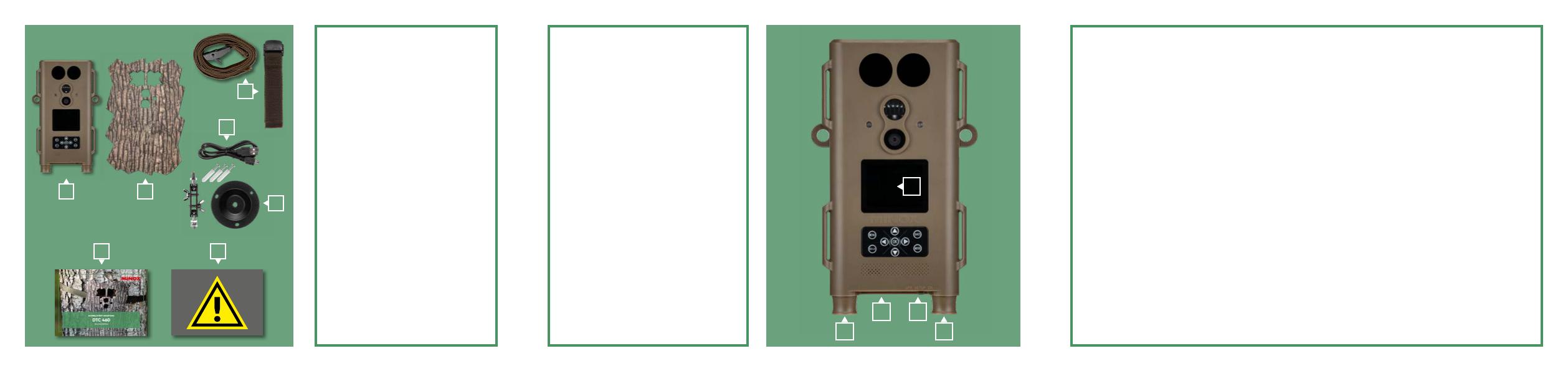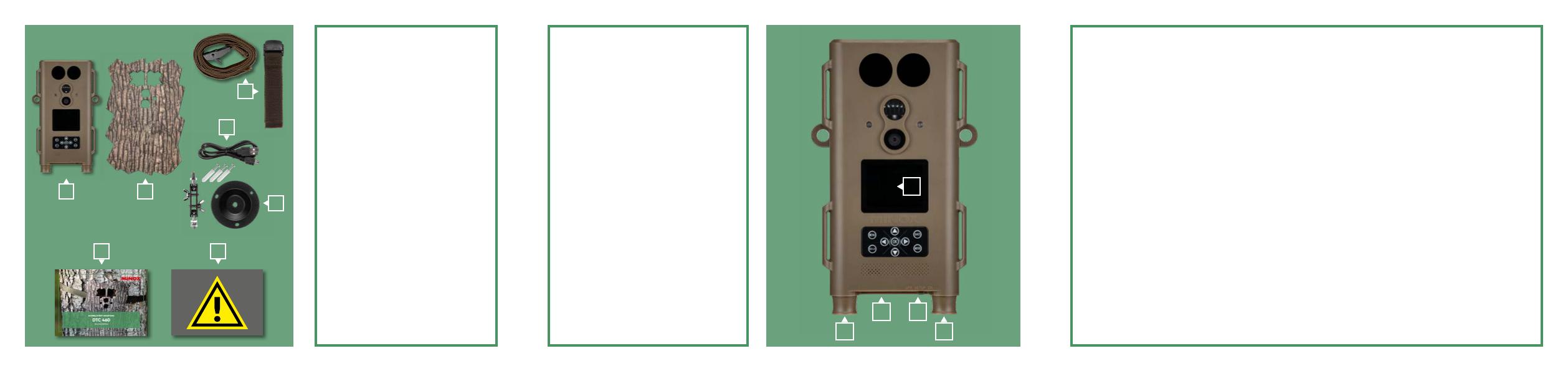
4
2 2
3
1
6
4
5
1 2
7
3
LET’S GO!
1
|
Preparation
a | Carefully remove the front panel
from the front of the camera housing.
b | Remove the battery magazines and
insert 4 batteries into each magazine.
c | Insert the battery magazines into
the camera.
d | Insert the SD card into its slot.
2
|
Set date and time
a | Push the MENU button.
b | Scroll down to Date and Time.
c | Push the OK button.
d | Using the “Up” and “Down” buttons,
set the desired values.
e | Push OK to verify.
3
|
Setting the camera mode (Photo/Video)
a | Push the MENU button.
b | Scroll down to Mode.
c | Using the “Up” and “Down” buttons,
set the desired mode.
d | Push OK to verify.
4
|
Turning the camera on
a | Mount and position the camera at
the desired location.
b | Turn the main switch to ON.
c | Using gentle pressure, attach the
front panel to the front of the
camera.
SCOPE OF
DELIVERY
1
|
MINOX DTC 460 Trail Cam
2
|
Front panel
3
|
2x mounting straps
4
|
USB cable
5
|
Wall mount
6
|
This Quick Start Guide
7
|
Safety instructions
All setting options can be found at www.minox.com -> Support -> Downloads
WHAT IS WHAT?
1
|
Controls display
2
|
Battery compartments
3
|
SD card slot
4
|
Operation mode switch