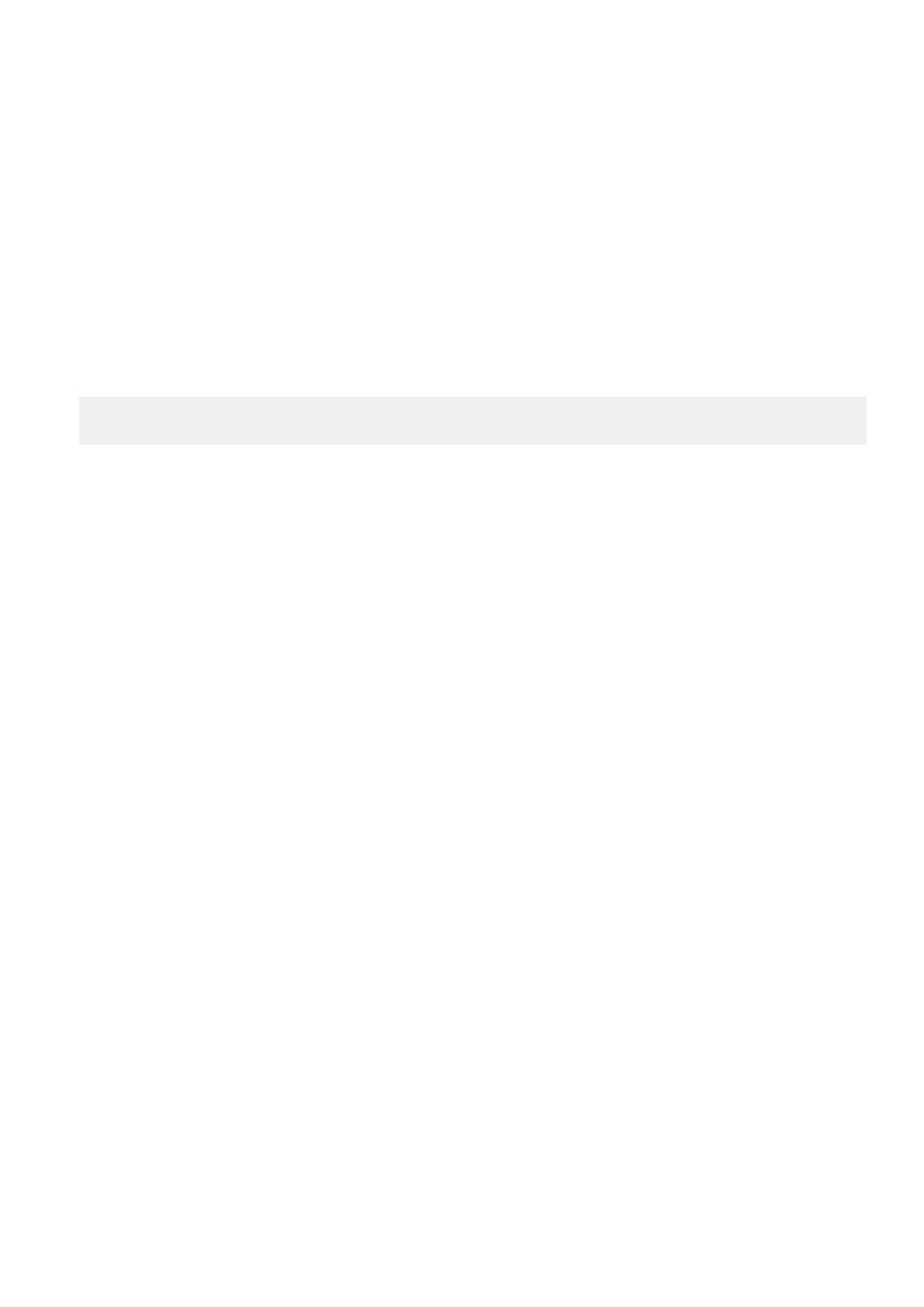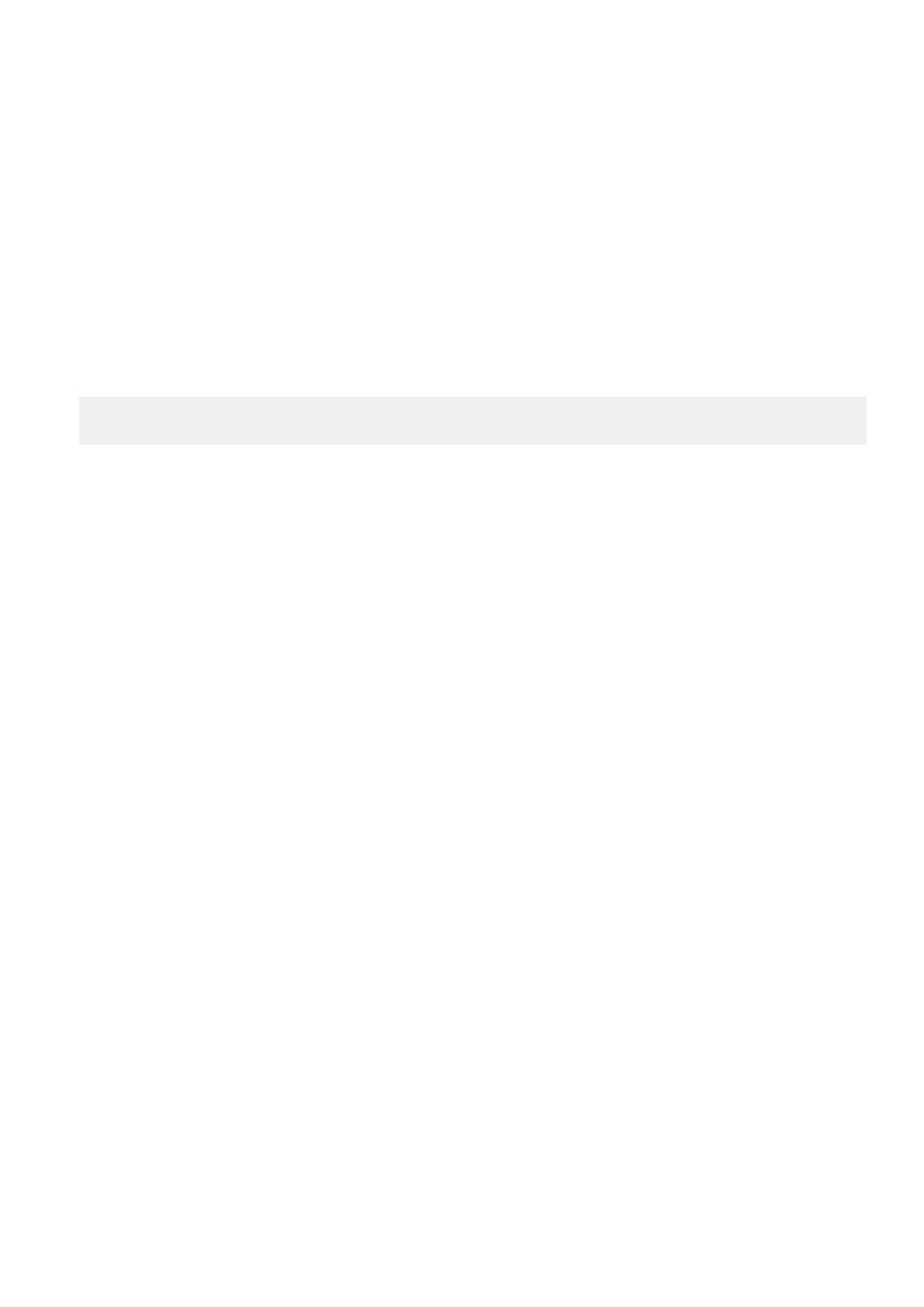
volume name. Similarly, if you choose to keep the original target name when promoting a replica set to a failover volume, ehcmcli
status displays this original volume name, rather than the name of the failover volume.
ASMCLI Reports Authentication Failures for Valid Credentials
If you created your administrative accounts while running an older version of firmware, the necessary information to allow access using
SNMPv3 was not stored on the group. This condition results in ASMCLI failing to log in, even though you are providing the correct
credentials.
To resolve this issue, reset the password on your administrative account (you can reuse the same password). Resetting the password
causes the current PS Series array firmware to store the proper information for SNMPv3 access.
Usage Constraints
This section describes usage constraints that pertain to HIT/Linux version 1.7:
• Boot from SAN volumes is not supported by the HIT/Linux multipathing tools. If you want to use MPIO for other volumes on a SAN
boot system, explicitly disable MPIO on the boot volume by putting these lines in your /etc/equallogic/eql.conf file:
[MPIO Volume Params boot volume name]
EnableMPIO = false
For more details, see the information about setting volume-specific configuration parameters in the Dell EqualLogic Host Integration
Tools for Linux Installation and User's Guide.
• The MPIO balancer prefers 10G NICs over 1G NICs when establishing iSCSI sessions to each volume. If the number of 10G NICs is
equal to or greater than the number of sessions being created to each member, then the 1G NICs will not be used.
• QLogic iSCSI HBAs do not support iSCSI session management through the Open-iSCSI management tools. Because iSCSI session
management is an important piece of multipathing functionality, you will not see any performance gain when using it in conjunction
with these HBAs.
• HIT/Linux version 1.7.0 does not support failover or failback operations using replicas. For information about supported failover or
failback operations on PS Series groups, see the Dell EqualLogic PS Series Group Manager Administrator’s Guide.
• Broadcom iSCSI offload adapters require static IP addresses. HIT/Linux does not support the following configuration with the
Broadcom iSCSI offload adapters (bnx2i):
• IPv4 with DHCP
• IPv6
• Updating the SLES operating system (for example, SLES 11 SP3 to SLES 11 SP4) removes the previously installed HIT/Linux dm-
switch component because SLES does not consider dm-switch to be an integral part of the Linux kernel. When you update SLES, you
must update or reinstall the HIT/Linux software, which reinstalls the dm-switch component.
• HIT/Linux does not support cluster snapshots of ocfs2 file systems.
• If you install the SLES 12 operating system, to use ASM/LE, you must select either the ext4 or xfs file system. HIT/Linux does not
support btrfs and ocfs2 file systems.
• When you configure LVM on EqualLogic volumes, enable replication, and then promote a replica volume, Dell recommends that you
retain the original target volume name for the promoted replica volume because LVM only recognizes the original volume name and
not a new volume name.
• A volume administrator account can only see the volumes for which he/she is the administrator. If you use multiple volume
administrator accounts, the following usage constraints apply:
• Any Smart Copies created with one volume administrator account are reported as unreachable when queried using a different
volume administrator account.
• Any Clone type Smart Copies that are soft-deleted by one volume administrator account are not found in the recovery bin when
queried by a different volume administrator account. This condition can cause the backup document to be deleted on the host
before the clone is purged from the recovery bin.
• If you install HIT/Linux inside a guest VM to manage iSCSI volumes connected from within the guest, your guest virtual NICs must be
configured to negotiate at 1Gb/s or greater. Dell recommends using the Intel Pro/1000 (e1000) and paravirtualized (virtio-net)
adapters.
• HIT/Linux relies on the presence of /dev/sd* device nodes as created by your distribution's default udev rules. Additional user-
supplied udev rules that rename or remove these /dev/sd* device nodes interfere with the ability to manage and create additional
iSCSI sessions. Disable or remove these rules. You do not have to implement additional udev rules to achieve persistent device names.
EqualLogic MPIO supplies persistent device names in /dev/eql/* that you should use to access PS Series volumes.
• ASM/LE does not support ext2 and btrfs file systems; therefore, Smart Copies cannot be created from these file systems.
Dell EqualLogic Host Integration Tools for Linux Version 1.7 Release Notes
3