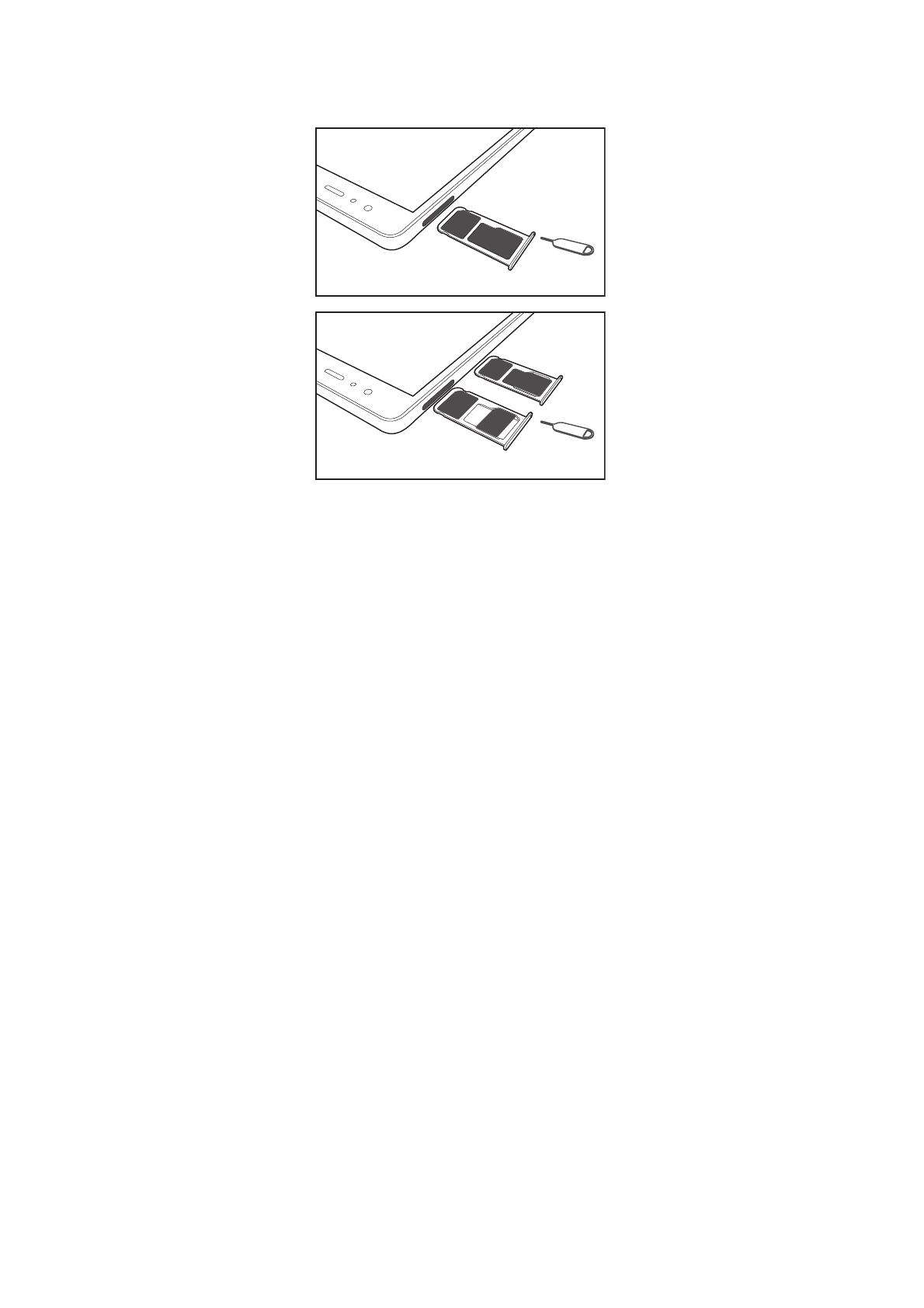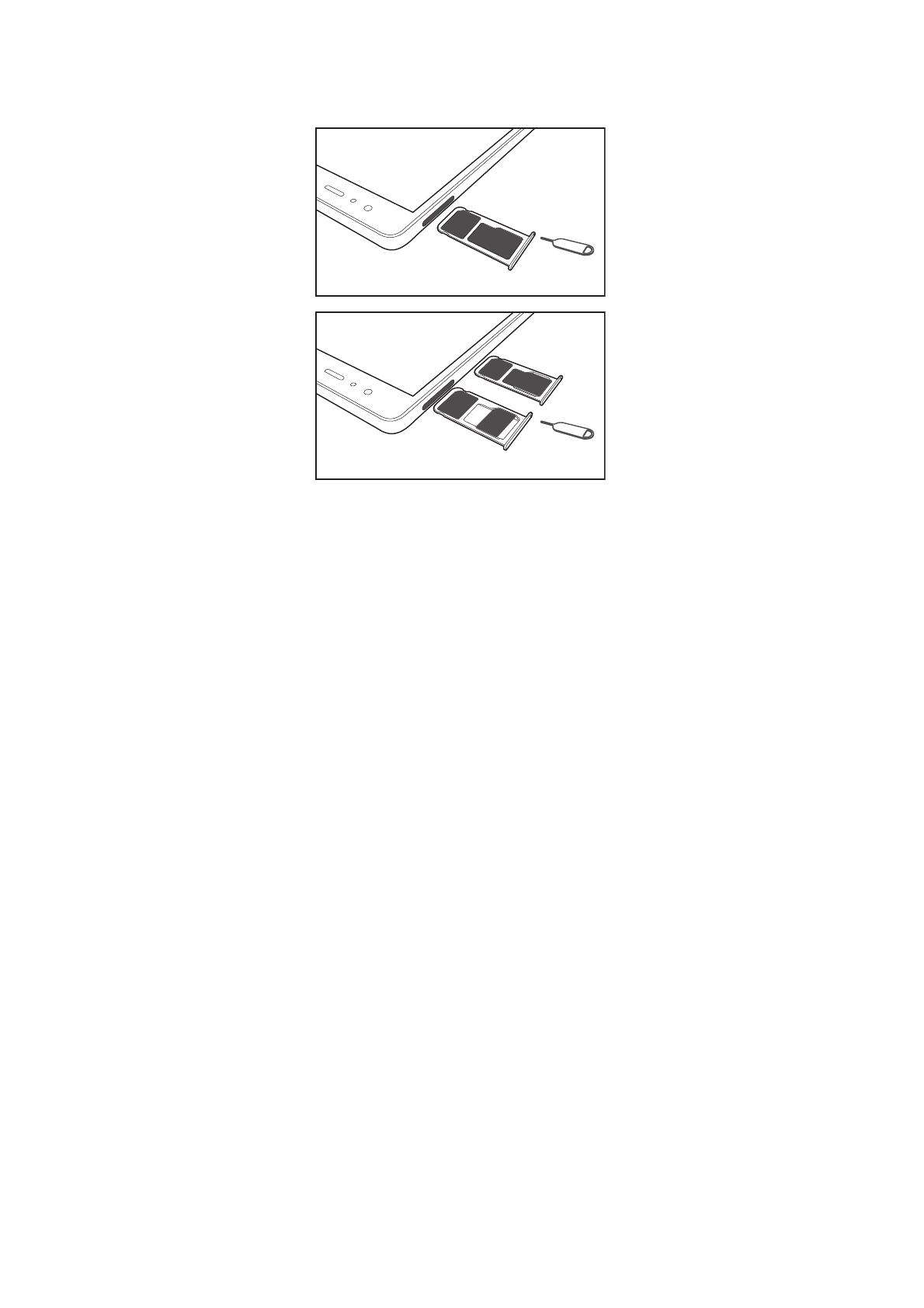
G2H,Q!27%>,*(%8+,2$%%
-D
J,
E,%($9,R$%)+$%0&(#%)(&>\%!24$()%)+$%6@A%$X$0)%8@M%!20/*#$#%3!)+%>,*(%'+,2$%!2),%)+$%49&//%+,/$%
2$Q)%),%)+$%0&(#%)(&>^
N,
@24$()%&%6@A%0&(#%,(%9!0(,6B%0&(#%!2),%)+$%0&(#%)(&>^
O,
@24$()%)+$%0&(#%)(&>%H&01%!2),%>,*(%'+,2$%!2%)+$%0,(($0)%,(!$2)&)!,2^
!702+*#+,5"12,?7"#%
`,*(%'+,2$%0,9$4%3!)+%&%/,27W/&4)!27%H&))$(>%&2#%$FF!0!$2)%',3$(W4&R!27%)$0+2,/,7>^%E+!4%4$0)!,2%%%%%%%%%%%%
,*)/!2$4%+,3%),%0&($%F,(%>,*(%H&))$(>%!2%,(#$(%),%9&Q!9!O$%!)4%/!F$4'&2^
3&*#+,5"12,40$$%25
H,
`,*%0&2%($0+&(7$%>,*(%H&))$(>%9&2>%)!9$4\%H*)%&//%H&))$(!$4%+&R$%&%/!9!)$#%/!F$4'&2^%@F%>,*%
2,)!0$%&%4!72!F!0&2)%#$)$(!,(&)!,2%!2%>,*(%'+,2$]4%H&))$(>%/!F$\%0,2)&0)%&2%&*)+,(!O$#%L*&3$!%
4$(R!0$%0$2)$(%F,(%&%($'/&0$9$2)%H&))$(>^%E+$%H&))$(>%!4%H*!/)%!2),%)+$%'+,2$%&2#%!4%2,)%
($9,R&H/$^%B,%2,)%&))$9')%),%($9,R$%)+$%H&))$(>%>,*(4$/F^
H,
`,*(%'+,2$%9&>%H$0,9$%3&(9%&F)$(%'(,/,27$#%*4$%,(%3+$2%$Q',4$#%),%+!7+%&9H!$2)%
)$9'$(&)*($4^%E+!4%!4%$2)!($/>%2,(9&/^%@F%>,*(%'+,2$%H$0,9$4%+,)%),%)+$%),*0+\%4),'%0+&(7!27%!)%
&2#%#!4&H/$%*22$0$44&(>%F$&)*($4^%8/&0$%>,*(%'+,2$%!2%&%0,,/%/,0&)!,2%&2#%&//,3%!)%),%0,,/%#,32%
),%(,,9%)$9'$(&)*($^%NR,!#%'(,/,27$#%0,2)&0)%3!)+%)+$%4*(F&0$%,F%>,*(%'+,2$%!F%!)%H$0,9$4%
+,)^
H,
"+$2%0+&(7!27%>,*(%'+,2$\%,2/>%*4$%7$2*!2$%L*&3$!%H&))$(!$4\%0+&(7$(4\%&2#%G6.%0&H/$4^%
E+!(#W'&()>%&00$44,(!$4%&($%&%',)$2)!&/%4&F$)>%+&O&(#%&2#%9&>%!9'&!(%>,*(%'+,2$]4%'$(F,(9&20$^%
NR,!#%*4!27%>,*(%'+,2$%3+$2%!)%!4%0+&(7!27^%B,%2,)%0,R$(%>,*(%'+,2$%,(%)+$%',3$(%&#&')$(^
H,
C+&(7!27%)!9$4%9&>%R&(>%#$'$2#!27%,2%)+$%&9H!$2)%)$9'$(&)*($%&2#%)+$%($9&!2!27%H&))$(>%
/$R$/^
/BOP4*.
NJDSP4%
/BOP4*.
/BOP4*.
7*&-
PS
/BOP4*.
NJDSP4%
7*&-