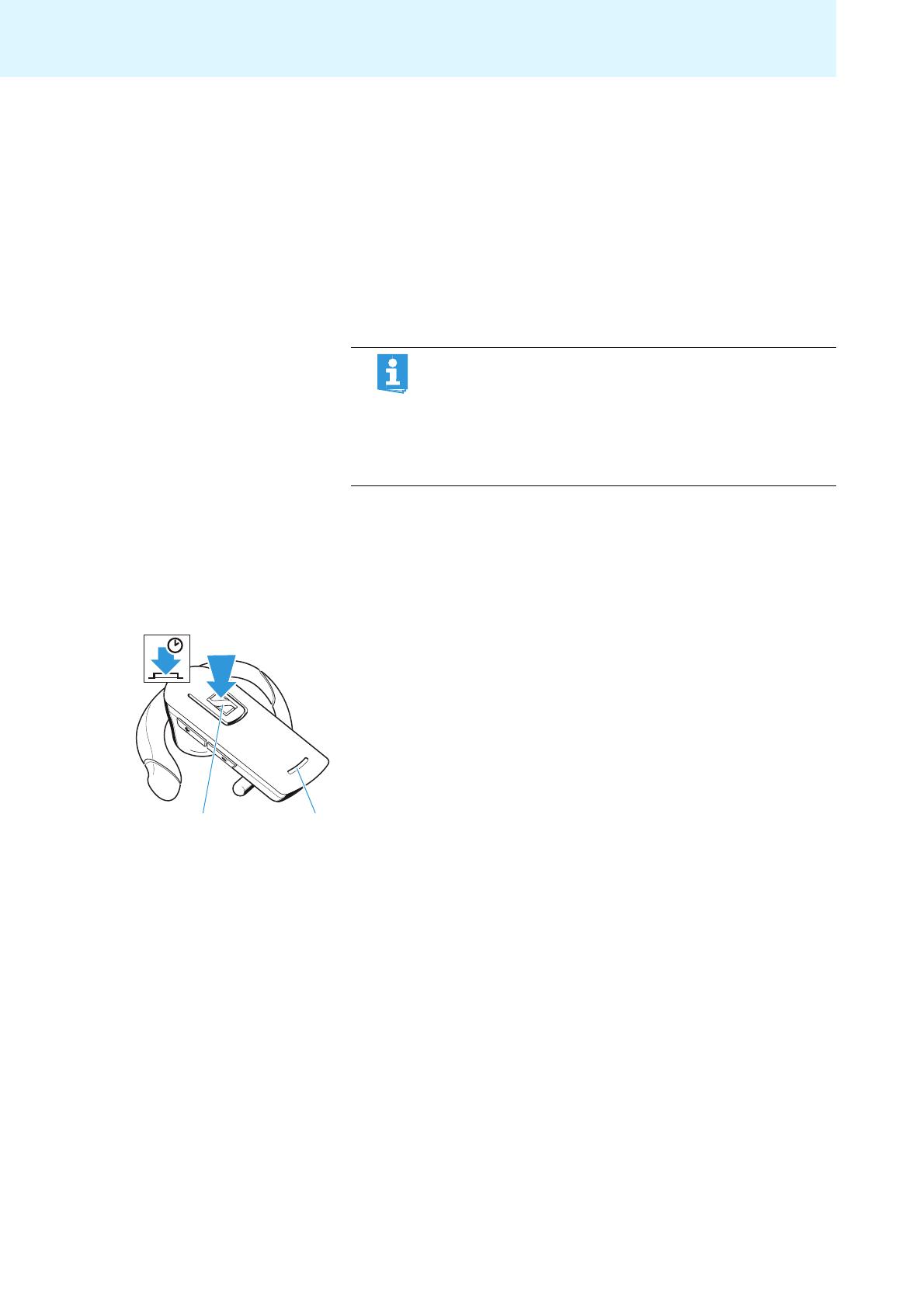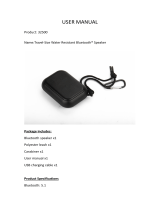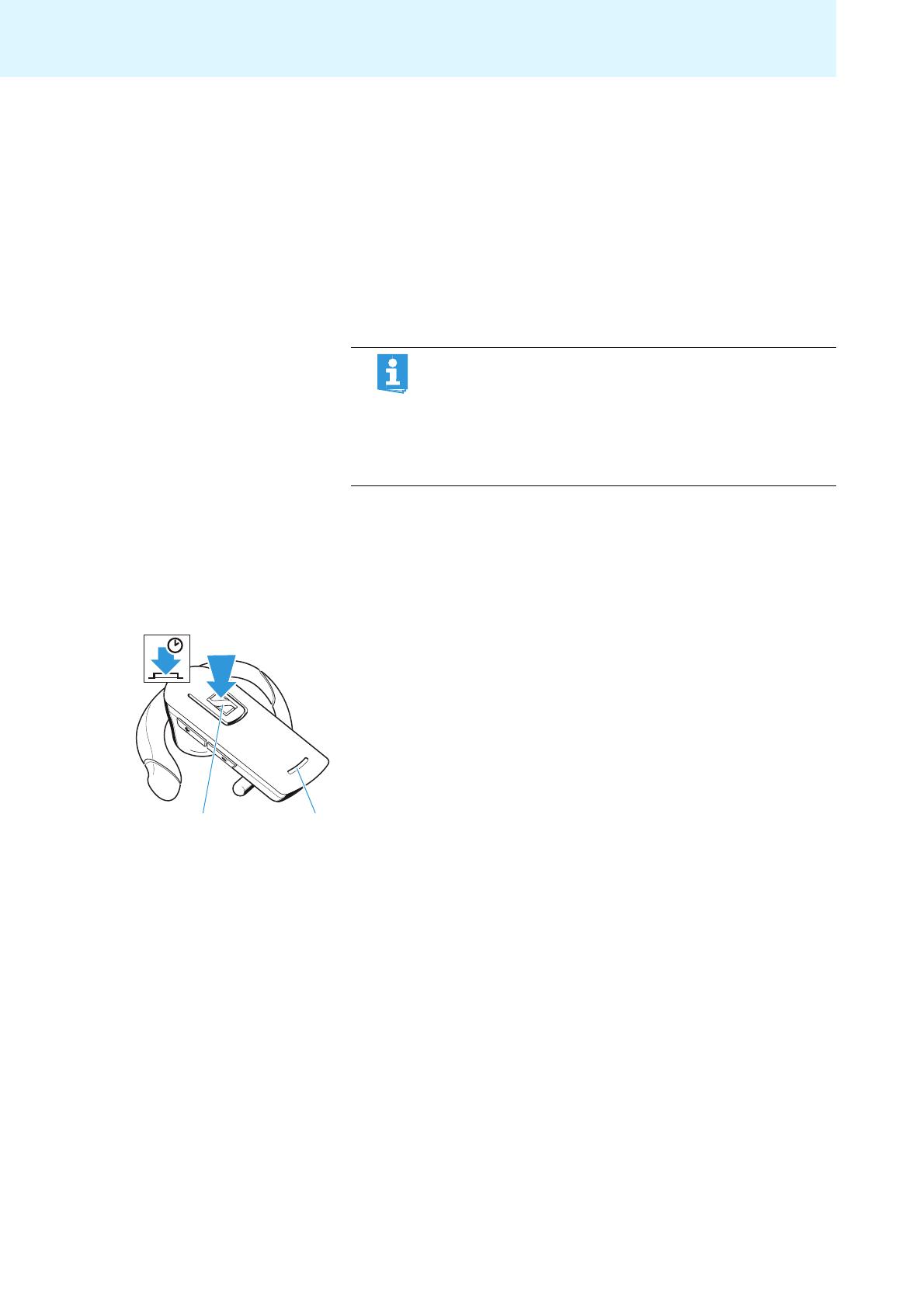
Putting the EZX 60 into operation
12
If a certain Bluetooth connection cannot be established, because the
corresponding Bluetooth device is switched off or out of range, you can
manually re-establish the connection as follows:
왘 Switch off the Bluetooth visibility of all Bluetooth devices in the
vicinity, except for the Bluetooth device you want to connect to.
왘 Press the multi-function button 쐃.
The LED 쐏 flashes once every 5 seconds, indicating that the headset is
in searching mode.
When the headset and the Bluetooth device detect each other, the
connection is established. The LED 쐏 flashes 3 times and a high
confirmation beep is heard in the headset.
Switching the headset off
The headset switches off automatically 1 hour after the last Bluetooth
connection has ended (standby mode).
To manually switch the headset off:
왘 Press and hold the multi-function button 쐃 for 5 seconds.
A descending confirmation beep is heard in the headset and the LED 쐏
flashes 3 times, indicating that the headset switches off.
Pairing and volume settings are saved automatically when the headset
is switched off.
Pairing the headset
You can pair the headset to up to 8 Bluetooth compliant devices. These
Bluetooth devices (mobile phones or similar devices) must support the
“hands free profile” (HFP) or “headset profile” (HSP).
Once you have paired the headset to a Bluetooth device, the headset auto-
matically connects to the last paired Bluetooth device each time this
device and the headset detect each other.
Pairing to a mobile phone Before pairing to a mobile phone, make sure:
• that the headset’s battery has been charged as described under
“Charging the headset battery“ on page 10,
• that your mobile phone is switched on and Bluetooth visibility is
enabled,
• that the headset is switched off and placed close to the mobile phone
(approx. 20 cm or 7”).
The headset saves up to 8 Bluetooth connection profiles of
Bluetooth devices with which it has been paired. If you want
to re-establish a connection with a device with which the
headset has been paired, the connection needs to be estab-
lished from this device (for details, refer to the manual of the
Bluetooth device). Before doing so, make sure that the last
paired device is disconnected.
쐏
5 s