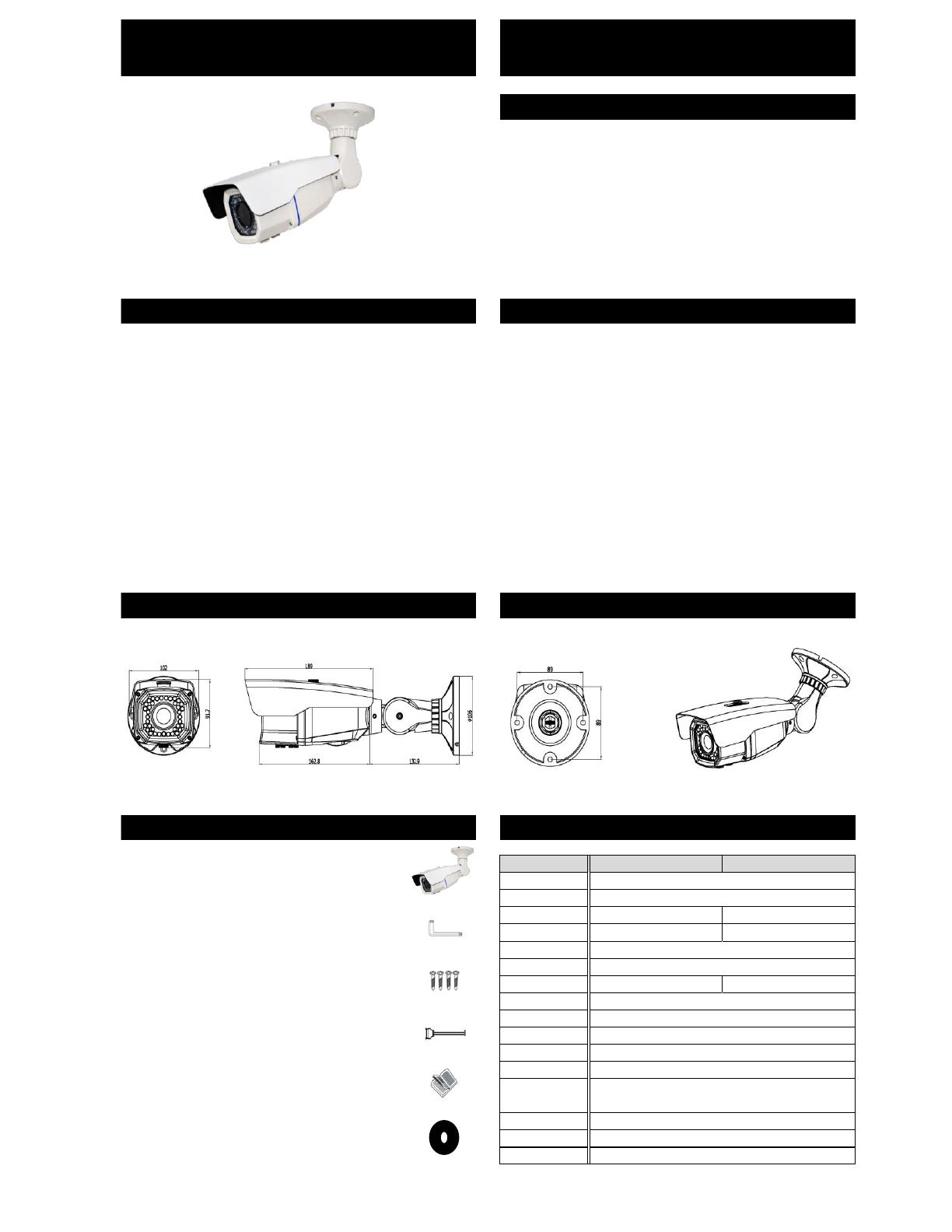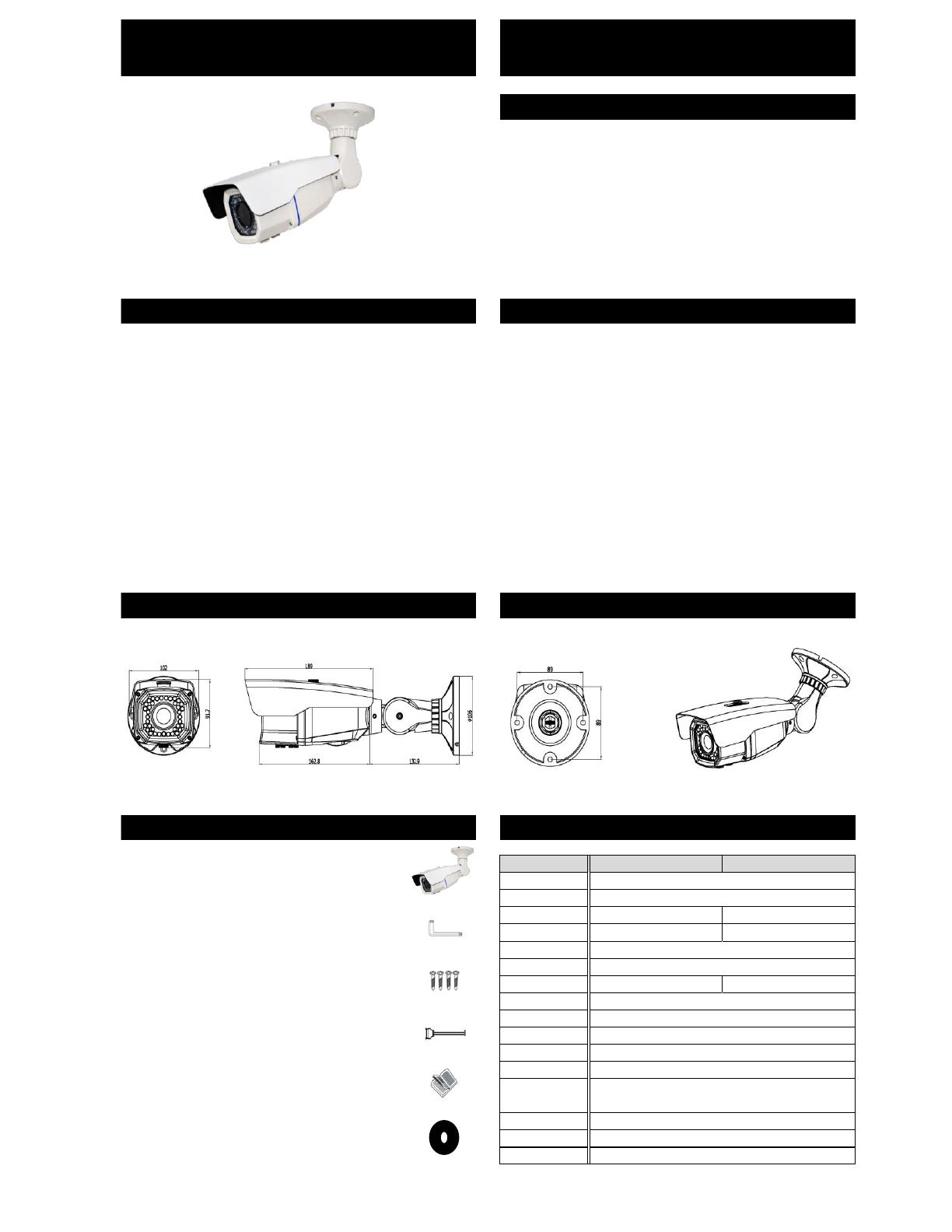
1000TV LINE, WDR, 3D DNR, SENS-UP x64 1000TV LINE, WDR, 3D DNR, SENS-UP x64
◈ CAUTIONS
● Do not install the camera in extreme temperature conditions.
(operating temp. -15°C ~ +50°C)
● Do not install the camera under unstable lighting conditions.
● Do not touch the front lens of the camera.
● Do not drop the camera and protect in from physical shocks.
CBC3112IR
● Never keep the camera pointed directly at strong light.
● Do not expose the camera to radioactivity.
Please, read this USER GUIDE carefully, before installing and using the camera.
Keep This manual handy for later reference.
◈ FEATURES ◈ INSTALLATION
● SONY 1/3" 1.3Mega Pixel CMOS Sensor (IMX238) ● METAL BRACKET FIXED
● 36 IR Leds & CDS Photo Sensor with range of Max.30m - Using screws to fixed the metal bracket on the wall or others.
● Enhanced WDR (Wide Dynamic Range)
● POWER CONNECT & MONITOR IMPEDANCE
● Ultra High Resolution 1000 TV Lines - Made sure which power supply that you selected before you use.
● True Day&Night(ICR) & Sens-up(x64) - Set the monitor impedance switch to 75 ohm Load.
● Enhanced 3D DNR (Digital Noise Reduction) ● FOCUS AND FUNCTION ADJUST
● DEFOG, HME (Highlight Mask Exposure) & Smart IR - Open the front cover and connect the power, use the extra cable to adjust the
● Intelligent Motion Detection & Quick Zoom Function focus and others function.
● Privacy Zone & Digital Pan-Tilt Function - After finished, please tighten the front cover carefully.
● Outdoor Bullet Housing (IP66)
● 3Axis Gimbal Bracket
● Service Monitor Output & OSD Menu Control Board
● Dual Power DC12V & AC24V
◈ DIMENSION ◈ DIMENSION
◈ COMPONENTS
TYPE NTSC PAL
● BULLET CAMERA ---------------------------------------------------
Image Sensor
Active Pixels Number
Scanning System
● L-WRENCH ----------------------------------------------------------
Scanning Frequency(V)
Resolution (Color)
Illumination
● SCREWS -------------------------------------------------------------
Shutter Speed
S/N Ratio
Gamma
● CABLE FOR EXTRA VIDEO -------------------------------------------
Video Output
Sync. System
Sens-up
● USER MANUAL ------------------------------------------------------
Power Consumption
● USER GUIDE ---------------------------------------------------------
Operating Temp./Hum.
Dimensions & Weight
SONY 1/3" 1.3Mega Pixel CMOS Sensor (IMX238)
VBS 1.0 Vp-p (75 ohm Load)
Color 0.1Lux, B/W 0.03Lux, at F1.2 0.0Lux(IR LEDs On)
-10℃ to +50℃, Under 90% (Non-condensing)
HIGH RESOLUTION IR LED BULLET CAMERA
HIGH RESOLUTION IR LED BULLET CAMERA
295.7mm x 91.7mm, Appro. 0.95kgs
HME, DNR, Motion, Privacy etc.