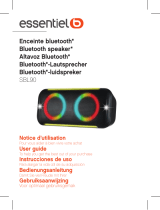Page is loading ...

1
BLUETOOTH OUTDOOR SPEAKER
ENCEINTE BLUETOOTH POUR L’EXTERIEUR
BLUETOOTH AUSSENLAUTSPRECHER
ALTAVOZ BLUETOOTH PARA EXTERIOR
ZUNANJI BLUETOOTH ZVOČNIK
BOXA DE EXTERIOR CU FUNCTIE BLUETOOTH
COLUNA PARA EXTERIOR COM BLUETOOTH
FREESOUND20 (10-7077)
GB – User Manual
F – Manuel d’Utilisation
D – Bedienungsanleitung
NL - Handleiding
ES – Manual de usuario
SLO – Navodila za uporabo
RO – Manual de utilizare
PT – Manual de Instruções
IMPORTANT NOTE: Electric products must not be put into household waste. Please bring them to a recycling centre. Ask your local authorities or your dealer about
the way to proceed.
NOTE IMPORTANTE : Les produits électriques ne doivent pas être mis au rebut avec les ordures ménagères. Veuillez les faire recycler là où il existe des centres
pour cela. Consultez les autorités locales ou votre revendeur sur la façon de les recycler.
WICHTIGER HINWEIS: Elektrogeräte gehören nicht in den Hausmüll. Sie müssen in speziellen Betrieben recycelt werden. Bringen Sie sie zu einer speziellen
Entsorgungsstelle für Elektrokleingeräte (Wertstoffhof)!
BELANGRIJK: De elektrische producten mogen niet naast het huisvuil geplaatst worden. Gelieve deze te laten recycleren daar waar er centra’s hiervoor voorzien is. Raadpleeg de
plaatselijke autoriteiten of uw verkoper ivm de manier van recycleren.
NOTA IMPORTANTE: Produtos eléctricos não deverão ser postos em contentores de lixo caseiros. Por favor, deposite-os em contentores para reciclagem. Questione as
autoridades locais ou onde adquiriu o produto sobre como deverá proceder.
NOTA IMPORTANTA: Produsele electrice nu trebuie reciclate impreuna cu gunoiul menajer. Va rugam sa le transportati la un centru de reciclare. Adresati-va autoritatilor locale sau
furnizorului local despre procedura.
NOTA IMPORTANTE: Los productos eléctricos no pueden ser tirados a la basura común. Haga reciclar el aparato en un lugar indicado para ello. Consulte con su vendedor o
autoridades locales el lugar más cercano para reciclar el equipo
POMEMBNO OPOZORILO: Električni izdelki ne smejo biti dana v gospodinjske odpadke. Prosimo, da jih pripeljete do reciklažnega centra. Vprašajte svoje lokalne oblasti ali
svojega prodajalca o nadaljevanju

2
BLUETOOTH OUTDOOR SPEAKER
Contents of the carton
1x Bluetooth outdoor speaker FREESOUND20
1x USB DC 5V charging lead
1x 3.5mm AUX lead
1x manual
Charging the Bluetooth Speaker
Plug the pin of the USB 5V DC charging lead into the DC socket on the rear side of the
speaker. Plug the other end into a USB port on your computer or any other device allowing
USB charging. The LED on the top of the speaker lights up in red when the unit is charging. It
will shut off when the battery is fully charged.
Location of controls
1. LED indicator light
2.
VOL+ button: Quick press for previous song
Long press to increase the volume
3.
button: 3 sec. press to power ON/OFF
6 sec. press to enter Bluetooth mode
Quick press to pause/play music
4.
VOL- button: Quick press for next song
Long press to decrease volume
5. 5V DC charging socket
6. AUX IN jack
Pairing the speaker with a Bluetooth enabled device
Hold the
button pressed for 6 seconds. A tone will be heard and the LED Bluetooth indicator light will flash slowly in blue.
Keep the speaker and the Bluetooth device within 1m of each other during the pairing process.
Set your mobile phone or other Bluetooth enabled device to search for Bluetooth devices.
If there are no paired devices in range when the speaker is turned on, it will go into pairing mode automatically. If a paired device
is in range, the speaker will connect to it automatically.
When the Bluetooth device finds the speaker, select FREESOUND20 in the list of found devices. If required, enter the password
0000. Select OK or YES to pair the 2 units.
After a successful pairing, a tone will be heard and the Bluetooth LED indicator will flash twice in blue every 5 seconds.
Note: If you want to pair the speaker with another Bluetooth device, you must first unpair the speaker from the current device.
Once the speaker has been unpaired, it will switch automatically into pairing mode.
Operation of the Bluetooth Speaker
Power ON/OFF
Press the
button for 3 seconds.
Volume Adjustment
Hold the
VOL+ button pressed to increase the volume or the
VOL- to decrease the volume.
You can also control the volume via your connected Bluetooth device.
Playing Music
Once you have successfully paired your Bluetooth device with the speaker, press the PLAY button on your Bluetooth device. Once
the playback has begun, you can control the music from your connected device (if it has AVRCP profile).
Play/Pause
Press shortly the
button to pause the music. Press again to resume playback.
Skipping songs
Press shortly the
VOL- button to skip to the next song or the
VOL+ button to skip back to the previous song.
GB

3
Use as a wired speaker
Turn on the speaker. Connect one end of the 3.5mm AUX lead to the AUX IN jack on the back of the speaker and the other end of
the cable to the headphone jack of an external device (smartphone, tablet PC, MP3 player). Use the controls on your connected
device to control music playback and volume. If the volume is too low, you can increase it also on the speaker.
The connection of an audio lead will override the Bluetooth mode. When the speaker lead is disconnected, the speaker will
automatically switch back into Bluetooth mode.
Troubleshooting
Problem
Solution
I can pair the Bluetooth speaker
with my Bluetooth enable device
but I can’t hear any music.
1. Make sure your Bluetooth device supports A2DP profile.
2. Turn up the volume on your Bluetooth device
3. You may have to un-pair the speaker; then re-pair to your device.
I can’t activate the Bluetooth
pairing mode on the speaker
1. Check if the speaker is turned ON.
2. A sound will be heard indicating that the speaker is in pairing mode and the LED
Bluetooth indicator light will flash blue slowly
3. The speaker is now in pairing mode
My Bluetooth device is not able to
pair with the Bluetooth speaker
1. Make sure the Bluetooth speaker is turned ON before beginning the pairing process.
2. Keep your Bluetooth speaker and Bluetooth enabled device within 1m of each other
during the paring process.
3. Check that your device’s Bluetooth feature is turned on.
4. Try repeating the pairing process. See “Pairing the speaker with a Bluetooth enabled
device”.
ENCEINTE BLUETOOTH POUR L’EXTERIEUR
Contenu du carton
1x enceinte Bluetooth FREESOUND20
1x cordon USB DC 5V pour charger la batterie
1x cordon Jack 3,5mm
1x manuel
Charger la Batterie de l’Enceinte
Branchez la fiche du cordon USB 5Vdc sur la fiche DC au dos de l’enceinte. Branchez l’autre
extrémité sur un port USB de votre ordinateur ou autre appareil permettant la charge par
USB. Le LED sur le dessus de l’enceinte s’allume en rouge pendant la charge et s’éteint
lorsque la batterie est entièrement chargée.
Description
1. Voyant lumineux
2. Touche
VOL+: Pression courte pour revenir au titre
précédent. Pression longue pour augmenter le volume
3. Touche
: Appuyer 3 secondes pour Marche/Arrêt
Appuyer 6 secondes pour aller en mode Bluetooth
Pression courte pour la lecture/pause de la musique
4. Touche
VOL-: Pression courte pour avancer au titre
suivant. Pression longue pour baisser le volume
5. Fiche de charge 5Vdc 800mA
6. Jack d’entrée AUX
Synchronisation de l’enceinte avec un appareil Bluetooth
Maintenez la touche
appuyée pendant 6 secondes. Vous entendez un son et la LED clignote lentement en bleu. Gardez
l’enceinte et l’appareil Bluetooth à une distance inférieure à 1m l’un de l’autre pendant le processus de synchronisation.
Lancez une recherche pour des appareils Bluetooth sur votre smartphone.
En l’absence d’appareils synchronisés à portée de l’enceinte, elle commuter automatiquement en mode d’appairage. Si un
appareil synchronisé se trouve à proximité, l’enceinte s’y connectera automatiquement.
F

4
Lorsque l’appareil Bluetooth trouve l’enceinte, sélectionnez FREESOUND20 dans la liste des appareils trouvés. Si nécessaire,
entrez le mot de passe 0000. Faites OK ou OUI pour appairer les 2 appareils.
Lorsque la synchronisation a réussi, vous entendez un son et la LED clignote deux fois en bleu toutes les 5 secondes.
Note: Si vous voulez synchroniser l’enceinte avec un autre appareil Bluetooth, vous devez d’abord désynchroniser l’appareil
actuel de l’enceinte. Lorsque l’enceinte a été désynchronisée, elle commutera automatiquement en mode de synchronisation.
Fonctionnement
Mise sous tension & arrêt
Maintenez la touche
appuyée pendant 3 secondes.
Réglage de Volume
Maintenez la touche
VOL+ appuyée pour augmenter le volume ou la touche
VOL- pour réduire le volume.
Vous pouvez également régler le volume à partir de l’appareil connecté.
Lecture de la Musique
Une fois synchronisé, appuyez sur la touche LECTURE de votre appareil Bluetooth. Lorsque la lecture a commencé, vous pouvez
régler la musique depuis votre appareil connecté (à condition qu’il ait le profile AVRCP).
Lecture/Pause
Appuyez brièvement sur la touche
pour mettre la musique en pause. Appuyez à nouveau pour reprendre la lecture.
Saut de Titre
Appuyez brièvement sur la touche
VOL- pour sauter au début du titre suivant ou sur
VOL+ pour revenir au début du titre
précédent.
Utilisation en tant qu’enceinte filaire
Mettez l’enceinte sous tension. Branchez une extrémité du cordon Jack 3,5mm sur la fiche AUX IN au dos de l’enceinte et l’autre
extrémité du cordon sur la fiche de casque de l’appareil externe (smartphone, tablette, lecteur MP3). Utilisez les commandes de
votre appareil connecté pour contrôler la lecture et le volume de la musique. Si le volume est trop faible, vous pouvez également
l’augmenter sur l’enceinte.
Le branchement d’un cordon audio désactive automatiquement le mode Bluetooth. Lorsque le cordon est débranché, l’enceinte
revient automatiquement en mode Bluetooth.
Diagnostic de défaillance
Problème
Solution
Je peux synchroniser l’enceinte
avec mon appareil Bluetooth mais
je n’entends pas la musique
1. Assurez-vous que l’appareil Bluetooth supporte le profile A2D P.
2. Augmentez le volume sur votre appareil Bluetooth
3. Dé-synchronisez l’enceinte et re-synchronisez-la avec votre appareil.
Je n’arrive pas à activer le mode de
synchronisation Bluetooth sur
l’enceinte
1. Vérifiez si l’enceinte est sous tension.
2. Vous entendez un son qui indique que l’enceinte est en mode d’
appairage et
l’indicateur Bluetooth clignote lentement en bleu.
3. L’enceinte est maintenant en mode de synchronisation
Mon appareil Bluetooth n’arrive
pas à s’appairer avec l’enceinte
1. Assurez-vous que l’enceinte Bluetooth est allumée avant de commencer le processus
d’appairage.
2. Gardez l’enceinte et votre équipement Bluetooth à une distance maximale de 1m
pendant le processus d’appairage.
3. Vérifiez que la fonction Bluetooth de votre appareil est activée.
4. Répétez le processus d’appairage. Voir “Synchronisation de l’enceinte avec un appareil
Bluetooth”.

5
BLUETOOTH OUTDOOR LAUTSPRECHER
Verpackungsinhalt
1x Bluetooth Outdoor-Lautsprecher FREESOUND20
1x 5V DC USB Ladekabel
1x 3,5mm AUX Klinkenkabel
1x Bedienungsanleitung
Aufladen des Akkus
Stecken Sie den DC Stecker des Ladekabels in die DC Buchse auf der Rückseite des
Lautsprechers und das andere Ende in den USB Port Ihres Computers oder eines anderen
zum Aufladen geeigneten Geräts. Die LED auf der Oberseite leuchtet rot, während das Gerät
auflädt. Sie erlischt, sobald der Akku voll aufgeladen ist.
Anordnung der Bedienelemente
1. LED Anzeige
2.
VOL+ Taste:
Kurz drücken, um zum vorigen Titel zurückzugehen.
Lang drücken, um die Lautstärke zu erhöhen
3.
Taste:
3 Sek. drücken zum Ein- und Ausschalten
6 Sek. Drücken, um in Bluetooth Betrieb zu schalten
Kurz drücken, um zwischen Abspielen und Pause
umzuschalten
4.
VOL- Taste:
Kurz drücken, um zum nächsten Titel zu springen
Lange drücken, um die Lautstärke zu vermindern.
5. 5V DC Ladebuchse
6. AUX IN Buchse
Synchronisation des Lautsprechers mit einem Bluetooth fähigen Gerät
Die
Taste 6 Sekunden lang gedrückt halten. Ein Ton ist hörbar und die Bluetooth LED blinkt langsam in blau. Während der
Synchronisation den Lautsprecher und das Bluetooth Gerät in einem Abstand von höchstens 1m voneinander halten.
Aktivieren Sie die Bluetooth Suchfunktion auf Ihrem Gerät.
Wenn sich keine synchronisierten Geräte innerhalb der Reichweite des Lautsprechers befinden, schaltet er automatisch in
Synchronisierbetrieb. Wenn er ein synchronisiertes Gerät findet, schließt er sich automatisch an.
Wenn Ihr Bluetooth Gerät den Lautsprecher findet, wählen Sie FREESOUND20 in der Liste der gefundenen Geräte. Ggf. das
Passwort 0000 eingeben. OK oder JA wählen, um die beiden Geräte zu synchronisieren.
Nach erfolgreichem Synchronisieren hören Sie einen Ton und die Bluetooth LED blinkt alle 5 Sekunden 2-mal blau.
Hinweis: Wenn Sie den Lautsprecher mit einem anderen Gerät synchronisieren möchten, müssen Sie erst das derzeitig
synchronisierte Gerät entsynchronisieren. Danach schaltet der Lautsprecher automatisch in Synchronisierbetrieb.
Bedienung
EIN/AUSSCHALTEN
Die
Taste 3 Sekunden lang drücken.
Einstellung der Lautstärke
Die
VOL+ Taste gedrückt halten, um die Lautstärke zu erhöhen bzw. die
VOL- Taste drücken, um die Lautstärke zu mindern.
Die Lautstärke kann auch über das angeschlossene Bluetooth Gerät eingestellt werden.
Abspielen von Musik
Nach erfolgreicher Synchronisierung des Lautsprechers mit dem Bluetooth Gerät drücken Sie die PLAY Taste auf Ihrem Bluetooth
Gerät. Wenn die Musik abgespielt wird, können Sie die Musik von Ihrem angeschlossenen Gerät bedienen (vorausgesetzt, dass es
das AVRCP Profil besitzt).
D

6
Play/Pause
Kurz die
Taste drücken, um die Musik zu unterbrechen. Erneut drücken, um das Abspielen fortzusetzen.
Titelsprung
Kurz die
VOL- Taste drücken, um zum nächsten Titel zu springen oder die
VOL+ Taste, um zum vorigen Titel zu springen.
Einsatz mit Kabelanschluss
Lautsprecher einschalten. Ein Ende des 3,5mm AUX Klinkenkabels an die AUX IN Buchse auf der Rückseite des Lautsprechers
anschließen und das andere Ende an die Kopfhörerbuchse des Fremdgeräts (Smartphone, Tablet PC, MP3 Player). Steuern Sie die
Funktionen mit den Reglern auf dem angeschlossenen Gerät. Falls die Lautstärke zu schwach ist, können Sie auch die
Lautstärkeregler auf dem Bluetooth Lautsprecher benutzen.
Durch den Anschluss eines Audiokabels wird die Bluetooth Funktion desaktiviert. Sobald das Audiokabel abgekoppelt wird,
schaltet der Lautsprecher automatisch wieder in Bluetooth Betrieb.
Fehlerdiagnose
Problem
Lösung
Ich kann den Bluetooth
Lautsprecher mit meinem
Smartphone verbinden, aber
ich höre keine Musik.
1. Prüfen Sie, ob Ihr Gerät das A2DP Profil unterstützt.
2. Erhöhen Sie die Lautstärke auf Ihrem Bluetooth Gerät
3. Lösen Sie die Bluetooth Verbindung erst und stellen Sie sie dann wieder her.
Ich kann den Bluetooth
Synchronisiermodus des
Lautsprechers nicht aktivieren.
1. Prüfen sie, ob der Lautsprecher eingeschaltet ist.
2. Sie hören einen Bestätigungston, dass der Lautsprecher in Synchronisiermodus ist und die
blaue LED blinkt langsam in blau.
3. Der Lautsprecher ist nun im Synchronisierbetrieb
Mein Bluetooth Gerät kann sich
nicht mit dem Bluetooth
Lautsprecher verbinden.
1. Vergewissern Sie sich, dass der Bluetooth Lautsprecher eingeschaltet ist, bevor Sie mit der
Synchronisation beginnen.
2. Der Lautsprecher und das Bluetooth-fähige G
erät müssen sich innerhalb von 1m
Entfernung zueinander befinden.
3. Prüfen Sie, ob die Bluetooth Suchfunktion auf Ihrem Bluetooth-fähigen Gerät aktiviert ist.
4. Wiederholen Sie den Synchronisiervorgang. Siehe “Synchronisation des Lautsprechers mit
einem Bluetooth fähigen Gerät”.
BLUETOOTH BUITENLUIDSPREKER
Verpakkingsinhoud
1x Bluetooth buitenluidsprekerr FREESOUND20
1x USB DC 5V oplaadkabel
1x 3.5mm AUX kabel
1x handleiding
Opladen van de Bluetooth luidspreker
Plug de pin stekker van de USB 5V DC oplaadkabel in de DC-aansluiting aan de achterzijde
van de luidspreker. Steek het andere uiteinde in een USB-poort op uw computer of een
ander apparaat dat voor opladen via USB geschikt is. De LED aan de bovenkant van de
luidspreker licht rood op wanneer het apparaat wordt opgeladen. Het wordt uitgeschakeld
wanneer de batterij volledig is opgeladen.
Omschrijving
1. LED indicatie
2.
VOL+ toets: Kort indrukken voor vorige song
Ingedrukt houden om het volume te
verhogen
3.
toets: 3 sec. drukken om aan en uit te schakelen
6 sec. drukken om in Bluetooth modus te
gaan
Kort indrukken voor play/pauze
4.
VOL- toets: Kort indrukken voor volgende song
NL

7
Ingedrukt houden om het volume te minderen
5. 5V DC oplaad connector
6. AUX IN jack
Koppelen van de luidspreker met een Bluetooth-apparaat
Houd de
toets ingedrukt gedurende 6 seconden. Een toon is te horen en de LED Bluetooth-lampje knippert langzaam in
blauw. Houd de luidspreker en het Bluetooth-apparaat binnen 1 meter van elkaar tijdens het koppelen.
Activeer de Bluetooth zoek functie op uw mobiele telefoon of een ander Bluetooth-apparaat om te zoeken naar Bluetooth-
apparaten. Als er geen gekoppelde apparaten binnen het bereik zijn als de luidspreker is ingeschakeld, schakelt deze automatisch
om in de pairing-modus. Als een gekoppeld apparaat binnen het bereik is, wordt de luidspreker automatisch de verbinding
maken. Als de mobiele telefoon een Bluetooth-apparaat vindt, selecteer FREESOUND20 in de lijst van gevonden apparaten. Voer
indien nodig het wachtwoord in 0000. Kies OK of YES om de 2 units te koppelen. Na een succesvolle koppeling is een toon te
horen en de Bluetooth-LED-indicator zal elke 5 seconden twee keer in blauw knipperen.
Opmerking: Als u de luidspreker met een ander Bluetooth-apparaat koppelt, moet u eerst de spreker ontkoppelen van het
huidige apparaat. Zodra de luidspreker is ontkoppeld, zal deze automatisch in de pairing-modus schakelen.
Bediening
AAN/UIT schakelen
Druk de
toets gedurende 3 seconden.
Volume instelling
Houd de
VOL+ toets ingedrukt om het volume te verhogen of de
VOL- toets om het volume te minderen.
U kunt het volume ook via uw aangesloten Bluetooth device instellen.
Afspelen van muziek
Zodra u met succes het Bluetooth-apparaat met de spreker hebt gekoppeld, drukt u op de PLAY-knop op uw Bluetooth-apparaat.
Zodra de weergave is begonnen, kunt u de muziek bedienen vanaf uw aangesloten apparaat (als het AVRCP-profiel ondersteunt).
Play/Pauze
Korttijdig de
toets indrukken om de muziek te onderbreken. Opnieuw indrukken om de muziek verder af te spelen.
Overslaan van nummers
Korttijdig de
VOL- toets indrukken om naar het volgende nummer te gaan of de
VOL+ toets om naar het vorige nummer
terug te gaan.
Gebruik met kabelaansluiting
Schakel de luidspreker aan. Sluit een eind van de 3,5mm AUX kabel op de AUX IN jack op de achterzijde van de luidspreker aan
en het andere eind op de hoofdtelefoon connector van uw toestel (smartphone, tablet PC, MP3 player). Gebruik de regelaars op
u aangesloten toestel om de muziek te besturen (playback en volume). Als het volume te laag is, kunt U het ook op de
luidspreker verhogen.
De connectie van een audio kabel schakelt de Bluetooth modus uit. Zodra de kabel wordt verwijderd schakelt de luidspreker in
Bluetooth modus.
In geval van problemen
Probleem
Oplossing
Ik kan de luidspreker met mijn
device verbinden maar geen
muziek horen
1. Wees zeker dat uw device de A2DP profile ondersteunt.
2. Verhoog het volume op uw Bluetooth device
3. Ontkoppel eerst de luidspreker en verbind dan opnieuw.
Ik kan de Bluetooth pairing mode
op de luidspreker niet activeren
1. Controleer of de luidspreker aangeschakeld is.
2. De toon bedoelt dat de luispreker in pairing modus is en de Bluetooth led indicatie flitst
langzaam in blauw.
3. De luidspreker is nu in pairing modus
Mijn Bluetooth device verbindt
zich niet met de Bluetooth
luidspreker
1. Controleer of de Bluetooth luidspreker ingeschakeld is alvorens U het paring proces
begint.
2. Laat meer dan 1m afstand tussen de luidspreker en u device tijdens de verbinding.
3. Controleer dat de Bluetooth feature op uw toestel geactiveerd is
4. Herhaal het verbindingsproces. Zie “Koppelen van de luidspreker met een Bluetooth-
apparaat”.

8
BAFLE BLUETOOTH PARA EL EXTERIOR
Contenido del embalaje
1x Bafle Bluetooth FREESOUND20
1x Cable USB DC 5V para cargar la batería
1x Cable Jack 3,5mm
1x Manual de instrucciones
Carga del Altavoz Bluetooth
Conecte la clavija del USB 5V DC de carga en el enchufe de CC en la parte posterior del
altavoz. Conecte el otro extremo a un puerto USB de su ordenador o en cualquier
dispositivo de carga USB. El LED en la parte superior del altavoz se ilumina en rojo cuando la
unidad se está cargando. Se apagará cuando la batería está completamente cargada.
Descripción
1. Indicador luminoso
2. Tecla
VOL+: Presión corta para volver al título
anterior. Presión larga, para aumentar el volumen.
3. Tecla
: Apriete durante 3 segundos, para
encender/apagar el equipo
Apriete 6 segundos, para iniciar el modo Bluetooth
Presión corta para lectura/pausa de la música
4. Tecla
VOL-: Presión corta para avanzar al título
posterior. Presión larga, para bajar el volumen.
5. Clavija de carga 5Vdc 800mA
6. Jack de entrada AUX
Sincronización del altavoz con un dispositivo Bluetooth
Mantenga la tecla
apretada durante 6 segundos. Se oirá un sonido y el LED parpadeará lentamente en Azul. Mantenga el
dispositivo a una distancia inferior a 1 metro del altavoz, durante el proceso de sincronización.
Inicie la búsqueda de dispositivos Bluetooth de su Smartphone.
En ausencia de equipos sincronizados, el bafle conmutará con el equipo sincronizado más cercano y conectará automáticamente.
Cuando el equipo Bluetooth encuentre el altavoz, seleccione FREESOUND20 de la lista de equipos encontrados. Si es necesario,
entre la contraseña 0000. Presione OK o SI para emparejar los dos equipos.
Cuando la sincronización es rechazada, escuchará un sonido y el LED parpadeará dos veces en Azul cada cinco segundos.
Nota: Si usted quiere sincronizar el altavoz con otro equipo Bluetooth, usted debe, primero, desincronizar el aparato actual del
bafle. Cuando el altavoz sea desincronizado, conmutará automáticamente a modo sincronización.
Funcionamiento
Puesta en marcha y apagado
Mantenga la tecla
apretada durante 3 segundos.
Ajuste de volumen
Mantenga la tecla
VOL+ apretada para aumentar el volumen o la tecla
VOL- para reducir el volumen.
Puede igualmente ajustar el volumen desde el equipo conectado.
Lectura de música
Una vez emparejado, apriete la tecla LECTURA de su dispositivo Bluetooth. Cuando la lectura comienza, usted puede ajustar la
música desde su equipo conectado (Siempre y cuando el dispositivo cuente con perfil AVRCP).
Lectura/Pausa
Apriete brevemente la tecla
para poner la música en pausa. Apriete de nuevo para reemprenderla de nuevo.
Salto de título
Apriete brevemente en la tecla
VOL- para pasar al inicio de la canción siguiente o bien
VOL+ para volver al inicio del título
anterior.
ES

9
Uso como Altavoz con cable
Encienda el altavoz. Conecte una extremidad del cable Jack 3,5mm en la clavija AUX IN en la parte trasera del equipo y la otra
extremidad a la salida de auriculares de su equipo externo (Smartphone, tableta, lector MP3). Utilice los controles de su equipo
conectado, para controlar la lectura y el volumen de la música. Si el volumen es muy bajo, puede aumentarlo desde el altavoz.
El conexionado de cable de audio, desactiva automáticamente el modo Bluetooth. Cuando el cable esta desenchufado, el bafle
vuelve al modo Bluetooth.
Diagnóstico de fallos
ZUNANJI BLUETOOTH ZVOČNIK
Vsebina škatle
1 x Bluetooth zunanji zvočnik FREESOUND20
1 x USB DC 5V polnilni kabel
1 x 3.5mm AUX kabel
1 x navodila
Polnjenje Bluetooth zvočnika
Priključite vtikač USB 5V DC napajalnega kabla v DC vtičnico na zadnji strain zvočnika, drugi
konec kabla pa priključite v USB vrata vašega računalnika ali kataro koli drugo napravo ki
omogoča USB polnjenje. LED lučka na zgornji strain zvočnika sveti rdeče ko se zvočnik polni,
Ko je baterija polna se pa LED lučka ugasne.
Kontrole
1. LED lučka
2.
VOL+ gumb: Kratek pritisk za prejšnjo skladbo
Dolgi pritisk za povečanje glasnosti
3.
gumb: 3 sek. pritisk za VKLOP/IZKLOP
6 sek. pritisk za vstop v Bluetooth
Kratek pritisk za pavzo/predvajanje
4.
VOL- gumb: Kratek pritisk za naslednjo skladbo
Dolgi prisitsk za zmanjšanje glasnosti
5. 5V DC vtičnica za polnenje
6. AUX IN jack
Združevanje zvočnika z Bluetooth napravo
Držite gumb
za 6 sekund. Zaslišal se bo zvok in LED Bluetooth lučka počasi utripa modro. Obdržite razdaljo 1m med
zvočnikom in Bluetooth napravo pri procesu združevanja.
Nastavite mobilni telefon ali drugo napravo Bluetooth za iskanje Bluetooth naprav.
Če ni seznanjene naprave v območju, ko je zvočnik vklopljen, bo šel v način za seznanjanje samodejno. Če je seznanjena naprava
Problema
Solución
Puedo sincronizar el altavoz con mi
dispositivo Bluetooth, pero no
entiendo la música
1. Asegúrese de que su dispositivo Bluetooth soporta el perfil A2D P.
2. Aumente el volumen de su dispositivo Bluetooth
3. Desincronice el equipo y pruebe con otro.
No puedo activar el modo
Emparejamiento Bluetooth en el
altavoz
1. Verifique si el bafle está encendido.
2. Usted debe escuchar un sonido y ver que el LED parpadea lentamente en Azul, para
estar en modo emparejamiento.
3. El altavoz sigue en modo de emparejamiento
Mi dispositivo Bluetooth no se
empareja con el altavoz
1. Asegúrese que el bafle está encendido antes de comenzar el emparejamiento.
2. Mantenga su dispositivo a menos de 1 metro del bafle, durante el emparejamiento.
3. Verifique que la función Bluetooth de su dispositivo, está activada.
4
. Repita el proceso de emparejamiento. Vea “Sincronización del altavoz con un equipo
Bluetooth”.
SLO

10
v dosegu, se bo zvočnik samodejno povezal z njo.
Ko naprava Bluetooth najde zvočnik, izberite FREESOUND20 na seznamu najdenih naprav. Če je potrebno, vnesite geslo 0000.
Izberite OK ali Yes da seznanite 2 enote.
Po uspešnem seznanjanju se bo slišal ton in Bluetooth LED lučka bo dvakrat utripnala v modri vsakih 5 sekund.
Opomba: Če želite zvočnik seznaniti z drugo Bluetooth napravo, morate najprej razdružiti zvočnik od trenutne naprave. Ko je
zvočnik brez para, se bo samodejno preklopi v način za seznanjanje.
Delovanje Bluetooth Zvočnika
VKLOP/IZKLOP
Pritisnite gumb
za 3 sekunde.
Prilagoditev glasnosti
Držite gumb
VOL+ za povečanje glasnosti ali gumb
VOL- za zmanjšanje glasnosti.
Glasnost lahko kontrolirate tusi na povezani Bluetooth napravi.
Predvajanje glasbe
Ko ste se uspešno združili napravo Bluetooth z zvočnikom, pritisnite gumb za predvajanje na napravi Bluetooth. Ko se predvajanje
začne, lahko kontrolirate glasbo.
Predvajanje/Pavza
Pritisnite na kratko gumb
za premor glasbe. Pritisnite ponovno za nadaljevanje predvajanja.
Preskok skladb
Pritisnite na kratko gumb
VOL- za preskok na naslenjo skladbo ali gumb
VOL+ za preskok na prejšnjo skladbo.
Uporaba kot žični zvočnik
Vklopite zvočnik. Priključite en konec 3.5mm AUX kabla na AUX vtičnico na zadnji strani zvočnika in drugi konec kabla v priključek
za slušalke za zunanjo napravo (pametni telefon, tablični računalnik, MP3 predvajalnik). Uporabite gumbe na vaši priključeni
napravi za kontrolo predvajanja glasbe in glasnost. Če je glasnost prenizka, jo lahko povečate tudi na zvočniku.
Priključitev avdio kabla bo razveljavila Bluetooth način. Ko izklopite kabel iz zvočnika, se bo zvočnik samodejno preklopi nazaj v
Bluetooth način.
Odpravljanje težav
Težava
Rešitev
Lahko seznanite zvočnik Bluetooth
z vašo Bluetooth napravo, vendar
ne slišite glasbe.
1. Prepričajte se, da vaša naprava podpira Bluetooth A2DP profil.
2. Povečajte glasnost na napravi Bluetooth
3. Morda boste morali razdružiti zvočnik; Nato ponovno združiti z vašo napravo.
Ne morem aktivirati način za
seznanjanje Bluetooth na zvočniku
1. Preverite, če je zvočnik vklopljen.
2. Zvok se bo slišal, kar kaže, da je zvočnik v načinu za seznanjanja in LED lučka Bluetooth
utripa modro počasi
3. Zvočnik je zdaj v načinu za seznanjanja
Moja Bluetooth naprava se ne
more seznaniti z Bluetooth
zvočnikom
1. Prepričajte se da je Bluetooth zvočnik vklopljen pred začetkom procesa združevanja.
2. Ohranite razdaljo 1m med Bluetooth zvočnikom in napravo v procesu združevanja.
3. Preverite, ali je funkcija vaše naprave Bluetooth vklopljena.
4. Poskusite ponovo postopek združevanja. Glejte "Združevanje zvočnika z Bluetooth
napravo".

11
BOXE PENTRU EXTERIOR CU FUNCTIE BLUETOOTH
Continutul pachetului:
1x Boxa pentru exterior FREESOUND 20 cu functie Bluetooth
1x cablu USB DC 5V (pentru incarcare)
1x cablu AUX 3.5mm (pentru sursa externa de sunet)
1x manual de utilizare
Incarcare
Conectați cablul USB 5V DC de încărcare în mufa DC pe partea din spate a difuzorului.
Conectați celălalt capăt la un port USB de pe calculator sau la orice alt dispozitiv de
încărcare USB.
Cand unitatea se incarca se aprinde LED-ul rosu pe partea de sus a difuzorului.
Acesta va opri atunci când bateria este încărcată complet.
DESCRIEREA BUTOANELOR
1. LED indicator
2. Buton
VOL+: Apasati scurt pentru melodia anterioara
Apasati lung pentru a creste volumul
3. Buton
: Apasati 3 sec pentru pornire ON/OFF
Apasati 6 sec pentru functia Bluetooth
Apasati scurt pentru pauza/redare muzica
4. Buton
VOL-: Apasati scurt pentru melodia urmatoare
Apasati lung pentru reducere volum
5. Mufa incarcare 5V DC
6. Mufa intrare AUX
Asocierea prin Bluetooth
Tineti apasat butonul
pentru 6 secunde. Se va emite un sunet si led-ul indicator Bluetooth va clipi lent in culoarea albastra.
Pastrati difuzorul si dispozitivul Bluetooth la distanta de 1 m de celălalt în timpul procesului de asociere. Setați telefonul mobil
sau alt dispozitiv compatibil Bluetooth pentru a căuta dispozitive Bluetooth.
Dacă nu există dispozitive asociate la distanta cand difuzorul este activat, va intra în modul de asociere automat.
Daca dispozitivul este la distanta prea mare, difuzorul se va conecta automat.
Când dispozitivul Bluetooth gaseste difuzorul, selectați FREESOUND20 din lista de dispozitivelor gasite.
Daca este necesar, introduceti parola 0000. Selectati OK sau YES pentru a asocia cele 2 unitati.
Dupa asocierea cu succes, se va emite un sunet si Led-ul indicator Bluetooth va clipi in albastru de doua ori la fiecare 5 secunde.
Nota: Dacă doriți să asociați difuzorul cu un alt dispozitiv Bluetooth, trebuie mai întâi să anulați împerecherea difuzorului cu
dispozitivul curent. Dupa aceea acesta va intra automat in modul de asociere.
Instructiuni de utilizare
Pornire ON/OFF
Apasati butonul
pentru 3 secunde.
Reglare Volum
Tineti apasat de butonul
VOL+ pentru a mari volumul sau butonul
VOL- pentru a reduce volumul.
De asemenea puteți controla volumul prin dispozitivul Bluetooth conectat.
Redare Muzica
Oată ce ați asociat cu succes dispozitivul Bluetooth cu difuzorul, apăsați butonul PLAY de pe dispozitivul Bluetooth.
Odata ce a inceput redarea, puteti controla muzica prin dispozitivul conectat (daca are profil AVRCP)
RO

12
Reare/Pauza
Apasati scurt butonul
pentru pauza sau redare piesa.
Sarire piese
Apasati scurt tasta
VOL- pentru a sari la piesa urmatoare sau tasta
VOL+ pentru a sari la piesa anterioara.
Utilizarea difuzorului prin cablu
Porniti difuzorul. Conectati un capăt al 3.5mm AUX condus la AUX IN din spatele difuzorului și celălalt capăt al cablului la mufa
de căști a unui dispozitiv extern.
Conectati cablul AUX la sursa de sunet din spatele difuzorului si celalalt capat al cablului la mufa de casti a unui dispozitiv extern
(smartphone, tableta PC, Mp3 player).
Utilizati butoanele de pe dispozitiv pentru a regla muzica si volumul. Daca volumul este prea mic, puteti crește de asemenea
volumul pe difuzor. Conexiunea audio prin cablu va suprascrie modul Bluetooth. In cazul in care conexiunea prin cablu este
anulata, difuzorul va trece automat in modul Bluetooth.
Depanare
Problema
Solutie
Nu exista sunet dupa ce este
conectat la Bluetooth.
1. Asigurati-va ca dispozitivul Bluetooth suporta profilul A2D P.
2. Cresteti volumul pe dispozitivul Bluetooth.
3. Anulati asocierea existenta si dupa aceea re-asociati din nou dispozitivul.
Nu se poate activa asocierea in
modul Bluetooth pe difuzor.
1. Verificati daca difuzorul este pornit.
2. Tineti apasat butonul
pentru 6 secunde. Se emite un sunet si Led-ul indicator
Bluetooth va clipi lent in albastru.
3. Pastrati difuzorul si dispozitivul Bluetooth la distanta de 1 m de celălalt în timpul
procesului de asociere
Dispozitivul nu se poate conecta la
Bluetooth-ul difuzorului.
1.Asigurati-va ca functia Bluetooth a difuzorului este activata inainte de a incepe procesul
de asociere.
2.Pastrati difuzorul si dispozitivul Bluetooth la distanta de 1 m de celălalt în timpul
procesului de asociere.
3. Verificați dacă functia Bluetooth a dispozitivului este pornit.
4. Incercati sa repetati procesul de asociere. vezi “Asocierea boxelor prin Bluetooth”.
COLUNA PARA EXTERIOR COM BLUETOOTH
Conteúdo da embalagem
1x Coluna para exterior com Bluetooth FREESOUND20
1x Cabo Carregador USB 5Vdc
1x Cabo AUX 3.5mm
1x Manual de Instruções
Efectuar o carregamento da Coluna Bluetooth
Conecte a ponta do cabo USB 5Vdc na tomada de carregamento DC localizada na traseira da
coluna. Ligue a outra extremidade a uma porta USB em qualquer computador ou a uma
outra fonte de alimentação de 5Vdc USB que permita efectuar carregamento. O LED no topo
da coluna ficará a piscar na côr vermelha quando a bacteria estiver em modo de carga.
Deixará de piscar quando a bacteria estiver completamente carregada.
PT

13
Localização dos Controlos
1. Indicador LED
2.
VOL+ botão: Pressão curta para música anterior
Pressão longa para aumentar volume
3.
botão: 3 seg. Pressão para LIGAR/DESLIGAR
6 seg. Pressão para modo Bluetooth
Pressão curta para pausa/play musica
4.
VOL- botão: Pressão curta para música seguinte
Pressão longa para reduzir volume
5. Tomada de carga 5V DC
6. Conector de entrada AUX Jack
Emparelhar a coluna com um equipamento através de Bluetooth
Pressione os botões
durante 6 segundos. Ouvirá um sinal sonoro e o LED indicador de Bluetooth começará a piscar
lentamente na côr azul. Mantenha a coluna e o equipamento a que pretende emparelhar próximos num raio de 1 metro entre
eles para que possam comunicar entre si.
Configure o seu smartphone ou outro equipamento Bluetooth para efectuar uma pesquisa de equipamentos Bluetooth no
perímetro. Caso não existam equipamentos emparelhados no raio de alcance quando a coluna fôr ligada, entrará em modo de
emparelhamento automatic. Caso exista algum equipamento já emparelhado no raio de alcance, a coluna ligará
automaticamente ao equipamento. Quando o equipamento Bluetooth encontrar a coluna através do modo de pesquisa,
selecione o equipamento FREESOUND20 na lista de equipamentos encontrados. Caso seja necessário, introduza a palavra-passe
0000. Clique em OK ou SIM para emparelhar os dois equipamentos.
Após concluir com sucesso o emparelhamento da coluna com o seu equipamento Bluetooth, ouvirá um indicador sonoiro e o
indicador LED piscará duas vezes a cada 5 segundos na côr azul.
Nota: Caso pretenda emparelhar a coluna com um outro equipamento através de Bluetooth, terá que desemparelhar a coluna
do equipamento actualmente emparelhado. Logo que a coluna não se encontre emparelhada com nenhum equipamento, ela
entrará em modo de emparelhamento automático.
Operando com a Coluna Bluetooth
Energia ON/OFF
Pressione os botões
durante 3 segundos.
Ajuste de volume
Mantenha pressionadas as teclas
VOL+ para aumentar o volumeou
VOL- para baixar o volume.
Poderá também controlar o volume da coluna através do equipamento Bluetooth a ela conectado.
Ouvir música
Logo que tenha emparelhado o seu equipamento Bluetooth à coluna, pressione a tecla PLAY no seu equipamento. Assim que
começar a reprodução da música, poderá controlar a música através do seu equipamento (caso tenha activado o perfil AVRPC).
Play/Pause
Pressão curta nos botões
para pausar a música.. Pressione novamente para retomar a reprodução
Alternando entre músicas
Pressão curta nas teclas
VOL- para saltar para a próxima músicaou
VOL+ para a música anterior.
Utilizar como coluna através de cabo
Ligue a coluna. Ligue uma ponta do cabo AUX Jack 3.5mm na entrada AUX situada na traseira da coluna e a outra ponta do cabo
no conector de auscultadores da fonte de audio externa do seu equipamento (smartphone, tablet PC, leitor MP3). Utilize os
controlos no seu equipamento de áudio para reproduzir as músicas e controlar o volume de som. Caso o volume se encontre
demasiado alto, poderá também regulá-lo directamente na coluna. Qualquer conexão feita através de ligação directa por cabo,
irá sobrepor-se à ligação Bluetooth actual. Quando desligado da ligação directa através de cabo, a coluna entrará em modo de
Bluetooth automático.

14
Problemas e Soluções
Problema
Solução
Consigoemparelhar a coluna com o
meu equipamento Bluetooth mas
não consigo ouvir qualquer música.
1. Certifique-se que o seu equipamento Bluetooth é suporta o perfil A2D P.
2. Aumente o som no seu equipamento emparelhado
3. Deverá ter que desemparelhar a coluna com qualquer equipamento Bluetooth ligado
anteriormente e voltar a emparelhar novamente.
Não consigo activar o modo de
emparelhamento Bluetooth na
coluna
1. Verifique se a coluna se encontra ligada.
2
. Soará um indicador sonoro quando a coluna se encontrar em modo de
emparelhamento e um LED piscará lentamente na côr azul.
3. A coluna já se encontra em modo de emparelhamento
O meu equipamento Bluetooth
não consegue emparelhar com a
coluna.
1. Certifique-se que a coluna se encontra ligada antes de iniciar o processo de
emparelhamento.
2. Mantenha o seu equipamento Bluetooth e a coluna dentro de um raio de alcance de 1
metro durante o processo de emparelhamento.
3. Certifique-se que o modo Bluetooth se encontra activado no seu equipamento.
4. Tente repetir o processo de emparelhamento. Reveja as instruções de “Emparelhar a
coluna com um equipamento através de Bluetooth”.
Imported from China by
LOTRONIC SA
Avenue Zénobe Gramme 9
1480 Saintes
Belgium


/