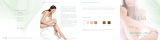Page is loading ...

1. ATTACH A HEADBAND OR EAR HOOK
2. ATTACH EAR CUSHION
Behind-the-neck Over-the-head
Over-the-head Over-the-ear
Behind-the-neck
HEADSET
TRIA
™
AMPLIFIER CONNECTION: Connect Tria to the amplifier’s headset cord.
DIRECT CONNECT TO HEADSET-READY PHONE: Connect Tria to a lower cord that is compatible with your phone. Then connect
lower cord into the phone’s headset port. Some phones allow connection to the handset port (consult the phone’s manual).
COMPUTER CONNECTION: Connect Tria to a VXi USB cord or a VXi sound card cord (sold separately).
For technical support or product information please call VXi at 800-742-8588 or 603-742-2888
Over-the-ear (cushion optional)
FLAT
SIDE
Fig. B
Fig. A
Position the microphone about
one finger’s width away from
your face near the corner of your
mouth (Figure A). The flat side of
the microphone housing is the
talk-side (Figure B). This side must
face your mouth.

VXi LIMITED WARRANTY
1. If your VXi headset fails to work for any reason during the first two years from the date of purchase as shown by the
purchaser's warranty registration, VXi will repair or replace the headset, at its election, free of charge. You may register your
warranty online at www.vxicorp.com, or by calling customer service at 800-742-8588. Without warranty registration, the
warranty period begins on the date of manufacture. All products returned to VXi after the two-year warranty period will be
serviced as "out-of-warranty" products pursuant to the out-of-warranty provisions set forth below.
2. The obligations of VXi under this warranty shall be limited to repair or replacement (at our option) of any part returned
freight prepaid to VXi. Returned products require a Return Authorization that may be obtained online at www.vxicorp.com or
by calling customer service at 1-800-742-8588.
3. THIS LIMITED WARRANTY IS IN LIEU OF ALL OTHER WARRANTIES, EXPRESS OR IMPLIED, INCLUDING THE IMPLIED
WARRANTIES OF MERCHANTABILITY AND FITNESS FOR A PARTICULAR PURPOSE.
Some jurisdictions do not permit the exclusion of implied warranties and the foregoing exclusions may not apply to you.
4. In no event shall VXi be responsible for any other damages whatsoever including direct, indirect, special, incidental,
consequential, or otherwise for breach of this or any other warranty, express or implied.
OUT-OF-WARRANTY PROVISION: VXi will repair or replace, at its election, out-of-warranty product for a charge that is applicable
as of the date of receipt by VXi. Please call for current charges and see return details above. Out-of-warranty repairs are
warranted to be free from defects in material and workmanship for ninety (90) days.
271 Locust Street • Dover, NH 03820 • 800-742-8588 • (+1) 603-742-2888 • www.vxicorp.com
PN202800C ©2009 VXi Corporation Printed in China
/