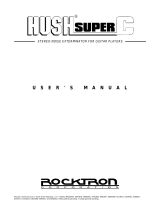Page is loading ...

1
Instruction Manual
May be covered by one or more of the following: U.S. Patents #4538297, 4647876, 4696044, 4745309,
4881047, 4893099, 5124657, 5263091, 5268527, 5319713, 5333201, 5402498 and 5493617.
Other patents pending. Foreign patents pending.
®
HUSH ® is a registered trademark of GHS Corporation

2
Copyright © 2009 GHS Corporation
All Rights Reserved.
Your HUSH
®
Ultra noise reduction system has been tested and complies with the following Stan-
dards and Directives as set forth by the European Union:
Council Directive(s): 89/336/EEC Electromagnetic Compatibility
Standard(s): EN55013, EN50082-1
This means that this product has been designed to meet stringent guidelines on how much RF
energy it can emit, and that it should be immune from other sources of interference when properly
used. Improper use of this equipment could result in increased RF emissions, which may or may
not interfere with other electronic products.
To insure against this possibility, always use good shielded cables for all audio input and output
connections. Also, bundle audio cables separately from the AC power cables. These steps will help
insure compliance with the Directive(s).
For more information about other Rocktron products, please see your local dealer or one of our
importers closest to you (listed on the enclosed warranty sheet).

3
CONTENTS
1. Introduction 4
2. HUSH Ultra Front Panel 6
3. HUSH Ultra Back Panel 7
4. Quick Start 8
5. HUSH & GATE Threshold Controls 9
6. System Connections 10
7. HUSH Description 14
8. HUSH Ultra Edit Mode (Functions & Parameters) 16
� TITLE EDIT Function 17
� TRUE BYPASS Function 17
� HUSH® Function 18
� GLOBAL Function 19
� MIDI CTRLINK Function 21
� PRESET MAPPING Function 22
� MIDI DUMP/LOAD Function 22
� FUNCTION & PARAMETER, RANGE Listings 23
9. Operating the HUSH Ultra 24
� Display Description 24
� Selecting a preset 25
� Changing preset parameters: 26
� Storing changed preset parameters: 27
� Title Edit 28
� Preset Mapping 30
� MIDI DUMP/LOAD 31
� MIDI IN 33
� MIDI THRU/OUT 33
� Phantom Power 34
10. HUSH Ultra Specifications 35

4
1. Introduction
Congratulations on your purchase of the Rocktron HUSH
®
Ultra.
The HUSH Ultra is the ultimate noise reducing, eliminating and exterminating
processor. The HUSH Ultra’s innovative digital stereo noise exterminator provides
two channels of the same world renowned professional noise reduction patented by
Rocktron and used for years in thousands and thousands of guitar rigs and recording
studios! The HUSH Ultra features True Bypass, an LCD display and programmable
presets with MIDI control allowing you to tailor your HUSH settings on individual
presets to suit your needs. The HUSH Ultra provides BOTH 1/4” and XLR inputs and
outputs, and is easy to setup and easy to use.
Wipe out noise, eliminate hiss, crackle and other noise problems with the very best
noise reduction circuitry available today!

5
OPERATING PRECAUTIONS
NOTE: IT IS VERY IMPORTANT THAT YOU READ THIS SECTION TO
PROVIDE YEARS OF TROUBLE FREE USE. THIS UNIT REQUIRES CARE-
FUL HANDLING.
All warnings on this equipment and in the operating instructions should be
adhered to and all operating instructions should be followed.
Do not use this equipment near water. Care should be taken so that objects do
not fall and liquids are not spilled into the unit through any openings.
The power cord should be unplugged from the outlet when left unused for a
long period of time.
DO NOT ATTEMPT TO SERVICE THIS EQUIPMENT. THIS EQUIPMENT
SHOULD BE SERVICED BY QUALIFIED PERSONNEL ONLY. DO NOT
MAKE ANY INTERNAL ADJUSTMENTS OR ADDITIONS TO THIS EQUIP
-
MENT AT ANY TIME. DO NOT TAMPER WITH INTERNAL ELECTRONIC
COMPONENTS AT ANY TIME. FAILURE TO FOLLOW THESE INSTRUC-
TIONS MAY VOID THE WARRANTY OF THIS EQUIPMENT, AS WELL AS
CAUSING SHOCK HAZARD.
POWER REQUIREMENTS
This unit accepts power from the 9VAC/1.5A adaptor supplied with the unit.
This 9 volt RMS AC voltage is internally processed by a voltage doubler which
generates a bipolar ±15 volts to maintain the headroom and sound quality of
professional, studio quality equipment. Using an external power source such as
this minimizes excessive noise and hum problems often associated with internal
transformers, providing optimal performance for the user.
OPERATING TEMPERATURE
Do not expose this unit to excessive heat. This unit is designed to operate be-
tween 32° F and 104° F (0° C and 40° C). This unit may not function properly
under extreme temperatures.

6
PRESET SELECT/FUNCTION SELECT
Use this knob to select the different presets available within the HUSH Ultra. See section titled "SELECTING A PRESET"
for more information on how to select a preset. When in "EDIT MODE" it is used to select the desired "FUNCTION"
(Title Edit, True, Bypass, HUSH, Global, MIDI CTRLINK, Preset Mapping, MIDI Dump/Load, or Global Restore)
to be altered. See section titled "CHANGING PRESET PARAMETERS" in this manual for more information on the
FUNCTION SELECT control
IN/OUT button & LED
This switch allows for the HUSH Ultra to be bypassed when noise reduction is not required. When lit, the LED indicates
that the HUSH Ultra is currently active in the signal path.
DISPLAY window
All of the HUSH Ultra's presets, functions and parameters, will be displayed in this window depending on what is being
selected or adjusted.
STORE/EDIT button
This button is used to STORE any changes you make to presets. It is also used to put the HUSH Ultra into "PRESET
EDIT" Mode. See PRESET EDIT mode later in this manual for more details on this function.
HUSH THRESHOLD/PARAMETER ADJUST
This control sets the point at which the downward expander and dynamic filter begin to operate. When in "EDIT
MODE" this control is used to ADJUST the selected PARAMETER, within the selected FUNCTION. See section titled
"CHANGING PRESET PARAMETERS" in this manual for more information on the PARAMETER ADJUST control.
GATE THRESHOLD/PARAMETER SELECT
This control is used to determine the level at which the gate will begin to operate. As the input signal drops below this
level, the gate will activate and downward expansion will begin. When in "EDIT MODE" this control is used to SELECT
a parameter with the selected FUNCTION to be altered. See section titled "CHANGING PRESET PARAMETERS" in
this manual for more information on the PARAMETER SELECT control.
GATE RELEASE
LED
When lit, the Gate Release LED indicates that the input signal has dropped below the level set by the Gate Threshold
control, thus activating the gate and providing additional downward expansion.
REF switch
This switch determines the sensitivity of the HUSH Ultra. When using the HUSH Ultra with professional audio equip
-
ment providing a nominal output level +4dB, it is recommended that the "+4dB" setting on the unit as the Threshold
adjustment will allow you to optimize noise reduction for this reference level.
If the "-10" setting is used and the unit is overdriven, the "+4" setting should be used.
**The -10db setting is recommended for all instrument rigs.
2. HUSH ULTRA Front Panel
1
2
3
4
5
6
7
8

7
CH. A (MONO) IN jacks
This XLR and ¼" mono jack provide inputs to the left channel of the HUSH Ultra. Use either the XLR
jack or the ¼" jack when connecting, but not both together. When using only one input use the "CH. A
(MONO) XLR or ¼" jack".
CH. B IN jacks
This XLR and ¼" mono jack provide inputs to the right channel of the HUSH Ultra. Use either the XLR
jack or the ¼" jack when connecting, but not both together.
CH. A
jacks
This XLR and ¼" mono jack provide the output from the "CH. A (MONO)" channel of the HUSH Ultra.
CH. B jacks
This XLR and ¼" mono jack provide the output from the "CH. B" channel of the HUSH Ultra.
Note: When "CH. A" is used as a single signal source, the signal will be present in both the "CH.
A" and "CH. B" outputs.
PHANTOM POWER
jack
This 2.5mm pin jack accepts power from the 9VAC adapter supplied with a Rocktron foot controller (sold
seperately). See section called "PHANTOM POWER" for more information.
MIDI IN jack
Use this jack to plug in your MIDI controller. This jack is a 7 Pin MIDI Jack, however a standard 5 Pin
MIDI Cable can be used. If plugging into a Rocktron MIDI controller such as the All Access,
MIDI Mate or MIDI Xchange, we recommend using the Rocktron RMM900 7-Pin MIDI Cable
(sold separately). Pins 6 and 7 supply phantom power to the Rocktron MIDI controller when
using the RMM900.
MIDI THRU/OUT jack
Use this jack to plug into the first MIDI controllable device in your signal chain.
POWER jack
Plug the included 9VAC adapter into this jack to provide power to the unit. Please follow all
precautions as outlined in this manual and the manuals of the products that are being plugged
into the HUSH Ultra. Failure to follow these precautions may void the warranty.
3. HUSH ULTRA Rear Panel
1
2
3
4
5
6
7
8

8
The HUSH ULTRA default operation settings are:
MIDI CHANNEL = OMNI
PROGRAM CHANGES = ON
PROGRAM MAPPING = OFF
HUSH ACTIVE = IN
PROGRAMMING PRESETS:
1. Choose preset number by turning the PRESET/FUNCTION SELECT Knob or use Midi Controller.
2. Adjust Hush threshold control to eliminate noise and hiss by turning the HUSH THRESHOLD/PARAMETER
SELECT Knob
3. Adjust Gate Threshold by using the GATE THRESHOLD/PARAMETER SELECT knob
***Note: If you want desired preset to be a True Bypass preset press the Bypass button now***
4. Press and release the STORE/EDIT button to save your changes
5. The display will blink “ STORE AT PRESET “
***Note: to cancel the store mode at anytime turn the PARAMETER ADJUST KNOB***
6. Use the PRESET/FUNCTION SELECT knob and pick the destination preset where you would like to save your
changes.
7. Press and release the STORE/EDIT button.
* You must adjust the Hush Threshold or Gate Threshold in order to use the store function. When not in the EDIT
mode if you want to store the current changes to the preset the store button must be pressed within 5 seconds after
the initial change. After 5 secs the HUSH ULTRA will return to the preset name standby mode. To store the changes
simply re-adjust either the Hush Threshold or Gate Threshold and press store.
HUSH Ultra Quick Start

9
HUSH THRESHOLD CONTROL
The front panel HUSH Threshold control determines the minimum input level at which the HUSH filter and
downward expander will begin to operate. Setting this control too high will result in a loss of sustain, as
notes will tend to die out much faster than they should. Conversely, when set too low, the expander will close
too late (if at all) and the noise floor will remain audible
GATE THRESHOLD CONTROL
The other half of the HUSH Ultra consists of a noise gate. A noise gate completely shuts off the output signal when the input
signal level drops below a prescribed threshold level (volume). On the HUSH Ultra, this threshold is determined by the Gate
Threshold control on the front panel. This control should be set so that it doesn't cut notes off (i.e., set too high), yet doesn't
activate long after a note ends (allowing the noise floor to remain audible).
This circuit is combined with the Variable Integrated Release (V.I.R.) circuit to provide an internal variable release to the
downward expander. With the V.I.R. circuit, if the guitar signal decays slowly, the downward expander will engage slowly.
If the guitar signal stops quickly, the downward expander will engage quickly. The LED indicates when downward expan-
sion is active.
HUSH & GATE THRESHOLD

10
This connection is an example of a mono connection from a preamp and a multi-effects processor
System Connections

11
This connection is an example of a stereo connection from a stereo preamp and multi-effects processor
System Connections

12
This is a connection example of how you can connect the HUSH Ultra to use with a guitar amp head.
System Connections

13
This is a connection example of how you can connect the HUSH Ultra to use with a guitar amp
combo.
System Connections

14
When used properly, the HUSH Ultra should be completely transparent (i.e., it
should not effect the audio signal—only the noise). To maximize the performance of
the HUSH Ultra, it is necessary to understand its front panel controls and how they
work together. By understanding how these controls work, it will be easier to cor-
rectly set up the HUSH Ultra to suit any application.
The HUSH Ultra front panel provides two controls which each manipulate
both channels simultaneously. The HUSH Threshold control sets the amount of
noise reduction required for a given input signal, while the Gate Threshold control
provides additional downward expansion when increased. (The Gate Threshold con
-
trol may also be used by itself, allowing the unit to be used as strictly a downward
expander.)
HUSH
®
Section
Rocktron's patented HUSH noise reduction is a single-ended system that com-
bines the principles of dynamic filtering and low-level downward expansion.
Dynamic Filtering
Dynamic filtering is achieved by dynamically-controlling a low pass filter to
open and close the bandwidth of the output signal depending upon the amount of
mid and high band information present in the input signal. The filter bandwidth will
only open far enough to pass the highest frequency information in the input signal,
thus reducing the noise above it.
For example, if the highest frequency present in the input signal is 8kHz, the
filter will open to pass up to 8kHz while the noise from 8kHz to 20kHz would be
reduced. If a signal with frequency components up to 20kHz appears at the input,
the dynamic filter will open to its full extreme (40kHz).
HUSH Description

15
As the input signal drops further below the threshold point, downward
expansion increases. A drop in the input level by 20dB would cause the output
level to drop approximately 40dB (i.e., 20dB of gain reduction). In the absence
of any input signal, the expander will reduce the gain so that the noise floor
becomes inaudible.
This means that if a signal is present at the input which consists of primar-
ily bass components, the dynamic filter will reduce mid or high band noise. If no
mid or high band information is present, the filter will close down to a pre-set
cut-off point of 1kHz (allowing only frequencies of 1kHz and below to pass).
However, if the input signal has high frequency components present, the dynamic
filter will open fully to pass the signal and eliminate the possibility of a loss of
high end frequency response.
Downward Expansion
The second half of the HUSH process incorporates downward expansion.
The low level expander of the HUSH system operates like an electronic volume
control. The HUSH system utilizes a voltage-controlled amplifier (VCA) circuit
which can control the gain between the input and the output from unity to 30, 40
or even 50dB of gain reduction. When the input signal is above the user pre
-
set threshold point, the VCA circuit remains at unity gain. (This means that the
output signal level is equal to the input signal level.) As the input signal level
drops below the user preset threshold point, downward expansion begins. It is at
this point that the expander acts like an electronic volume control and gradually
begins to decrease the output signal level relative to the input signal level.

16
Each HUSH Ultra preset is divided up into individual blocks called "FUNCTIONS" (such as
Global, True Bypass, HUSH, Channel Link, Title Edit, MIDI Dump/Load, and Global Restore).
Within each function of each configuration is a set of controls which allow you to manipulate vari-
ous aspects of that function. These controls are called "PARAMETERS." It is the setting of each of
the parameters which determines the overall sound/action of each preset.
To access these FUNCTIONS and PARAMETERS, you must first enter into the "EDIT
MODE."
The HUSH Ultra is set up to allow you to first access each function (via the FUNCTION
SELECT knob), then the parameter list for each function (via the PARAMETER SELECT knob)
and finally the adjustable value for each parameter (via the PARAMETER ADJUST knob).
The functions available for each preset are dependent upon which effect is currently recalled.
The remainder of this section will describe each of the effect-based functions and the associated
adjustable parameters they provide.
The remaining functions are utility-based, and are described in the section titled "Operating
the HUSH Ultra"
.
Functions and Parameters Descriptions
Edit Mode

17
TITLE EDIT Function
The Title Edit function allows you to create a unique name for your preset. The
Parameter select knob is used to move the cursor. The Parameter adjust knob is
used to change the "character" in the title.
TITLE EDIT
PARAMETER SELECT = CHARACTER POSITION
PARAMETER ADJUST = CHARACTER SELECT
IMPORTANT:
When you have completed editing the TITLE you must execute STORE before leaving the TITLE
EDIT function.
The next function displayed after turning the FUNCTION SELECT knob is the "True-Bypass"
function.
The PARAMETER SELECT knob will allow you to access these Global parameters:
TRUE BYPASS Function
This TBYPASS parameter allows you to select either "ON" or "OFF". When
"ON" the True Bypass is active and the signal passes directly through the HUSH
Ultra unaffected. When "OFF" is selected the unit is active and True Bypass is
off and HUSH is active.
TBYPASS
TRUE BYPASS uses high quality relays to perform a total bypass of the HUSH ULTRA when us-
ing the ¼ jacks.
This may be activated in the EDIT MODE or via the BYPASS button on the front panel.
True bypass state will be stored into the preset.
TRUE BYPASS:
TBYPASS OFF/ ON
TBYPASS MCC OFF..120 MCC assigned to TBYPASS
Note: TBYPASS MCC is programmable per preset.

18
HUSH
®
Function
The HUSH I/O parameter simply determines whether the HUSH® circuit is active
for the current preset. When "IN" is selected the HUSH is active. When "OUT"
is selected the HUSH is "OFF".
The EXP THRESHOLD (Expander Threshold) parameter determines the level at
which downward expansion begins. For example, if the EXP THRESHOLD was
set at -20(dB) and the input signal dropped below -20(dB), downward expansion
would begin.
The GATE THRESHOLD his control is used to determine the level at which the
gate will begin to operate. As the input signal drops below this level, the gate
will activate and downward expansion will begin.
HUSH I/O
EXP
THRESH1
GATE
THRESH1
HUSH IN/OUT
HUSH_ THRSH_A 1 .. 64
GATE_ THRSH_A 1 .. 64
* HUSH_ THRSH_B 1 .. 64
* GATE_ THRSH_B 1 .. 64
* HUSH_ THRSH_C 1 .. 64
* GATE_ THRSH_C 1 .. 64
* HUSH_ THRSH_D 1 .. 64
* GATE_ THRSH_D 1 .. 64
* Only used when MIDI MCC LINK is active.

19
The parameters provided in this function affect ALL presets (i.e. the settings stored for these parameters
are the same for all presets).
The PARAMETER SELECT knob will allow you to access these Global parameters:
GLOBAL Function
The HUSH OFFSET parameter allows you to globally (all presets) adjust the HUSH
®
Ex-
pander Threshold. This means that if this parameter is altered from 0(dB) to +3(dB), the
Expander Threshold will be 3dB higher for all presets. This feature can be useful when
switching from a quiet guitar with passive electronics to a noisy guitar with active elec-
tronics, as the active guitar would require a higher Threshold level in all presets.
MIDI RECEIVE CHANNEL - 1.. 16 OMI The default setting is OMNI
The PROGRAM CHANGES function allows you to globally turn ON/OFF the HUSH Ul
-
tra to accept Program Changes from other devices. The default setting is ON.
The PRESET MAP function allows you to globally turn ON/OFF the PRESET MAPPING
function. The preset mapping allows the HUSH Ultra to receive a Program Change from
a MIDI Controller for one preset, but to actually recall a different preset. See PRESET
MAPPING section later in this manual for more detailed information on PRESET MAP-
PING.
The CHNLINK “ON/OFF” determines whether the CHNLINK Function is active
or “ON” or not active or “OFF”
CONTINUOUS CONTROLLER NUMBER
EXPANDER THRESHOLD 1 parameter determines the level at which downward
expansion begins. For example, if the EXP THRESHOLD was set at -20(dB) and
the input signal dropped below -20(dB), downward expansion would begin.
GATE THRESHOLD 1 control is used to determine the level at which the gate will
begin to operate. As the input signal drops below this level, the gate will activate
and downward expansion will begin.
EXPANDER THRESHOLD 2 parameter determines the level at which downward
expansion begins. For example, if the EXP THRESHOLD2 was set at -20(dB) and
the input signal dropped below -20(dB), downward expansion would begin. Note
that this is only used with the MIDI MCC Link is active.
GATE THRESHOLD 2 control is used to determine the level at which the gate will
begin to operate. As the input signal drops below this level, the gate will activate
and downward expansion will begin. Note that this is only used with the MIDI
MCC Link is active
EXPANDER THRESHOLD 3 parameter determines the level at which downward
expansion begins. For example, if the EXP THRESHOLD3 was set at -20(dB) and
the input signal dropped below -20(dB), downward expansion would begin. Note
that this is only used with the MIDI MCC Link is active.
HUSH OFFSET
MIDI RX
PROGRAM CHANGES
PRESET MAP
CHNLINK
CC_NUM
EXP THRESH1
GATE THRESH1
EXP THRESH2
GATE THRESH2
EXP THRESH3

20
GATE THRESHOLD 3 control is used to determine the level at which the gate will
begin to operate. As the input signal drops below this level, the gate will activate
and downward expansion will begin. Note that this is only used with the MIDI
MCC Link is active.
EXPANDER THRESHOLD 4 parameter determines the level at which downward
expansion begins. For example, if the EXP THRESHOLD4 was set at -20(dB) and
the input signal dropped below -20(dB), downward expansion would begin. Note
that this is only used with the MIDI MCC Link is active.
GATE THRESHOLD 4 control is used to determine the level at which the gate will
begin to operate. As the input signal drops below this level, the gate will activate
and downward expansion will begin. Note that this is only used with the MIDI
MCC Link is active.
GATE THRESH3
EXP THRESH4
GATE THRESH4
GLOBAL Function continued....
/