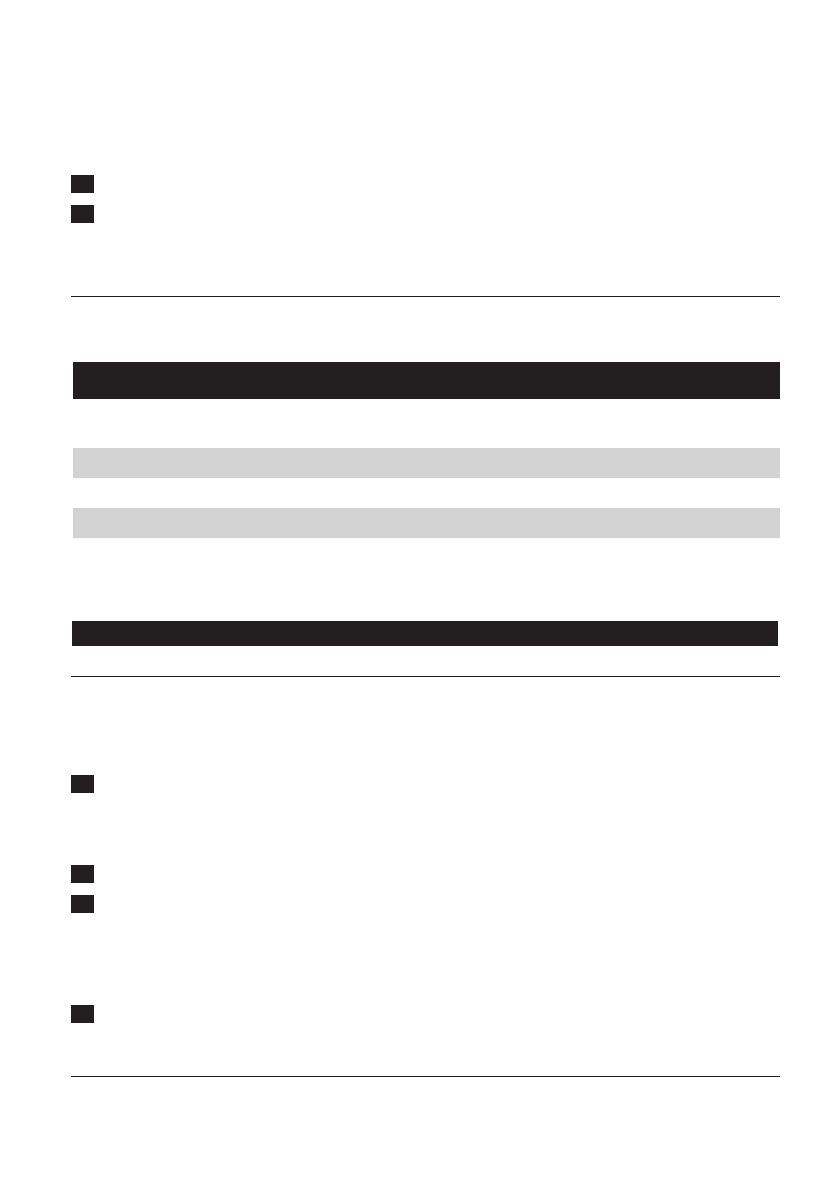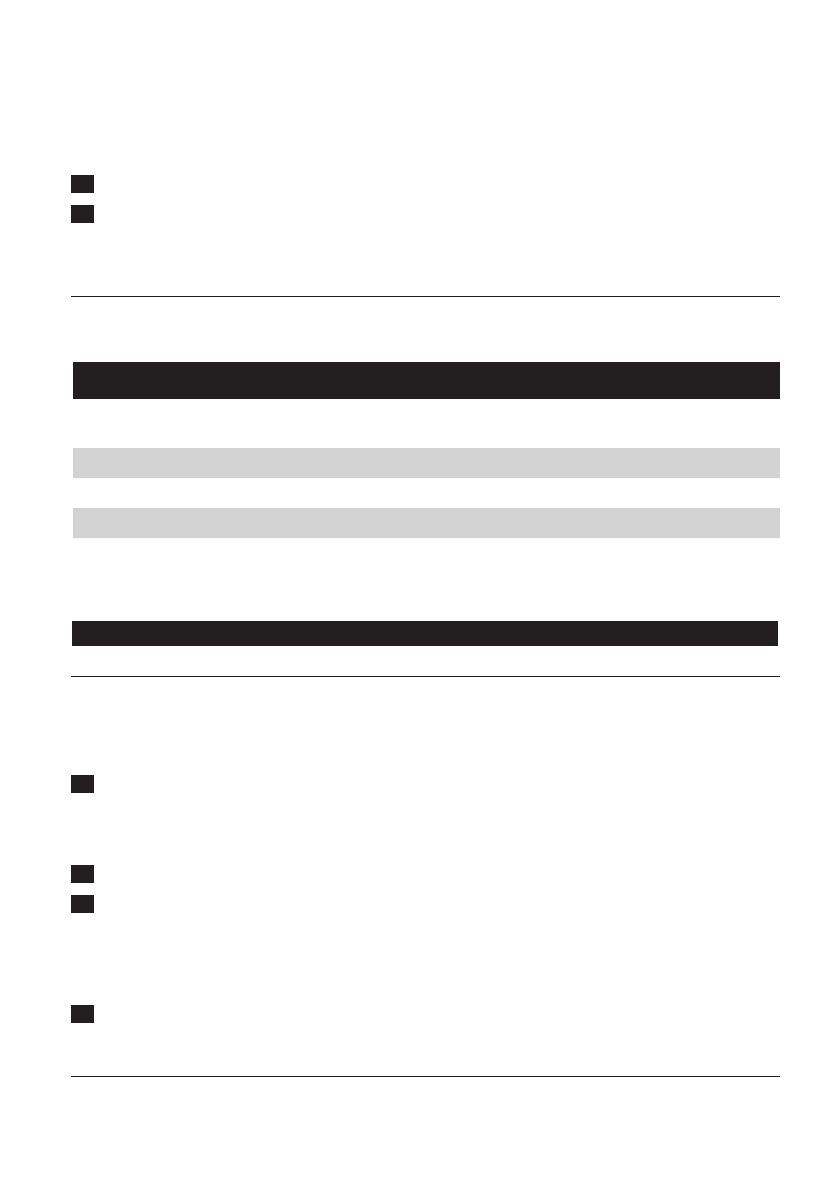
When a connection has been established between the units, the connection light on the
parent unit starts to burn green.
Note:It takes about 30 seconds before a connection is established.
4 Place the baby unit at least 1 metre/3 feet away from your baby. (Fig. 12)
5 Place the parent unit within the operating range of the baby unit. Make sure it is at least 1
metre/3 feet away from the baby unit. For more information on the operating range, see
section ‘Operating range’ below. (Fig. 13)
Operating range
The operating range of the baby monitor is 200 metres/600 feet in open air. Depending on the
surroundings and other disturbing factors, this range may be smaller.
Dry materials Material thickness Loss of range
Wood, plaster, plaster cardboard, glass
(without metal, wires or lead)
<30cm/12in 0-10%
Brick, plywood <30cm/12in 5-35%
Reinforced concrete <30cm/12in 30-100%
Metal grilles or bars
<1cm/0.4in 90-100%
Metal or aluminium sheets <1cm/0.4in 100%
For wet and moist materials, the range loss may be up to 100%.
Features
Always make sure that the channel selectors inside the battery compartments of both units are set
to the same channel. With these channel selectors, you can select sixteen different channel positions.
If you experience interference from other baby monitors, radio devices etc., select a different
channel.
1 Open the battery compartment lids of both units.
Parent unit: turn the locking knob in the bottom a quarter turn (1) and slide the battery
compartment lid downwards to remove it (2). (Fig. 6)
Baby unit: turn the locking knob with a coin and remove the lid. (Fig. 4)
2 Remove the batteries from the battery compartment, if present.
3 Use a small, at screwdriver to turn the channel selector to the desired position. Make sure
both units are set to the same channel. (Fig. 14)
If you do not experience any interference when you test the connection, close the battery
compartments. If you experience interference, set the selector to another channel and test
the connection again.
4 If you run the units on battery power, put the batteries back in the battery compartments.
Close the battery compartments.
With the microphone sensitivity control on the baby unit, you can set the sound that is picked up by
the baby unit to the desired level: low, mid or high. When the microphone sensitivity is set to ‘high’,
the baby unit picks up all sounds. You can only change the microphone sensitivity if the connection
,
,
,
,
ENGLISH8