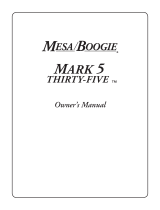Page is loading ...

www.amtelectronics.com www.amtelectronics.com
1
Safety instructions.
CAUTION! High voltage! Danger!
Even after disconnection from mains the
internal circuitry can be up to 500 V DC live. In
order to avoid electric shock you must not
disassemble the device. There are no user-
serviceable components inside the device.
The device repair must be done only by
qualified specialists.
If the device has not been used, it is necessary to disconnect it from mains.
WARNING! To avoid possible malfunctions the device must not be exposed to rain
or moisture. Prevent water or other liquids from getting inside the device. Do not
place vessels filled with liquids (such as vases etc.) on top of the device.
This sign means the presence of bare and dangerous voltage
inside the device resulting in electric shock
This sign means important information related to the device
operation and maintenance information, contained in the
attached documentation.
Please read the instruction manual carefully.
1. Keep the manual at hand.
2. Pay close attention to the warning instructions.
3. Adhere to all maintenance instructions.
4. Use only dry cloth to clean the device which must be
disconnected from the power adapter.
5. Do not block or cover the ventilation slots. While mounting the
device follow the directions of the manufacturer.
6. Do not place the device next to heat sources, avoid direct
sunlight.
7. Lay the power cable in such a way that it is impossible to be
stepped on. Besides, avoid its contacts with sharp angles etc.
If the plug of the power adapter is used for the device
disconnection from mains, it must be easily accessible.
8. Use only auxiliary devices and accessories recommended by
the manufacturer. Turn the device off during thunderstorms.
9. All works related the device repair must и carried out only by
qualified servicing personnel.
10. IMPORTANT! All servicing instructions are intended
exclusively for qualified personnel. Do not carry out any
repair works not specified in the instruction manual. All
repair works are to be carried out by qualified personnel
only.
Contents
Important instructions 1
Complete set 1
Introduction 2
Before you start 2
Specifications 2
Power adapter low-voltage contacts arrangement 2
Controls 3
Front panel 3
Rear panel 3
INPUTs priority 3
For qualified personnel only 3
Tubes replacement 3
Audio connections and switching 4
Block diagram 4
References 4
IMPORTANT INSTRUCTIONS!
NON-OBSERVANCE OF THE FOLOWING INSTRUCTIONS MIGHT
RESULAT IN YOUR AMPLIFIER OR SPAEAKERS DAMAGE. GUARANTEE
IS VOID IF THE DAMAGES ARE CAUSED BY NON-OBSERVANCE OF
THESE INSTRUCTIONS.
¾ After transportation or storage of the device under
negative temperatures make sure to leave the device
under room temperature in its original packaging for AT
LEAST 2 HOURS!
¾ To connect the passive switch to other devices use
exclusively cables intended for such connections.
¾ Under no circumstances use other types of cables such as
for speakers etc.
TURNING the guitar preamp ON:
¾ Turn the device on only after all audio connections HAVE
BEEN COMPLETED!
¾ Before turning the guitar amp on make sure that: POWER
switch is in OFF position; the housing, connecting cable,
low-voltage connector and power unit plug are intact (no
cuts, cracks, dents etc.) and are in working condition.
¾ To turn the guitar preamp on first connect the low-voltage
connector of the power unit to the corresponding jack on
the rear panel of the device and then plug the power unit
into the wall mains outlet. After that put the POWER switch
to ON position (the power indicator must be on) – the
preamp is ready for operation.
TURNING the guitar preamp OFF
¾ In order to switch the preamp off first put POWER switch to
OFF (the power indicator must be off), unplug the power nit
from mains and then unhook its low-voltage connector
from the device’s rear panel jack.
COMPLETE SET:
1.
Guitar preamp 1
2. Power unit 1
3. Instruction manual 1
4. Packaging 1

www.amtelectronics.com www.amtelectronics.com
2
INTRODUCTION:
SS-10 GUITAR PREAMP in intended for use both in studio and live performances.
SS-10 uses completely tube-based 4-stage pre-amplification (2 х12АХ7) and the
concept of pre-amplification stages operative switching number which in combination
with the capability of controlling inter-stage correction and output signal tonal
correction enable to obtain a wide range of resulting sounds: from aggressive
modern one to classic 1980s sounds.
Design and features of SS-10 guitar pedal:
9
Fully tube-based circuitry.
9 The preliminary stages have three channels: CLEAN/ CRUNCH/ LEAD.
9 CLEAN channel has separate tone controls as well as gain and volume
adjustments.
9 CRUNCH and LEAD channels are equipped with individual output volume and
gain controls. Despite the shared 3-band tone controls a user can effectively
use TREBLE SHIFT 3-position switch and PRESENCE knob, which are
individual for CRUNCH and LEAD channels.
9 Parallel-sequentially controlled LOOP.
9 Direct connection to mixer or linear amplifier (OUT CAB.S.).
9 Headset connection.
LEAD channel is intended for modern no-nonsense aggressive sound both when
playing in standard or lowered tuning. Carefully calculated spectral and tone channel
balance is ideal for modern style punch and bright flageolets as well as distinct quick
licks. The channel is great for aggressive rhythm parts and vivid solos.
CRUNCH channel differs due to its lower sensitivity but is rather versatile. Using
PRE-EQ switch the user can choose one of the three variants of the signal
preliminary correction which have various tonal balance between lows and highs so
that to be used both for playing rhythm and solos. The wide range of sensitivity
adjustment in combination with expanded possibilities of output tone control enables
to obtain sounds ranging from airy crunch to heavy.
CLEAN channel is intended for classical clean sound with graceful limitation in the
maximum gain mode and crystal clean and bright within the range of moderate gain
levels. It has individual controls for gain and output level, the Bright switch, and 3-
band tone control.
Before you start:
For safe transportation the device was carefully packaged by the manufacturer.
However, if the cardboard packaging is damaged you should immediately inspect
the device for the absence of external damages.
¾ In case of damages do NOT SEND the device to manufacturer,
but inform the seller or transport agency, since otherwise you
will lose the right to damage compensation.
¾ In order to avoid damages during storage and transportation
always use original packing.
¾ Do not allow children to play with the device and packaging
materials.
¾ Please, recycle all packing materials in the way harmless to
the environment.
¾ In order to avoid the device overheating provide a sufficient air
flow around it; do not cover it and do not place near other heat
emitting devices.
¾ Device operation near powerful radio transmitters and sources
of high-frequency signals can result in appreciable
deterioration of sound. In this case increase the distance
between the device and the transmitter and use screened
cables for all interconnections.
CAUTION!
Please be aware that high volume can harm your hearing and / or
damage the dynamic heads of your acoustic system. Before turning
the device on rotate Volume controls to extreme left position
(counter-clockwise). Always try to adhere to moderate volume level.
Specifications:
Use only external devices and accessories recommended by
the manufacturer.
Tubes
12AX7 (ECC-83) 2 pcs
INPUT(rear panel)
Impedance 1.0 MOhm
Sensitivity -10dB
INPUT(front panel)
Impedance 1.0 МOhm
Sensitivity -20dB
RETURN input
Impedance 1.0 МОhm
Sensitivity -10dB
OUTPUT
Output impedance 10KОhm
Output signal level 0dB (0.775V)
OUT CAB.S.
Output impedance 10KОhm
Output signal level -10dB
SEND output
Output impedance 10KОhm
Output signal level -10dB
PHONE output
Load resistance Min./Nom. 8 Ohm
Power Nom. (8ohm) 0.125 W
Power
Voltage DC 12V
Current 0.6A
Power unit
Voltage DC 12V
Current 1.25A
Dimensions / Weight
Dimensions NET (WхHхD). Without
power unit.
482mm/46mm/90mm
Net weight. Without power unit. 1,25 kg.
Overall dimensions (WхHхD). Appr. 630mm/70mm/100mm
Gross weight Appr. 1,6 kg.

www.amtelectronics.com www.amtelectronics.com
3
CONTROLS.
1. Signal correction switch for CLEAN channel.
2. CLEAN channel indicator.
3. CRUNCH channel indicator.
4. CRUNCH PRE-EQ switch. The position of the switch determines the
degree of signal preliminary equalization (processing) in CRUNCH
channel.
5. LEAD channel indicator.
6. CRUNCH/ LEAD channels indicator.
7. TREBLE SHIFT switch of CRUNCH channel.
8. TREBLE SHIFT switch of LEAD channel.
9. CRUNCH channel indicator.
10. LEAD channel indicator.
11. POWER ON indicator (lit when preamp is on).
12. POWER switch for turning the preamp on and off.
13. MASTER determines the general output signal volume.
14. LEVEL LEAD for LEAD channel volume control.
15. PRESENCE LEAD determines the PRESENCE correction level of
LEAD channel.
16. CRUNCH/LEAD for switching between CRUNCH/LEAD channels.
17. LEVEL CRUNCH determines signal level of CRUNCH channel.
18. PRESENCE CRUNCH determines PRESENCE correction level of
CRUNCH channel.
19. HIGH for CRUNCH/LEAD channel sets the high frequency range for
CRUNCH/LEAD channels.
20. MID for CRUNCH/LEAD sets the mid-frequency range of
CRUNCH/LEAD channels.
21. LOW for CRUNCH/LEAD sets low-frequency range of CRUNCH/LEAD
channels.
22. GAIN LEAD for CRUNCH/LEAD sets the gain level to the input signal
of LEAD channel.
23. GAIN CRUNCH for CRUNCH/LEAD sets the gain level to the input
signal of CRUNCH channel.
24. CHANNEL switches between CLEAN/(CRUNCH/LEAD) channels.
25. LEVEL CLEAN sets the signal level of CLEAN channel.
26. HIGH for CLEAN sets the high-frequency range of CLEAN channel.
27. MID for CLEAN sets the mid-frequency range of CLEAN channel.
28. LOW for CLEAN sets low-frequency range of CLEAN channel.
29. GAIN CLEAN sets the gain level to the input signal of CLEAN channel.
30. INPUT is intended for connecting your guitar o the preamp.
31. IN DC ADAPTER for connection of the power unit.
32. F.SWITCH for connection of external CLEAN/
(CRUNCH/LEAD) switch.
33. PHONE for headset connection.
34. OUT CAB.S. for connecting to Line input of a mixer.
35. OUTPUT the preamp output (0 dB).
36. RETURN for connecting to the external effects unit’s output (-10 dB).
37. FX LOOP for controlling Return input signal.
38. SEND for sending signal to the external effects unit (-10 dB).
39. INPUT for connection of your electric guitar to the preamp.
INPUTs priority.
INPUT located on the front panel has the priority in relation to INPUT,
located on the rear panel of the preamp. I.e. in case of simultaneous
connection to the inputs located on the front panel and the rear panel the
preamp will operate with the signal coming to the front panel input. When
you disconnect the cable jack from the front panel INPUT the preamp will
start operate using the signal coming to the INPUT located on the rear
panel of the device.
CAUTION!
All connections are to be carried out only when the power of
the preamp has been SWITCHED OFF!
For qualified personnel only.
DANGER! High voltage!
Even after disconnection from mains the internal
circuitry can be up to 500 V DC live. In order to avoid
electric shock you MUST NOT disassemble the device. There
are no user-serviceable components inside the device. The
device repair must be done only by qualified specialists.
If the device has not been used, it is necessary to disconnect
it from mains.
WARNING! High voltage inside the preamp. To avoid
possible malfunctions the device must not be exposed to
rain or moisture. Prevent water or other liquids from
getting inside the device
Tubes replacement.
To replace the tubes:
1. Unscrew 7(seven) nuts of the jacks located on the rear panel ( 32-36,
38,39);
2. Remove FX LOOP knob (п37);
3. Unscrew the nut of FX LOOP resister ( 37, under the knob);
4. Remove the rear panel of the device by unscrewing 12 (twelve)
screws: 7 on the top part and 5 on the rear;
5. Carefully remove the old tubes;
6. Put the new tubes instead of the old ones;
7. Fix the rear panel of the guitar preamp in place by means of 12
(twelve) screws: 7 on the top part and 5 on the rear;
8. Screw on the nut of FX LOOP resistor (37);
9. Put FX LOOP knob in place (37);
10. Screw on 7 (seven) nuts of the jacks located on the rear panel (32-36,
38,39);
For replacement use only the tubes recommended by the
manufacturer.
AUDIO CONNECTIONS AND WITCHING.
CAUTION! All connections are to be carried out only
when the power of the guitar preamp has been
SWITCHED OFF!
Possible audio connections of the preamp with external devices:
AMT Electronics reserves the right to change the internal and external design of the device
which won’t decrease its consumer properties without preliminary notification. In this
connection the specifications and appearance of the device might differ from the ones
shown in this document.

www.amtelectronics.com www.amtelectronics.com
4
/