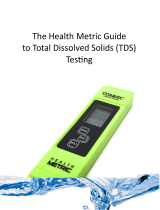Page is loading ...

Before You Begin:
Remove plastic strips between batteries and contacts if
present. Soak electrodes for three (3) minutes in alcohol to
remove oily residues.
Calibration:
Even though these testers are factory calibrated, it is still
necessary to check the calibration against an appropriate
standard solution and recalibrate.
Selecting Standard Calibration Solutions:
EC Conductivity Tester
When choosing a conductivity standard calibration solution,
it is possible to use any conductivity standard calibration
solution no matter what slats are used to formulate it. This
because conductivity measurements are not dependent on
chemical formulation. Thus, a conductivity calibration in one
type of conductivity standard calibration solution is
transferrable to any type of test solution, even if they
contain very different chemicals.
When choosing a conductivity standard calibration solution,
refer to the following rule:
1. Whenever possible, calibrate the instrument with a
conductivity standard calibration solution that has a
conductivity value close to the expected values of the test
solution. This will result in the best accuracy. If this is not
possible, or the conductivity values of the test solutions vary
greatly, it is recommended that the instrument be calibrated
Series TDS and EC Conductivity Testers
Specifications - Operating Instructions
Bulletin G-21-TDS/EC
DWYER INSTRUMENTS, INC.
Phone: 219/879-8000 www.dwyer-inst.com
P.O. BOX 373 • MICHIGAN CITY, INDIANA 46361, U.S.A. Fax: 219/872-9057 e-mail: info@dwyer-inst.com
SPECIFICATIONS
Range: TDS2: 0 to 1990 ppm; TDS3: 0 to 10.00 ppt; EC1: 0 to
1990 µS; EC2: 0 to 19.90 ms.
Accuracy: ±2% FS.
Resolution: TDS2: 10 ppm; TDS3: 0.10 ppt; EC1: 10 µS; EC2:
0.10 ms.
Calibration: 1-point push button.
Calibration Standard Range: TDS2: 300 to 1990 ppm; TDS3:
3 to 10.00 ppt; EC1: 300 to 1990 µS; EC2: 3 to 19.90 ms.
Operating Temperature: 32 to 122°F (0 to 50°C).
Temperature Compensation: 32 to 122°F (0 to 50°C).
ATC Coefficient: Beta=2% per °C, 1.11% per °F, 25°C
Reference Temperature.
Display: 3-1/2 digit LCD.
Power: Four 1.5V Alkaline batteries.
Battery Life: 140 hrs continuous use.
Wetted Materials: 316 Stainless Steel and glass reinforce
thermoplastic polyester.
Weight: 4.5 oz (125 g).
to a standard that has a conductivity value in the upper one-
third of the instruments measurement range.
TDS Total Dissolved Solids Tester
A total dissolved solids (TDS) standard calibration solution
should contain the same types of dissolved solids known to
be in the test solution. Failure to do so will result in
significant discrepancies between the ppm or ppt readings
and the actual ppm or ppt of TDS in the test solution.
The easiest way to obtain a total dissolved solids standard
calibration solution is to use a ready-made standard
solution that has the same types of dissolved solids as the
solution to be tested. These ready-made solutions offer
convenience and accuracy. They are commonly formulated
with either KCl, NaCl, CaCO
3,
or442 natural water
formulation (40% sodium bicarbonate and 20% sodium
chloride) to meet the majority of applications.
Choose a ready-made calibration solution according to the
following guidelines:
1. Choose a TDS standard calibration solution that contains
the same types of dissolved solids to be tested.
2. Choose a TDS standard calibration solution that has a
ppm or ppt value as close as possible to the value of the
solution to be tested. If this is not reasonable because of the
variations in the test solutions, it is best to calibrate the TDS
indicator with a TDS standard that has a ppm or ppt value

DWYER INSTRUMENTS, INC.
Phone: 219/879-8000 www.dwyer-inst.com
P.O. BOX 373 • MICHIGAN CITY, INDIANA 46361, U.S.A. Fax: 219/872-9057 e-mail: info@dwyer-inst.com
©Copyright 2003 Dwyer Instruments, Inc. Printed in U.S.A. 11/03 FR# R1-443204-00 Rev1
in the upper one-third of the TDS indicator’s measurement
range.
3. If you cannot find a ready-made calibration solution, one
solution is to have “tailor-made” ppm TDS standard
calibration solutions. This is done by formulating a mixture
of salts in relative proportions that simulate the solution to
be tested, then dissolving this mixture into distilled water.
This should be performed according to the formula:
1 mg salt mixture/liter of distilled water = 1 ppm TDS
or, in other words
X ppm TDS = X mg of salts + 1 liter of distilled water
Remember that “X” mg of salts in the number of milligrams
of a mixture of salts that’s proportions simulate your test
solution, NOT “X” milligrams of each salt in the mixture.
Calibration Instructions:
1. Since the testers are automatically temperature
compensating, it is not necessary that the standard
calibration solution be at the same temperature as the test
solution. However, this is strongly recommended to
minimize errors from the temperature effect.
2. Pour standard calibration solution into a clean, dry
vessel so that there is at least one inch (25.4 mm) of
liquid.
3. Remove the protective end cap from the tester to
expose the electrodes.
4. Turn the tester on with the ON-OFF switch located on
the front of the tester.
5. Dip the electrodes 1/2 to one inch (12.7 to 25.4 mm)
into the calibration solution. Make sure not to trap any
air at the electrodes or this causes errors in the
readings. Tap the tester gently on the bottom of the
vessel to loosen trapped bubbles.
6. Allow the electrodes to remain in the standard
calibration solution until the display reading stabilizes.
7. Adjust the calibration trimmer on the back of the tester
so that the digital display reading indicates the same value
as the value of the standard calibration solution at the
standard temperature of 25°C.
8. Rinse the electrodes with a portion of the liquid to be
tested, taking care not to use this rinse portion as a
sample. This technique minimizes any carry over
contamination from the calibration solution and eliminates
the need to dr the electrodes, IF this is not practical, rinse
the electrodes with distilled water and air dry or blot dry
with a clean absorbent wipe.
9. The tester is now calibrated and ready to measure the
conductivity or the TDS of your test solution.
10. Repeat this procedure periodically to ensure calibration
is maintained.
NOTE: Increases in temperature of the sample solution
increase the conductivity and falsely increase the readings.
The opposite effect is true for decreases in temperature.
The ATC feature reduces this type of error so it is not as
significant. The testers will compensate for the difference
in temperature between your calibration solution and the
test solution with a coefficient of 2% per degree C (1.1%
per degree F) and will adjust the displayed readings up or
down accordingly.
TDS or Conductivity Testing
1. Remove cap.
2. Press ON/OFF button to turn on, let reading show zero.
3. Dip the electrode and into the test solution.
4. Allow time for the Automatic Temperature
Compensation to correct the readings for solution
temperature changes.
5. Note the full readings once the display stabilizes.
6. Press the ON/OFF button to shut off. Rinse the
electrode and replace cap.
Maintenance:
To improve performance, clean the stainless steel
electrodes by periodically rinsing them in alcohol for 10-15
minutes. Replace all four (4) batteries if the display
becomes faint or disappears, or if the readings are
unstable or constant.
Changing the Batteries:
Flip up the battery compartment lid. Remove old batteries
and replace with fresh ones noting polarity as shown in the
battery compartment.
/