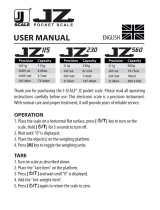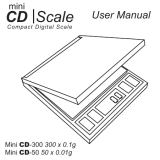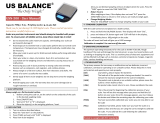Page is loading ...

American Weigh Scales, Inc.
BLADE
-
50
BLADE
-
250
BLADE
-
350
BLADE
-
500
BLADE
-
1000
User Manual
BLADE Series
D i g i t a l P o c k e t S c a l e

Blade Series Manual
Thank you for purchasing the American Weigh
BLADE-Series digital scale. Please read all operating
instructions carefully before use. This electronic scale
is a precision instrument. With normal care and proper
treatment, it will provide years of reliable service.
Never load the scale with more than the maximum
capacity. Overloading will permanently damage it!
Avoid any exposure to extreme heat or cold. Your
scale works better when operated at normal room
temperature. Always allow the scale to acclimatize to
normal room temperature for at least one hour before
use.
Give your scale suf cient warm up time. Usually
30-60 seconds before calibration to give the internal
components a chance to stabilize.
Keep your scale in a clean environment. Dust, dirt,
moisture, vibration, air currents and a close distance to
other electronic equipment can all cause an adverse
effect on the reliability and accuracy of your scale.
Handle with care. Gently apply all items to be weighed
onto tray top. Although this scale is designed to be
quite durable, try to avoid rough treatment as this may
permanently damage the internal sensor.
Avoid shaking, dropping or otherwise shocking the
scale. This is a precision instrument and must be
handled with extreme care.
Only operate the scale on a stable, vibration free
surface.

I. OPERATION
Place Scale on a horizontal at surface.
1. Press [ON/OFF] key.
2. Wait until "0.0” is displayed.
3. Put the object(s) on the weighing platform.
4. Using the [MODE] key, you can switch between the
weighing units.
II. TARE WEIGHING
1. Turn on scale as described above.
2. Place the "tare item" on the platform.
3. Press [TARE] and wait until "0.0" is displayed.
4. Add the "net-weight-item".
III. CALIBRATION
Calibration is NOT required before rst use. Only
calibrate if scale is not weighing properly.
**Make sure you use the correct calibration weight for
your scale or the calibration will not be accurate**
BLADE-50: 50g calibration weight
BLADE-250: 200g calibration weight
BLADE-350: 300g calibration weight
BLADE-500: 500g calibration weight
BLADE-1000: 1000g calibration weight
1. Turn OFF the scale.
2. Press [ON/OFF] shortly. Then immediately press
and hold [MODE] until “CAL” will be displayed. Re-
lease the [MODE] key.
3. Press [MODE] again. Now the display reads “CAL”
and the required calibration weight will ash 3 times.

4. Place the required calibration weight for your scale
on the center of platform. Wait 3-4 seconds. The LCD
display reads “PASS”.
5. Remove the weight and press [ON/OFF] to turn off
the scale. Finished!
Repeat if necessary.
IV. TROUBLESHOOTING
The primary reasons for inaccuracy or malfunction
are low batteries, incorrect calibration, overload or
operating on an unstable surface. Please keep this in
mind and maintain and operate your scale properly.
This scale is a precise instrument and must be
handled with the utmost care and caution.
[Display]
Elimination of errors
Nothing, Battery-Symbol, [lo] or [88888]
Change the batteries.
[OUE2]
Recalibrate the scale as shown above.
[EEEEE]
You are overloading the scale. Remove the
excessive load immediately!
[LLLLL]
The delicate weighing load cells have
been damaged by misusing the scale
(i.e. it was shocked, dropped or
overloaded). You can try recalibrating the
scale. If the load cell has not been
damaged too much it will work
again after recalibration.
[UNST]
Use the scale in a more stable position

Speci cations
Model
Blade-250
Blade-350
Blade-500
Blade-1000
Blade-50
Capacity
250g
8.82oz
8.54ozt
160.8dwt
350g
11.35oz
11.25ozt
225.1dwt
500g
17.64oz
16.08 ozt
321.5dwt
1000g
35.27oz
32.15ozt
643.1dwt
50g
1.764oz
250ct
771.5gn
Resolution
0.1g
0.01oz
0.01ozt
0.1dwt
0.2g
0.01oz
0.01ozt
0.1dwt
0.01g
0.001oz
0.05ct
0.2gn
Weighing Units
grams (g), ounces (oz), troy ounces (ozt), pennyweights (dwt)
Calibration Weight (not Included)
200g
300g
500g
1000g
50g
Platform Dimensions (inches)
2.75 x 2.75 (
Stainless Steel
)
Scale Dimensions (inches)
3.75 x 3.75 x 0.75
Power
2 x AAA Batteries (included)
Gross Weight
0.45 lb
0.51 lb
0.45 lb
/