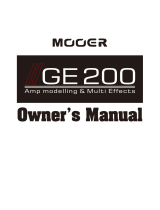Page is loading ...

Cool Ideas:
•
True Bypass switching–buffered when pedal is ON
•
Tight Attack control lets YOU dial in the chunk
•
Boost, High, Mid-boost blends in Parked-Wah
•
2 position Wah Frequency switch
•
Pre/Post selectable Effects Loop-tracks Bypass Switch!
•
Battery On/Off switch with red ʻDonʼt Forgetʼ indicator
•
LED lit knobs when using a DC adapter
•
14 Ga. steel chassis with magnetic sliding battery door
good tone comes from tweaking ...
TM
James Brown,
Amp Engineer
Welcome! Thanks for purchasing your
pedal, the first Amptweaker™ handmade product
desigded with consumersʼ advice. After the success
of the TightDrive™, I received many requests for other
gain pedals. The TightBoost is a lower gain variation,
and includes a special Mid control that gradually adds
a parked-wah tone to the mix. Enjoy jamming through
it and finding ways it can help enhance your tone.
Keep those ideas coming!
Welcome! Thanks for purchasing your TightBoost™
pedal, another Amptweaker™
designed with

How does the work?
Mid-Wah–boosts the mid, and
after about halfway it begins
blending in a
Wah type
of Mid
boost
with 2
switch
choices
for wah
position.
High–EQ,
set lower to
get a more
typical wah
boosted
tone
Boost–a
Master Boost,
set it either for
clean boost or
use to balance
to bypassed
levels
Output Jack–
connect to the
next pedalʼs
input or to amp
Tight– set
higher for an
aggressive,
chunky attack-
lower for thick,
fatter, boost
DC Jack– use
a high quality
regulated
9VDC adapter
with center pin
grounded–will
work with 6V
(compressed)
to 18V(clean
and dynamic).
I like 18V best
In Jack–from the
guitar or previous
effect. The battery
disconnects when
unplugged
True Bypass Switch–when
bypassed, the guitar signal
bypasses all circuitry. When
active, this circuit is buffered,
to avoid signal loss.

Battery Door–
The battery
door is held
closed by a
magnet, and
can be opened
just by pulling
sideways
EFX Loop Switch–selects Pre(before) or
Post(after) position for the Loop. Usually
Compressors sound best on Pre, while
Delays & Reverbs sound better on Post
LEDs–light up
the knobs if an
adapter is used
Battery Switch–
This switch turns
off the battery
when not in use-
not active when
using an adapter
Effects Send & Return– Itʼs
easy to create your own effects
chains using this series loop–
and the added effects track with
the TightBoostʼs On/Off Switch
Specs:
•
Input impedance: 250K Ohm (effect on)
•
Output Impedance: 1K Ohm (effect on)
•
Current: 11mA with 9V battery, 20mA with 9V adapter
(adds knob LEDs)
•
Housing: 14 Gauge galvanized steel
•
Weight: 2 pounds, Dimensions: 3.75”W X 5”D X 2”H
•
Adapter: 9VDC adapter w/ 5.5mm X 2.1mm positive
barrel center ground

TM
good tone comes from tweaking . . .
Amptweaker, LLC, P.O. Box 387, Batavia, OH 45103
handmade in USA www.amptweaker.com
©2010 Amptweaker, LLC
Other Tips & Tricks:
•
Effects like compressors, treble boosters, octavers, or
distortion tend to work best with the Effects Loop set to Pre.
•
Effects like delay, reverb, EQ, chorus, vibe/tremolo, and
most others tend to sound best with the Loop set to Post.
•
Add an overdrive/distortion pedal in the Effects Loop (set to
Post) to give the overdrive even more distortion!
•
Add an overdrive/distortion pedal in the Effects Loop (set to
Pre) to give more output level to the distortion.
•
By using lower Boost and Mid settings, the Tight control can
be used to tighten up your attack without boosting.
•
For the most Wah boost, turn the High down and the Tight
up while cranking the Mid-Wah boost.
•
Select Pre/Effects Send to use it as a switchable ʻcleanʼ
send to another effects chain, tuner input or amp.
•
Select Post/Effects Send to send to some other amp
AFTER the TightBoost for a big stereo solo tone.
•
When using extremely high settings on the Tight control,
you might need to increase your ampʼs bass control.
•
With the Mid-Wah cranked, and its Frequency switch to the
left, try turning the High down for a really nice ʻwomanʼ tone.
/