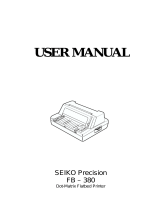Tally Dascom 1330
I
TABLE OF CONTENTS
1 UNPACKING GUIDE ........................................................................................................................................ 1
1.1 Unpacking the Printer ................................................................................................................................. 1
1.2 Placing the Printer ...................................................................................................................................... 2
1.3 Printer Components ................................................................................................................................... 2
2 SETTING UP PRINTER .................................................................................................................................... 4
2.1 Install Ribbon .............................................................................................................................................. 4
2.2 Install the Sheet Feeder ............................................................................................................................. 6
2.3 Connecting the Interface Cable .................................................................................................................. 7
2.4 Connecting the Mains Power ..................................................................................................................... 7
2.5 Installing the Windows Driver ..................................................................................................................... 8
3 PAPER INSTALLATION ................................................................................................................................ 11
3.1 Adjusting Print Gap .................................................................................................................................. 11
3.2 Handling Cut Sheet .................................................................................................................................. 12
3.3 Handling Continuous Forms (Fanfold) ..................................................................................................... 13
3.4 Switching To Cut Sheet From Fanfold ..................................................................................................... 14
3.5 Switching To Fanfold From Cut Sheet ..................................................................................................... 14
3.6 Setting Fanfold Relative To Printer .......................................................................................................... 14
4 CONTROL PANEL OPERATION ................................................................................................................... 16
4.1 Keys and LEDs ......................................................................................................................................... 16
4.2 Panel Operations ...................................................................................................................................... 17
4.3 Online State .............................................................................................................................................. 18
4.4 Offline State .............................................................................................................................................. 19
4.5 Common Settings ..................................................................................................................................... 21
4.6 Power-On State ........................................................................................................................................ 23
4.7 Slip --- Printing on and Settings for Customized Form ............................................................................. 24
4.7.1 Slip Setup .......................................................................................................................................... 24
4.7.2 Activation and Deactivation of Slip-profile ......................................................................................... 26
5 PRINTER SETTING CHANGES ..................................................................................................................... 27
5.1 System Setup ........................................................................................................................................... 28
5.2 Paper Setup ............................................................................................................................................. 30
5.3 Interface Setup ......................................................................................................................................... 33
5.4 Character Setup ....................................................................................................................................... 34
5.5 Other Setup .............................................................................................................................................. 35
5.5.1 German (Deutsch) ............................................................................................................................. 36
5.5.2 Russian (Россия) .............................................................................................................................. 39
5.5.3 Italian (Italiano) .................................................................................................................................. 42
5.5.4 French (Français) .............................................................................................................................. 45