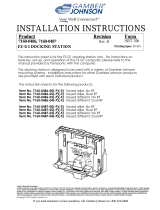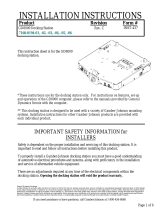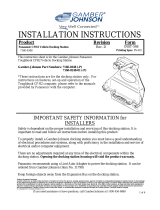Gamber-Johnson Panasonic Toughpad FZ-G1 Docking Station, Dual RF, VESA Hole Pattern Installation guide
- Type
- Installation guide
This manual is also suitable for
Gamber-Johnson Panasonic Toughpad FZ-G1 Docking Station, Dual RF, VESA Hole Pattern
This docking station is designed to be used with a variety of Gamber-Johnson mounting systems. It allows you to easily dock and undock your FZ-G1 computer, and provides access to all of the computer's ports and features.
The docking station has a built-in dual RF output, which allows you to connect two external antennas for improved signal reception. It also has a VESA hole pattern, which allows you to mount the docking station to a variety of surfaces.
The docking station is easy to install and use. Simply insert your FZ-G1 computer into the docking station and push downward on the slide plate to latch it in place. To undock the computer, press the latch button and rotate the top of the computer out of the dock.
Gamber-Johnson Panasonic Toughpad FZ-G1 Docking Station, Dual RF, VESA Hole Pattern
This docking station is designed to be used with a variety of Gamber-Johnson mounting systems. It allows you to easily dock and undock your FZ-G1 computer, and provides access to all of the computer's ports and features.
The docking station has a built-in dual RF output, which allows you to connect two external antennas for improved signal reception. It also has a VESA hole pattern, which allows you to mount the docking station to a variety of surfaces.
The docking station is easy to install and use. Simply insert your FZ-G1 computer into the docking station and push downward on the slide plate to latch it in place. To undock the computer, press the latch button and rotate the top of the computer out of the dock.





-
 1
1
-
 2
2
-
 3
3
-
 4
4
-
 5
5
Gamber-Johnson Panasonic Toughpad FZ-G1 Docking Station, Dual RF, VESA Hole Pattern Installation guide
- Type
- Installation guide
- This manual is also suitable for
Gamber-Johnson Panasonic Toughpad FZ-G1 Docking Station, Dual RF, VESA Hole Pattern
This docking station is designed to be used with a variety of Gamber-Johnson mounting systems. It allows you to easily dock and undock your FZ-G1 computer, and provides access to all of the computer's ports and features.
The docking station has a built-in dual RF output, which allows you to connect two external antennas for improved signal reception. It also has a VESA hole pattern, which allows you to mount the docking station to a variety of surfaces.
The docking station is easy to install and use. Simply insert your FZ-G1 computer into the docking station and push downward on the slide plate to latch it in place. To undock the computer, press the latch button and rotate the top of the computer out of the dock.
Ask a question and I''ll find the answer in the document
Finding information in a document is now easier with AI
Related papers
-
Gamber-Johnson 2021+ Chevrolet Tahoe Window Bars Installation guide
-
Gamber-Johnson 7160-1411 Installation guide
-
Gamber-Johnson 7160-0900-00 Installation guide
-
Gamber-Johnson Panasonic Toughbook 27-31 Cradle LED Light Assembly Installation guide
-
Gamber-Johnson Panasonic Toughbook G2 / Toughpad G1 Docking Station, No RF, VESA Hole Pattern Installation guide
-
Gamber-Johnson Universal 10" Tablet Protective Cover Installation guide
-
Gamber-Johnson Panasonic Toughbook F1/N1 Rugged Handheld Cradle, No Power Port Installation guide
-
Gamber-Johnson Getac B300 Docking Station Screen Support Installation guide
-
Gamber-Johnson MAG Docking Station Specification
-
Gamber-Johnson MAG Docking Station Installation guide
Other documents
-
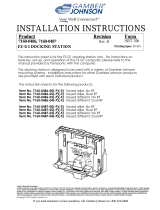 Gamber Johnson 7160-0487 User manual
Gamber Johnson 7160-0487 User manual
-
Panasonic Toughpad FZ-G1 Catalogue
-
Panasonic FZLND3BAYG1 Datasheet
-
Panasonic 7160-0166 Datasheet
-
Panasonic 71700140 User manual
-
Panasonic CF-532JCZYCM Datasheet
-
Panasonic FZ-G1AA-00LM Datasheet
-
Panasonic FZG1ASBJXEM Datasheet
-
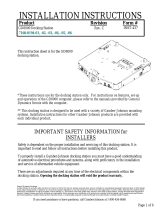 Gamber Johnson GD8000 User manual
Gamber Johnson GD8000 User manual
-
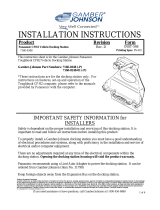 Gamber Johnson 7160-0248-01 User manual
Gamber Johnson 7160-0248-01 User manual