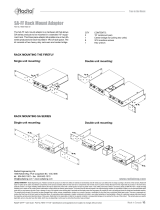Page is loading ...

www.radialeng.com
True to the Music
Radial Engineering Ltd.
®
®
True to the Music
USER GUIDE
Radial Engineering Ltd.
ProMS2
®
Microphone Splitter ProMS2
®
Microphone Splitter
FEATURES
1. -30dB PAD: Allows balanced +4dB
line-level sources to connect to the
ProMS2 input.
2. Mic input: Used to connect a low
impedance, balanced, microphone or
direct box.
3. Direct-1 thru: A parallel direct
output used to bridge the mic or DI to
the primary mixing console.
4. Bookend design: 14 gauge steel
outer shell creates protective zone
around connectors and switches.
5. Full-bottom no-slip pad: This
provides electrical isolation and
plenty of ‘stay-put’ friction to keep the
ProMS2 in one place.
6. Direct-2 output: Equipped with
ground lift. Used to bridge the signal
to an additional audio device.
7. Lift (Direct-2): Disconnects
pin-1 (ground) on the direct-2 XLR
output to help reduce hum and buzz
caused by ground loops.
8. Isolated output: Transformer-
isolated to eliminate ground loop hum
and buzz. Used to bridge the balanced
mic signal to a second audio system.
9. Lift (Isolated output): Disconnects
pin-1 (ground) on the isolated XLR
output to help further reduce hum and
buzz caused by ground loops.
10. Steel I-beam: Enclosure
eliminates stress that could torque
the PC board.
11. Military-grade PCB: Double-
sided PCB with plated through-holes
is bolted to welded steel standoffs.
12. Eclipse: High performance mic
bridging transformer offers outstanding
audio performance. Features
mu-metal shield for protection against
stray electromagnetic fi elds.
96 7 8
1 52 3 4
10 11 12
RADIAL ENGINEERING 3 YEAR TRANSFERABLE LIMITED WARRANTY
RADIAL ENGINEERING LTD. (“Radial”) warrants this product to be free from defects in material and
workmanship and will remedy any such defects free of charge according to the terms of this warranty.
Radial will repair or replace (at its option) any defective component(s) of this product (excluding fi nish and
wear and tear on components under normal use) for a period of three (3) years from the original date of
purchase. In the event that a particular product is no longer available, Radial reserves the right to replace
the product with a similar product of equal or greater value. In the unlikely event that a defect is uncovered,
please call 604-942-1001 or email [email protected] to obtain an RA number (Return Authorization
number) before the 3 year warranty period expires. The product must be returned prepaid in the original
shipping container (or equivalent) to Radial or to an authorized Radial repair center and you must assume
the risk of loss or damage. A copy of the original invoice showing date of purchase and the dealer name
must accompany any request for work to be performed under this limited and transferable warranty. This
warranty shall not apply if the product has been damaged due to abuse, misuse, misapplication, accident
or as a result of service or modifi cation by any other than an authorized Radial repair center.
THERE ARE NO EXPRESSED WARRANTIES OTHER THAN THOSE ON THE FACE HEREOF AND
DESCRIBED ABOVE. NO WARRANTIES WHETHER EXPRESSED OR IMPLIED, INCLUDING BUT NOT
LIMITED TO, ANY IMPLIED WARRANTIES OF MERCHANTABILITY OR FITNESS FOR A PARTICULAR
PURPOSE SHALL EXTEND BEYOND THE RESPECTIVE WARRANTY PERIOD DESCRIBED ABOVE OF
THREE YEARS. RADIAL SHALL NOT BE RESPONSIBLE OR LIABLE FOR ANY SPECIAL, INCIDENTAL
OR CONSEQUENTIAL DAMAGES OR LOSS ARISING FROM THE USE OF THIS PRODUCT. THIS WAR-
RANTY GIVES YOU SPECIFIC LEGAL RIGHTS, AND YOU MAY ALSO HAVE OTHER RIGHTS, WHICH
MAY VARY DEPENDING ON WHERE YOU LIVE AND WHERE THE PRODUCT WAS PURCHASED.
ProMS2
™
User Guide - Part# R870 1056 00 • © Copyright 2013 all rights reserved
Specifi cations and appearance are subject to change without notice.
Radial Engineering Ltd.
1588 Kebet Way, Port Coquitlam BC V3C 5M5
tel: 604-942-1001 • fax: 604-942-1010
[email protected] • www.radialeng.com
Audio circuit type: Passive mic splitter, transformer based
Number of channels: Three-way splitter (one in/three out)
Frequency response: 20Hz ~ 20KHz
Dynamic range: 140dB
Maximum input: +25dBu @ 1kHz
Harmonic distortion: 0.005% @ 1kHz
Phase deviation: 1° @ 100Hz; 4° @ 20Hz
CMRR: 114dB @ 60Hz
Input impedance: 150 Ohms, balanced
Output impedance: 150 Ohms, balanced
XLR output: AES standard pin-1 Ground, pin-2 (+), pin-3 (-)
Ground lift: Lifts pin-1 on the XLR output
ProMS2 SPECIFICATIONS

Thank you and congratulations on your purchase of the Radial ProMS2 mic
splitter. This simple yet extremely handy device will likely fi nd its way into all
types of applications such as splitting mic signals and distributing signals
throughout your audio system.
We have purposely written this manual to be short, as most users will likely
be familiar with the ProMS2’s microphone splitting applications. We do sug-
gest that you take a moment to read through this document to familiarize
yourself with the features that are built in. For more detailed information,
please visit the
FAQ section on the Radial website. This is also where we
post questions and answers that come from users after the product is re-
leased. If you do not fi nd an answer, we invite you to send us an email at
[email protected] and we will do our best to answer your query in short
order.
Introduction
The ProMS2 is a balanced microphone splitter that distributes the mic signal
and sends it to three outputs. Splitting microphone signals is most common
in sound reinforcement when the on-stage microphones must feed two mix-
ing consoles such as a house PA and a monitor console. Other applications
include splitting a mic signal in the studio to feed more than one preamp or
splitting the signal to feed a live broadcast or recording truck.
Live: to house, monitor and recording mixers.
Studio: splitting a mic to feed two preamps.
Signal Flow
Following the block diagram below, the ProMS2 fi rst routes the input to a
-30dB attenuator PAD that allows the ProMS2 to be used with line-level
sources. Next, the signal is divided three ways between the DIRECT-1 thru-
put, DIRECT-2 output with ground lift and transformer ISOLATED output
(also with ground lift).
+48V PHANTOM
MICROPHONE ISOLATED OUT
DIRECT OUT-2DIRECT OUT-1
The DIRECT-1 output is a parallel thru-put that allows 48V phantom power
from the mixing console to feed back to a condenser mic or active direct box.
The DIRECT-2 output is identical to the DIRECT-1 thru-put, except that it is
equipped with a separate ground LIFT switch to help reduce ground loop noise.
The DIRECT-2 output can be used to send a balanced, mic-level signal to an
alternate device such as a recording system.
The ISOLATED output is used to feed a second mixing console and employs
a high performance Eclipse mic bridging transformer to eliminate the hum and
buzz caused by ground loops. Ground loops are commonly encountered when
connecting two audio systems together and can be heard as hum or buzz in the
audio system. The ISOLATED output breaks the ground loop between equipment
and allows a second system to operate without noise.
Connecting the ProMS2
Before connecting the ProMS2 make sure the sound system is turned off and
all levels are set to zero. This will avoid any connection transients that could
cause damage to speakers. Confi rm that the PAD and LIFT buttons are set to
their outward position. The ProMS2 is completely passive and does not require
a power supply to work.
Using balanced XLR cables, connect the output of a microphone or direct box
to the ProMS2 INPUT. Next, connect the DIRECT-1 output to your primary mix-
ing console. If you are using a condenser microphone or active direct box, turn
on the phantom power. It’s important to note that the mixing console supplying
+48V phantom power must be connected to the DIRECT-1 thru-put XLR jack.
The other outputs, DIRECT-2 and ISOLATED, should not be used to pass phan-
tom power back to the mic or direct box.
Turn on your audio system and test the signal at a low volume to ensure the
ProMS2 is properly connected and the microphone is working. After the primary
mixing console is working, connect the ISOLATED output to your second mix-
ing console such as a monitor or recording system. Test the second system to
ensure all is working well.
The ISOLATED output is equipped with a ground LIFT switch that decouples the
signal ground. If you hear hum or buzz after connecting the ISOLATED output
depress the LIFT switch to eliminate the noise.
The DIRECT-1 output connects to the mixer that will supply phantom power to condenser mics and ac-
tive DI’s. The ISOLATED output connects to your second audio system and prevents ground loop noise
between systems
+48V PHANTOM
PRIMARY SYSTEM SECOND SYSTEM
ISOLATEDDIRECT-1
J-RAK 8
The optional J-RAK 8 is a 19” rack chassis that lets you mount up to eight
Radial devices in a neat 2RU rackmount package. The DI’s and splitters
can be mounted with either the input side or output side facing the front.
Ideal for creating high-density groups of direct boxes and mic splitters for
the studio or live touring.
J-RAK 4
The optional J-RAK 4 is a 19” rackmount chassis that lets you package
four Radial devices in one rack space (1RU). Like the J-RAK 8, the DI’s
and splitters can be mounted with either the input side or output side facing
the front.
J-CLAMP
The optional J-CLAMP lets you
mount a single Radial device to
virtually any surface. It’s perfect for
hiding away a mic splitter or direct
box in a rack or podium or under
a table.
Radial Engineering Ltd.Radial Engineering Ltd. Radial Engineering Ltd.
ProMS2
®
Microphone Splitter ProMS2
®
Microphone Splitter ProMS2
®
Microphone Splitter
Using the Direct-2 output
To make the ProMS2 as fl exible as possible, the DIRECT-2 output allows
you to split the signal to a third destination. It also features a ground LIFT
switch that can be effective at reducing noise caused by ground loops.
If
you hear hum or buzz after connecting the DIRECT-2 output try depressing
the LIFT switch.
Using with line level source
The ProMS2 can also be used to split a balanced +4dB line-level source by
engaging the -30dB PAD at the input. This attenuates the signal from line-level
devices to match microphone signals and make them compatible with the
preamp input of mixing consoles. An application for the PAD would include
sub-mixing where the output of one console is fed into the input of another.
/