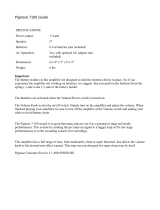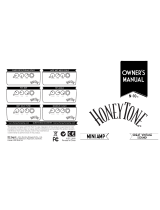Page is loading ...

User’s Guide
please visit Johnson Amplification on the World Wide Web at http://www.johnson-amp.com

IMPORTANT SAFETY INSTRUCTIONS
WARNING
FOR YOUR PROTECTION, PLEASE READ THE FOLLOWING:
KEEP THESE INSTRUCTIONS
HEED ALL WARNINGS
FOLLOW ALL INSTRUCTIONS
CLEAN ONLY WITH A DAMP CLOTH
DO NOT BLOCK ANY OF THE VENTILATION OPENINGS, INSTALL IN
ACCORDANCE WITH THE MANUFACTURERS INSTRUCTIONS.
DO NOT INSTALL NEAR ANY HEAT SOURCES SUCH AS RADIATORS, HEAT
REGISTERS, STOVES; OR OTHER APPARATUS (INCLUDING AMPLIFIERS)
THAT PRODUCE HEAT.
ONLY USE ATTACHMENTS/ACCESSORIES SPECIFIED BY THE MANUFAC-
TURER.
UNPLUG THIS APPARATUS DURING LIGHTNING STORMS OR WHEN
UNUSED FOR LONG PERIODS OF TIME
WATER AND MOISTURE: Appliance should not be used near water (e.g. near a bathtub,
washbowl, kitchen sink, laundry tub, in a wet basement, or near a swimming pool, etc). Care
should be taken so that objects do not fall and liquids are not spilled into the enclosure
through openings.
POWER SOURCES: The appliance should be connected to a power supply only of the
type described in the operating instructions or as marked on the appliance.
GROUNDING OR POLARIZATION: Precautions should be taken so that the grounding
or polarization means of an appliance is not defeated.
POWER CORD PROTECTION: Power supply cords should be routed so that they are
not likely to be walked on or pinched by items placed upon or against them, paying particular
attention to cords at plugs, convenience receptacles, and the point where they exit from the
appliance.
SERVICING: To reduce the risk of fire or electric shock, the user should not attempt to
service the appliance beyond that described in the operating instructions. All other servicing
should be referred to qualified service personnel.
FOR UNITS EQUIPPED WITH EXTERNALLY ACCESSIBLE FUSE RECEPTA-
CLE: Replace fuse with same type and rating only.
MULTIPLE VOLTAGE INPUT: This equipment may require the use of a different line
cord, attachment plug, or both, depending on the available power source at installation.
Connect this equipment only to the power source indicated on the equipment rear panel.To
reduce the risk of fire or electric shock, refer servicing to qualified service personnel or
equivalent.
SAFETY INSTRUCTIONS
NOTICE FOR CUSTOMERS IF YOUR UNIT IS EQUIPPED WITH A
POWER CORD.
WARNING: THIS APPLIANCE MUST BE EARTHED.
The cores in the mains lead are coloured in accordance with the following code:
GREEN and YELLOW - Earth BLUE - Neutral BROWN - Live
As colours of the cores in the mains lead of this appliance may not correspond with
the coloured markings identifying the terminals in your plug, proceed as follows:
• The core which is coloured green and yellow must be connected to the termi-
nal in the plug marked with the letter E, or with the earth symbol, or coloured
green, or green and yellow.
• The core which is coloured blue must be connected to the terminal marked N
or coloured black.
• The core which is coloured brown must be connected to the terminal marked
L or coloured red.
This equipment may require the use of a different line cord, attachment plug, or both,
depending on the available power source at installation. If the attachment plug needs
to be changed, refer servicing to qualified service personnel who should refer to the
table below. The green/yellow wire shall be connected directly to the unit's chassis.
WARNING: If the ground is defeated, certain fault conditions in the unit or in the
system to which it is connected can result in full line voltage between chassis and
earth ground. Severe injury or death can then result if the chassis and earth ground are
touched simultaneously.
U.K. MAINS PLUG WARNING
A moulded mains plug that has been cut off from the cord is unsafe. Discard the mains
plug at a suitable disposal facility. NEVER UNDER ANY CIRCUMSTANCES
SHOULD YOU INSERT A DAMAGED OR CUT MAINS PLUG INTO A 13
AMP POWER SOCKET. Do not use the mains plug without the fuse cover in place.
Replacement fuse covers can be obtained from your local retailer. Replacement fuses
are 13 amps and MUST be ASTA approved to BS1362.
The symbols shown above are internationally accepted symbols that warn of potential
hazards with electrical products.The lightning flash with arrowpoint in an equilateral
triangle means that there are dangerous voltages present within the unit.The exclama-
tion point in an equilateral triangle indicates that it is necessary for the user to refer
to the owner’s manual.
These symbols warn that there are no user serviceable parts inside the unit. Do not
open the unit. Do not attempt to service the unit yourself. Refer all servicing to quali-
fied personnel. Opening the chassis for any reason will void the manufacturer’s warran-
ty. Do not get the unit wet. If liquid is spilled on the unit, shut it off immediately and
take it to a dealer for service. Disconnect the unit during storms to prevent damage.
LITHIUM BATTERY WARNING
CAUTION!
This product may contain a lithium battery.There is danger of explosion if the battery is
incorrectly replaced. Replace only with an Eveready CR 2032 or equivalent. Make sure
the battery is installed with the correct polarity. Discard used batteries according to
manufacturer’s instructions.
ADVARSEL!
Lithiumbatteri - Eksplosjonsfare.Ved utskifting benyttes kun batteri som anbefalt av
apparatfabrikanten. Brukt batteri returneres apparatleverandøren.
ADVARSEL!
Lithiumbatteri - Eksplosionsfare ved fejlagtig håndtering. Udskiftning må kun ske med
batteri av samme fabrikat og type. Levér det brugte batteri tilbage til leverandøren.
VAROITUS!
Paristo voi räjähtää, jos se on virheellisesti asennettu.Vaihda paristo ainoastaan laite-
valmistajan suosittelemaan tyyppin. Hävitä käytetty paristo valmistajan ohjeiden
mukaisesti.
VARNING!
Explosionsfara vid felaktigt batteribyte.Använd samma batterityp eller en ekvivalent typ
som rekommenderas av apparattillverkaren. Kassera använt batteri enligt fabrikantens
instruktion.
ELECTROMAGNETIC COMPATIBILITY
This unit conforms to the Product Specifications noted on the Declaration of
Conformity. Operation is subject to the following two conditions:
• this device may not cause harmful interference, and
• this device must accept any interference received, including interference that
may cause undesired operation. Operation of this unit within significant elec-
tromagnetic fields should be avoided.
• use only shielded interconnecting cables.
I

DECLARATION OF CONFORMITY
Manufacturers Name: Johnson Amplification
Manufacturers Address: 8760 S. Sandy Parkway
Sandy, Utah 84070, USA
declares that the product:
Product Name: Johnson Mirage JT50
Product Options: None
conforms to the following Product Specifications:
Safety: EN 60065 (1993)
IEC 65 (1985) with Amendments 1, & 2
EMC: EN 55013 (1990)
EN 55020 (1991)
Supplementary Information:
The product herewith complies with the requirements of
the Low Voltage Directive 72/23/EEC and the EMC
Directive 89/336/EEC as amended by Directive
93/68/EEC.
Johnson Amplification
Vice-President of Engineering
8760 S. Sandy Parkway
Sandy, Utah 84070, USA
Tel: 801-566-8800
Fax: 801-566-7005
Effective May 19, 1999
European Contact: Your local Johnson Amplification Sales and Service Office or
Harman Music Group
8760 S. Sandy Parkway
Sandy, Utah 84070, USA
Tel: 801-568-7642
Fax: 801-568-7638
II

Table of Contents
Safety information.....................................................................I
Declaration of Conformity.........................................................II
Warranty ...................................................................................III
Table of Contents ......................................................................III
Section 1 - Introduction
Congratulations.........................................................................1
Included Items..........................................................................1
Product Features.......................................................................1
Quick Start................................................................................2
A Guided Tour of the JT50/JT100..............................................3
The Top Panel...........................................................................3
The Rear Panel .........................................................................4
About the JT50/JT100 ...............................................................5
The Amp Section.......................................................................5
The Effects Section....................................................................5
Preset Selection.........................................................................5
Section 2 - Using the JT50/JT100
Getting Started...........................................................................6
Making Connections..................................................................6
Powering...................................................................................7
Creating or Editing a Preset......................................................7
Selecting a Preset......................................................................7
Selecting an Amp Model............................................................7
Adjusting the Amp Controls.......................................................8
Adding Effects ...........................................................................8
Modulation/Pitch Effects ...........................................................8
Noise Gate.................................................................................9
Delay.........................................................................................9
Reverb ......................................................................................10
Storing/Copying a Preset ...........................................................10
Section 3 - Other Functions
Footswitch Options....................................................................11
JT3............................................................................................11
J8..............................................................................................11
J8 Expression Pedal Calibration................................................12
Headphones..............................................................................12
Direct Output............................................................................12
Effects Loop..............................................................................13
Resetting the JT50/JT100..........................................................13
Section 4 - Appendix
Preset List.................................................................................14
Specifications............................................................................14
We at Johnson Amplification are very proud of our products and back-up each one we sell with the following
Warranty:
1. The warranty registration card must be mailed within ten days after purchase date to validate this warranty.
2. Johnson Amplification warrants this product, when used solely within the U.S., to be free from defects in materials and workmanship under normal use and
service.
3. Johnson Amplification liability under this warranty is limited to repairing or replacing defective materials that show evidence of defect, provided the product is
returned to Johnson Amplification WITH RETURN AUTHORIZATION, where all parts and labor will be covered up to a period of one year. A Return Authorization
number may be obtained from Johnson Amplification by telephone. The company shall not be liable for any consequential damage as a result of the products use
in any circuit or assembly.
4. Proof-of-purchase is considered to be the burden of the consumer.
5. Johnson Amplification reserves the right to make changes in design, or make additions to, or improvements upon this product without incurring any obligation
to install the same on products previously manufactured.
6. The consumer forfeits the benefits of this warranty if the product’s main assembly is opened and tampered with by anyone other than a certified Johnson
Amplification technician, or if the product is used with AC voltages outside of the range suggested by the manufacturer.
7. The foregoing is in lieu of all other warranties, expressed or implied, and Johnson Amplification neither assumes nor authorizes any person to assume any
obligation or liability in connection with the sale of this product. In no event shall Johnson Amplification or its dealers be liable for special consequential damages
or from any delay in the performance of this warranty due to causes beyond their control.
Johnson Amplification is a registered trademark of the Harman Music Group Incorporated
Note: The information contained in this manual is subject to change at any time without notification. Some information contained in this manual may also be inaccurate
due to undocumented changes in the product or operating system since this version of the manual was completed. The information contained in this version of the owner’s
manual supersedes all previous versions.
III

Section-1 Introduction
Congratulations on your purchase of the Johnson Mirage JT50/JT100!
And thank you for choosing Johnson Amplification.
The Johnson Mirage JT50 and JT100 are extremely versatile and easy to use, and deliver several of the most sought after amp tones in the
world. With 12 different high quality amp models, a host of various modulation and pitch shifting effects, delay, reverb, and the easiest to use
interface at your command, the Mirage Series amps set a new standard for what a modeling amp should be. This User’s Guide will help you
in understanding how to get the most out of the JT50 and JT100. Please read it carefully and familiarize yourself with the controls on your
amp. You’re sure to have endless hours of audio satisfaction by doing so.
Your Mirage was carefully assembled and packaged at the factory. Before you proceed any further, make sure the following items are
included:
• (1) User’s Guide
• (1) Johnson Mirage JT50 or JT100 Amplifier
• (1) Johnson Amplification Warranty Card
• (1) Detachable Power Cord
Please take a moment to fill out the warranty registration card, and be sure to save all packing materials. The warranty is your safeguard in
the unlikely event that the unit requires servicing, and the packing materials should be used to return the unit.
Once again, thank you for your purchase, and we are sure you will enjoy your JT50/JT100.
Mirage JT50/JT100 Features:
• 50 Watt (JT50) 100 Watt Stereo (JT100) Power Amp
• 12” Johnson Premium Loud Speaker(s)
• Digital V-Tube Technology Modeling
• 12 Different Amp Models
• 3 Effects at Once
• 24 Bit A/D/A
• 24 Bit DSP
• Headphone/Speaker Compensated Direct Out
• Instant Module Access
• Optional JT3 and J8 Foot Controller
• Simple User Interface
1
Johnson Mirage User’s Guide Section One - Introduction

Quick Start
The JT50 and JT100 come with 21 pre-programmed user Presets. These Presets were designed to provide you with a wide array of sounds perfect for a
variety of musical applications. The straight forward controls makes Preset selection and fine tuning the effects a breeze. Programming menus have been
replaced with clearly labeled knobs making Preset creation easy.
For those of you who prefer to burn now and read later, we’ve included this Quick Start section to get you up and running.
Making Connections:
Connect your instrument to the input jack on the top panel of the Mirage JT50 or JT100.
Optional Foot Controller Connections:
Connect the optional JT3 footswitch or J8 foot controller to the designated jacks on the rear panel.
Warning: Do not connect anything but the J8 foot controller to the J8 controller jack on the rear panel of the Mirage. Doing so may
damage the device.
Apply Power:
Turn the Master Volume on the JT50/JT100 all the way down. Turn the power switch to the on position. Gradually increase the master volume control to
achieve the desired level.
Select Preset:
Use the Bank Select knob and the Preset 1, 2, and 3 buttons to audition the different presets. Once you have found presets that suit your taste, you can
alter the sounds to meet your specific needs.
Each of the effects will have specific knobs, which will vary the values of their associated parameters. The amp section has a Gain, Bass, Mid, Treble, and
Preset Level knob, as well as a 12 position knob to select your Amp Type. The Mod/Pitch Effects section has a Speed/Level and Depth/Gate knob along with
a 7 position knob to choose from the 6 types of Effects or Effects bypass. The Delay section has a Level/Time, and Feedback knob and includes a
Tap-It/Shift button to synchronize the delay time with the tempo of the music. The Reverb section has a Level/Type knob which varies the Level of reverb in
your mix. You can adjust any of these parameters to your liking, and your adjustments and creations can be stored to any of the 21 User Preset Locations.
Mod /
Pitch
Delay Reverb Bank Up
(Hold) Tuner
Bank Down
Johnson Mirage User’s Guide Section One - Introduction
2

A Guided Tour of the Mirage JT50/JT100
The Top Panel
1. Input - This 1/4” jack is where you connect your instrument to the Mirage JT50/JT100.
2. Master Volume - This knob is used to control the overall output volume on the JT50/JT100.
3. Amp Controls - These knobs control the Gain, Equalization and Levels for each Amp Model. The EQ controls on the Mirage Series
amplifiers use the same authentic EQ points as the famous amps that are being emulated. If you choose the Black Face
as your Amp Model, the tone controls on the Mirage will respond exactly as if you were using that vintage Black Face
Amplifier.
3a) Gain - This knob controls the amount of distortion gain (drive) for each Amp Model.
3b) Treble - This knob is used to increase or decrease the amount of treble enhancement.
3c) Mid - This knob is used to increase or decrease the amount of mid-range enhancement.
3d) Bass - This knob is used to increase or decrease the amount of bass enhancement.
3e) Level - This knob is used to set the volume level of each preset.
4. Amp Type - This knob is used to select the Amplifier Models that the JT50/JT100 have available. Each of the 12 positions of this knob
will access a different type of Amp Model. The pointer on the knob indicates the currently selected Amp Model.
5) Speed/Level - This knob adjusts the rate that the selected Modulation effect sweeps back and forth. When the Pitch Shift effect is
selected, this knob will adjust the interval of the shifted pitch. On the JT50, this knob also functions as a Level control for
the Modulation Effects when used in conjunction with the Tap-It/Shift button.
Note: The JT100 includes a Level knob which controls the selected Effects level. See page 9 for information on adjusting the
Mod/Pitch Level for the JT50.
6) Depth/Gate - This knob will adjust the depth or intensity of the modulation effect. When the Pitch Shift effect is selected, the Depth
knob will adjust the amount of detune added to the shifted pitch. This knob also functions as a Gate Threshold control
when used in conjunction with the Tap-It/Shift button. See page 9 for more information on Gate adjustments.
7) Mod/Pitch Select- This knob is used to select one of the different types of Modulation and Pitch Shifting effects available in the
JT50/JT100. The Mod/Pitch effects include Chorus, Phaser, Flanger, Tremolo, Vibrato and Pitch Shift. The pointer on
the knob will indicate the currently selected Mod/Pitch effect. Rotating this knob to the bottom position will bypass
the Mod/Pitch effect section.
8) Level/Time - This knob adjusts the volume of the Delay effect. This knob also adjusts the Delay time when used in conjunction with the
Tap-It/Shift button. See page 9 for more information on Delay Time adjustments.
12 3 4 567 891113
10 12
14
3
Johnson Mirage User’s Guide Section One - Introduction

9) Feedback - This knob adjusts the number of Delay repeats.
10) Tap It/Shift - This button is used to set up the Delay time of the Delay effect. Tapping this button in time with the music will
synchronize the Delay repeats with the tempo of the song. This button also functions as a shift key to change the function
of the knobs labeled with Shift functions.
11) Reverb Level /Type- This knob adjusts the volume of the reverb effect. This knob is also used to select Reverb Types when used in
conjunction with the Shift key. See page 10 for more information on Selecting Reverb Types.
12) Store - This button is used to store your custom settings to one of the User Bank and Preset locations. The store button will light when
changes have been made to a Preset indicating that changes will be lost if they are not stored. Once the Store button has been
pressed, the Store button will flash indicating that you need to select the location to store the settings to. Use the Bank Select
knob to choose the Bank and the 1, 2, or 3 buttons to choose the Preset, and then press the Store button again.
13) Bank Select - This knob is used to select the Banks of Presets. There are 7 different Banks to choose from and each Bank contains
three different Presets. The pointer on the knob will indicate the currently selected Bank.
Note: The J8 Footcontroller can override the Bank Select Switch.
14) Preset 1, 2, 3 Buttons - These three buttons are used to select Presets within the currently selected Bank. Each Preset can have
different stored settings for Amp Type, Gain, EQ, Level, and Effects. The Preset button will light to indicate
which Preset is currently active. If none of the Preset buttons are lit, the active Preset does not reside in the
selected Bank.
The Rear Panel
1) Power Switch - Engages or disengages power to the Mirage JT50/JT100.
2) Power Receptacle - Connect the detachable power cord to this jack. The rectangular drawer under the receptacle is the
fuse holder. Use only the fuse size and rating as specified on the back of your amp.
3) JT3 Foot Switch Jack - This TRS jack is for connecting the optional Johnson JT3 foot switch. The JT3 requires a stereo cable with a
1/4” TRS plug for connecting to the JT50/JT100.
4) J8 Foot Controller Jack - This 5 pin DIN jack is for connecting the optional Johnson J8 foot controller only. THIS IS NOT A
MIDI CONNECTION. Connecting a MIDI device to this jack could damage the device.
5) Stereo Send - This stereo TRS jack is used to connect from the JT50/JT100 to the inputs of an external effect device.
6) Stereo Return - This stereo TRS jack is used to connect from the outputs of an external effect device to the JT50/JT100 . It is an input
to the power amp of the JT50/JT100.
* Note: The effect loop of the Mirage JT50/JT100 is designed for use with rack mount effects only. The Loop send level may
not be suitable for pedal type effects and may overdrive their input stage.
7) Headphone Jack - This stereo TRS jack is used to connect a pair of stereo headphones. It can also be used as a speaker compensated
output for direct to mixing console connections.
12 3 4 567
4
Johnson Mirage User’s Guide Section One - Introduction

About the Mirage JT50/JT100
The Johnson Mirage JT50 and JT100 are extremely versatile and easy to use. For ease of operation, the JT50 and JT100 have been divided in
to two sections: the Amp section and the Effects section.
The Amp Section
The Amp Section is located on left half of the control panel. This section includes the Master Volume, Gain, Tone, and Level control knobs,
and the Amp Type selector switch. The first six knobs control Master Volume (main amp volume control), Gain (amp drive or distortion),
Treble, Mid, and Bass (tone controls), and Level (preset level). The Amp Type selector switch selects 1 of the 12 amp models in the
JT50/100. Each click of this switch selects a new model. Together, these knobs provide you the control to shape your basic tone.
Effects Section
The Effects Section is located on the mid-right half of the control panel. This section includes the Modulation/Pitch, Delay, and Reverb
effects controls. Each of these sections has knobs dedicated to adjust various aspects of their effects. The Modulation/Pitch section also
uses a selector switch to select one of 6 different effects per preset. These effects are Chorus, Phaser, Flanger, Vibrato, Tremolo,
Pitch/Detune, or Bypass for no effect. The Speed/Level and Depth/Gate knobs control Speed and Depth in all effects except Pitch/Detune
where Speed controls Pitch Shift amount and Depth controls Detune amount. A third control is the Level control for each effect. See page 9
for more information on accessing the Level function on the JT50.
The Delay section includes the Level/Time and Feedback knobs and a Tap-It/Shift button. The Level knob controls the output level of the
delay. The Feedback knob controls the number of delay repeats. The Tap-It/Shift button sets the delay time by tapping in the tempo. This is
great for synchronizing your delay time with the beat of the music by tapping this button in tempo with the song. To bypass the delay, turn
the Delay Level knob to 1. See page 9 for more information on accessing the Delay Time Parameter.
The Reverb section has a single Level/Type knob to control the output level of the reverb. To bypass the reverb, turn the Reverb Level knob to
1. See page 10 for more information on accessing the Reverb Type Parameter.
Preset Section
The Preset Section located on the far right side of the control panel. This section includes the Bank Select switch, Preset buttons, and Store
button. The Bank Select switch selects 1 of the 7 banks available. The Preset 1-3 buttons select 1 of the 3 presets available in the selected
Bank. Recalling a Preset is done by selecting a Bank and/or pressing one of the 3 flashing Preset buttons. The Amp and Effect knobs will
not necessarily represent the sound you hear when selecting a new preset. Turning a knob at least one whole value will update the
parameter to the knobs current position. Any changes made to Presets must be stored to a Bank and Preset location using the Store Button
if you want to recall them later. See page 10 for more information on saving or copying presets.
5
Johnson Mirage User’s Guide Section One - Introduction

Section 2 - Using the Mirage JT50/JT100
Getting Started
Making Connections
The Mirage JT50 and JT100 include the necessary options to use the amps live, at home, or in studio applications. The following diagrams
outline a few of these set up options.
Plug and Play
The JT50/JT100 come ready to play from the factory. Just connecting your guitar to the input is the only connection required to get great
sounds.
Direct Out
The Headphone output on the JT50 and JT100 provides a speaker compensated direct output for connecting to a recording console, or a
house PA system. This type of a set up allows you to deliver your sound to the mixer without the use (or ambient noise) of a microphone.
The direct out is a stereo signal at a single 1/4” TRS jack. To access the stereo direct out signal, you need to use a stereo Y cord with a TRS
male 1/4” plug. Connect the male TRS plug to the headphone jack on the JT50/JT100. Then connect each end of the Y to individual channels
on the mixer. Using the Headphone Direct Out disables the speaker(s) in the JT50/JT100. To enable the speaker while using the direct out,
press the Tap-It/Shift button while inserting the plug into the Headphone jack.
Johnson Mirage User’s Guide Section Two - Using the JT50/JT100
6

Foot Controller Connections
The Mirage JT50 and JT100 provide the option of being controlled remotely with the JT3 Footswitch or J8 Footcontroller. On the rear panel
you will find a single 5 pin DIN jack for connecting the optional J8 foot controller. Simply use the cable provided with the J8 to connect it to
the controller input on the JT50/JT100. The J8 provides several access options and adds a tuner and Wah capabilities to the Mirage Amps.
See page 11 for more information on using the J8 with the Mirage. The JT3 can be connected to the JT3 jack on the back of the JT50/JT100
using a 1/4” stereo TRS cable. See page 11 for more information.
Warning: Do not connect anything other than the J8 to the J8 controller jack on the back of the JT50/JT100. Doing so
may damage the device.
Powering the JT50/JT100
Once the necessary connections have been made, turn the master volume on the JT50/JT100 all the way down (counterclockwise). Turn the
power switch located on the rear panel to the “on” position. Begin playing the guitar and gradually increase the master volume until the
desired level is achieved.
Creating or Editing a Preset
The Mirage JT50 and JT100 have made preset creation very simple. The layout of the Amp and Effects on the control panel make editing as
easy as turning a knob. When creating a Preset in the Mirage JT50/JT100, you must start by selecting an existing Preset. It is not possible to
start with a blank Preset.
Selecting a Preset
The JT50/JT100 come with 21 different Presets from the factory. To select a preset, simply rotate the Bank Select knob and press one of the
1-3 Preset buttons located on the far right side of the control panel. Once you have selected a Preset as your starting point, you can choose
an Amp Type, set the Gain, EQ, and Level of the amp, add your choice of Modulation or Pitch Shifting Effects, and tailor the Delay and Reverb
to create that classic tone you’ve been looking for, or your own signature sound.
Selecting an Amp Model
The 12 Amp Models available with the JT50/JT100 can be selected by rotating the Amp Type knob until the pointer lines up with the desired
Model. The Amp Models available are as follow:
Marshall® is a registered trademark of Marshall Amplification Plc. Vox® is a registered trademark of Korg UK. Fender, Matchless, and Mesa Boogie,
are trademarks of their respective companies and are in no way associated with Johnson Amplification.
Blues Combo - a driving distorted combo tone
Black Face - based on a ‘65 Fender Twin Reverb
Tweed - based on a ‘57 Fender Tweed Deluxe
Boutique - based on a Matchless DC30
Hot Rod Combo - based on a Mesa Boogie Mark II C
Johnson Clean - a clean combo setting
Johnson Dirty - a nice crunchy combo
Johnson Gain - a smooth singing lead tone
Rectified - based on a Mesa Dual Rectifier
Brit Modern - based on a Marshall JCM900
Brit Master - based on a Marshall Master Volume
Brit Class A - based on a Vox AC30 (clean gain)
Mod /
Pitch
Delay Reverb Bank Up
(Hold) Tuner
Bank Down
7
Johnson Mirage User’s Guide Section Two - Using the JT50/JT100

Adjusting the Amp Controls
After you have selected the Amp Type that you wish to use, you can adjust the Gain, Bass, Mid, Treble, and Level to suit your application.
These Amp controls are patterned after the Amp Types that they are emulating, giving you authentic EQ points just like you were actually
using those Amps. In other words, setting the tone controls for the Brit Master Amp Type, will render the same distortion and tonal response
as if you had set these controls on a Marshall Master Volume Amp.
Adding Effects
After you have selected your Amp Type and adjusted the Gain and Tone to suit your taste, you can add up to three effects to complete your
sound. You can choose one of the Modulation or Pitch Shifting Effects and combine that with Delay and Reverb. Each Effect can be fine
tuned to suit your needs.
Modulation/Pitch Shifting Effects
The Modulation and Pitch Shifting effects group includes Chorus, Phaser, Flanger, Tremolo, Vibrato and Pitch Shifting. Only one of these
effects can be used at a time. To select an effect from this group, rotate the 7 position select knob until the pointer is aimed at the desired
Effect type. The Modulation and Pitch Shift effects may be bypassed rotating the Effect knob fully clockwise to the Bypass position. All of the
Modulation and Pitch Shift effects have three parameters that may be edited. The following is a description of the available parameters for
each of the effects in this group:
Chorus
A Chorus is an effect that splits the incoming signal, and adds a short delay to the signal. This delayed signal (determined by the depth
control) is then “modulated”, which is to say that the delay is shortened and lengthened. This modulated delayed signal is then mixed back
with the original signal. The changing delay time takes the delayed signal in and out of tune with the original signal. This tends to make the
guitar sound thicker and sweeter.
Speed - The Speed knob adjusts the rate or how fast the Chorus modulates.
Depth - The Depth knob adjusts the amount of intensity of the Chorus effect.
* Level - The Level adjusts the volume of the Chorus effect.
Flanger
A Flanger is an effect that splits the incoming signal, and adds a short delay to the signal. This delay time is then shortened and lengthened at
a steady, rate. The difference between a Chorus and a Flanger is that a Flanger uses a shorter delay time than a Chorus, and a Flanger adds
several repeats to this short delay time. This gives the guitar a distinct up and down whooshing sound.
Speed - The Speed knob will adjust rate that the Flanger will sweep up and down.
Depth - The Depth knob adjusts the amount of intensity in the Flanger effect.
* Level - The Level adjusts the volume of the Flanger effect.
Phaser
A Phaser is an effect that splits the incoming signal, and then modulates the phase of the signal before mixing it back in with the original
signal. This causes certain frequencies to be canceled. As the phasing changes, different frequencies get canceled resulting in a warm sort of
twisting sound.
Speed - The Speed knob adjusts the rate the phase is being changed at.
Depth - The Depth knob adjusts the amount of intensity in the phasing.
* Level - The Level adjusts the volume of the Phaser effect.
Tremolo
A Tremolo is an effect that modulates the volume of the incoming signal at a steady, even pace. The incoming signal will go back and forth
between getting louder and softer. It would be kind of like having a motor on your guitars volume knob which opened and closed the
volume at an even rate.
Speed - The Speed knob adjusts how fast the volume will fluctuate.
Depth - The Depth knob will adjust the amount of volume fluctuation
* Level - No function
Johnson Mirage User’s Guide Section Two - Using the JT50/JT100
8

Vibrato
A Vibrato is an effect that modulates the frequency, or pitch of the entire incoming signal. This will take the whole signal slightly in and out of
tune at a steady pace.
Speed - The Speed knob adjusts how fast the signal is being modulated.
Depth - The Depth knob adjusts the amount of pitch change.
* Level - No function
Pitch/Detune
Pitch shifting is an effect that will make a copy of your incoming signal, and then shift the pitch of the copy to a different note. This results in
parallel harmony. As you play one note the pitch shifter is simultaneously playing a note higher, or lower with you. It’s like having another
guitarist in the band. The Detuner is an effect that can be added to the shifted pitch to take it slightly out of tune to make it sound more as if
it were really two guitarists playing.
Speed - The Speed knob adjusts the interval of the pitch shifter. It will determine how far above or below the input note
the shifted pitch will be. The Pitch Shifter in the JT50 and JT100 is capable of shifting the pitch one octave up or down.
Depth - The Depth knob adjusts the amount of detuning from 0 to - 20 cents.
* Level - The Level adjusts the volume of the shifted pitch and detune.
* JT50 Mod/Pitch Level: The level of the Mod/Pitch effects may be adjusted in the JT50 by pressing and holding the Tap It/Shift button
and turning the Mod Speed knob. The Tap It/Shift button will stop flashing indicating the Mod Speed knob is
now a Mod Level control. To exit the Mod Level control, press the Tap It/Shift button.
Noise Gate
The JT50/JT100 include a Noise Gate with an adjustable Threshold. A Noise Gate is used to eliminate hum and noise while you are not
playing. The Noise Gate Threshold is the only parameter available for adjustment. The Threshold is the strength, or volume level at which the
gate will open or close. When your signal exceeds the threshold, the gate will open allowing sound to be heard. When your signal falls below
the threshold, the gate closes allowing nothing to come through. The ideal setting for the threshold is to have it open as soon as you strike a
string, and close when you stop playing.
Adjusting the Gate Threshold
1. Press the Tap-It/Shift button. The Tap It/Shift button will stop flashing indicating the Depth/Gate knob is now a Gate Threshold.
2. Turning the Depth/Gate knob will change the Gate Threshold value.
3. Press the same Tap-It/Shift button again to exit the Gate Threshold edit mode.
Delay
Delay is an effect that will record a portion of the incoming signal and then play it back a short time later. It can repeat the recording just
once or several times. This type of effect is also referred to as an echo because it basically echoes the original signal. The Mirage JT50 and
JT100 include a crystal clear Delay Effect with up to 2.5 seconds of delay available. Two parameters associated with the delay can be edited
with the delay knobs, and the delay time can be set by using the Tap It button.
Level/Time - The delay level knob adjusts the volume of the delay effect.
Delay Time - The Delay Time can be manually adjusted by pressing the Tap It/Shift button. The Tap It/Shift button will stop
flashing indicating the Level/Time knob is now a Delay Time control. You can adjust the Delay time from a
minimum of 50 milliseconds to a maximum of 2.5 seconds. To exit the Delay Time control, press the Tap It/Shift
button.
Feedback - The feedback knob adjusts how many times the delayed signal will repeat.
Tap It - The tap it button is used to set the delay time, or the amount of time between repeats. Tapping this button in time with the
music will synchronize the repeats of the delay with the beat of the music.
9
Johnson Mirage User’s Guide Section Two - Using the JT50/JT100

Reverb
Reverb is an effect that simulates the acoustic environment of an actual room. It gives the listener the illusion that the music is being
performed in a large or small room. When a sound is heard in a room it reflects thousands of times off of the surfaces in the room such as
the walls and the floor. Each reflection reaches the listener at different times. This results in giving the sound a certain warmth and depth.
The JT50/JT100 provide two types of reverb to chose from. They are as follows:
Hall Reverb
The Hall reverb simulates the echo chambers used to add reverb to early recordings. The echo chamber was an empty room with highly
reflective surfaces. A speaker was placed at one end of the room and a microphone at the other. The source signal was fed into the speaker
and the mic would return the rooms ambience to the recording.
Spring Reverb
A Spring reverb is another effect designed to try and recreate the ambiance of an acoustic reverb using an actual spring. The signal was fed
in to one end of the spring causing the spring to vibrate. The signal was then taken out of the other end of the spring and mixed back in to
the signal.
Level/Type - The Level knob adjusts the volume of the reverb effect.
Reverb Type - The Reverb Type can be selected by pressing the Tap It/Shift button. The Tap It/Shift button will stop flashing
indicating the Level/Type knob is acting as a Reverb Type selector. Values below 5 on the Level/Type knob will
select the Hall Reverb, and values above 5 will select the Spring Reverb. To exit the Reverb Type selection, press
the Tap It/Shift button.
Storing/Copying a Preset
After you have edited a preset, you must save your new sound in order to recall it later. Otherwise the JT50/JT100 will erase the edits that
you had made and revert back to the original sound of the preset. You can save your modifications to any one of the 21 user memory
locations. When you have made all of the edits that you intend to, and you are happy with the sound that you have created, follow the steps
outlined in this section to store your new sound.
Note: Changing presets or turning the power off to the JT50/JT100 before storing your edits will erase all edits that
you had made.
To store or copy a preset
1. Press the Store button once. The Store button will start flashing.
2. Use the Bank Select knob to select the Bank that you wish to store your modifications to. Then select the Preset within that Bank
where the sound sill be stored by pressing the desired Preset button. The Preset button will light.
3. When the desired Bank and Preset have been selected, press the Store button again. Your sound will be stored and can be
recalled every time that you select that Bank and Preset.
To copy a Preset to another Preset location, you must first select the Preset you wish to copy, and then follow the steps 1-3 listed above.
To abort the store function, press the Tap-It/Shift button or wait for 5 seconds and Store mode will be exited.
Johnson Mirage User’s Guide Section Two - Using the JT50/JT100
10

Section 3 - Other Functions
Foot Control Options
The Mirage has two different optional foot controllers, the JT3 and the J8. These foot controllers offer you the ability of changing presets on
the fly or bypassing effects within a preset. The JT50/JT100 include individual jacks on the rear panel for each of these foot controllers.
JT3
The JT3 is a three button footswitch. The three switches are configured to select the 3 Presets within the Bank. A 1/4” TRS stereo cable is
required to connect the J3.
J8
The J8 is the dedicated foot controller for the JT50/JT100. In addition to providing extensive control of the JT50/JT100, the J8 also adds a
tuner, a Wah effect, and a volume pedal to the functionality of your JT50/JT100. The J8 features 8 switches, an LED display, and an
Expression Pedal. The switches will turn effects on and off within a program, select Presets 1, 2, or 3, and change Banks. The J8 uses a
standard MIDI type cable to connect to the Mirage.
Note: The MIDI cable must have a 5 conductor cable with all 5 pins connected. Standard MIDI transmissions use only 3 of
the 5 pins. Therefore, many MIDI cords only have 3 conductor cable.
Effect Foot Switches
The 3 Effect foot switches (located on the top row of switches) correspond to the 3 effect types available on the JT50/JT100 (Mod/Pitch,
Delay, and Reverb). These switches turn these effects on and off on the fly. Each switch has an LED directly above it to indicate the status of
the effect.
Preset Foot Switches
The 3 Preset foot switches (located on the bottom row) will access one of the three Presets in the currently selected Bank. Each of these
switches has an LED directly above it to indicate the active Preset.
Bank Foot Switches
The Bank Up and Bank Down foot switches (the top and bottom switches on the far right) will advance or decrement through the seven user
Banks. Each successive press of the Bank Switches will advance or decrease to the next bank which will be shown in the J8’s Display. Once a
new Bank has been selected, the three Preset switches will flash asking you to select a Preset within that Bank. The LED display will show the
new Bank number at this time. The JT50/JT100 will wait 5 seconds for you to select a Preset within that Bank. If no Preset selection is made
within 5 seconds, the JT50/JT100 will revert back to the last Bank and Preset that had been active
Mod /
Pitch
Delay Reverb Bank Up
(Hold) Tuner
Bank Down
11
Johnson Mirage User’s Guide Section Three - Other Functions

Tuner
The Bank Up switch will also activate the tuner. To activate the tuner, press and hold the Bank Up switch for 2 seconds. Once the tuner
mode is activated, the J8 display will read “tu.” At that point, any note played will register in the display. The 7 LEDs above the display will
provide an indication as to whether the note is flat, sharp, or in tune. When the single green LED in the center is lit, the note is in tune. If
LEDs to the left are lit, your note is flat and must be tuned up. If LEDs to the right are lit, your note is sharp and must be tuned down. To exit
the tuner mode, simply press any footswitch.
Expression Pedal
The expression pedal on the J8 can be used as a volume pedal or a wah wah pedal. In normal operation of the JT50/JT100, the J8’s
Expression Pedal will be a volume pedal. To change the function to a wah, simply rock the pedal all the way forward (toe down) and apply
pressure on switch under the toe. This will activate the wah. To disengage the wah effect, just repeat this toe down procedure and the
expression pedal will control the volume again.
J8 Expression Pedal Calibration
Follow these steps when connecting the J8 to the amplifier for the first time:
1. Begin with the power turned off on your amplifier.
2. Using the supplied 5-pin DIN cable, connect from the controller output jack on the back of the J8 to the J8 Foot Controller jack on the
back of your amplifier.
3. Power up the amplifier.
4. On the Mirage series amplifiers, the J8 will enter a calibration mode the first time it is connected. The J8 display will briefly flash 1.X
(software version number) followed by Pb.
5. Rock the J8's expression pedal back (toe up position) and press any footswitch.
6. The display will now read PF. Rock the expression pedal forward (toe down position) and press any foot switch.
If the Expression Pedal fails to work with the JT50/JT100, it may need to be recalibrated . To recalibrate the J8's expression pedal do the
following:
1. Begin with the power off.
2. Press and hold the Preset 1 button while turning the power on.
3. When -- appears in the display of the J8, release Preset 1 button and press the Tap-It/Shift button.
4. The display on the J8 will read “Pb” for pedal back. Rock the expression pedal back (toe up) and press any button on the J8.
5. The display on the J8 will now read “ Pf” for pedal forward. Rock the expression pedal forward (toe down) and press any button. The
J8's expression pedal is now calibrated. The displays will return the to bank and channel number currently in use.
If “Er” appears in the display, an error has occurred in the calibration procedure. Follow steps 1-5 again.
Headphones
For those times when you want to turn it up without getting thrown out of the house, the JT50/JT100 include a Headphone jack. Simply
connect a pair of stereo headphones to the rear panel Headphone jack, and the speaker will automatically be disabled. The JT50/JT100’s
Master Volume adjusts the Headphone level.
Direct Output
The Mirage provides you with the option of running speaker compensated direct outputs to your house PA system or a recording console.
This eliminates the need to mic your speaker. To utilize this feature, you will need a 1/4” stereo “Y” cord. Connect the stereo Y cord to the
Headphone jack on the rear panel of the JT50/JT100. Connect both of the other ends of the Y to two channels of the mixer, and pan those
two channels opposite of each other. This will provide your mixing console with a speaker compensated stereo signal. Connecting a plug to
the Headphone jack will automatically disable the internal speaker of the JT50/JT100. To enable the speaker while using the
Headphone/Direct Out, press and hold the Tap-It/Shift button while inserting the plug into this jack.
If the JT50/JT100 is powered up while a connection is made to the Headphone/Direct Out, the speaker will be automatically disabled.
Holding the Tap-It/Shift button while engaging the power will enable the speaker.
12
Johnson Mirage User’s Guide Section Three - Other Functions

The Effects Loop
The JT50/JT100 provides you with the means of adding your favorite effects processor to the signal path by including an effects loop. On the
rear panel of the JT50/JT100 you will find a single Loop Send jack and a single Loop Return jack. The JT50/100 effects loop is a stereo TRS
send/return loop utilizing TRS (tip-ring-sleeve) jacks . When used in the JT50, you will only hear left/right stereo imaging of effects in the
headphone output. Both left and right are then summed together through the JT50's speaker. When using the loop in the JT100, left/right
imaging are maintained through both the headphone output and the JT100's 2 speakers. The tip (T) is the left send/return and the ring (R)
is the right send/return. You will need 2 1/4” stereo “Y” cords to utilize the stereo sends and returns.
Stereo Send - The effect send is an output from the JT50JT100’s preamp. These would be connected to the input of an external effect
device of your choosing. The input level of the external effects processor may need to be adjusted to prevent clipping.
Stereo Return - The effect return is an input to the power amp of the JT50/JT100. This would be connected to the output of an external
effect device.
Note: The Mirage JT50 and JT100 effect loop is designed for use of rack mount type effects only. Use of effect pedals in
the Loop is not recommended as they are not generally designed to handle the line level output produced at the
Loop send jack.
Resetting the Mirage JT50/JT100
This is a reset procedure which will restore the JT50/JT100 to its original factory sounds.
Warning! This procedure will reset ALL user presets in the Mirage to factory conditions. Be sure that you want to
erase your Presets and restore all Factory Presets before continuing with this procedure.
To perform a factory reset, follow these steps:
1. Turn the power off.
2. Press and hold the Preset 1 button down while turning the power back on. When all the Preset buttons light, release the Preset 1
button and press the Store button once.
You have restored the JT50/JT100 to the original Factory Presets.
To abort the reset procedure, turn the JT50/JT100 off and then on again.
13
Johnson Mirage User’s Guide Section Three - Other Functions

Section 4 - Appendix
Mirage Factory Preset List
Bank 1 Bank 5
1. Match This 1. Solo Stack
2. Voxy Verb 2. Flangey Johnson
3. Johnson Gain Solo 3. Octo Bassy
Bank 2 Bank 6
1. True Blackface 1. Modern Rockabilly
2. British Steel 2. Guitar Organ
3. Johnson Clean Chorus 3. Electro 12 String
Bank 3 Bank 7
1. Singing Boogie 1. Chorus Amongus
2. Rockin’ Phase Tweed 2. Buster Brown
3. Bluesy Slider 3. Super Solo
Bank 4
1. Recto-Fire
2. Twin Leslied
3. Vox Triplets
14
Johnson Mirage User’s Guide Section Four - Appendix
Specifications
Inputs
Input: 1/4” unbalanced
Input Impedance: 470 k Ohm
Loop Return: 1/4” Stereo TRS
Loop Return Impedance: 470 k Ohm
Maximum Return Level: +18 dBu
Outputs
Loop Send: 1/4” Stereo TRS
Loop Send Impedance: 680 Ohm
Maximum Send Level: +18 dBu
Headphone: 1/4” Stereo TRS
Headphone Impedance: 10 Ohm minimum
Controller Connections
J8 Controller: 5 pin DIN
JT3 Switch: 1/4 TRS
Power Amp
JT50 Power Amp Output Mono: 50 Watts RMS. into 8 ohms
JT100 Power Amp Output Stereo: 100 Watts RMS. (50 per channel)
into 8 ohms
DSP Section
Signal to Noise: Greater than 98 dB (A-weighted) ref=max signal,
22kHz measurement bandwidth
A/D Converter: 24 bit
D/A Converter: 24 bit
Power
Power Requirements: 100, 120, 230 or 240 VAC 50/60 Hz
Power Consumption: 125 Watts
Memory Capacity
User: 21 Presets
Dimensions: 11.5” (D) x 23.4” (W) x 18” (H)
Net Weight: 43.2 lbs.

15
Johnson Mirage User’s Guide Section Four - Appendix

8760 S. Sandy Parkway
Sandy, Utah 84070
Telephone 801-566-8800
FAX 801-566-7005
International Distribution
8760 S. Sandy Parkway
Sandy, Utah 84070, USA
Telephone 801-568-7642
FAX 801-568-7638
Johnson Amplification, and Mirage are trademarks
of the Harman Music Group Incorporated
Copyright 1999
the Harman Music Group Incorporated
Printed in USA 5/99
Manufactured in the USA
Mirage JT50/JT100 Manual 18-6304-A
Please Visit Johnson Amplification on the World Wide Web at:
http//www.johnson-amp.com
/