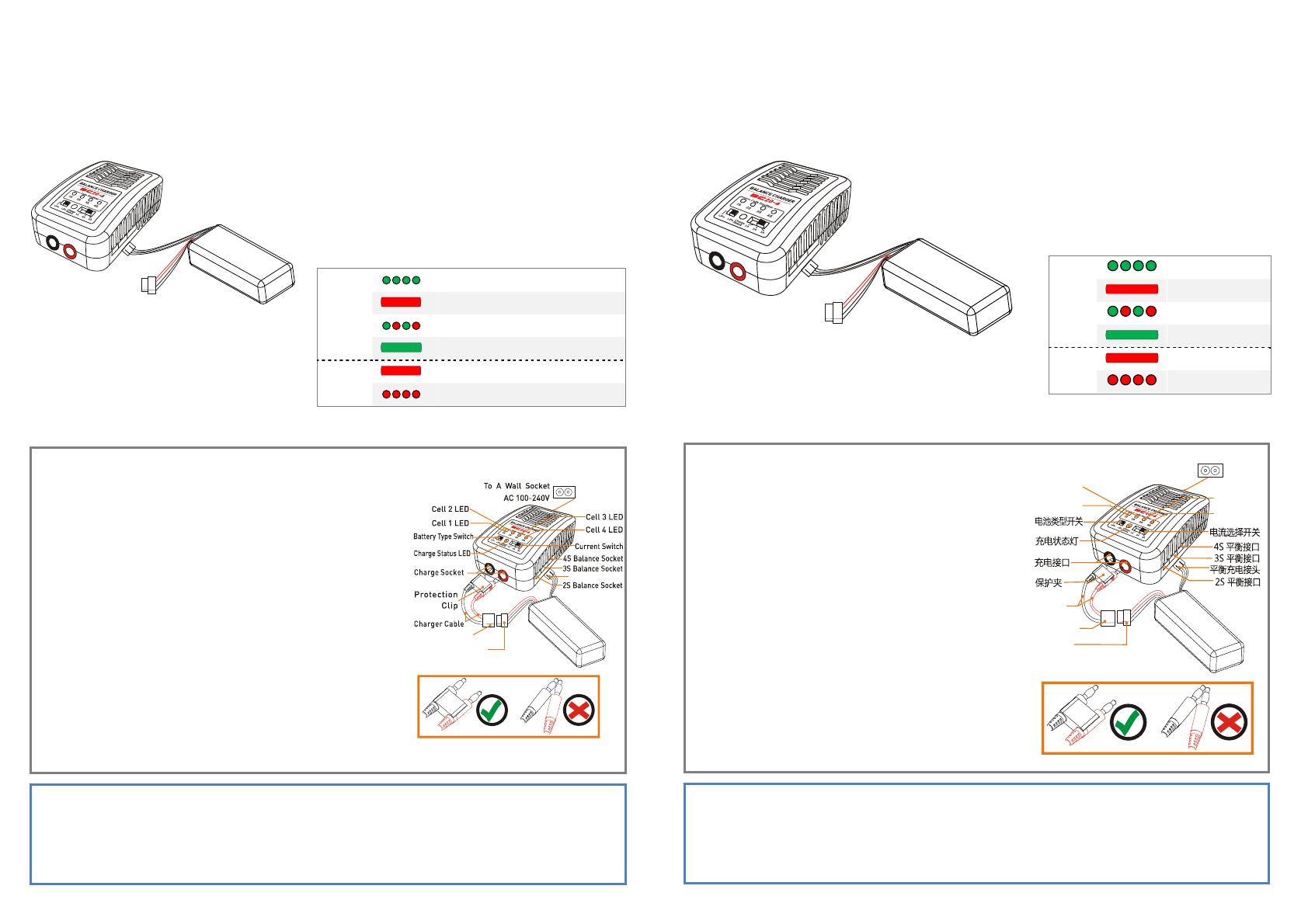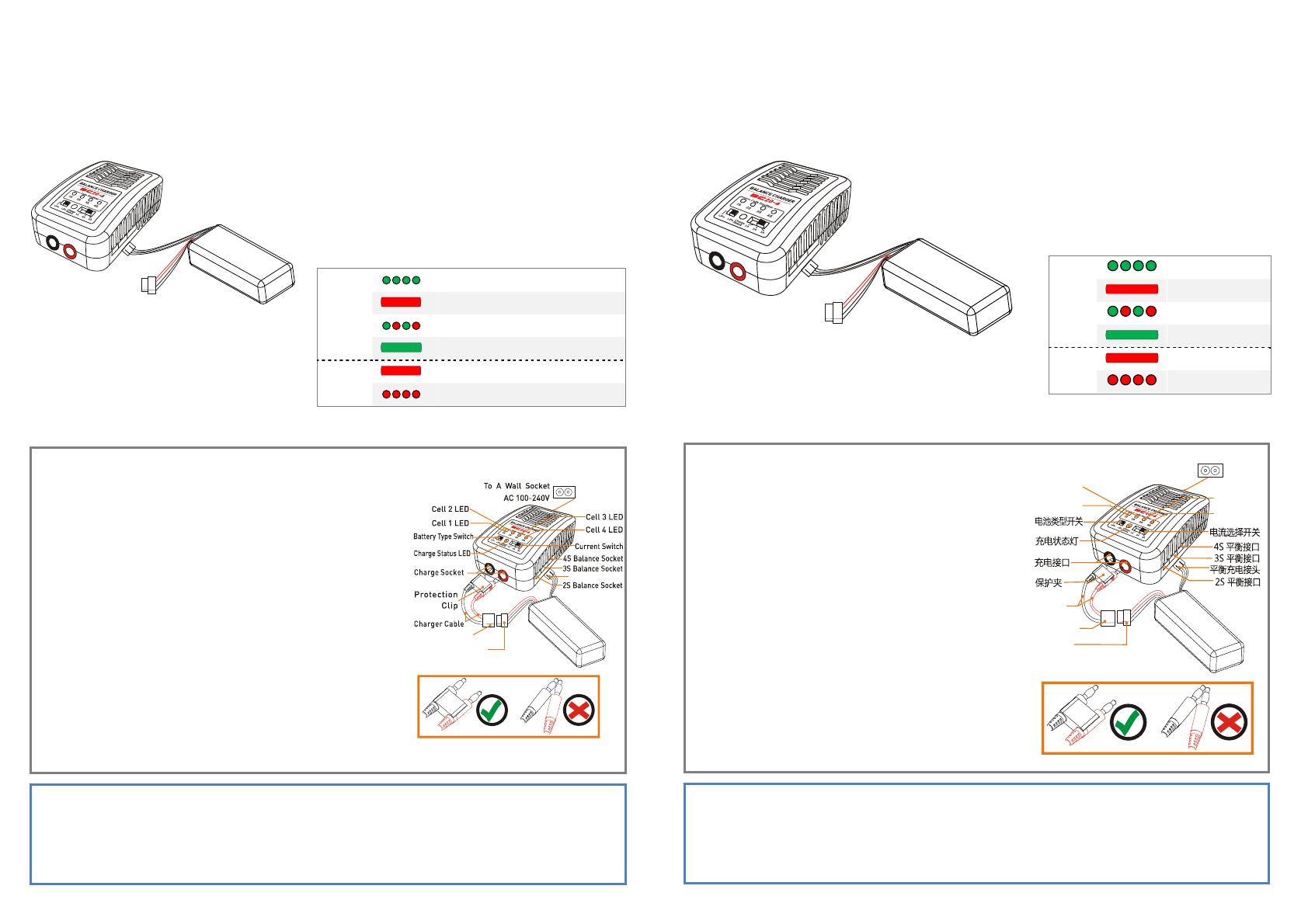
©2013 DJI Innovations. All Rights Reserved. 1 |
Battery & Charger Instruction V1.0
Thank you for purchasing our product. Please read the entire instruction strictly to use you product.
Instruction
*If the charger is in Max Output Power condition,
the charge current will be decided by 20W. For
example, when 2A or 3A is selected for the 3S
battery, the charge current is only 20w/11v=1.8A
actually.
Battery: LiPo(2200MAH - 20C-11.1V)
Charger
AC Input: 100-240V
Charge Current: 1A/2A/3A Selectable
Current Drain for Balancing: 200mA
Output Power: MAX 20W
LED Indicator
Charge
Status
LED
The charger is ready to Charge.
The charger is charging in CC Mode.
The charger is charging in CV Mode.
The charging process finishes.
Cell
LED
The Cell is charging.
The Cell is balancing.
Battery Charging Procedure
1. Connect the red and black plugs of the charger cable to the charge
socket. Make sure the red plug to the red charge socket, and the
black plug to the black charge socket.
2. Insert the AC power cord into the charger and AC cord into a wall
socket (100-240V). The charge status LED will flash green.
3. Select the battery type switch to LiPo and the current switch to 2A.
4. Connect the battery connector to the XT60 connector of charger
cable, and the battery balance wire to the 3S balance socket.
5. Start charging. The 1S/2S/3S cell LED will glow constant red.
When the charge status LED glows constant red, it is charging in
CC (Constant Current) mode. When the charge status LED blinks
green & red alternately is in CV (Constant Voltage) mode.
6. When the cell LED is flashing, the cell is balancing.
7. When the battery is fully charged, the charge status LED will glow
constant green.
8. Please disconnect the battery and the charger.
T60 Connector
X
Balance Wire
BConnector
attery
Make sure to use the battery after fully charging.
When the charger is in the CV mode, the battery is over 80% charged.
Please use the battery according to the attached sticker.
DOT NOT connect the battery to the charger cable before connecting the charge cable to the charge socket,
in order to avoid short circuit.
©2013 大疆创新 版权所有 2|
电池&充电器 使用说明 V1.0
任何用户在使用本产品之前,请仔细阅读本说明
。
简介
*若达到最大功率,则充电电流的大小由功率决定,例如,3s电池
选择2A或3A充电,充电电流仅为20w/11v=1.8A。
电池:LiPo(2200MAH - 20C-11.1V)
充电器
输入电压范围:100-240V
充电电流:1A/2A/3A 可选
平衡电流:200mA
功率:最大 20W
充电器指示灯
充电
状态灯
准备充电
CC 模式充电
CV 模式充电
完成充电
单元
状态灯
对应单元充电
单元电压平衡
电池充电步骤
1. 将充电线插入充电接口(注意充电线的插头颜色要与充电接口
颜色对应,切勿插反!)。
2. 将 AC 连接线插入充电器中,另一端连接到交流电插座上
(100~240V),等待充电状态灯绿灯闪烁方可使用。
3. 选择电池类型为 LiPo,并且拨动开关选择充电电流为 2A。
4. 电池插头连接充电线的 XT60 插头,并将平衡充电接头插入 3S
平衡接口。
5. 开始充电,单元状态灯(1S/2S/3S)红灯常亮。充电过程中,充
电状态灯红灯常亮表示充电器处于 CC 模式(恒流模式);充电
状态灯绿红交替闪烁时表示充电器处于 CV 模式(恒压模式)。
6. 当单元状态灯(1S/2S/3S)开始闪烁时,表示对应单元正在进行
电压平衡。
7. 等待充电状态灯变成绿灯常亮,表示充电完成。
8. 充电完成,请断开电池与充电器的连接。
单元
2 LED
单元
1 LED
电源插
AC 100-240V
单元
3 LED
单元
4 LED
T60插头
X
充电线
电池接头
请确保电池充电完成之后再使用电池,否则会缩短电池使用寿命。
充电器处于 CV 模式时(充电状态灯绿红交替闪烁),电池充电电量达到 80%以上。
请根据电池贴纸的提示正确使用电池。
请务必在充电线插入充电接口后再连接充电线和电池,避免意外短路。