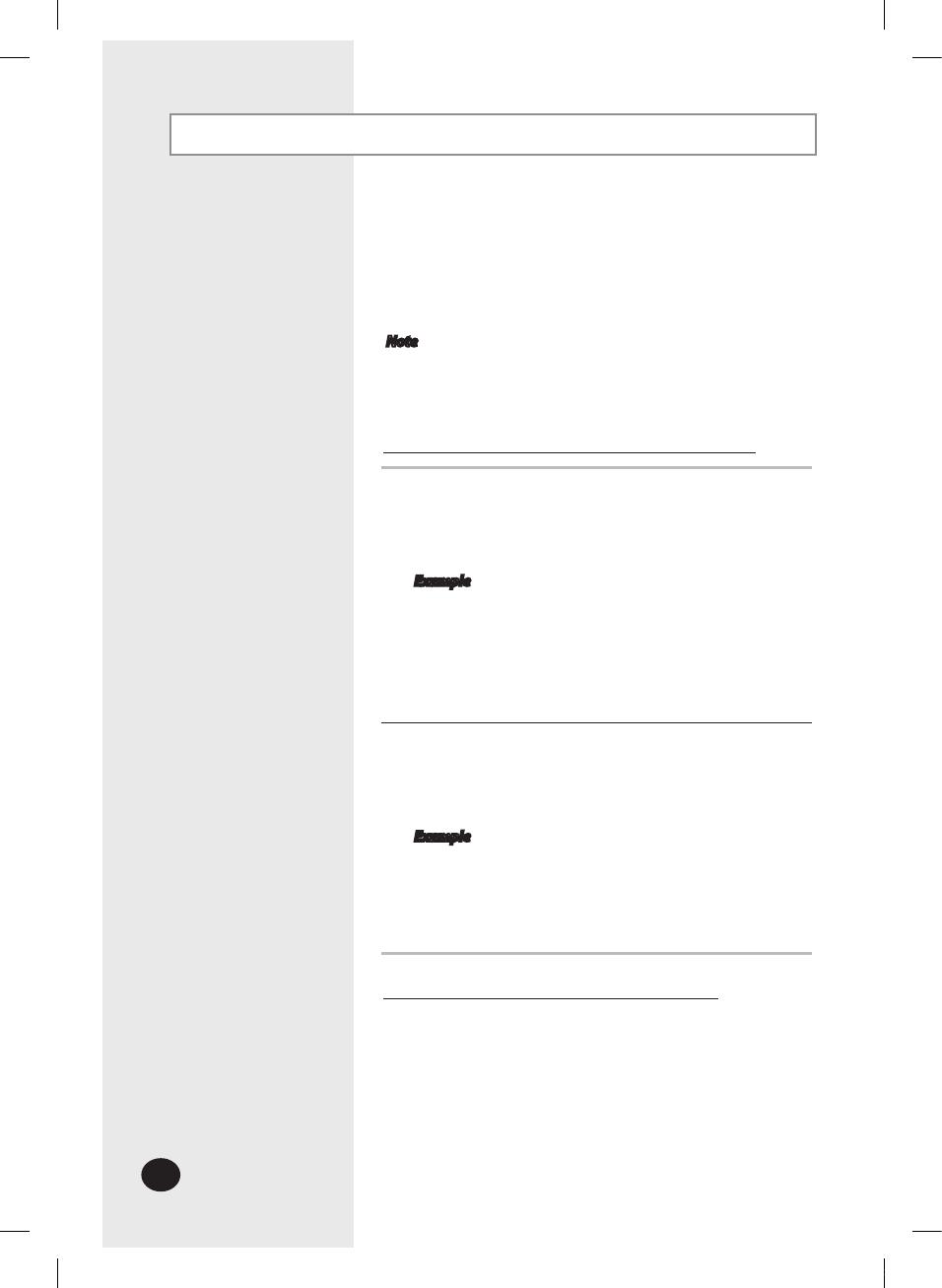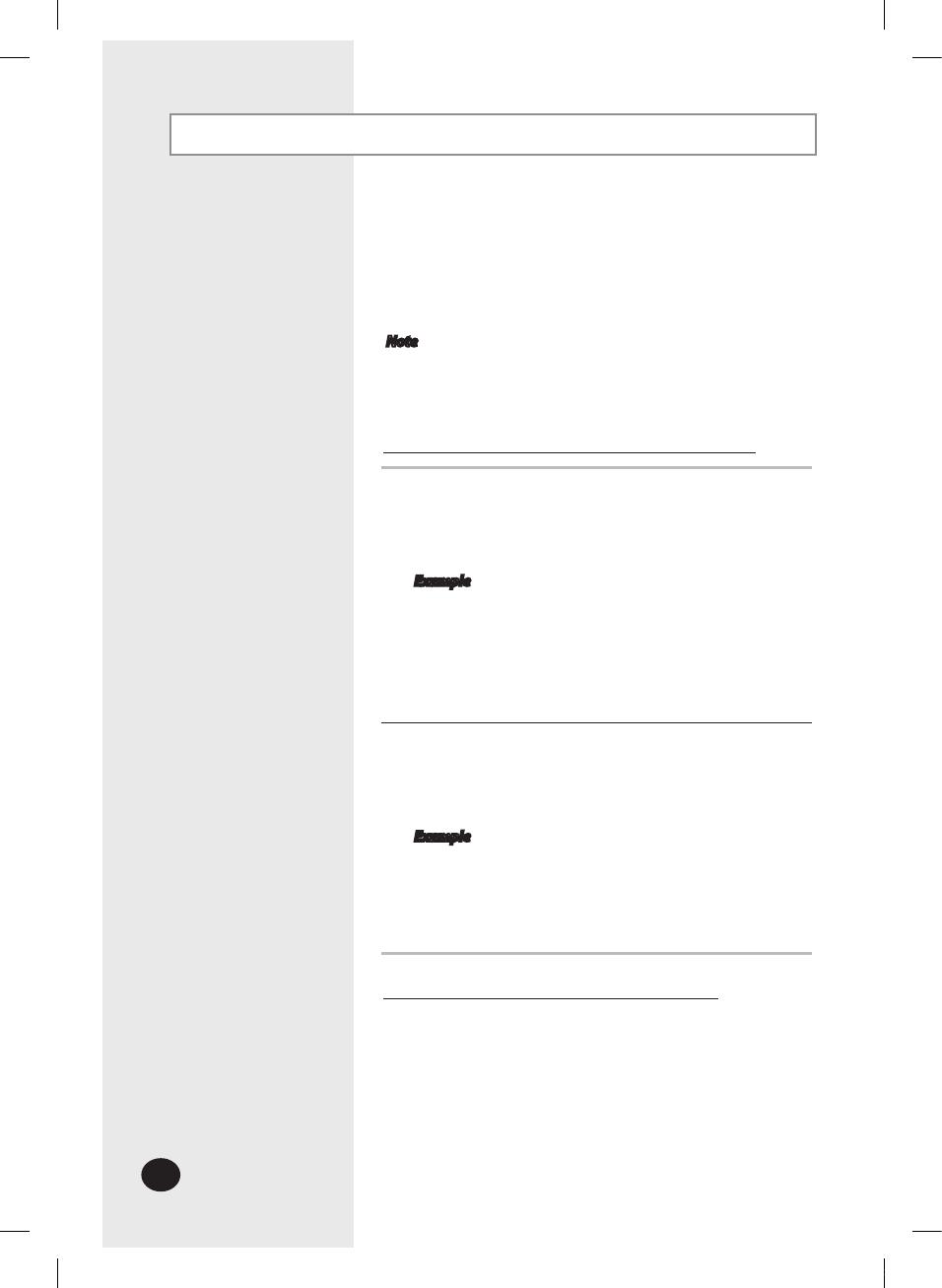
Setting the Operating Mode (cont.)
6
The operating mode can be affected by the operating status of
the indoor unit and the OnOff controller.
The air conditioner can operate in a mode other than
the one specified with the Operating Mode Switch.
Desired temperature and the fan speed will be same as
most recently operated status for each operation mode.
Note
If the indoor unit is in the Heat operating mode
with a set temperature of 30°C(86°F) and the
OnOff controller is in the Heat operating mode,
the air conditioner will start its operation in the
heating mode with a set temperature of
30°C(86°F).
Example
If the operating mode that was selected when the unit was
last used is different from the OnOff controller's operating
mode, the indoor unit will operate in the operating mode of
the OnOff controller.
2
If the indoor unit is in the Dry operating mode
with a set temperature of 24°C(76°F) and the
OnOff controller is in the Heat operating mode
the indoor unit will operate in the Heat
operating mode.
Example
If the operating mode that was selected when the unit was last
used is the same as the OnOff controller's operating mode, the
indoor unit will operate in the operating mode that was
selected when the unit was last used.
1
When operating the indoor units in the Cool or Heat Mode
If the air conditioner is turned on, it will operate in the operating
mode that was selected when the unit was last used.
Desired temperature and the fan speed will be same as most
recently operated status for each operation mode.
When operating the indoor units in the Auto Mode
OnOff Controller MCM-A200DN_IB_EN_03736A(1).indd 6 2013-02-06 오후 2:45:03