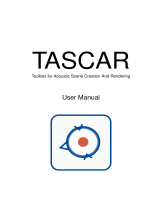Page is loading ...

INSTRUCTION MANUAL
TELEPENDULUM
Model RxTx
Roctest Limited, 2002. All rights reserved.
This product should be installed and operated only by qualified personnel. Its misuse is potentially dangerous. The Company makes no warranty as to the information furnished
in this manual and assumes no liability for damages resulting from the installation or use of this product. The information herein is subject to change without notification.
Tel.: 1.450.465.1113 • 1.877.ROCTEST (Canada, USA) • 33.1.64.06.40.80 (France) • 41.91.610.1800 (Switzerland)
www.roctest-group.com
E1091X-020306

E1091X-020306 RxTx
Page 2
INSTALLATION AND CONFIGURATION MANUAL
(this manual to be used with software version V3.x)
INTRODUCTION:
The TELEPENDULUM is an electronic detection instrument designed to measure and
record the movements of auscultation pendulum used in various Civil Engineering
works: dams, hydro and nuclear power stations, bridges, buildings and rock foundations.
The TELEPENDULUM can measure horizontal movements in the two axes and in the
case of penduli equipped with an additional Invar levelling wire it can also measure
vertical movements.
A network of CCD's set-up along the X, Y, and Z axes permits the full detection of the
pendulum wires. An integrated microprocessor manages all the TELEPENDULUM's
activities. At all times the user can query the measuring system locally through an
asynchronous terminal or from any distance via a telephone link through the integrated
modem. The HAYES type integrated modem can operate at 1200 or 2400 bps.
Since the TELEPENDULUM is programmable the user can define certain of the control
parameters. This is the configuration of the instrument. The user can change the
configuration at all times and new data is immediately stored in a non-volatile memory.
To help fine tune the TELEPENDULUM a number of configuration and diagnostic
functions are offered.
By using a different software version the user interface is available either in English or in
French. The Menus Display, Configuration and Diagnostic commands are grouped
under three separate menus. Each menu comes with a HELP command.

E1091X-020306 RxTx
Page 3
COMMUNICATION LINK:
To communicate with the TELEPENDULUM, you need only to use a standard
asynchronous terminal (note 1) set to the following parameters:
8 bits/characters, 1 stop bit, without detection or generation parity
Integrated
Duplex (FDX)
(The TELEPENDULUM software echoes the received characters)
XON/XOFF
Debit control
Must supply RTS(4) or DCD(8) whether terminal is DTE or DCE.
The terminal speed must correspond to the one defined by the printed circuit DIP
switches positions (8 positions), identified as SW1. RXTX delivers the instrument with
the switches set up to connect locally (via the console port) at 9600 bps and a modem
connection capable of 1200 or 2400 bps (note). The switch positions for other speeds
are the following:
INTERRUPTEUR DIP - SW1
Positions 1 2 3 4 5 6 7 8
OFF OFF x x x x x x :Test Port 1200 bps
OFF ON x x x x x x :Test Port 2400 bps
ON OFF x x x x x x :Test Port 9600bps
ON ON x x x x x x :Test Port 19200 bps
OFF OFF x x x x :Modem Port 1200 bps
OFF ON x x x x :Modem Port 2400 bps
ON OFF x x x x :Modem Port 9600 bps
ON ON x x x x :Modem Port 19200 bps
OFF OFF x x :RS-485 OFF
OFF ON x x :RS-485 Master
ON ON x x :RS-485 Slave
NB: Positions, 7 and 8 of SW1 are not useful to the user, and must remain at
OFF position. The same applies to the 8 positions for the DIP switch
identified as SW2.
Each communication port can be set up in DTE or DCE by using the jumpers on the
printed circuit. The console port is set up at the plant in DCE mode to be connected to a
terminal or to a PC serial port (DTE). The modem port is set up in DTE mode for a direct
connection to a telecommunication network.
WARNING:
The TELEPENDULUM can ONLY communicate WITH ONE (1) USER AT A TIME.
Example: A terminal permanently connected (RTS ON) to the console port will STOP
anyone from accessing the TELEPENDULUM via a modem.

E1091X-020306 RxTx
Page 4
TELEPENDULUM INSTALLATION:
The movements measured by the TELEPENDULUM are displayed in an axis system
where:
X shows the longitudinal movements with the positive values towards the right
bank of the river;
Y shows the upstream/downstream movements with the positive values
downstream
Z shows the vertical movements with the positive values upwards.
To present the accumulated data in the above-described manner the
TELEPENDULUM must be told the type of pendulum system being used and the
orientation of the console slot in relationship to the axes system. The pendulum
system can be a standard-type pendulum or an inverted pendulum. The
configuration menu requires the answer to the following questions:
1) Pendulum
[STANDARD,INVERTED,def:INVERTED]:
2) Position of the TelePendulum slot
[UPSTREAM,RIGHT_BANK,DOWNSTREAM,LEFT_BANK,def:UPSTREAM]:
The TELEPENDULUM can be installed without unhooking the pendulum wire. In the
case of a pendulum equipped with a levelling wire the cabinet slot must be
positioned in one of the manners described below which correspond to the position
of this levelling wire. The cabinet slot serves as the reference point when positioning
the TELEPENDULUM. In the case of a pendulum without levelling wire the cabinet is
positioned with the slot upstream. When using the configuration menu to set up the
TELEPENDULUM you must use the following figures as your guide to describe the
orientation of the cabinet slot:

E1091X-020306 RxTx
Page 5
NB: Please REMEMBER that only the pendulum wire can be found in the active
measurement zones of the X and Y monitoring windows. The
TELEPENDULUM must be positioned so the levelling wire and its cursor (Z-axis
measurements) use the space close to the slot as shown in the above diagrams.
MENUS DISPLAY:
The user interface gives access to three (3) menus:
The MAIN menu accesses all the viewing commands and two (2) other menus. It also
permits one to enter or to redefine the password needed to enter into the configuration
menu. The factory-defined password is RXTX. Without it, access to the configuration
menu will be denied. The configuration menu is the only menu containing commands
which can alter the TELEPENDULUM's operations.
The CONFIGURATION menu gives access to the commands which can modify the
TELEPENDULUM's behavior. These commands can program the frequency and the
timing of the readings, the logbook Zero reset, adjustments to the Real Time Clock
(RTC), the instrument calibration, etc... A separate command displays the defined
parameters.
The DIAGNOSTIC menu gives access to a set of commands relating to the
measurement system's reactions. It includes a real-time reverse-chronological
LOGBOOK (the most recent readings are listed first).
The following texts are exact copies of the various screens accessed from the console
port. Any text preceeded by *** explains a particular screen.
Pre-tests:
EPROM:
RAM:
test 1:
test 2:

E1091X-020306 RxTx
Page 6
test 3:
test 4:
***These preliminary tests check the instrument's electronic components to verify that a
minimum number of them are operational. This screen does NOT appear if access is
through the modem port.
Note: You have 1 second to type <CR> if you want to access the TOOLBOX.
***Access to TOOLBOX is strictly for the RXTX technical personnel and must be
accessed via the console port.
Tests: OK!
MAIN MENU [H,C,P,PW,CF,D,def:H]: <CR>
C : LOG BOOK (displacements in mm)
P : pendulum's wire current position(mm)
PW : password
CF : menu CONFIGURATION
D : menu DIAGNOSTIC
H : help
<ESC> : return to menu
***The <ESC> command returns the user to the current menu.
<SPACE> : toggle display ON/OFF
***Using the <SPACE> bar stops and restarts the display.
MAIN MENU [H,C,P,PW,CF,D,def:H]: D
DIAGNOSTIC MENU [H,D,X,Y,Z,PP,CCD,def:H]: <CR>
D : recorded events
X : last pixels read on X
Y : last pixels read on Y
Z : last pixels read on Z
PP : pendulum's wire current position (pixel)
H : help
<ESC> : return to menu
<SPACE> : toggle display ON/OFF
DIAGNOSTIC MENU [H,D,X,Y,Z,PP,CCD,def:H]: <ESC>
MAIN MENU [H,C,P,PW,CF,D,def:D]: CF
Menu protected by the password
***The CONFIGURATION menu contains commands which can hinder the
TELEPENDULUM's operations.

E1091X-020306 RxTx
Page 7
MAIN MENU [H,C,P,PW,CF,D,def:CF]: PW
MENU PRINCIPAL [?,C,P,MP,CF,D,def:?]: D
***The initial password is RXTX. The password is not displayed when keyed in.
Password: xxxx PASSWORD ACCEPTED
Do you want to change it? [N,Y,def:N]: Y
New password: xxxxxxxx
Retype the new password: xxxxxxxx
PASSWORD ACCEPTED
TELEPENDULUM CONFIGURATION:
When the user does the TELEPENDULUM CONFIGURATION he is setting up the
operating parameters to obtain the desired information in the format of his choice. Each
configuration instruction indicates the range within which the user can set any
parameter. The following configuration steps DO NOT AFFECT THE INSTRUMENT'S
CALIBRATION. The TELEPENDULUM is supplied to the user pre-calibrated at the
RXTX plant and does not need to be calibrated by the user.
MAIN MENU [H,C,P,PW,CF,D,def:PW]: CF
MENU CONFIGURATION [H,CH,DI,CXY,CZ,LCXY,LCZ,RTC,RX,TX,RLB,def:H]: <CR>
CH : change config.
DI : display config.
CXY : X and Y windows calibration
CZ : Z window calibration
LCXY: display X and Y calibration matrix
LCZ : display Z calibration matrix
RTC : set real time clock
RX : down-Load saved calibration from PC
TX : save calibration in PC
RLB : reset the LOG BOOK
H : help
<ESC> : return to menu
<SPACE> : toggle display ON/OFF
MENU CONFIGURATION [H,CH,DI,CXY,CZ,LCXY,LCZ,RTC,RX,TX,RLB,def:H]: CH
Identifier: pendulum #1
Do you want to modify it [N,Y,def:N]: <CR>
*** Identifies the pendulum's name, the user can use a maximum of 15 characters (no
space) to identify the pendulum.
(LOG BOOK has 370 entries)
*** Supplied as an example for information purposes...
Interval between samples [MIN,HR,DAY,def:MIN]: DAY (1-7,def:1) ? <CR>

E1091X-020306 RxTx
Page 8
Readings synchronized at(hour): (0-23,def:0) ? 12
*** This instruction sets up the interval at which readings are to be recorded in the
LOGBOOK. In this example, the position(s) of the wire(s) will be recorded each day at
12:00 noon.
Automatic update if displacement in excess of (um) (1-50000,def:50000) ? 2000
*** This instruction sets up the automatic recording of any movement which exceeds (by
more than a certain value) the previously recorded event in the LOGBOOK. In this
example, the TELEPENDULUM will record any movement in excess of 2mm (2000 m).
The recording will be made at the 00 second of the minute following the reading of this
excessive movement.
Event:
Activate the event [N,Y,def:N]: Y
Modify the limits of the event [N,Y,def:N]: Y
Start of event:
Year (00-99,def:93) ? 93
Month (01-12,def:01) ? 10
Date (01-31,def:01) ? 1
Hours (00-23,def:00) ? 0
Minutes (00-59,def:00) ? 0
End of event :
Year (00-99,def:93) ? 93
Month (01-12,def:01) ? 10
Date (01-31,def:01) ? 2
Hours (00-23,def:00) ? 0
Minutes (00-59,def:00) ? 0
Interval between samples [MIN,HR,DAY,def:MIN]: <CR> (1-59,def:30) ? 30
*** The "EVENT" routine allows the user to define a time period during which the
recordings will be done at a different rythm than usual. In this case, the LOGBOOK will
record readings every thirty (30) minutes from midnight October 1 1993 to the midnight
October 2 1993. This feature is particularly helpful at times when non-regular events are
scheduled, such as the partial drainage of the reservoir, or when maintenance activities
which might affect the behavior of the monitored structure.
MIN. width of a pendulum's wire (pixels) (1-255,def:15) ? <CR>
Typical width of a pendulum's wire (pixels) (30-255,def:60) ? <CR>
MAX width of a "speck of dust" (pixels) (0-10,def:3) ? <CR>
*** These three commands affect the wire detection algorithm by eliminating "specks of
dust" or any other source of interference which might be confused with the pendulum
wire. The values listed above correspond to wires with diameters of 1.0mm and should
not need to be changed.
Modem command line AT&FE0V0&C1Y1S0=1
New chain: <CR>

E1091X-020306 RxTx
Page 9
***The preceeding command can be used to change the modem's sequence of
commands. This sequence is transmitted to the modem, by the TELEPENDULUM, each
time there is the loss of the DCD signal (wire 8 on interface RS-232) from the modem.
Pendulum [STANDARD,INVERTED,def:INVERTED]: <CR>
Position of the TelePendulum slot
[UPSTREAM,RIGHT_BANK,DOWNSTREAM,LEFT_BANK,def:UPSTREAM]: <CR>
***These commands indicate to the software the orientation of the TELEPENDULUM. It
is necessary to supply these parameters to the instrument if the user wants the results
presented in a format which corresponds to the structure's orientation. For more details
please refer to the INSTALLATION section of this manual.
Reference the TelePendulum on an existing system:
Enter the known displacements measured on the mechanical reading table.
(50001 means reference deactivated)
Enter DX(um): (-50000 to +50001,def:+0) ? 0
Are you sure? [N,Y,def:N]: Y
Enter DY(um): (-50000 to +50001,def:+0) ? 0
Are you sure? [N,Y,def:N]: Y
Enter DZ(um): (-50000 to +50001,def:+50001) ? <CR>
Are you sure? [N,Y,def:N]: <CR>
***Every TELEPENDULUM measurement can be referenced to an external frame of
reference such as a mechanical reading system. If no external references are entered
the readings will be measured and recorded based on the calibration table Zero. If the
user wants to assign as a reference point the current pendulum wire position as
established by mechanical readings, every following reading will reflect these
adjustments.
A positive answer to the DX confirmation request requires a number of seconds of
processing time which makes the console unavailable.
Once the external reference points are entered the user can check their exactness by
doing a real-time reading with the TELEPENDULUM.
EXAMPLE: The current X axis position of the pendulum wire can be 20.34mm before the
assignment of a reference value, and 00.00mm once the adjustments are made. Going
to real-time readings with the TELEPENDULUM the user should get a reading of
20.34mm in DX when giving the <P> command in the VIEWING menu.
***The following commands affect the detection mechanism and have been adjusted at
the RXTX plant in relationship to your instrument's characteristics. They should not
require any modifications.
Video detection levels on X, Y and Z
CCDX1: (0-255,def:202) ? <CR>
CCDX2: (0-255,def:202) ? <CR>
CCDX3: (0-255,def:202) ? <CR>
CCDZ : (0-255,def:206) ? <CR>
CCDY1: (0-255,def:177) ? <CR>

E1091X-020306 RxTx
Page 10
CCDY2: (0-255,def:177) ? <CR>
CCDY3: (0-255,def:177) ? <CR>
Video detection levels comparison values on X, Y and Z
CCDX1: (0-255,def:100) ? <CR>
CCDX2: (0-255,def:100) ? <CR>
CCDX3: (0-255,def:100) ? <CR>
CCDZ : (0-255,def:0) ? <CR>
CCDY1: (0-255,def:100) ? <CR>
CCDY2: (0-255,def:100) ? <CR>
CCDY3: (0-255,def:100) ? <CR>
X window
CCD1-L (64-2104,def:504) ? <CR>
CCD1-R (505-2112,def:2104) ? <CR>
CCD2-L (2288-4328,def:2470) ? <CR>
CCD2-R (2471-4336,def:4104) ? <CR>
CCD3-L (4592-6616,def:4592) ? <CR>
CCD3-R (4593-6616,def:6000) ? <CR>
Y window
CCD1-L (64-2104,def:504) ? <CR>
CCD1-R (505-2112,def:2104) ? <CR>
CCD2-L (2288-4328,def:2400) ? <CR>
CCD2-R (2401-4336,def:4240) ? <CR>
CCD3-L (4592-6616,def:4650) ? <CR>
CCD3-R (4651-6616,def:6000) ? <CR>
Z window
CCD1-L (64-2104,def:104) ? <CR>
CCD1-R (105-2112,def:2104) ? <CR>
*** The following lines are related to the TELEPENDULUM configuration. Each time a
change is made to the TELEPENDULUM configuration, it is permanently recorded in a
non-volatile memory. These commands immediately become active without having to
start the instrument up again. By using the <ESC> key the user can exit the <CH>
command of the CONFIGURATION menu. Any changes made to that point are
automatically preserved.
The <AF> command displays all configuration parameters of the TELEPENDULUM
except the calibration tables, which can be accessed by using <LCXY> and <LCZY>.
The CONFIGURATION menu commands: <CXY>, <CZ>, <LCXY>, <LCZ>, <RX>, and
<TX>, are strictly for calibration purposes and are NOT to be used at any time. The
TELEPENDULUM is calibrated at the RXTX plant using highly sophisticated calibration
equipment. The diskette delivered with the instrument contains a copy of the calibration
and configuration tables initially loaded in the TELEPENDULUM. ONLY when required
should this diskette be used to reboot the instrument. The user should note separately
ALL the configuration parameters before rebooting the tables on the diskette. This will
help in resetting the parameters in accordance with the initial configuration.
The <HOR> command allows adjustments to the Real Time Clock. The <RJB>
command erases the contents of the LOGBOOK.

E1091X-020306 RxTx
Page 11
MENU CONFIGURATION [H,CH,DI,CXY,CZ,LCXY,LCZ,RTC,RX,TX,RLB,def:CH]: DI
Identifier: pendule #1
(LOG BOOK has 370 entries)
Interval between samplings: 1 DAY
Readings synchronized at(hour): 12 HR
Automatic update if displacement in excess of (um):2000
Event:
Start of event: 1993-10-01 00:00:00
End of event : 1993-10-02 00:00:00
Interval between samples: 30 MIN
MIN. width of a pendulum's wire (pixels) : 15
Typical width of a pendulum's wire (pixels) : 60
MAX width of a "speck of dust" (pixels): 3
Modem command line : AT&FE0V0X1&C1Y1S0=1
Pendulum: INVERTED
TelePendulum slot: UPSTREAM
X Reference: + 00.00 mm
Y Reference: + 00.00 mm
Z Reference: non defined
Video detection levels on X, Y and Z
CCDX: 172/172/172
CCDY: 172/162/172
CCDZ: 86
Video detection levels comparison values on X, Y and Z
CCDX: 100/100/100
CCDY: 100/100/100
CCDZ: 0
X window: 504/2104/2470/4104/4592/6000
Y window: 504/2104/2400/4240/4650/6000
Z window: 104/2104
MENU CONFIGURATION [H,CH,DI,CXY,CZ,LCXY,LCZ,RTC,RX,TX,RLB,def:DI]:
<ESC>
REAL TIME OBSERVATIONS OF THE STRUCTURE'S MOVEMENTS:
*** The <P> command in the MAIN menu immediately displays the pendulum wire
position in millimeters. The <P> command renews the display continuously by writing
over the same line. To return to Main menu type <ESC>.
In the event the axes have not been referenced to an external measurement system, the
displayed data will be based on the ZERO as established in the initial calibration table.
It is impossible to obtain any measurements in the Z axis if no pendulum wire is detected
in the active detection zones of the X and Y axes. There can be ONLY ONE wire in the
X and Y detection zones, and optionally a second wire in the Z axis. If the calibration
table has not been installed NO displays will show up after the <P> and <C> commands
in the MAIN menu.

E1091X-020306 RxTx
Page 12
Any measurement which cannot be converted into millimeters will be replaced by dashes
(---------) either on the monitor or in the LOGBOOK.
MAIN MENU [H,C,P,PW,CF,D,def:CF]: P
Identifier: pendule #1
Last boot time: 1993-09-24 20:57:54
X Reference: + 00.00 mm
Y Reference: + 00.00 mm
Z Reference: non defined
Pendulum: INVERTED
TelePendulum slot: UPSTREAM
Results in MILLIMETERS(mm)
YYYY-MM-DD HH-MM-SS DX DY DZ
1993-09-24 21:05:09 + 00.00 - 00.01 +00.78
***The LOGBOOK offers non-volatile memory space for 370 composite readings. Each
composite reading gives :
-the
date;
-the time (with seconds);
-the X, Y and Z measurements.
The <C> command displays the recorded readings. These readings appear in reverse
chronological order (i.e. the most recent recording is the first one displayed). The 371st
recording will automatically erase the oldest reading in the LOGBOOK. If no recordings
can be found the <C> command will display " No recordings".
MAIN MENU [H,C,P,PW,CF,D,def:P]: C
Identifier: pendulum #1
Last boot time: 1993-09-24 20:57:54
Local time: 1993-09-24 21:05:19
X Reference: + 00.00 mm
Y Reference: + 00.00 mm
Z Reference: non defined
Pendulum: INVERTED
TelePendulum slot: UPSTREAM
Results in MILLIMETERS(mm)
LOG BOOK
YYYY-MM-DD HH-MM-SS DX DY DZ
1993-09-14 12:00:00 + 09.01 + 15.01 + 02.01
1993-09-13 12:00:00 + 09.00 + 15.00 + 02.01
1993-09-12 12:00:00 + 09.01 + 15.00 + 02.01
1993-09-11 12:00:00 - 09.01 + 15.01 + 02.01
1993-09-10 12:00:00 - 09.01 + 15.00 + 02.01
1993-09-09 12:00:00 - 09.01 + 15.01 + 02.01
1993-09-08 12:00:00 - 09.02 + 15.01 + 02.01
1993-09-07 12:00:00 + 09.01 + 15.02 + 02.01

E1091X-020306 RxTx
Page 13
DIAGNOSTIC ("TROUBLESHOOTING") PROCEDURE:
***The DIAGNOSTIC menu supplies the user with a number of excellent troubleshooting
tools. The <X>, <Y>, and <Z> commands are strictly for plant calibration purposes, and
are not useful to the user.
The following commands can be very useful to troubleshoot installation problems:
The <D> command allows the user to observe the non-volatile memory zone which
contains the recorded events on a real-time basis. Each recorded event gives the time of
the reading allowing the user to analyze the readings to determine any relationship
between each.
The <D> command offers two (2) display options:
- The "C" option displays the current events which have been recorded since the
TELEPENDULUM was last activated, this is the usual way to use the <D> command;
- The "P" option displays the current events immediately prior to an automatic
TELEPENDULUM Zero-Reset ( called a "WARM START"), this option is a DIAGNOSTIC
tool in case of a severe malfunction of the TELEPENDULUM and should ONLY be used
by the RXTX technical staff.
MAIN MENU [H,C,P,PW,CF,D,def:C]: D
DIAGNOSTIC MENU [H,D,X,Y,Z,PP,CCD,def:H]: D
Running time: 0:07:43
Local time: 1993-09-24 21:05:38
<C> : Current info.
<S> : Info. saved on RESET
[C,S,def:C]: <CR>
#SEQ #CODE hhhh:mm:ss.ms MOD EVENTS
08 ... 15 ... 0:00:00.002A ... csl - cnx port TEST
07 ... 1C ... 0:00:00.002A ... csl - modem result code rx: [0D]
06 ... 1C ... 0:00:00.0029 ... csl - modem result code rx: [31]
05 ... 1C ... 0:00:00.0028 ... csl - modem result code rx: [3D]
04 ... 1C ... 0:00:00.0027 ... csl - modem result code rx: [30]
03 ... 1C ... 0:00:00.0027 ... csl - modem result code rx: [54]
02 ... 1C ... 0:00:00.0027 ... csl - modem result code rx: [41]
01 ... 08 ... 0:00:00.0027 ... csl - AT command sent
***The <CCD> command records events related to the operations of the CCDs, which
are the instrument's reading components. When the TELEPENDULUM is started this
feature is normally inactive. It needs to be specifically started to supply pertinent
information. The TELEPENDULUM is set up this way since the CCDs generate great
quantities of data. The memory space allocated to CCD events is limited to 60 readings.

E1091X-020306 RxTx
Page 14
The recorded events are stored in a reverse chronological order (the most recent event
is the first one listed). When this feature is activated the readings stored in memory are
kept following the First-In-First-Out (FIFO) method. Once 60 events are stored in
memory, the oldest events are deleted as new ones are recorded.
Events related to the X axis CCD are recorded as [0], Y axis CCD as [1], and Z axis
CCD as [3]. CCD events are recorded as long as the <CCD> command has not been set
to NO.
DIAGNOSTIC MENU [H,D,X,Y,Z,PP,CCD,def:D]: CCD
CCD's events recording [N,Y,def:N]: Y
DIAGNOSTIC MENU [H,D,X,Y,Z,PP,CCD,def:CCD]: D
Running time: 0:08:12
Local time: 1993-09-24 21:06:06
<C> : Current info.
<S> : Info. saved on RESET
[C,S,def:C]: <CR>
#SEQ #CODE hhhh:mm:ss.ms MOD EVENTS
11 ... 12 ... 0:08:12.00C3 ... ccd - ERR everything is white(1)[02]
10 ... 1F ... 0:08:12.00BE ... [02]
0F ... 1F ... 0:08:12.009B ... [01]
0E ... 1F ... 0:08:12.007B ... [00]
0D ... 12 ... 0:08:10.0109 ... ccd - ERR everything is white(1)[02]
0C ... 1F ... 0:08:10.0104 ... [02]
0B ... 1F ... 0:08:10.00E2 ... [01]
0A ... 1F ... 0:08:10.00C1 ... [00]
08 ... 15 ... 0:00:00.002A ... csl - cnx port TEST
07 ... 1C ... 0:00:00.002A ... csl - modem result code rx: [0D]
06 ... 1C ... 0:00:00.0029 ... csl - modem result code rx: [31]
05 ... 1C ... 0:00:00.0028 ... csl - modem result code rx: [3D]
04 ... 1C ... 0:00:00.0027 ... csl - modem result code rx: [30]
03 ... 1C ... 0:00:00.0027 ... csl - modem result code rx: [54]
02 ... 1C ... 0:00:00.0027 ... csl - modem result code rx: [41]
01 ... 08 ... 0:00:00.0027 ... csl - AT command sent
*** The <PP> command gives the X, Y, and Z pendulum wire positions in "pixels".
"Pixels" are a measurement unit in the field of electronic video technology.
If the user does not find any recordings under <PP> there should NOT be any new
entries in the LOGBOOK. This absence of recordings indicates a detection problem and
NOT a pixels-to-millimeters conversion problem. At this point the user should use the
<CCD> command followed by the <D> command. This will give the diagnosis of the
problem.
DIAGNOSTIC MENU [H,D,X,Y,Z,PP,CCD,def:D]: PP
Identifier: pendulum #1
Last boot time: 1993-09-24 20:57:54

E1091X-020306 RxTx
Page 15
Results in PIXELS
YYYY-MM-DD HH-MM-SS DX DY DZ
1993-09-24 21:06:18 1081 1673 0
Below is an example of all the events which can be recorded by the internal
DIAGNOSTIC function of the TELEPENDULUM.
The <D> command in the DIAGNOSTIC menu displays the events recorded since the
start-up of the instrument. A brief explanation follows each message. In each case the
prefix to the message is of use only to the RXTX technical staff (ex.: csl, boot,...).
The events which can be recorded are divided into three (3) groups:
- the events related to interface problems between the USER and the
TELEPENDULUM;
- the events related to the management of the CCDs. These events can only
be recorded if the <CCD> command has been activated;
- the events surrounding the software itself.
All events with the "RESET" prefix automatically re-start (RESET) the TELEPENDULUM.
These events should NOT occur often. If you encounter this often please contact
Roctest immediately.
GROUP I: Interface between the USER and the TELEPENDULUM.
csl - RESET requested by user
*** For RXTX technical staff
csl - AT command sent
*** Modem connection management
csl - CONNECT 9600
*** Modem connected at 9600bps
csl - CONNECT 1200
*** Modem connected at 1200bps
csl - CONNECT 2400
*** Modem connected at 2400bps
csl - timeout: modem without DCD
*** Modem does not supply "ON" DCD

E1091X-020306 RxTx
Page 16
csl - cnx port TEST
*** Console port connection
csl - cnx aborted
*** Connection aborted by modem or console
csl - modem result code rx: xx
*** Modem returned code in VO mode
GROUP II: CCD management.
ccd - ERR more than 16 pdulum BEFORE analysis
*** More than 16 "specks of dust" detected
ccd - ERR more than 1 pdulum AFTER analysis
*** More than 1 pendulum wire detected after rejection of "specks of dust"
ccd - ERR everything is white(1)
*** No shadows detected by CCD.
ccd - ERR everything is black(0)
*** NO light detected by the CCD.
ccd - ERR: no pdulum AFTER analysis
*** NO pendulum wire detected after rejection of "specks of dust".
ccd - LOG: large displacement of the pendulum
*** Pendulum wire movement in excess of set threshold.
GROUP III: Software related events.
boot - RESET on lost program
*** Lost software
boot - RESET on unexpected Int. (im 1)
*** RESET due to unexpected interruption

E1091X-020306 RxTx
Page 17
boot - RESET on NMI
*** RESET on non-maskable interruption
boot - RESET; Wrong interrupt vector(im 2)
*** Wrong interruption vector
boot - RESET; One extra POP
*** Processing error
libs - RESET; corrupted config
*** Corrupted CONFIGURATION space.
clib - restore default config
*** Default CONFIGURATION parameters replaced.
lib - RESET: Error in OS (prcrun())
*** Operating System error
lib - RESET: Error in OS (prcsusp())
*** Operating System error
gestion - log book corrupted
*** Corrupted LOGBOOK.
gestion - calibration corrupted
*** Corrupted CALIBRATION tables.
libs - ERR bytes read > 282
*** Too many bytes read in FIFO memory.
libs - ERR fifo fulllibs
*** CCD FIFO memory full.

E1091X-020306 RxTx
Page 18
YOUR TELEPENDULUM HAS BEEN TESTED AND FOUND TO COMPLY WITH THE
LIMITS FOR A CLASS B COMPUTING DEVICE,IN ACCORDANCE WITH THE FCC
SPECIFICATION IN SUBPART J, PART 15. THESE SPECIFICATIONS ARE
DESIGNED TO PROVIDE REASONNABLE PROTECTION AGAINST RADIO
FREQUENCY INTERFIRENCE IN RESIDENTIAL INSTALLATION. HOWEVER,
THERE IS NO GARANTEE THAT INTERFIRENCE WILL NOT OCCUR IN A
PARTICULAR INSTALLATION
THE COMPANY IS CONSTANTLY IMPROVING
ITS PRODUCT.
ALL INFORMATION CONTAIN IN THIS MANUAL
MAY NO BE COMPLETELY ACCURATE.OR COMPLETE.
ROCTEST IS NOT RESPOSIBLE FOR ANY DAMAGES OR LOSES OF ANY KIND
DUE TO ANY INFORMATION CONTAIN IN THIS MANUAL
IN ANY EVENT IF YOU NEED SOME ADDITIONAL INFORMATION FEEL FREE TO
CALL (450)465-1114
WARNING
THE BOTTOM PLATE IS 1/2 AN INCH THICK. ANY BOLT SCREWED THROUGH
THE BOTTOM PLATE SHOULD NOT EXCEED 7/16 OF AN INCH OR PERMANENT
DAMAGE WILL BE DONE TO THE OPTICAL MECHANISM.
NB: The console cabinet should only be opened by RXTX Technical personnel. Any
tampering with the instrument will automatically VOID the RXTX WARRANTY, and could
lead to serious damages to the TELEPENDULUM. In such a case all the repair cost and
other expenses related to the repairs to the unit will be the USER's responsibility.
This Installation and Configuration Manual should help the user address every possible
situation concerning the RXTX TELEPENDULUM.
In the event a situation arises which is not covered in this manual, the user should
contact the RXTX Technical Department at (450)465-1114.

E1091X-020306 RxTx
Page 19

E1091X-020306 RxTx
Page 20
Section 1 - Installation of RS-485 board
-Unplug the Telependulum
-Remove all options plugs located in position S5, S6, S7, or S8 of the mother board.
-Fit the RS-485 board in S5 and S8 socket.
-To secure the board use the spacer and the 6-32 screw.
-If their is no hole in the mother board drill gently a hole .105 " through the mother board
using the RS-485 board as a guide.
- Connect the cable coming from the protection board located in the Telependulum’s
cover.
- Units delivered without the RS-485 option do not have this cable. Put a new board.
Section 2 - The network
-Using standard RJ-11 telephone junction box and a two twisted pair category 5 network
cable gauge 24 or bigger, interconnect each box to the other in a continuous link.
-Connect the white-blue wire to yellow wire pin No 2 of RJ-11 jack of each tel. box.
-Connect the blue - white wire to black wire pin No 5 of RJ-11 jack of each tel. box.
-Connect the white-orange wire to red wire pin No 3 of RJ-11 jack of each tel. box.
-Connect the orange-white wire to green wire pin No 4 of RJ-11 jack of each tel. box.
Section 3 - RS-485-M Master board
-Disconnect the D-Sub 25 pin from the modem.
-Attach a Null Modem to the flat cable.
-Connect the other end of the Null Modem to a PC.
-Run a communication program like Terminal.exe under Windows.
-Set the speed to 2400 B/sec. 8bits no-parity.
If you turn the power back on you will receive after a few seconds the AT command
string as set in the Telependulum configuration.
ie. AT&FE0V0X1&C1S0=1.
-Type 10 <enter> Rem ; this command sets the speed to 2400 B/sec
-Disconnect the Telependulum.
-Install the RS-485-M board as describe in section 1.
-set SW1 6=ON 5=OFF on the mother board. This set the software or RS-485 master.
-Then the unit will communicate as it does usually on the console port.
-Check the configuration of the Telependulum to find the RS-485 identification which is
the second item of the cf command. The default value is usually the serial number of the
unit like TP_122. If you prefer, you can change it for a more convenient name.
-Turn the power on and off so that the will read Telependulum’s SW 1
-Type 10 <enter> Rem ; this command sets the speed to 2400 B/sec.
-You will be asked <DESTINATION>
- type the RS-485 identification as configured .
- You will be asked connect type &&& <enter>
-As done, you will be connected as through the console port .
-Type --- <enter> and you will be disconnected from this unit,
-Or type a <break> (which is holding the control key and depressing the break key) to go
/