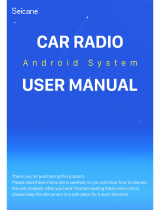Page is loading ...

USER MANUAL
Thank you for buying this XTRONS product. Please read through these instructions so you will
know how to operate this unit properly. After you have finished reading the instructions, keep
this document in a safe place for future reference.

NOTICE OF INTENDED USE
Our products are designed to enable viewing of video
ONLY for rear-seat occupants, and are not intended for
viewing by the driver when the vehicle is in motion.
Such use might distract the driver or interfere with the
driver’s safe operation of the vehicle, and thus result in
serious injury or death. Such use might also violate
state or local laws.
Manufacturer disclaims any liability for any bodily
injury or property damage that might result from any
improper or unintended use.
NOTE: Features and specifications listed in this manual are subject to
change without notice.
NOTICES

Contents Precaution
Before installing this product
- Use this unit with a 12-volt battery and negative grounding only. Failure to do so
may result in a fire or malfunction.
Important safety information
WARNING
- Do not attempt to install or service this product by yourself. Installation or servicing
of this product by persons without training and experience in electronic equipment
and automotive accessories may be dangerous and could expose you to the risk of
electric shock, injury or other hazards.
- To avoid shorts in the electrical system, be sure to disconnect the (-) battery cable
before installation.
- Do not allow this product to come into contact with liquids. Electrical shock could
result. Also, damage to the product , smoke and overheating could result from
contact with liquids.
- If liquid or foreign matter should get inside this product, park your vehicle in a safe
place, turn the ignition switch off (ACC OFF) immediately and consult your dealer.
Do not use this product in this condition because doing so may result in a fire,
electric shock, or other failure.
- If you notice smoke, a strange noise or odor from this product, or any other
abnormal signs on the screen, turn off the power immediately and consult your
dealer. Using this product in this condition may result in permanent damage to the
system.
12
Precaution .........................................................................................................
Checking part names and functions .......................................................
Remote control ...............................................................................................
Playing a disc ...................................................................................................
USB/SD ...............................................................................................................
Using AV input ................................................................................................
Listening over the vehicle’s speakers .....................................................
Using the external wireless IR headset ..................................................
Using an HDMI source ..................................................................................
Appendix ...........................................................................................................
2
4
6
10
10
10
10
11
11
12

Contents Precaution
Before installing this product
- Use this unit with a 12-volt battery and negative grounding only. Failure to do so
- To avoid shorts in the electrical system, be sure to disconnect the (-) battery cable
12
Precaution ..........................................................................................................
Main Menu .........................................................................................................
Radio .....................................................................................................................
Play DVD (Optional) ........................................................................................
USB/SD .................................................................................................................
iPod (Optional) ................................................................................................
AV Input .............................................................................................................
Bluetooth ..........................................................................................................
Screen Mirroring .............................................................................................
OBD2 ..................................................................................................................
Navigation ........................................................................................................
DVR ......................................................................................................................
Google Play Store ...........................................................................................
Settings ..............................................................................................................
Troubleshooting ............................................................................................
2
5
7
8
9
10
10
11
13
15
15
16
16
17
25
Certain country and government laws may prohibit or restrict the placement and
use of this product in your vehicle. Please comply with all applicable laws and
regulations regarding the use, installation and operation of this product.
If you want to dispose this product, do not mix it with general household waste.
There is a separate collection system for used electronic products in accordance
with legislation that requires proper treatment, recovery and recycling.
Important safety information
WARNING
- Do not attempt to install or service this product by yourself. Installation or
may result in a fire or malfunction.
before installation.
servicing of this product by persons without training and experience in
electronic equipment and automotive accessories may be dangerous and could
expose you to the risk of electric shock, injury or other hazards.

To ensure safe driving
- Do not disassemble or modify this product, as there are high-voltage components
- LIGHT GREEN LEAD AT POWER CONNECTOR IS DESIGNED TO DETECT PARKED
STATUS AND MUST BE CONNECTED TO THE POWER SUPPLY SIDE OF THE
PARKING BRAKE SWITCH. IMPROPER CONNECTION OR USE OF THIS LEAD MAY
VIOLATE APPLICABLE LAW AND MAY RESULT IN SERIOUS INJURY OR DAMAGE.
- Do not take any steps to tamper with or disable the parking brake interlock
system which is in place for your protection. Tampering with or disabling the
parking brake interlock system could result in serious injury or death.
- To avoid the risk of damage and injury and the potential violation of applicable
laws, this product is not for use with a video image that is visible to the driver.
- In some countries the viewing of video image on a display inside a vehicle even by
persons other than the driver may be illegal. Where such regulations apply, they be
obeyed.
If you attempt to watch video image while driving, the warning “Viewing of front
seat video source while driving is strictly prohibited.” will appear on the screen. To
watch video image on this display, stop the vehicle in a safe place and apply the
parking brake. Please keep the brake pedal pushed down before releasing the parking
brake.
To avoid battery exhaustion
WARNING
WARNING
Be sure to run the vehicle engine while using this product. Using this product without
running the engine can drain the battery.
34
Do not install this product in a vehicle that does not have an ACC wire or circuitry
available.
WARNING
To avoid battery exhaustion
Be sure to run the vehicle engine while using this product. Using this product without
running the engine can drain the battery.
- Do not allow this product to come into contact with liquids. Electrical shock could
- If liquid or foreign matter should get inside this product, park your vehicle in a safe
- If you notice smoke, a strange noise or odor from this product, or any other
result. Also, damage to the product, smoke and overheating could result from
contact with liquids.
place, turn the ignition switch off (ACC OFF) immediately and consult your dealer.
Do not use this product in this condition because doing so may result in a fire,
electric shock, or other failure.
abnormal signs on the screen, turn off the power immediately and consult your
dealer. Using this product in this condition may result in permanent damage to the
system.
inside which may cause an electric shock. Be sure to consult your dealer for internal
inspection, adjustments or repairs.
Do not install this product in a vehicle that does not have an ACC wire or circuitry
available.

- Do not disassemble or modify this product, as there are high-voltage components
inside which may cause an electric shock. Be sure to consult your dealer for internal
inspection, adjustments or repairs.
- Do not operate this product, any applications, or the rear view camera option (if
purchased) if doing so will divert your attention in any way from the safe operation
of your vehicle. Always observe safe driving rules and follow all existing traffic
regulations. If you experience difficulty in operating this product or reading the
display, park your vehicle in a safe location and apply the parking brake before
making the necessary adjustments.
- Never set the volume of this product so high that you cannot hear outside traffic
and emergency vehicles.
- To promote safety, certain functions are disabled unless the vehicle is stopped
and/or the parking brake is applied.
- Keep this manual handy as a reference for operating procedures and safety
information.
- Do not install this product where it may (i) obstruct the driver’s vision, (ii) impair
the performance of any of the vehicle’s operating systems or safety features,
including air bags or hazard lamp buttons or (iii) impair the driver’s ability to safely
operate the vehicle.
- Please remember to fasten your seat belt at all times while operating your
vehicle. If you are ever in an accident, your injuries can be considerably more
severe if your seat belt is not properly buckled.
- Never use headphones while driving.
Before using this product , be sure to read and fully understand the following
safety information:
34
Checking part names and functions
1
2
3
4
5
6
7
8
1. Disc loading drive
Put in a disc to play.
2. V+
Touch to turn the volume up.
3. MENU
Touch to display the menu.
4. V-
Touch to turn the volume down.
5. Power button/Mode button
Touch to turn on or turn off the power.
Touch to switch between the application screen and the AV operation screen.
6.
Touch to skip to the next track/chapter.
7.
Touch to pause or resume playback.
8.
Touch to skip to the previous track/chapter.

2345
1
89
Use apps
Tap an app to open it.
Arrange apps
Touch and hold any app on the Home screen, then drag the app around. Drag
an app to the edge of the screen to move it to a different Home screen. Swipe
left or right to see other screens.
56
6
—
7
6. Screen Mirroring
7. Google Play Store
8. Car Setting
9. Settings
1. DVD
2. Bluetooth
3. Bluetooth Music
4. AV Input
5. DVR
9. HDMI port
Connect a device to the product using an optional appropriate HDMI cable or
adapter.
9
10
11
12
13
14
15
10. USB port
Plug a USB storage device into the USB port.
11. SD card slot
Insert an SD memory card into the SD card slot.
12. AV input jack
Use to receive AV signals from another device.
13. AV output jack
Use to output AV signals from the product.
14. Headset jack
Use to connect an external headset to the product.
15. DC input jack
Use to connect DC 12V power supply.

Main Menu
2
9
13
710 11 12
56
8
6
|
|
|
5
1. Return to the Previous Menu
2. Return to the Home Screen
3. Recent Apps
4. Display Date and Time
5. Display Time Clock, Compass or
Speedometer
6. Control and Playback of Currently
Playing Audio
7. Display the Home Screen Apps
8. Navigation
9. Radio
10. Video
11. Audio
12. Display More Apps
4
Remote control
1
2
3
4
5
6
7
9
10
8
11
13
14
15
16
12
17
18
19
20
21
25
22
23
24
29
26
27
28
30
31

Play DVD (Optional)
DVD Player
1. There are two screws on the top face of the unit to protect the disc drive
in transit. The screws need to be removed first. Otherwise it cannot accept
or play discs.
2
CAUTION
2. For safety reasons, video images cannot be viewed while your vehicle is
in motion. To view video images, stop in a safe place and apply the
parking brake.
7 8
3
1
678910
4 5 11 12
1. A/B/C/D buttons
Action buttons in Game mode.
2. TITLE
Press to display the title number during DVD playback.
3. MUTE
Press to mute. Press again to unmute.
4. PROGRAM
Press to play tracks in sequence.
5. Direction buttons
Press to move in a specified direction.
6. USB/SD
Press to choose to play files in USD mode or in SD mode.
7. VOL+
Press to turn the volume up.
8.
Press to perform fast-forward.
9. VOL-
Press to turn the volume down.
10.
Press to skip to the next track/chapter.
11. ZOOM
Press to zoom in during DVD playback.
12. SLOW
Press to slow down the playback speed.

Radio
1
___7
8910 11
7 8
2345
6
12 13 15
14
1. TA (Traffic Announcement)
2. AF (Alternative Frequencies)
3. PTY (Program Type)
4. RDS (Radio Data System)
5. Exit
6. Broadcast frequency slider
7. Preset channel list
Select a frequency you like, then touch and hold one preset frequency to store it.
8. Perform manual tuning backward
9. Volume
10. ST (Mono/Stereo Switch) (Works for FM bands)
11. FM band (FM1, FM2 or FM3)
12. AM band (AM1 or AM2)
13. Perform seek tuning
14. Equalizer adjustment
15. Perform manual tuning forward
13. AUDIO
Press to choose Left, Right or Stereo for the audio channel.
14. Direction buttons in Game mode
15. RETURN
Press to return to the previous menu.
16. SUBTITLE
Press to change the subtitle language during DVD playback.
17. DVD/AV
Press to select DVD mode or AV mode.
18. Number buttons
Press to choose a track or a chapter by the track number or chapter number during
DVD playback.
19.
Press to skip to the previous track/chapter.
20.
Press to stop playback.
21.
Press to perform rewind.
22.
Press to pause or resume playback.
23. SETUP
Press to display the setup menu.
24. ANGLE
Press to adjust the viewing angle during DVD playback.
25. REPEAT
Repeat play.

You can display the video image output by the device connected to this unit.
iPod (Optional)
CAUTION
910
AV Input
※ Please note this feature is not supported on all models.
Control your iPod/iPhone directly from your car dashboard. Enjoy music playback in
superior sound quality.
For safety reasons, video images cannot be viewed while your vehicle is in
motion. To view video images, stop in a safe place and apply the parking brake.
26. DISPLAY
Press to turn OSD (on-screen display) on or off.
27. TFT MENU
Press to display the menu.
28. POWER
Press to turn on or turn off the power.
29. PBC/MENU
Press to display the DVD menu during DVD playback.
31. START
Press to start playing games in Game mode.
Replacing the battery
Slide the tray on the back of the remote control out and insert the CR2025 (3V)
battery with the plus (+) and minus (-) poles orientated properly.
Point the remote control in the direction of the front panel to operate.
- The remote control may not function properly in direct sunlight.
- Do not store the remote control in high temperatures or direct sunlight.
- Do not let the remote control fall onto the floor, where it may become jammed
Using the remote control
under the brake or accelerator pedal.
30.0. SELECT

USB/SD
Plug a USB storage device or insert an SD memory card, then tap Audio on the
Home screen to play music, tap Video to play the video files, or tap Images to view
the images and photos.
910
1. Exit
2. Volume
3. Equalizer adjustment
4. Screen size (4:3 picture or 16:9 picture)
5. Repeat play
Choose from repeat the current file, repeat the current folder, and repeat all files.
6. Audio channel
7. Previous file
8. Pause/Play
9. Next file
10. Subtitle language
11. Change the playback point by chapter number, title number or playing time
12. File menu
※ Please note this feature is not supported on all models.
Playing a disc
You can play a normal music CD, Video-CD or DVD-Video using the built-in drive of
this product.
Put in a disc with the label side up.
To take a disc out, stop playback first, and then select EJECT on the screen to open
the faceplate.
USB/SD
Plug a USB storage device into the USB port, or insert an SD memory card into the
SD card slot, and then it will automatically switch to USB mode or SD mode.
Before removing the USB storage device or ejecting an SD memory card, stop
playback.
Using AV input
You can display the video image output by the device connected to this product.
Insert the stereo mini plug into the AV input jack, and then select AV mode.
Listening over the vehicle’s speakers
The product uses a wireless FM transmitter to send audio through the vehicle’s
speakers.
To listen over your speakers:
1. Make sure mute is off. Select FM OUT on the screen, and then select a FM
frequency as described below.

Enter the number to make a call. You can also choose a contact from the phone book
to make a call.
View recent outgoing calls, incoming calls or missed calls.
1. Phone calls
2. Phone book
3. Recent calls
Tap to synchronize the contacts from your Bluetooth device.
11 12
The product saves the frequency you select, and returns to it each time the
product is turned on. You may want to store the FM transmitter frequency as a
preset of your radio for ease of use.
Note: If there seems to be a strong station on the FM transmitter frequency, and you
are hearing a radio station mixed in with the system audio, change the FM transmitter
frequency. Avoid frequencies used by local radio stations.
The external FM modulator frequencies are FM 87.7, 87.9, 88.1, 88.3, 88.5, 88.7,
88.9, 106.7, 107.1 and 107.5.
Using the external wireless IR headset
A separately sold wireless IR headset is required for utilizing the IR transmitter
function.
2. Turn on the car radio. Tune to the FM frequency displayed on the screen, such
as FM 88.1.
3. If no audio is heard, try changing the FM transmitter frequency and re-tuning
the radio to the new frequency.
A dual channel wireless IR headset has a two-position slide switch labeled “A/B”.
When the switch is in the “A” position, the headset plays audio from the source
designated as “IR A.” When the switch is in the “B” position, the headset plays
audio from the source designated as “IR B.”
Using an HDMI source
You can display the video image output by the device connected to this product.
An appropriate HDMI cable or adapter (sold separately) is required for connection.

Bluetooth
*Connect to a Bluetooth device
Connect your mobile phone to this unit via Bluetooth and use an external
microphone to make and receive hands-free calls.
a. The Bluetooth device must be within 1 meter of this unit. Turn on Bluetooth on
the device.
b. You can find this unit in the devices list of your Bluetooth device.
c. If your Bluetooth device supports SSP (Secure Simple Pairing), a four-digit
number password will be required. The default password is 0000.
d.
1
2
3
4
5
CAUTION
For your safety, avoid talking on the phone as much as possible while driving.
Connection (Bluetooth pairing)
Once the connection is established, your Bluetooth device name will appear
on the pairing screen of the unit.
11 12
1. Pairing
2. Keypad
3. Phone book
4. Recent calls
5. Bluetooth music
Appendix
Troubleshooting
If you have problems operating this product, please refer to this section. The most
common problems are listed below, along with likely causes and solutions.
- Car engine has not been started. Start the car engine.
- Incorrect wiring connection. Check the wiring.
- Fuse has been damaged. Replace fuse.
No power
- Volume is too low. Adjust volume.
- Incorrect wiring connection. Check the wiring.
No sound
- The disc is inserted upside down. Insert the disc with the label upward.
- The disc is dirty. Clean the disc.
- The disc is cracked or otherwise damaged. Insert a normal, round disc.
- The files on the discs are in an irregular file format. Check the file format.
- The disc format cannot be played back. Replace the disc.
- The loaded disc is a type this product cannot play. Check what type of disc it is.
Disc does not play
- Video DVD settings do not match with the DVD. Adjust video DVD settings.
- Video connection is incorrect.
Image flashes or distorted
- Set the FM transmitter to an alternate radio station. Then tune the radio to the
Audio static through the vehicle’s speakers
newly selected station.
- Ensure the car battery is fully charged and in good condition.
- Avoid using the product without running the engineer.
The product resets when I start my vehicle

13 14
For Android smart phone:
a. Go to Settings > About Device, then tap Build number 7 times to enable
Developer options. Turn on USB debugging. A message Allow USB debugging?
will pop up. Turn Always allow from this computer on, then tap OK.
b. Connect your Android smart phone to this unit via a USB cable.
※ Please note this function is only applicable for the smart phones
equipped with wireless mirroring function, and it only supports
Android version above 4.0. Audio streaming requires a Bluetooth
connection.
For iPhone:
a. Go to Settings > Personal Hotspot, then turn Personal Hotspot on.
b. Tap iPhone WiFi, then select your iPhone name from the hotspot list. Enter
the password when prompted.
c. Tap AirPlay in the Control Center on your iPhone. Select EC-Mirror and turn
Mirroring on.
※ On iPhone 4/4s, only photos can be streamed wireless to this unit.
On iPhone 5 and other later iPhone models, both music and photos can
be streamed wireless to this unit. Video streaming requires the
appropriate Apple cable or adapter.
1. Connect via a USB cable
a. Go to Settings > Wireless & networks > More > Tethering & portable hotspot,
then turn Portable Wi-Fi hotspot on or tap Set up Wi-Fi hotspot.
b. Tap Android WiFi, then select your Android device name from the hotspot
list. Enter the password when prompted.
2. Connect via Wi-Fi
Handling and Care of Discs
- Use only conventional, fully circular discs. Do not use shaped discs.
- Do not use cracked, chipped, warped, or otherwise damaged discs as they may
damage the built-in drive.
- Use 12-cm discs. Do not use 8-cm discs or an adapter for 8-cm discs.
- When using discs that can be printed on label surfaces, check the instructions and
the warnings of the discs. Depending on the discs, inserting the ejecting may not
be possible. Using such discs may result in damage to this equipment.
- Do not attach labels, write on or apply chemicals to the surface of the discs.
- Do not attach commercially available labels or other materials to the discs.
- To clean a disc, wipe it with a soft cloth, moving outward from the center.
- Condensation may temporarily impair the built-in drive’s performance.
- Playback of discs may not be possible because of disc characteristics, disc format,
recorded application, playback environment, storage conditions and so on.
- Road shocks may interrupt disc playback.
- Read the precautions for discs before using them.
Playable Discs
DVD, SVCD, VCD, DVD-5, CD, CD-R, CD-RW, DVD-9, DVD-R, DVD-RW, DVD+R, and
DVD+RW discs can be played on this built-in DVD drive.

www.xtrons.com
/