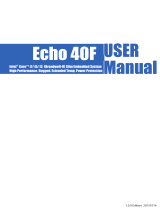Page is loading ...

fitlet-H/T Owner’s Manual

fitlet-H/T owner’s manual
2
www.fit-pc.com
Revision 1.1
November -2015
Table of content
Introduction ............................................................. 3
Quick start guide ...................................................... 6
Maintenance ............................................................ 7
BIOS Setup Utility ..................................................... 8
Warranty and RMA .................................................. 8
Tips for saving power ............................................... 8
For more information and to obtain the latest revision of this document, please visit
www.fit-pc.com

fitlet-H/T owner’s manual
3
www.fit-pc.com
Introduction
Package contents
1. fitlet-H/T computer
2. Power supply: input 100-240VAC 50/60Hz, 36W (or 60W) output 12VDC 3A (or 5A), DC plug lock
3. Attachable Standard North-American and EU plugs AC cord. *
4. HDMI to DVI adapter
5. Audio 3.5mm to RCA cable
6. 2 WiFi antennas (in some models)
7. Mini-serial to DB9-female adapter cable
To use fitlet-H/T, you will need:
A display with DVI/HDMI input + DVI/HDMI cable
USB keyboard and mouse
* Local resellers may supply fitlet-H/T with other AC cord types.
Hardware specifications
Processor
Fitlet-H
Fitlet-T
Type
AMD A10 Micro-6700T SoC
AMD GX-424CC SoC
Cores
64-bit quad core
64-bit quad core
Clock speed
1.2-2.2GHz
2.4GHz
TDP
4.5W
25W
Memory
Supported
2x SO-DIMM 204-pin DDR3L SDRAM
Up to 16GB (2x 8GB) DDR3L-1333
2x SO-DIMM 204-pin DDR3L SDRAM
Up to 16GB (2x 8GB) DDR3L-1866
Storage
Supported
1x SATA up to 6 Gbps (SATA 3.0) for internal 2.5” HDD/SSD
1x mSATA slot up to 6 Gbps (SATA 3.0)
Graphics
Fitlet-H
Fitlet-T
GPU
AMD Radeon R6 Graphics
Dual display mode supported
AMD Radeon R5E Graphics
Dual display mode supported
Display Interface 1
HDMI 1.4a up to 1920 x 1200 @ 60Hz
Display Interface 2
HDMI 1.4a up to 1920 x 1200 @ 60Hz
Audio
Codec
Realtek ALC886 HD audio codec
Audio Output
Analog stereo output
Digital 7.1+2 channels S/PDIF output
3.5mm jack
Audio Input
Analog stereo Microphone input
Digital S/PDIF input
3.5mm jack

fitlet-H/T owner’s manual
4
www.fit-pc.com
Networking
LAN
2x GbE LAN ports
LAN1: Intel I211 GbE controller (RJ-45)
LAN2: Intel I211 GbE controller (RJ-45)
Wireless
Intel 2.4/5GHz dual band 7260HMW
WLAN 802.11ac
Bluetooth 4.0
Connectivity
USB
2x USB 3.0
6x USB 2.0
Serial
1x Serial communication port
COM1: RS232 via mini serial connector
SD
Micro-SD slot support SD/SDHC/SDXC cards
Transfer rates up to 25 MB/s
Special I/O
1x micro SIM slot (6 pins)4
Expansion
Half/Full-size mini-PCIe socket
Half/Full-size mini-PCIe/mSATA socket2
Advanced Technologies
CPU Virtualization
Yes
Special Functionality
Auto-On
Wake-on-LAN
Wake-on-Timer
PXE Boot
Watchdog
Operating System
Supported
Windows 7/8/10, 32-bit and 64-bit
Linux 32-bit and 64-bit
Embedded OS
Operating Conditions
Fitlet-H
Fitlet-T
Input Voltage
Unregulated 10 – 15VDC input1
Power Consumption
4.5W – 10.5W
5W – 25W
Operating Temperature
1. Commercial
HDD models: 0°C – 50°C
SSD models: 0°C – 70°C
2. Extended (TE)
SSD models only: -20°C – 70°C
3. Industrial (TI)
SSD models only: -40°C – 70°C
Relative Humidity
10% to 90% (operation)
5% to 95% (storage)
MTTF
> 100,000 hours
Enclosure
Fitlet-H
Fitlet-T
Material
Die Cast Aluminum
Cooling
Passive Cooling Fanless Design
Dimensions
19cm x 16cm x 2.5cm
19cm x 16cm x 4cm
Weight
1067gr
1100gr
Package
Warranty
5 years3
Notes
1. Nominal input voltage: 12V
2. Shared with mSATA
3. For products purchased since 1-Jan-2013
4. For use with mini PCIe Cellular Modem module

fitlet-H/T owner’s manual
5
www.fit-pc.com
fitlet-H/T features
Front panel
The features of the front panel of fitlet-H/T depend on specific FACE Module used and are documented
separately.
Power
fitlet-H/T has a tactile power push-button. It is used for turning on/off the PC and for standby/resume when
supported by the operating system.
A push of at least 5 seconds will always turn off the fitlet-H/T.
Display
fitlet-H/T has dual display interface with support for dual head: 2x HDMI with audio support.
To connect fitlet-H/T to a DVI display, use the provided HDMI to DVI-D adapter. Use a DVI cable to connect
the adapter to the display.
Audio
There are 2 standard 3.5mm jacks on the back panel.
Right:
Stereo line-in using a standard 3.5mm plug
S/PDIF 7.1 in using provided cable
Left:
Stereo line-out using a standard 3.5mm plug
S/PDIF 7.1 out using provided cable
LAN
fitlet-H/T features two 10/100/1000BaseT Ethernet ports using standard RJ45 connectors. Use a standard
Ethernet cables to connect.
The connectors feature built-in LEDs that are lit when a connection is detected.
WLAN
2 WLAN antennas are supplied in models with integrated WiFi and should be screwed into the standard
SMA connectors.
USB
There are 2 USB 3.0 ports (5 Gbps) and 2 USB 2.0 ports on the back panel. FM4U module contains 4
additional USB2.0 ports on the front panel. All USB ports support current up to 1A.
Serial port
RS232 mini-serial ports is located on the back panel.
Mini-serial to DB9 cable to connect to standard serial devices is supplied in the package.

fitlet-H/T owner’s manual
6
www.fit-pc.com
Quick start guide
Connecting fitlet-H/T
Turn off the display and connect it to the fitlet-H/T HDMI connector (use the HDMI to DVI adapter
if needed).
Connect the USB keyboard and mouse to USB 2 connectors.
Plug the Ethernet cable into the Ethernet connector.
In fitlet-H/T models with WiFi: Mount the WiFi Antennas on the SMA connector by turning it
clockwise repeatedly until the antenna holds firm.
Insert the DC plug into the fitlet-H/T DC-in jack. Rotate clockwise 900 to secure.
Plug the speakers into the line-out jack.
Connect the power supply to the AC cord and plug the cord into AC outlet. The front panel logo
should light up as the fitlet-H/T boots.
Booting Linux
Linux loads automatically on power up. Upon boot you will be guided through the Linux Mint first-boot
setup procedure.
Booting Windows 7
Upon first power-up, you will be guided through the Windows Welcome procedure which is self-
explanatory. The Windows 7 serial number is printed on the Windows 7 label on the bottom of your fitlet-
H/T.

fitlet-H/T owner’s manual
7
www.fit-pc.com
Maintenance
fitlet-H/T requires no maintenance. You should not take the fitlet-H/T apart other than opening the service
door. Taking fitlet-H/T apart will void its warranty.
The following operations can be conducted by the user:
Opening service door
1. Unscrew marked Philips screw at the bottom to release service-door.
2. Slide out service-door until it stops – about 10 mm.
3. Service-door is now detached. Lift edge of service-door to completely remove.
Re-assemble in reverse order. Hard disk connects by sliding-in the service-door.
Service bay
The service-bay provides easy access to hard-disk, RAM, and mini-PCIe sockets incl. WLAN module.
Hard disk is 2.5” 7mm/9.5mm SATA. It is screwed to service door by 4 screws, 2 on each side. It is
recommended to use 5400 RPM hard disk or SSD. 7200 RPM or higher is not recommended due to higher
power consumption and risk of overheating.
RAM – use up to DDR3L -1333 SO-DIMM modules (1.35V) SO-DIMM modules.
Mini-PCIe – the half-size mini-PCIe is normally used for WLAN. If you remove the WLAN module make sure
to isolate the ends of antenna cables with some tape to avoid short-circuit. The full-size mini PCIe is
available for any use.

fitlet-H/T owner’s manual
8
www.fit-pc.com
BIOS Setup Utility
Entering BIOS Setup Utility
Turn off the fitlet-H/T.
Turn on while holding down the F2 key.
See http://www.fit-pc.com/wiki/index.php/Main_Page.
Warranty and RMA
Warranty
Compulab guarantees products against defects in workmanship and material for a period of 60
months from the date of shipment.
Your sole remedy and Compulab’s sole liability shall be for Compulab, at its sole discretion, to
either repair or replace the defective product at no charge.
This warranty is void if the product has been altered or damaged by accident, misuse or abuse.
RMA
Keep the original package for shipping in case of hardware failure.
In case of HW failure of a fitlet-H/T under warranty, please contact the seller of that fitlet-H/T.
Please provide the following required information:
fitlet-H/T serial number
Name of purchaser
Address
Problem description
If the fitlet-H/T was purchased directly from Compulab, please email [email protected].
Tips for saving power
General
Working without a connected display automatically disables the graphics controller – saving
power.
Disconnect external USB devices when not in use.
In Operating System
Use power scheme as follows
Turn off monitor after several minutes not in use
Turn off hard disk after several minutes not in use
System standby after an hour not in use

fitlet-H/T owner’s manual
9
www.fit-pc.com
fitlet-H/T
Manufacturer: Compulab Ltd.
This device complies with Part 15 of the FCC
Rules.
Operation is subject to the following two
conditions:
(1) This device may not cause harmful
interference, and
(2) This device must accept any interference
received, including interference that may
cause undesired operation.
Statement
Changes or modifications to this equipment
not expressly approved by the party
responsible for compliance (Compulab Ltd.)
could void the user’s authority to operate
the equipment.
WEEE
Statement
NOTE: This equipment has been tested and found to
comply with the limits for a Class B digital device,
pursuant to part 15 of the FCC Rules. These limits are
designed to provide reasonable protection against
harmful interference in a residential installation. This
equipment generates, uses and can radiate radio
frequency energy and, if not installed and used in
accordance with the instructions, may cause harmful
interference to radio communications. However, there
is no guarantee that interference will not occur in a
particular installation. If this equipment does cause
harmful interference to radio or television reception,
which can be determined by turning the equipment off
and on, the user is encouraged to try to correct the
interference by one or more of the following measures:
-Reorient or relocate the receiving antenna.
-Increase the separation between the equipment and
receiver.
-Connect the equipment into an outlet on a circuit
different from that to which the receiver is connected.
-Consult the dealer or an experienced radio/TV
technician for help.
This symbol means that you must dispose of an
electrical item separately from general household waste
when it reaches the end of its useful life. Take your PC to
your local waste collection point or center. This applies
to all countries of the European Union, and to other
European countries with a separate waste collection
system.
/