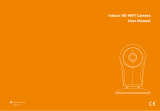Page is loading ...

Before using this product, please read the guide carefully to avoid any
damages to the product. do not misconfiguration or misuse.
Wi-Fi IP Camera
With Alarm
QC3870
User Manual

Camera Overview
-2-


E
F
A: Select "Sign up" tab.
B: Enter your Email ID.
C: Check email, and input the received verification code. Kindly note
sometimes theverification mail may be found in spam mailbox.
D: Set password for your account. Press "Register immediately" tab.
E: Select "Sign in" tab.
F: Input email and password of your new created account (or an existing
account), select "Sign in" tab
-4-
Please connect your mobile device to 2.4GHz WiFi network before
opening the Nextech SmartCam app on your mobile device. If this is your
first time setting up your camera, you will need to create an account.
Please follow below.

-5-
Connecting smart camera

-6-

-7-
Nextech SmartCam

Terminal: Add various security sensors to work
with camera
Format sd card: Formatting SD card to delete videos
Synchronization
time zone:
Synchronize IP camera time to local time
-8-

7. Add Security Sensors
Press "Terminal", then the top-right "+" button, then scan
the QR code of sensors
Sensors will be connected successfully as the picture shows
-9-
PIR

Kindly note:
There is an on-off switch in PIR and infrared curtain. Please
turn on before use
Press sensor icon to rename or delete the sensor
-10-
PIR

8. Alarm system setting
Press “Alarm” to open and set
Alarm:
Alarm sound:
Alarm tone:
Grade:
Alarm time:
Turn on/off alarm system
Turn on/off alarm sound of the camera
Set prompt tone when receiving APP
push notification
Set camera alarm sensitivity
Set alarm system working time
-11-

9. Notes
-12-
Distributed by:
Electus Distribution Pty. Ltd.
320 Victoria Rd, Rydalmere
NSW 2116 Australia
www.electusdistribution.com.au
Made in China
Windows Software Download
1. Go to "www.electusdistribution.com.au"
2. Search for "QC3870"
3. Scroll down to Download section and Download Software
/