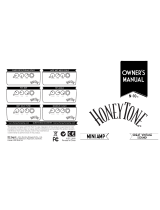Page is loading ...

ENGLISH
BEDIENUNGSANLEITUNG
MANUAL
www.hughes-and-kettner.com
2.0
Zentera Manu 2.0 E-D 28.08.2001 14:45 Uhr Seite 1

5
ENGLISH
ZENTERA - MANUAL
5
CONGRATULATIONS AND THANK YOU
FOR CHOOSING THE ZENTERA!
The zenTera
®
converges the most sought-after amps and effects in
the history of guitar amplification in an easy-to-handle, combo-sized
package. And it does it with mind-bending authenticity, delivering
an audio experience you won't soon forget.
The secret behind the zenTera
®
's sonic sorcery is Dynamic Sector
Modeling (DSM
TM
). We poked and probed every group of
components (sectors) in the original amps and we analyzed the
dynamic interaction between these sectors. One of the things we
found is that tone is a sum greater than its many parts and that it is
the musical quality of the individual component groups and their
dynamic reciprocation that make the difference. These findings
flowed into the making of digital models. Thus the zenTera
®
is able to
faithfully replicate each amp, the full sweep of its dynamic range, its
inherent sonic personality, and all its unique sound-shaping options.
Another example of the zenTera
®
's innovative technology is the
24-bit A/D converter in its preamp section. Tweaked specifically for
processing guitar signals, it enables the zenTera
®
to handle signal
peaks of up to 116 decibels. This makes the zenTera
®
is the world's first
digital amp that is able to capture the full dynamic range of the
guitar. Until now this extraordinary dynamic range was solely the
domain of tube amps.
But that's not all: In the engine room of the zenTera
®
there toil not
one but two of the latest-generation 32-bit floating point DSPs. Their
computing power is what translates the technology of DSM
TM
into
soul-stirring, to-die-for tone. Furthermore, they guarantee that the
zenTera
®
reproduces signals without any perceptible latency. But the
bottom line is tone, and zenTera
®
delivers it in truckloads replete with
dynamics galore and lively, utterly true responsiveness to your
attack.
In the zenTera
®
you have 11 different amp models at your fingertips.
Each amp type's tone controls respond faithfully as if you were twea-
king your tone on the original. This lets you dial in every sound swiftly
and intuitively just like you are accustomed to doing on analog
amps. But there's more cooking in the zenTera
®
's sonic kitchen - a
smorgasbord of studio-quality effects, emulations of vintage stomp
boxes and a faithfully replicated spring reverb. These effects, just like
the amp's parameter controls, are intuitive to tweak, without the
nerve-racking tedium of stepping through menus. All settings may be
stored as presets in 128 slots (100 user presets + 28 factory sounds)
and called up via the front panel, footswitch or MIDI controllers.
With this array of user-friendly features, the zenTera
®
handles like a dream.
Packing a powerful punch, the zenTera
®
's beefy 2 x100 W stereo
power amp is coupled with two Celestion Vintage 30 loudspeakers.
This combination cuts through the din at any stage volume and
enables you to make your musical statement under even
the most demanding conditions.
A built-in tuner, a TAP function that lets you sync up delay time, a
serial FX loop, an analog and digital recording output, a head-
phones jack and many other practical features give you the
remarkable level of convenience that you've come to expect
from Hughes & Kettner gear.
With the zenTera
®
, you've bought a stake in the future. Its MIDI inter-
face lets you upload software upgrades at any time and even swap
sounds and system settings with other zenTera
®
owners.
HERE'S HOPING THAT YOU GET AS BIG A KICK OUT
OF THE ZENTERA'S TONE AS WE DID DEVELOPING
THE TECHNOLOGY BEHIND IT!
TABLE OF CONTENTS
1.0 QUICK START GUIDE OR OPERATING MANUAL? . . . . .6
2.0 POWERING UP . . . . . . . . . . . . . . . . . . . . . . . . . . . . . . .6
3.0 AMP MODELS AND EFFECTS . . . . . . . . . . . . . . . . . . . .6
3.1 AMP MODELS . . . . . . . . . . . . . . . . . . . . . . . . . . . . . . .6
3.2 EFFECTS . . . . . . . . . . . . . . . . . . . . . . . . . . . . . . . . . . . .7
4.0 STANDARD SETUP/CABLE CONNECTIONS . . . . . . . . . .7
5.0 JACKS AND CONTROL FEATURES . . . . . . . . . . . . . . . .7
5.1 OVERVIEW . . . . . . . . . . . . . . . . . . . . . . . . . . . . . . . . . .7
5.2 THE ZENTERA
®
'S DISPLAY . . . . . . . . . . . . . . . . . . . . . . . .7
5.3 JACKS AND CONTROL FEATURES IN DETAIL . . . . . . . .8
6.0 SPECIAL FUNCTIONS . . . . . . . . . . . . . . . . . . . . . . . . .11
6.1 PRE EFFECT MODE . . . . . . . . . . . . . . . . . . . . . . . . . . .11
6.2 GLOBAL EQ . . . . . . . . . . . . . . . . . . . . . . . . . . . . . . . .11
6.3 TUNER . . . . . . . . . . . . . . . . . . . . . . . . . . . . . . . . . . . . .11
6.4 STORE (NAME) . . . . . . . . . . . . . . . . . . . . . . . . . . . . . .12
6.5 FOOTSWITCH . . . . . . . . . . . . . . . . . . . . . . . . . . . . . . .12
6.6 TAP . . . . . . . . . . . . . . . . . . . . . . . . . . . . . . . . . . . . . . .12
7.0 THE SYSTEM MENU . . . . . . . . . . . . . . . . . . . . . . . . . . .12
7.1 MEMORY PROTECTION . . . . . . . . . . . . . . . . . . . . . . .12
7.2 MODE . . . . . . . . . . . . . . . . . . . . . . . . . . . . . . . . . . . .12
7.3 WAKE UP . . . . . . . . . . . . . . . . . . . . . . . . . . . . . . . . . .12
7.4 READ VALUES . . . . . . . . . . . . . . . . . . . . . . . . . . . . . . .13
7.5 MIDI SETUP BASE CHANNEL . . . . . . . . . . . . . . . . . . . .13
7.6 MIDI PROGCHG . . . . . . . . . . . . . . . . . . . . . . . . . . . .13
7.7 MIDI SETUP DEVICE ID . . . . . . . . . . . . . . . . . . . . . . . .13
7.8 MIDI SYSEX SEND . . . . . . . . . . . . . . . . . . . . . . . . . . . .13
7.9 MIDI SYSEX RECEIVE . . . . . . . . . . . . . . . . . . . . . . . . .13
7.10 MIDI DUMP . . . . . . . . . . . . . . . . . . . . . . . . . . . . . . . . .13
7.11 MIDI MAPPING . . . . . . . . . . . . . . . . . . . . . . . . . . . . .13
7.12 FOOTSWITCH ASSIGN . . . . . . . . . . . . . . . . . . . . . . . .13
7.13 VOLUME PEDAL . . . . . . . . . . . . . . . . . . . . . . . . . . . . .14
7.14 VOL. PEDAL RANGE MIN., VOL. PEDAL RANGE MAX. .14
7.15 CV PED TYPE . . . . . . . . . . . . . . . . . . . . . . . . . . . . . . .14
7.16 CV PED CALIB MIN/MAX . . . . . . . . . . . . . . . . . . . . . .14
7.17 Z-BOARD BANK CHANGE . . . . . . . . . . . . . . . . . . . . .14
7.18 Z-BOARDCALIB . . . . . . . . . . . . . . . . . . . . . . . . . . . . .14
7.19 VERSION . . . . . . . . . . . . . . . . . . . . . . . . . . . . . . . . . .14
8.0 MAINTENANCE AND CARE . . . . . . . . . . . . . . . . . . .14
9.0 TROUBLESHOOTING . . . . . . . . . . . . . . . . . . . . . . . . . .14
10.0 TECHNICAL SPECIFICATIONS . . . . . . . . . . . . . . . . . .15
11.0 APPENDIX . . . . . . . . . . . . . . . . . . . . . . . . . . . . . . . . .15
11.1 TABLE: EFFECTS AND EFFECT PARAMETERS . . . . . . . .15
11.2 MIDI IMPLEMENTATION CHART . . . . . . . . . . . . . . . . .28
11.3 AC POWER AND THE GLOBAL CURRENT ADAPTER . . .31
GLOSSARY OF SYMBOLS
W
Turn knob
r
Tap knob or button (click)
s
Tap knob or button twice (double-click)
t
Hold knob or button pressed for a bit longer
(click and hold briefly)
Zentera Manu 2.0 E-D 28.08.2001 15:00 Uhr Seite 5

6
ZENTERA-MANUAL
BEFORE POWERING UP- Check and make sure that the local
current and the amp's AC power rating are identical before you
plug the zenTera
®
's mains cord into an AC outlet. - Ensure that air
can circulate freely around your amp's ventilation ducts. - Place
the amp on a stable platform where it is not exposed to
mechanical shocks and will not endanger the safety of anyone
nearby. Avoid temperature extremes and excessive humidity,
both of which can damage the amp and may cause an
electrical shock. - The manufacturer is not liable for any
damage to the amp due to improper use.
Important information! Note that the zenTera should not be
exposed to extreme cold over longer periods. Though unlikely, it
is possible that the internal battery will lose its charge. This battery
provides power to the system when it is switched off. Under
normal conditions, it is recharged when you power the amp up.
1.0 QUICK START GUIDE OR OPERATING MANUAL?
We've included a quick guide for all those who are raring to go
right now and can't be bothered to wade through the entire
owner's manual. In just a few steps, it will familiarize you with the
sound-shaping features of the zenTera
®
and explain its key
functions. Even if this quick guide provides enough information to
let you get off to a good start, please bear in mind that the
zenTera
®
's possibilities are legion. You won't find out about all of
them until you take the time to read the owner's manual.
2.0 POWERING UP
Activate the zenTera
®
by flipping the POWER switch located on
the far right. The zenTera
®
will go on line in one of two statuses,
loading either the preset that was active before the amp was
switched off or the last setting that was dialed in before the amp
was switched off. These two possibilities are explained in greater
detail in section 7.3, WAKE UP.
3.0 AMP MODELS AND EFFECTS
3.1 AMP MODELS
You can select from among eleven different models of amps -
herein called amp types - by rotating the zenTera
®
's
W
AMP TYPE
knob. Every amp type has a distinctive sonic personality that is
best suited for very specific styles of music. In addition to vintage
milestones that literally made amp history, the zenTera
®
also offers
emulations of some contemporary amps. In the following, we'll
take a quick look at each amp type.
BLACK FACE
This American beauty is the definitive amp for classic clean tone.
Although you'd be hard-pressed to drive it into the distortion zone, its big
sound and enormous punch left an indelible mark on several of styles of
music - it even helped shape certain playing techniques. This piece of
gear has won friends and influenced people far and wide, from funk
rhythm kings to jazz masters, from blues howlers to country pickers.
Note that the BRIGHT function found on the original is integrated into the
zenTera
®
's GAIN knob. GAIN settings of up to 5.0 (12 o'clock position)
elicit that characteristic treble boost of the original's BRIGHT switch. The
top end is not boosted at higher settings.
TWEED DELUXE
The kid brother of the big tweed amp, its raw, throaty textures are held
in high esteem by connoisseurs of vintage grit. A purist's dream come
true, its simple yet brilliant circuitry delivers earthy, fat tweed tone
unrivalled by any other amp.
On the downside, the original was equipped with just one tone knob, so
we elected to assign a sound-shaping functionality to the 3-band EQ
and the PRESENCE knob for this emulation. This gives you a lot more
musically meaningful tweaking options without sacrificing the tone that
makes this amp type so special.
TWEED 4 x 10
The ultimate vintage blues amp revered by almost all historic greats of
the genre, it still spells bliss for many a modern-day blues blaster. The
breadth and depth of its dynamic range and its fat, expressive lead
tone are what made it famous. From squeaky clean to a throaty growl
and all points in between, this amp puts meaning into the phrase "living
on blues power."
BRIT EL 84
The amp for classic guitar-driven pop and rock. Judging by the many
stellar songwriters who appear on its reference list, this amp would
undoubtedly be the hands-down winner in a poll of song-smiths.
Unarguably, its EL84-loaded, Class A power amp delivers the sweetest
harmonic distortion of all tube amps. And its flexible tone controls with
the legendary Cut and Top Boost circuits elicit chiming, sparkling
sounds as well as fat lead tone. Cranked wide open, it also delivers
gritty, roots rock-approved goods.
Note that the zenTera
®
's PRESENCE knob takes over the CUT function.
The Top Boost circuit is integrated into the MID knob, which is handy
because this lets you dial smoothly rather than switch hard from
Normal to Top Boost mode.
PLEXI 50
This British EL34-powered classic made music history. Many a genre-
defining steel-string slinger wielded its considerable sonic clout to leave
an indelible mark on the face of modern music. With its hair-trigger
response, the PLEXI will do exactly what the position of your guitar's
volume knob tells it to. Turn the volume down low, and you get fat,
clean tone with shimmering top end. As you crank the knob, you can
hear that vintage rock roar unfold.
PLEXI 100
The PLEXI on steroids, this 100-watt sensation literally rocked the late '60s
and continued to dominate the heavy rock scene throughout the '70s
and well into the '80s. A staple of innumerable rock productions, this
amp's dynamic response made it the tool of choice for many an audio
alchemist. Indeed, it can be said with some authority that this beast's
big, cutting sound defined what great rock tone is all about. It will also
make you the object of fear and loathing in your neighborhood,
because you won't feel the full fury of its sonic assault until you crank it
to the hilt.
BRIT HI GAIN
A logical outgrowth of the razor-edged sound of British steel, this amp
delivers gear-grinding overdrive and meltdown lead sounds with truck-
loads of sustain and in-your-face punch. The tone controls are tweaked
to deliver the response of a modern-day boutique amp, adding many
shades and hues to your sonic palette. Less subtly, its scooped mids
elicit a merciless metal edge, while its over-the-top high end has been
rumored to peal paint at a hundred paces.
ULTRA GAIN
A zenTera
®
special, this is what you get when you hop up a British
100-watt amp until it is hot enough to roast weenies. And, frankly, the
result is awe-inspiring - the fattest and most creamy lead sound
imaginable.
USA HI GAIN
This amp's peerless tone is the product of three rectifier tubes.
A real firecracker, it throws red-hot sparks of distortion for a fresh,
dynamic tone. With its fat, bad and downright angry overdrive, this
amp can take on many guises. Playing a key role in the rise of grunge
in the '90s, it has since become the tool of choice for New Metal
merchants. And with good reason, for few other amps can match its
intensity and depth of musical expression, particularly for soloing.
ACOUSTIC AMP
This is the DSM
TM
version of the Montana, Hughes & Kettner's
acoustic amp.
W
: TURN KNOB
r
: CLICK
s
: DOUBLE-CLICK
t
: CLICK AND HOLD BRIEFLY
Zentera Manu 2.0 E-D 28.08.2001 15:00 Uhr Seite 6

7
ENGLISH
JAZZ CLEAN
This amp type is based on a Hughes & Kettner rig that debuted back in
the '80s, specifically the clean channel of the ATS 112, which many jazz
guitarists still consider a benchmark for this style.
3.2 EFFECTS
The zenTera
®
offers an arsenal stocked with hip yet practical
effects for which the gigging guitarist will find plenty of use. In
addition to standard reverb, delay and modulation effects, the
archive also features emulations of classic stomp boxes (e.g. fuzz)
and vintage effect devices (e.g. tape echo devices).
An excellent spring reverb simulation is also onboard.
To learn more about the amp's effects offerings, check out
Chapter 6.1, PRE EFFECT MODE, and the tables depicted under
heading 11.1 in the appendix.
4.0 STANDARD SETUP/CABLE CONNECTIONS
5.0 JACKS AND CONTROL FEATURES
5.1 OVERVIEW
The zenTera
®
's user panel is essentially divided into two segments,
the amp section and the effect section.
amp section effect section
The layout of the amp section should look familiar to you - it is
arranged much like that of an analog amp. The GAIN, BASS, MID,
TREBLE, PRESENCE and VOLUME knobs rotate to a far left and far
right position. You can dial in values of 0 to 10. Only the AMP TYPE
knob spins completely around.
The knobs of the selected amp type respond just like those on
the original model, which means that in this respect the zenTera
®
handles exactly like its analog forebears. In some cases, however,
it gives you additional tweaking options beyond those of the
original. This bit of icing on what was already a great cake is no
novelty feature. You'll find that the extra sound-shaping options
come in handy and that they make musical sense.
The effect section puts an array of delay, modulation and reverb
effects at your disposal. Here you'll find it easy to dial in
satisfactory sounds without a great deal of editing.
All effects can be switched PRE or POST preamp.
PRE is comparable to a stomp box that plugs into the front panel
input. The latter option taps into the stereo signal circuit located
before the power amp, giving you stereo effects.
5.2 THE ZENTERA
®
'S DISPLAY
The zenTera
®
's display responds immediately to each handling
operation and menu change. It always indicates the parameter
that you are currently editing and jumps to the next display as
soon as you activate another knob or menu. There's one
exception - the amp's master level (as determined by the
MASTER knob on the far right) is independent of all other settings.
Note that the master volume is not indicated in the display.
In standard display mode, the zenTera
®
indicates the name of the
preset, the number of its memory slot, the name of the amp
simulation as well as any effect blocks that you may have
activated. The following diagram should clear up any questions
you might have about what's what in the display.
Large numerical display:
number of the current preset (1 - 100, P1 - P28)
Top text line: name of the preset
Bottom text line: selected amp type
PRESET: It lights up when the amp is in the standard display mode. The
bar below PRESET illuminates when you edit a preset's settings.
INS-FX: It lights up if one of the PRE effects is activated for this preset. If
you elect to use a wah-wah, the bar below INS-FX lights up as soon as
the wah-wah is activated via the connected pedal. The bar lights up in
the usual manner for the remaining PRE effects.
DELAY: It lights up when one of the delay effects is activated in the pre-
set. If you choose to patch in the effect via the PRE circuit, the bar
below DELAY lights up.
MOD FX: It lights up when one of the modulation effects is activated in
the preset. If you choose to patch in the effect via the PRE circuit, the
bar below MOD FX lights up.
REVERB: It lights up when one of the reverb effects is activated in the
preset. If you choose to patch in the effect via the PRE circuit, the bar
below REVERB lights up.
When you edit one of the preset's parameters, say
W
BASS, you
will see the word BASS displayed in the lower text line and the
value indicated in the large numerical display. The bar below
PRESET will light up.
Note: To reset the amp to standard display mode after you've
edited a parameter, simply double-click
s
TUNER. Or you can
wait five seconds or so for the zenTera
®
to take a time out and
automatically reset to standard display mode.
ZENTERA - MANUAL
SEND RETURN
IN OUT
INPUT
FX-UNIT
SPEAKERS
RECORDING
OUT
Z-BOARD
PHONES
MIXING CONSOLES
COMPUTER
MIDI CONTROLLER
EXPRESSION
PEDAL
SUSTAIN PEDAL
FS-5
W
: TURN KNOB
r
: CLICK
s
: DOUBLE-CLICK
t
: CLICK AND HOLD BRIEFLY
GAIN AMP TYPE BASS MID TREBLE PRESENCE PRESET DELAYMOD FX REVERB TYPE PARA 1 PARA 2
TUNER STORE
INPUT POWERVOLUME MASTER
Zentera Manu 2.0 E-D 28.08.2001 15:00 Uhr Seite 7

8
ZENTERA-MANUAL
5.3 JACKS AND CONTROL FEATURES IN DETAIL
FRONT PANEL
INPUT: Connect your electric guitar or pick-up-equipped acoustic
guitar to this input (it accepts all input levels).
GAIN
W
: This knob serves different purposes depending on the
selected amp type:
Some of the original models (BLACK FACE, TWEED DELUXE) don't
come with a master volume. For this breed of amp, GAIN
responds just like a regular volume knob.
For models that are equipped with both gain and master knob,
the GAIN knob serves the same purpose as the gain knob on the
original.
AMP TYPE: This knob carries out four functions.
W
Turn the knob to select the desired amp type.
r
Tap it to activate PRE EFFECT MODE (for more info, check out
section 6.1, PRE EFFECT MODE). This mode puts different distor-
tion, wah-wah and compressor effects at your disposal. Unlike
the other effects found in the effect section, the only signal
routing option for these effects is PRE, in other words, in front
of the input.
t
Press and hold to set PRE EFFECT MODE to BYPASS.
s
Lots of amps are equipped with jacks offering high and low
input sensitivity. On the zenTera
®
, you can switch between the
two options by means of an analog stage located in front of
the input transformer. A double-click selects HI input sensitivity,
another double click selects LOW input sensitivity.
The two options yield very different sonic results. Experiment to
find out which option works best for the given application,
guitar etc. If your axe is equipped with powerful pick-ups,
LOW will certainly be your better bet.
TONE CONTROLS
W
: BASS, MID, TREBLE and PRESENCE knobs.
These knobs work like those on the original amp and their
response depends on the amp type that you have selected.
Since some of the original amps don't have a presence knob or
a 3-band EQ, the zenTera
®
's knobs are assigned special functions
to replicate all of the originals' tweaking options (for an in-depth
explanation of this, see 3.0 AMP MODELS).
VOLUME
W
: Controls preset volume. Unlike the setting of the
power amp MASTER knob located on the far right, you can store
this parameter. This is a handy feature because it lets you dial in
the desired balance of the relative levels for all presets.
PRESET: This knob performs two functions.
W
Turn the knob to select from among the 128 possible presets.
The presets are activated immediately as soon as you dial
them in, meaning that you don't have to confirm your
selection. Memory slots 1 to 100 are designed to
accommodate user presets. Slots 101 (P1) to 128 (P28) are
factory presets that you can copy but not overwrite.
t
Press and hold the knob to switch the GLOBAL EQ ON or OFF.
(for more info, see 6.2, GLOBAL EQ).
MOD FX, DELAY and REVERB:
Each of these knobs can perform three functions:
W
Turn the knob to activate the respective effect block and
control the volume of the effect that you want to mix to the
dry signal. (To learn more about selecting an effect, see the
following section under TYPE and the tables in the appendix
depicted under 11.1).
r
Tap it to activate the respective effect block without
changing the effect volume setting. This is a handy option
when you just want to check the effect settings or edit
parameters other than its volume.
t
Press and hold it to bypass the given effect. This lets you A/B
the sound with and without effect.
r
Tap it again to
reactivate the effect. Note: The effect is also switched to
bypass when you turn
V
MOD FX, DELAY or REVERB to the
far left position.
GAIN AMP TYPE BASS MID TREBLE PRESENCE PRESET DELAYMOD FX REVERB TYPE PARA 1 PARA 2
TUNER STORE
INPUT POWERVOLUME MASTER
W
: TURN KNOB
r
: CLICK
s
: DOUBLE-CLICK
t
: CLICK AND HOLD BRIEFLY
Zentera Manu 2.0 E-D 28.08.2001 15:00 Uhr Seite 8

9
ENGLISH
TYPE: This knob lets you dial in an effect (a chorus, a flanger and
so forth). It actually serves two purposes:
W
Turn the knob to select from among the different modulation,
delay and reverb effects depending on which effect block is
currently active (to find out which effects you have available,
check out the following example table and the tables in the
appendix under 11.1).
Note: The TYPE knob will only respond when an effect block has
been activated. For more on this, see MOD FX, DELAY, REVERB
above.
r
Tap it to select the PRE signal routing option, which is akin to
plugging a stomp box into the front panel
input. The display indicates that this option has
been selected when the bar located below
DELAY, MOD FX or REVERB lights up. Tap it
again to switch the effect to POST, in other
words, in front of the power amp and therefore generally in
stereo. The bar will disappear from the display. The two options
yield very different sonic results. A pre effect runs through all amp
sectors while a post effect is inserted very near the end of the
signal chain. Here too you should experiment to find out which
signal routing configuration works best for which situation.
Example table featuring modulation effects.
TYPE PARA 1 PARA 2
Chorus Mono Rate 0.1 - 10.0 Depth 0 - 100
Chorus Stereo Rate 0.1 - 10.0 Depth 0 - 100
Flanger 1 Mono Rate 0.1 - 10.0 Intensity 0 - 100
Flanger 1 Stereo Rate 0.1 - 10.0 Intensity 0 - 100
Flanger 2 Mono Rate 0.0 - 10.0 Intensity 0 - 100
Flanger 2 Stereo Rate 0.0 - 10.0 Intensity 0 - 100
Phaser Rate 0.1 - 10.0 Colour 0 - 100
Phaser XL Rate 0.1 - 10.0 Colour 0 - 100
Tremolo Rate 0.5 - 10.0 Shape 0 - 100
PARA 1 and PARA 2: These also serve two purposes
W
Turn the knob to edit the parameters of the selected effect.
To learn more about editing an effect, see the table above and
the tables in the appendix depicted under 11.1.
r
Tap it to load the current value of the parameter into the
display without changing it.
s
PARA 2 also serves another purpose: A standard sustain pedal
for switching presets may be connected to the zenTera (see
also Rear Panel Connections, FOOTSWITCH). To be able to
switch back and forth between two presets, you must first
mark one of the presets. To do this, simply double click
s
PARA 2. To learn more about this, read section 6.5,
FOOTSWITCH.
MASTER
W
: It controls the level of the power amp.
This knob is global, meaning that it affects all presets.
Its setting cannot be stored.
TUNER: It performs three functions:
r
Tap it to activate the built-in tuning device. You'll find a
detailed description of this function under 6.3, TUNER.
t
Press and hold it to access the system menu (see 7.0).
r
You can tap TUNER once or twice (depending on the
currently active mode) to exit all functions and menus and
return to standard display mode.
STORE: It saves preset settings (see 6.4, STORE).
TAP: This button lets you manually sync the delay effect up to the
tempo of a song. Simply
r
tap in the desired speed. The
zenTera
®
gauges the time between taps and synchronizes the
delay accordingly. TAP will of course only work when a delay
effect is active. (To learn how to activate it, see MOD FX, DELAY,
REVERB above.)
Beyond that, the TAP function lets you record short guitar patterns
(e.g. rhythmic sequences) that the zenTera
®
will play back in
repetitive loops, which you can then solo over or use to create
interlocking grooves. You'll out more about this sampling option
under 6.6, TAP.
ZENTERA - MANUAL
GAIN AMP TYPE BASS MID TREBLE PRESENCE PRESET DELAYMOD FX REVERB TYPE PARA 1 PARA 2
TUNER STORE
INPUT POWERVOLUME MASTER
W
: TURN KNOB
r
: CLICK
s
: DOUBLE-CLICK
t
: CLICK AND HOLD BRIEFLY
Zentera Manu 2.0 E-D 28.08.2001 15:00 Uhr Seite 9

10
ZENTERA-MANUAL
REAR PANEL
MAINS IN: Connect the factory-included mains cord to this
socket. Ensure the amp's voltage rating matches your local AC
voltage rating before you plug the cord into the wall socket (see
11.3). The mains fuse bracket is located next to this the socket.
When replacing blown fuses, make sure you use specified
replacement fuses only (see 10. TECHNICAL SPECIFICATIONS).
SPEAKER LEFT/RIGHT: The zenTera
®
is equipped with stereo outputs
for the internal loudspeakers as well as for the connection of
extension cabinets. When you opt to connect external cabinets,
make absolutely sure that the overall impedance does not fall
below the minimum permissible impedance of 6 ohms per chan-
nel. This means that you can connect, for example, a cabinet
with at least 8 ohms in addition to the internal loudspeaker.
The following table indicates the possible speaker connection
options for each channel:
Jack 1 Jack 2
Internal 16 ohms -
Internal 16 ohms External 16 ohms
Internal 16 ohms External 8 ohms
External 16 ohms -
- External 8 ohms
External 16 ohms External 16 ohms
External 16 ohms External 8 ohms
Note: Read section 7.2, MODE, to find out how to adjust the
zenTera
®
to the given speaker configuration.
EFFECTS LOOP: Serial stereo/stereo insert for connecting
external effect devices. In the signal chain, the EFFECTS LOOP is
located after the D/A converter and in front of the power amp
volume knob.
Note: Bear in mind that the overall sound quality depends to a
considerable degree on the quality of the external effect device
since the entire signal is routed through it in series.
• SEND: Connect this output to the input of your effect device.
In view of the fact that they route out signals without speaker
simulation, the SEND jacks may also be used as a line out for
connecting external power amps.
• RETURN: Connect the output of your effects device to this jack.
You can also use the RETURN jacks to connect an external
signal source such as an audio playback device. However,
keep in mind that in this case the zenTera
®
's signal is muted,
which means that if you patch in an external signal here, you
can’t play along with it over the zenTera
®
.
HEADPHONES: Connect headphones to this jack. You can control
the volume of the headphones output separately. Like the
RECORDING OUT, this circuit features speaker simulation that
replicates the sound and setup of the original amp.
Note that the internal loudspeakers are not disconnected
automatically when you plug in headphones. If you want to
mute the zenTera
®
's speakers, turn the MASTER volume knob
all the way down.
RECORDING OUT: Analog and digital stereo output for
connecting the zenTera
®
to a mixing console or a PC.
Note: The EFFECTS LOOP is not routed to the RECORDING OUT.
• ANALOG LEFT/RIGHT: Patches out the RECORDING OUT signal
at line level with integrated simulation of the original amps'
speakers.
• DIGITAL S/PDIF: The digital version of the RECORDING OUT
(24 bits; 44,1 kHz sampling rate).
STAGE BOARD: 9-pin port designed to take the optional Hughes &
Kettner Z-Board or the optional FS-5, a 5-way foot switch.
Note: This is not an interface for connecting a PC.
MIDI IN/OUT/THRU: Standard MIDI trio. Connect a standard MIDI
board here. It also serves as the interface for loading software
updates and creating preset backups. The IN port is powered via
a phantom power circuit equipped with a discrete fuse.
Pin function
1: MIDI Out + (current source)
2: n.c.
3: MIDI Out – (current sink)
4: MIDI In + (current source)
5: MIDI In – (current sink)
6: Phantom Power +
(approx. 11 V DC/ max. 600 mA)
7: Phantom Power -
FOOTSWITCH: Stereo jack for connecting a 1-way or 2-way sustain
pedal. It lets you switch to the next higher preset number (UP) or
next lower preset (DOWN) or also back and forth between two
presets (TOGGLE). For the latter alternative, you have to assign a
marker to one of the two presets (see 6.5, FOOTSWITCH). Go to
the system menu (see 7.12, FOOTSWITCH ASSIGN) to select the
desired UP/DOWN/TOGGLE function.
Note: The zenTera
®
detects the polarity (1-way or 2-way) of the
connected sustain pedal when it is switched on.
FOOT PEDAL: Stereo jack designed to take an expression pedal
such as a volume or wah-wah pedal. The volume function is the
default setting unless you assigned a wah-wah effect for the
given preset in PRE EFFECT MODE. (see 6.1, PRE EFFECT MODE).
230 V~ = T 2.5 A
100 V~ = T 6.3 A
117 V~ = SB 5 A
REPLACE FUSES ONLY WITH SAME TYPE + RATING
SPEAKERS LEFT
CAUTION!
TO PREVENT THE RISK OF FIRE AND SHOCK
HAZARD DON´T EXPOSETHIS APPLIANCE TO
MOISTURE OR RAIN. DO NOT OPEN CASE;
NO USER SERVICEABLE PARTS INSIDE.
REFER SERVICING TO QUALIFIED SERVICE
PERSONNEL.
REAR PANEL AND VENTILATION OPENINGS
MAY BECOME TOO HOT TO TOUCH!
MAINS IN + VOLTAGE SELECTOR:
Ser. No.
100 WATTS
SPEAKERS RIGHT SERIAL EFFECTS LOOP
100 WATTS
LEFT
RETURN
RIGHT LEFT
SEND
RIGHT
HEAD
PHONES
RECORDING
OUT
DIGITAL
IN OUT THRU
MIDI + STAGEBOARD PHANTOM POWER FUSE
T 500 mA / SB 500 mA
FOOT
SWITCH
T : UP / TOGGLE
R : DOWN
FOOT
PEDAL
T : + 5 V / R : CV
S: GROUND
MADE IN ST. WENDEL/GERMANY
ANALOG
EXTERNAL SPEAKER MIN. 8 Ω
INTERNAL SPEAKER MIN. 16 Ω
EXTERN. INTERN.
EXTERNAL SPEAKER MIN. 8 Ω
INTERNAL SPEAKER MIN. 16 Ω
EXTERN. INTERN.
S/PDIFLEFT RIGHT
STAGE
BOARD
MAX. POWER CONSUMPTION 720 VA
50 - 60 HZ
W
: TURN KNOB
r
: CLICK
s
: DOUBLE-CLICK
t
: CLICK AND HOLD BRIEFLY
1
6
4
2
5
3
7
Zentera Manu 2.0 E-D 28.08.2001 15:00 Uhr Seite 10

11
ENGLISH
6.0 SPECIAL FUNCTIONS
6.1 PRE EFFECT MODE
The following effects are available to you in this mode (see also
the table INS-FX in the appendix under 11.1). Unlike the other
effects found in the effect section, the only signal routing option
for these effects is PRE, in other words, in front of the input:
Wah Wah: '60s vintage wah-wah
Wah Wah 2: contemporary wah-wah with more bottom end
Fix Wah: both wah-wahs with fixed frequency (as if you left the
wah-wah pedal on in a certain position)
Mod Wah: automatic version of the two wah-wahs
Compressor: three compressors with different attack times - short,
medium, long
Tube Scream, Fuzz: two legendary distortion boxes
Tap
r
AMP TYPE briefly to access PRE EFFECT MODE.
In PRE EFFECT MODE, select the desired effect via
W
TYPE.
Use
W
PARA 1 and
W
PARA 2 to edit the given effect para-
meters. Press and hold
t
AMP TYPE to set PRE EFFECT MODE to
BYPASS This lets you A/B the sound with and without effect.
If you want to use an expression pedal (see FOOTPEDAL in the
section above) to create wah-wah effects, you must use
W
TYPE
to assign WAH or WAH 2 to the given presets.
6.2 GLOBAL EQ
If you use your zenTera
®
in different venues, you may occasionally
find it necessary to adjust its settings to suit the acoustics of the
given room, for example, to cut back the bass frequencies for
smaller clubs' stages. The GLOBAL EQ lets you do this quickly
without having to adjust the settings of all presets.
To activate the GLOBAL EQ, press and hold the
t
PRESET knob.
EQUALIZER ON or OFF will appear in the display. If OFF appears,
press and hold
t
PRESET once more.
The EQ will activate and the BASS, MID, TREBLE and PRESENCE
knobs are enabled.
W
BASS adjusts the bottom end,
W
MID the low mids,
W
TREBLE
the upper mids, and
W
PRESENCE the top end frequencies. You
can switch the EQ (
t
PRESET) on and off to hear how the
modifications affect the sound.
Once you are satisfied, leave the EQ on and exit the menu by
briefly tapping
r
TUNER.
Note: If the GLOBAL EQ was on when you switched the amp off,
the amp will indicate this when you switch it on again. EQUALIZER
ON will flash in the display for about eight seconds. The idea here
is of course to remind you that the EQ is still enabled. If you are in
a different venue, you should switch the GLOBAL EQ off or
readjust it.
6.3 TUNER
Activate the built-in tuning device by tapping
r
TUNER with your
fingertip. The term TUNER will appear in the first line of the display.
A large “+” appears when the string’s pitch is sharp (too high), a
“-“ when the pitch is flat (too low), and “OK” when the string is
tuned to pitch. You can also see this indicated in the chain of
lights at the bottom of the display.
Various values can appear in the second line.
Let’s take a look at these:
1) The selected center frequency of the reference note A is indi-
cated at the beginning of the line. You can adjust it within a
range of 435 to 445 hertz using PARA 1. This lets you calibrate
the TUNER should the need arise.
2) You can opt to mute the zenTera while you are tuning. Use
PARA 2 to preset the amp’s level for the duration of the tuning
procedure: M = muted, 1, 2 ,3 = three different levels. The
given setting appears in the display following the center fre-
quency.
3) The pitch of the most recently played string is indicated at the
end of the second display line.
ZENTERA - MANUAL
W
: TURN KNOB
r
: CLICK
s
: DOUBLE-CLICK
t
: CLICK AND HOLD BRIEFLY
Zentera Manu 2.0 E-D 28.08.2001 15:00 Uhr Seite 11

12
ZENTERA-MANUAL
6.4 STORE (NAME):
Press
r
STORE to save preset settings.
The indicator in the display will flash.
Then select the desired memory slot for the preset by means of
the
W
PRESET knob.
In order to name the preset, use
W
PARA 1 to move the cursor
and select the desired letters, numbers or symbols from the
available font. If you tap
r
PARA 2 once you have made your
selection, the cursor will automatically jump to the next position,
sparing you the necessity of having to navigate with PARA 1.
The preset is stored by pressing
r
STORE repeatedly.
You can cancel the storage process at any time by pressing
r
TUNER or
r
TAP.
Note1: Solely the PRESET and PARA knobs are enabled during the
storage process. All other knobs are disabled.
Note2: If you want to edit and store presets you must deactivate
the „MEMORY PROTECTION“ in the system menu. See 7.1 below.
6.5 FOOTSWITCH
You can connect a standard 1-way or 2-way sustain pedal to the
zenTera
®
and use it to switch to the next higher preset number
(UP) or next lower preset (DOWN), or back and forth between
two presets (TOGGLE). Go to the system menu to assign the
desired UP/DOWN/TOGGLE function
(see 7.12, FOOTSWITCH ASSIGN).
The zenTera
®
detects the type of connected switch.
In order to be able to switch back and forth between two presets
with a 1-way or 2-way sustain pedal, you have to select the
appropriate setting in the system menu and you must assign a
marker to one of the two presets. To this end, select the desired
W
PRESET and double-click
s
PARA 2. This sets the marker. Select
the second
W
PRESET. You can then switch back and forth via
sustain pedal between this most recently selected preset and the
preset that you assigned the marker to. This is a convenient
option when just two sounds will suffice, say when you're
rehearsing one song.
6.6 TAP
In addition to letting you sync up delay to the tempo of a song
manually (see 5.3, TAP), the TAP button gives you another option:
you can use it to create short samples of guitar patterns or riffs.
The zenTera
®
plays these samples back in repetitive loops so that
you can play a melody or another riff over them.
The optionally available Stageboard is far better suited for this
purpose than the TAP button on the amp, because you have to
press and hold the latter while you're recording samples. Using
the Stageboard frees up both hands, which tends to make
playing somewhat easier for most of us.
To sample a riff, proceed as follows:
• Tap the
r
DELAY knob. You have just set the amp to DELAY
mode.
• Then select one of the "HOLD" delay effects by turning the
W
TYPE knob (see the table below).
If you want your sample to repeat at an unvarying volume level,
set FEEDBACK to 100 via
W
PARA 2. At values lower than 100, the
volume of the sample becomes softer with every repetition.
Press and hold the TAP button while you record your sample.
When you release the button, the zenTera
®
will generate a loop
that is played back repeatedly.
DELAY
TYPE PARA 1 PARA 2
Hold Echo
>>PLEASE USE TAP BUTTON<< Feedback 0 - 100
Hold Ping Pong Feedback 0 - 100
Hold Tape Feedback 0 - 100
7.0 THE SYSTEM MENU
As its name would indicate, the system menu lets you edit basic
system settings. For example, you can use it to set the zenTera
®
to
stereo or mono mode, calibrate your foot pedal and assign MIDI
functions.
To access the system menu, press and hold the
t
TUNER button.
Access the submenus by turning the
W
TYPE knob. Use
W
PARA 1
and
W
PARA 2 to edit the given settings.
Caution! You don't need to confirm any changes, they take
effect immediately!
You can quit the system menu at any time by tapping
r
TUNER.
7.1 MEMORY PROTECTION
If you want to protect your user presets (1 - 100) against
unintentional overwriting, you can enable memory protection in
this menu. Note that if you choose to do so, you must also
disable it before you can edit your presets.
Turn
W
TYPE until MEMORY PROTECTION appears in the display.
Use the
W
PARA 1 or
W
PARA 2 knob to now activate (ON) or
deactivate (OFF) memory protection.
7.2 MODE
This feature lets you adapt the zenTera
®
to a 2 x 12" or a 4x 12"
loudspeaker configuration. The first option is designed for the
zenTera’s internal speakers, the latter option is designed specifi-
cally for connecting an additional 4 x 12" cabinet. Note that this
circuit was fine-tuned using the Hughes & Kettner CC 412 as the
reference cabinet. This means that you’ll achieve the best sonic
results using this model of cabinet.
Beyond that, for both loudspeaker configurations you can
determine if the output signal is sent to the power amp and the
Recording Out Stereo or Mono circuits.
Turn
W
TYPE until MODE appears in the display. Use
W
PARA 1 or
W
PARA 2 to select MONO 2 x 12 or STEREO 2x 12", or MONO 4 x
12" or STEREO 4 x 12".
7.3 WAKE UP
When you power the zenTera
®
up, it will come on line in one of
two modes that you can determine.
1) Either it activates with the preset that was active before you
last shut it down.
2) Or it activates with the settings that were active before you
switched it off.
The difference is that in the first scenario any settings that you
made but did not store are reset. This means that the preset
reports back in its original stored state. In the latter case, these
modifications are retained. This is an important distinction to
make, particularly in live situations when you have tweaked your
sound on stage to suit the venue. When you opt for the latter, the
W
: TURN KNOB
r
: CLICK
s
: DOUBLE-CLICK
t
: CLICK AND HOLD BRIEFLY
Zentera Manu 2.0 E-D 28.08.2001 15:00 Uhr Seite 12

13
ENGLISH
sound that you had been using would be available again with-
out having to dial it in again in the event of a power outage or
similar mishap.
You can choose the preferred alternative in the system menu of
the zenTera
®
.
Turn the
W
TYPE knob until WAKE UP appears in the display.
Use the
W
PARA 1 /
W
PARA 2 knobs to set either LAST PRESET or
LAST SETTING.
7.4 READ VALUES
If you want the amp to display the parameters of a preset as
they were when it was originally created so that you can view
them, use
W
TYPE to dial up this menu. This is a special feature
designed specifically to display all of a preset's settings.
This spares you the hassle of checking out each parameter
individually via its respective knob and prevents you from
unintentionally editing these settings. You can call up all settings
one after another via
W
PARA 1 or
W
PARA 2. They are displayed
in the following sequence:
7.5 MIDI SETUP BASE CHANNEL
Here you can define the MIDI base channel over which the
zenTera
®
communicates. Turn
W
TYPE until MIDI SETUP BASE
CHANNEL appears in the display. Use the
W
PARA 1 /
W
PARA 2
knobs to set the desired channel (1-16).
7.6 MIDI PROGCHG
This submenu determines if and how the zenTera sends MIDI pro-
gram change messages (these are commands that change pre-
sets remotely via MIDI) and how it responds when it receives
these messages.
Turn
W
TYPE until MIDI PROGCHG appears in the display. Using
W
PARA 1 or
W
PARA 2, select the desired mode from the follo-
wing options:
PROGCHG OFF: The zenTera does not send MIDI program chan-
ges, nor does it respond to incoming messages. For example, this
option does not allow you to address an external effect device
via MIDI, and you cannot use a MIDI switcher to change the
zenTera’s presets.
PROGCHG ONLY: This is the default in Software 2.0. The zenTera
sends and processes MIDI program changes. Note that messages
are sent without bank select commands because these are irre-
levant (for the time being, that is). More on this in the next sec-
tion.
PROGCHG CC00 and CC32: MIDI program changes are sent with
bank select commands. Though this option is unnecessary at this
point, it will become very useful if and when a future software
upgrade provides the zenTera with over 128 memory slots.
7.7 MIDI SETUP DEVICE ID
You may at some point elect to connect several zenTera
®
s in a
MIDI chain and need to address these individually via MIDI SysEx
commands. The MIDI device ID rather than the MIDI base
channel is used for this purpose. To this end, select the menu via
W
TYPE and choose a device ID between 1 and 127 (default
value = 1) using
W
PARA 1 or
W
PARA 2.
7.8 MIDI SYSEX SEND
This menu lets you determine if the zenTera
®
responds to MIDI
requests by sending SysEx data (for example, presets and system
settings). Turn
W
TYPE until MIDI SYSEX SEND appears in the
display. Then enter YES or NO via the
W
PARA 1 or
W
PARA 2
knobs.
7.9 MIDI SYSEX RECEIVE
This submenu lets you set the zenTera
®
so that it is able to Receive
SysEx data. Turn
W
TYPE until MIDI SYSEX RECEIVE appears in the
display. Then enter YES or NO via the
W
PARA 1 or
W
PARA 2
knobs.
7.10 MIDI DUMP
This menu lets you create backups of your settings on an external
storage medium such as your PC. This comes in handy if, for
example, you play in several bands. With this option, you can
download the presets that you need for each band from your
archive whenever you need them. Beyond that, you can swap
presets with other zenTera
®
users via MIDI DUMP. And this of
course affords you data protection in the unlikely event that your
zenTera
®
has to go in for repairs and you want to use a backup
amp.
Connect your zenTera
®
's MIDI OUT port with the MIDI IN port of
your PC or another zenTera
®
.
Turn
W
TYPE until MIDI DUMP appears in the display. Use
W
PARA 1 or
W
PARA 2 to select the MIDI data that you want
the zenTera
®
to send:
For the record, ACTIVE PRESET sends the currently active preset,
ALL PRESET sends all presets. SYSTEM CONFIG sends the system
menu’s settings, MIDI MAP sends the data contained in the MIDI
MAPPING menu (see section 7.11), and ALL sends all stored data.
Send data by tapping
r
PARA 1.
SYSEX SEND must be set to YES to ensure data is transferred
correctly. If your zenTera is receiving data from another zenTera
®
,
a PC or similar device, MIDI SYSEX RECEIVE must be set to YES.
You can also of course request the zenTera’s settings via MIDI
(REQUEST; see the appendix).
To ensure flawless uploading, MIDI SYSEX SEND must be set to YES.
If you want to download data from another zenTera
®
, a PC or
similar device, make sure that you set MIDI SYSEX RECEIVE to YES.
You can of course request the zenTera
®
's settings via MIDI
(REQUEST; see appendix for details).
7.11 MIDI MAPPING
If you employ a MIDI foot controller, use this menu to determine
which of the zenTera
®
's presets are switched through program
change messages sent from the foot controller. This is a
particularly handy option when you want to the switch an
external signal processor's effect programs at the same time via
MIDI.
Use
W
TYPE to dial in the MIDI MAPPING menu. Tap
r
PARA 1 or
r
PARA 2 to switch the function ON or OFF. Turn
W
PARA 1 to dial
in one of the program numbers of your MIDI foot controller.
Turn
W
PARA 2 to assign to this memory slot one of the zenTera
®
's
128 presets.
7.12 FOOTSWITCH ASSIGN
Using a standard 1-way or 2-way sustain pedal, you can switch
presets upwards (UP) or downwards (DOWN), or you can switch
back and forth between two presets (TOGGLE). This menu lets
you select the desired UP/DOWN/TGL function.
ZENTERA - MANUAL
W
: TURN KNOB
r
: CLICK
s
: DOUBLE-CLICK
t
: CLICK AND HOLD BRIEFLY
• Preset Name
• Amp Type
• Sensitivity
• Gain
• Bass
• Mid
• Treble
• Presence
• Volume
• Insfx Name
• Insfx Para1
• Insfx Para2
• Modfx Name
• Modfx Mix
• Modfx Para1
• Modfx Para2
• Modfx Pre bzw.
Modfx Post
• Delfx Name
• Delfx Mix
• Delfx Para1
• Delfx Para2
• Delay Pre bzw.
Delay Post
• Rev Name
• Revfx Mix
• Rev Para1
• Rev Para2
• Reverb Pre bzw.
Reverb Post
Zentera Manu 2.0 E-D 28.08.2001 15:00 Uhr Seite 13

14
ZENTERA-MANUAL
Turn
W
TYPE until FOOTSWITCH ASSIGN appears in the display.
Select UP, DWN or TGL using the
W
PARA 1 or
W
PARA 2 knobs.
If you opt for the TOGGLE function, see section 6.5 above for
further instructions.
7.13 VOLUME PEDAL
This menu lets you determine at which point in the signal chain a
connected volume pedal or the volume pedal of the optionally
available Z-Board regulates the amp’s level.
Turn
W
TYPE until VOLUME PEDAL appears in the display. Using
W
PARA 1 or
W
PARA 2, select the desired mode from the
following options:
AMP VOLUME: With this option, the pedal controls the amp
section’s Volume knob, meaning that it adjusts the pre-effect
section volume level. The volume value programmed in the
preset has priority when you change a preset, and it is activated
first. The level will not change until you operate the pedal.
GLOBAL: With this option, the pedal controls the amp’s Master
knob, meaning that it adjusts the overall output level. Even if you
change a preset, the level is still determined by the pedal, or
more accurately, its current value.
7.14 VOLUME PEDAL RANGE MINIMUM,
VOLUME PEDAL RANGE MAXIMUM
If you have connected an expression pedal to the jack on the
rear panel of the zenTera
®
, you can define the desired volume
control range for the pedal in these submenus. The same of
course holds true for the volume pedal on the optionally
available Stageboard.
Turn
W
TYPE until the appropriate menu appears in the display.
Select values between 0.0 and 9.9 using the
W
PARA 1 or
W
PARA 2 knobs.
7.15 CV PED TYPE
This menu lets you select a linear or a logarithmic action for your
foot pedal's control range (linear = uniformly increasing volume,
logarithmic = at first a steep and then a flatter rise in the volume
curve).
Turn
W
TYPE until CV PED TYPE appears in the display. Select
LINEAR TYPE or LOG TYPE using
W
PARA 1 or
W
PARA 2.
7.16 CV PED CALIB MIN/MAX
You can calibrate a connected expression pedal here. Turn
W
TYPE until the CV PED CALIB SET TO MIN menu appears in the
display. Set your foot pedal so that it rests at its minimum position
(MIN, with the heel all the way back and the toe pointing up)
and confirm by tapping
r
PARA 1 or
r
PARA 2. The display
automatically pages to the next menu, CV PED CALIB SET TO
MAX. Floor the pedal so that it rests at its maximum position and
tap
r
PARA 1 again. Your pedal is now calibrated and ready to
“rock”.
7.17 Z-BOARD BANK CHANGE
This menu lets you define how the zenTera
®
responds to bank
change commands sent from the Z-Board. This command can
either access a preset of the next bank directly, meaning that
the preset is activated immediately along with the bank change.
Note that in this case the Z-Board switches in increments of five.
This means that if you are currently using preset 23, a bank chan-
ge command automatically activates preset 28. If you do not
want presets to be switched in this manner, you can opt for pure
bank change functionality. In this case, the next bank is always
called up without accessing a preset directly. You then have to
activate one of this bank's presets separately by stepping on the
appropriate switch on the Z-Board.
Turn
W
TYPE until the menu appears in the display. Use
W
PARA 1
to select DIR for the former, BNK for the latter option.
Note: For an in-depth explanation of the workings of the Z-Board,
please consult the Z-Board owner's manual.
7.18 Z-BOARDCALIB
As described above in section 7.16 for a connected expression
pedal, you can also calibrate the optional Z-Board.
Proceed as follows:
Turn
W
TYPE until the Z-BOARDCALIB SET WAH MIN menu appears
in the display. Set the wah-wah pedal of the Z-Board so that it
rests at its minimum position (with the heel all the way back and
the toe pointing up) and confirm by tapping
r
PARA 1 or
r
PARA 2. The display automatically pages to the next menu,
SET WAH MAX. Floor the pedal so that it rests at its maximum
position and tap
r
PARA 1 again.
The display automatically pages to the next menu, SET VOLUME
MIN, which lets you calibrate the volume pedal. The procedure is
the same as for calibrating the wah-wah pedal. Set the volume
pedal so that it rests at its minimum position and confirm by
tapping
r
PARA 1 or
r
PARA 2. The display automatically
pages to the next menu, SET VOLUME MAX. Floor the pedal so
that it rests at its maximum position and tap
r
PARA 1 again.
7.19 VERSION
This menu tells you which software versions the individual
modules of your zenTera
®
are running.
Turn
W
TYPE until the menu appears in the display. Then you can
call up the versions with
W
PARA 1 or
W
PARA 2.
8.0 MAINTENANCE AND CARE
The zenTera
®
does not require service of any type. There are
however a few basic rules that will extend the service life of your
amp enormously:
• Make sure all peripheral devices, cords and cables are in a
state of good repair! Defective speaker cables are the most
common cause of power amp failure. Poor-quality cables will
cause hum and undesirable noise.
• Ensure plenty of air can circulate around your amp's ventilation
ducts at all times.
• Definitely avoid exposure to mechanical shocks and extreme
heat, dust and particularly moisture.
• Be picky about the kind of peripheral devices you connect to
your amp and always check out their specs before you plug
them in. Never connect speaker cabinets with an ohm rating
lower than the zenTera
®
is designed to handle. Under no
circumstances should you connect devices with high output
signal levels (e.g. power amps) to your amp's input.
• Be sure the AC power source delivers the current that your
amp is designed to handle before you plug it in. When in
doubt about the local rating, ask the venue's sound technician
or a stage hand.
• Refrain from DIY repairs! To be on the safe side, you should also
have a qualified technician replace internal fuses.
9.0 POSSIBLE ERROR SOURCES/
TROUBLESHOOTING
E1) The zenTera
®
won't power up when you switch it on:
• It's not getting AC power. Check the mains cable to see if it is
connected properly!
• The mains fuse is defective. Replace the fuse with another
identical fuse. If this fuse also blows, be sure to talk to your
local Hughes & Kettner dealer.
W
: TURN KNOB
r
: CLICK
s
: DOUBLE-CLICK
t
: CLICK AND HOLD BRIEFLY
Zentera Manu 2.0 E-D 28.08.2001 15:00 Uhr Seite 14

15
ENGLISH
E2) The zenTera
®
is cabled up and connected properly, but no
sound is audible.
• One or more of the volume knobs or the master knob is/are
turned all the way down. Dial in higher settings.
• The internal speakers are not connected. Plug them in.
• The zenTera
®
is in TUNER mode, which means that it is muted.
Quit TUNER mode by tapping the
r
TUNER button.
• A shorted external speaker cable caused one of the internal
fuses to blow. Have a qualified technician change the fuse
(ensure the replacement fuse bears the proper rating).
• The volume pedal of the connected Z-Board is set to the
minimum position. Floor the pedal.
E3) The zenTera
®
will not respond to the Z-Board or footswitch.
• The connector of the Z-Board or footswitch is not plugged in
correctly or at all. Plug it into the zenTera
®
, ensuring that it is
seated firmly.
E4) The sound is totally distorted when you activate a connected
effects device.
• The input of the effect device is being overdriven. If it is
equipped with a level meter or other level indicator, check the
signal level and back off the signal processor's input sensitivity
(via a knob labeled "Input" or "Gain").
E5) The signal level drops considerably when you connect an
external effects device,
• The effect device is sending the signal back at too low a level.
Turn up the signal processor's output level.
E6) A connected MIDI controller is not getting operating voltage
via the phantom power feed of the MIDI IN port:
• The MIDI cable is defective. Replace it with a new cable.
• The phantom power fuse tripped. Replace the blown fuse
making sure that the replacement has the same specs as the
original fuse.
10.0 TECHNICAL SPECIFICATIONS
PREAMP SECTION
INPUT -10 dBV / 1 M ohm
FX RETURN L/R 0 dBV / 10 K ohms
FX SEND L/R 0 dBV / 220 ohms
RECORDING OUT L/R 0 dBV / 220 ohms
POWER AMP SECTION
OUTPUT POWER 2 x 100 watts into 6 ohms
2 x 60 watts into 16 ohms
FREQUENCY RESPONSE 20 Hz - 20 KHz
SPEAKER OUTS Minimum impedance per channel:
6 ohms (1 x 16 ohms + 1 x 8 ohms)
LOUDSPEAKER Celestion Vintage 30, 16 ohms
HEADPHONES OUT 500 mW into 4 - 600 ohms
General Specifications
MAINS VOLTAGE 230 volts AC (European version)
117 volts AC (North American version)
100 volts AC (Japanese version)
MAX. POWER CONSUMP. 708 VA
MAINS FUSE T 2.5 A (230 V model)
T 5 A (117 V model)
T 6.3 A (100 V model)
EXTERNAL FUSES T 500 mA MIDI Phantom
INTERNAL FUSES 2 x T 5 A (power amp)
1 x T 2.5 A (DSP)
2 x T 500 mA (analog section)
DIMENSIONS (W X H X D) 750 x 585 x 300 mm
WEIGHT 30 kg
11.0 APPENDIX
11.1 TABLE: EFFECTS AND EFFECT PARAMETERS
The following overview gives you a survey of all of the zenTera
®
's
effects and effect parameters. Note that you must first activate the
appropriate effect menu before you can enter and edit settings.
Activate INS FX by tapping the
r
AMP TYPE knob and the remaining
menus by turning or tapping
Wr
MOD FX, DELAY and/or REVERB.
INS FX
TYPE PARA 1 PARA 2
Wah Wah - - - -
Wah Wah 2 - - - -
Fix Wah Frequency 0.23 - 1.55 - -
Fix Wah 2 Frequency 0.50 - 2.21 - -
Mod Wah Rate 0.0 - 10.0 Intensity 0 - 100
Mod Wah 2 Rate 0.0 - 10.0 Intensity 0 - 100
Comp Short Make Up Gain 0.0 - 15.0 Intensity 0 - 100
Comp Medium Make Up Gain 0.0 - 15.0 Intensity 0 - 100
Comp Long Make Up Gain 0.0 - 15.0 Intensity 0 - 100
Tube Scream Gain 0.0 - 10.0 Level 0.0 - 10.0
Fuzz Gain 0.0 - 10.0 Level 0.0 - 10.0
MOD FX
TYPE PARA 1 PARA 2
Chorus Mono Rate 0.1 - 10.0 Depth 0 - 100
Chorus Stereo Rate 0.1 - 10.0 Depth 0 - 100
Flanger 1 Mono Rate 0.1 - 10.0 Intensity 0 - 100
Flanger 1 Stereo Rate 0.1 - 10.0 Intensity 0 - 100
Flanger 2 Mono Rate 0.0 - 10.0 Intensity 0 - 100
Flanger 2 Stereo Rate 0.0 - 10.0 Intensity 0 - 100
Phaser Rate 0.1 - 10.0 Colour 0 - 100
Phaser XL Rate 0.1 - 10.0 Colour 0 - 100
Tremolo Rate 0.5 - 10.0 Shape 0 - 100
DELAY
TYPE PARA 1 PARA 2
Echo Time 10 ms - 2 s Feedback 0 - 100
Ping Pong Time 10 ms - 2 s Feedback 0 - 100
Tape Echo Time 10 ms - 2 s Feedback 0 - 100
Tape Hallo Time 10 ms - 2 s Feedback 0 - 100
Tape Multi Time 10 ms - 2 s Feedback 0 - 100
Hold Echo >>PLEASE USE TAP BUTTON<< Feedback 0 - 100
Hold Ping Pong >>PLEASE USE TAP BUTTON<< Feedback 0 - 100
Hold Tape >>PLEASE USE TAP BUTTON<< Feedback 0 - 100
REVERB
TYPE PARA 1 PARA 2
Hall Time 0.0 - 15.0 Predelay 0 - 100
Spring Time 0.0 - 15.0 Predelay 0 - 100
Garage Time 0.00 - 5.00 Predelay 0 - 100
Stage Time 0.0 - 15.0 Predelay 0 - 100
Small Time 0.00 - 5.00 Predelay 0 - 100
Bright Time 0.0 - 15.0 Predelay 0 - 100
Normal Time 0.0 - 15.0 Predelay 0 - 100
Warm Time 0.0 - 15.0 Predelay 0 - 100
ZENTERA - MANUAL
Zentera Manu 2.0 E-D 28.08.2001 15:00 Uhr Seite 15

28
ZENTERA-MANUAL
11.2 MIDI IMPLEMENTATION CHART
MIDI Implementation Chart v. 2.0 (page 1 of 3)
Manufacturer: Hughes & Kettner Model: Zentera Version: 2.01 Date: 05.12.00/AP
Transmitted Recognized Remarks
1. Basic Information
MIDI channels 1-16 1-16
Note Numbers - -
Program Change
Yes
1)
Yes
1)
Adjustable via System Menu
Bank Select Response? (Yes / No)
If yes, list banks utilized in remarks column
Modes supported: Mode 1:Omni-On, Poly (Yes/No)
Mode 2:Omni-On, Mono (Yes/No)
Mode 3:Omni-Off, Poly (Yes/No)
Mode 4:Omni-Off, Mono (Yes/No)
Multi Mode (Yes/No)
Mode 3 / 4: Omni Off
Note-On Velocity (Yes/No) No No
Note-Off Velocity (Yes/No) No No
Channel Aftertouch (Yes/No) No No
Poly (Key) Aftertouch (Yes/No) No No
Pitch Bend (Yes/No) No No
Active Sensing (Yes / No) No No
System Reset (Yes / No) No No
Tune Request (Yes / No) No No
System Exclusive: Sample Dump Standard (Yes/No)
Device Inquiry (Yes/No)
File Dump (Yes/No)
MIDI Tuning (Yes/No)
Master Volume (Yes/No)
Notation Information (Yes/No)
Turn GM1 System On (Yes/No)
Turn GM2 System On (Yes/No)
Turn GM System On (Yes/No)
Other (note in Remarks column)
No
No
No
No
No
No
No
No
No
Yes
No
No
No
No
No
No
No
No
No
Yes
Data Dumps for
User Preset Data,
Global Data,
Firmware Update
MIDI Program Change Map
Factory Preset Data
NRPNs (Yes/No) No No
RPN 00 (Pitch Bend Sensitivity) (Yes / No)
RPN 01 (Channel Fine Tune) (Yes/No)
RPN 02 (Channel Coarse Tune) (Yes/No)
RPN 03 (Tuning Program Select (Yes/No)
RPN 04 (Tuning Bank Select) (Yes/No)
RPN 05 (Modulation Depth Range) (Yes/No)
No
No
No
No
No
No
No
No
No
No
No
No
2. MIDI Timing and Synchronisation
MIDI Clock (Yes/No) No No
Song Position Pointer (Yes/No) No No
Song Select (Yes/No) No No
Start (Yes/No)
Continue (Yes/No)
Stop (Yes/No)
No
No
No
No
No
No
MIDI Time Code (Yes/No) No No
MIDI Machine Control (Yes/No) No No
MIDI Show Control (Level/No) No No
3. Extensions Compatibility
General MIDI compatible? (Level(s)/No)
Is GM default power-up mode? (Level/No)
No
DLS compatible (Level(s)/No)
Import DLS Files? (Type(s)/No)
Export DLS Files? (Type(s)/No)
No
Import Standard MIDI Files (Type(s)/No)
Export Standard MIDI Files (Type(s)/No)
No
NOTES
Zentera Manu 2.0 E-D 28.08.2001 15:01 Uhr Seite 28

29
ZENTERA - MANUAL
MIDI Implementation Chart v. 2.0 (page 2 of 3)
Manufacturer: Hughes & Kettner Model: Zentera Version: 2.01 Date: 05.12.00/AP
Controller # Function Transmitted (Y/N) Recognized (Y/N) Remarks
0 Bank Select (MSB) Yes Yes
1 Modulation Wheel (MSB) No No
2 Breath Controller (MSB) No No
3
4 Foot Controller (MSB) No No
5 Portamento Time (MSB) No No
6 Data Entry (MSB) No No
7 Channel Volume (MSB) No No
8 Balance (MSB) No No
9
10 Pan (MSB) No No
11 Expression (MSB) No No
12 Effect Control 1 (MSB) No No
13 Effect Control 2 (MSB) No No
14
15
16 General Purpose Controller 1 (MSB) No No
17 General Purpose Controller 2 (MSB) No No
18 General Purpose Controller 3 (MSB) No No
19 General Purpose Controller 4 (MSB) No No
20
21
22
23
24
25
26
27
28
29
30
31
32 Bank Select (LSB) Yes Yes
33 Modulation Wheel (LSB) No No
34 Breath Controller (LSB) No No
35
36 Foot Controller (LSB) No No
37 Portamento Time (LSB) No No
38 Data Entry (LSB) No No
39 Channel Volume (LSB) No No
40 Balance (LSB) No No
41
42 Pan (LSB) No No
43 Expression (LSB) No No
44 Effect Control 1 (LSB) No No
45 Effect Control 2 (LSB) No No
46
47
48 General Purpose Controller 1 (LSB) No No
49 General Purpose Controller 2 (LSB) No No
50 General Purpose Controller 3 (LSB) No No
51 General Purpose Controller 4 (LSB) No No
52
53
54
55
56
57
58
59
60
61
62
63
Zentera Manu 2.0 E-D 28.08.2001 15:01 Uhr Seite 29

30
ZENTERA-MANUAL
MIDI Implementation Chart v. 2.0 (page 3 of 3)
Manufacturer: Hughes & Kettner Model: Zentera Version: 2.01 Date: 05.12.00/AP
Controller # Function Transmitted (Y/N) Recognized
(Y/N)
Remarks
64 Sustain Pedal No No
65 Portamento On/Off No No
66 Sostenuto No No
67 Soft Pedal No No
68 Legato Footswitch No No
69 Hold 2 No No
70 Sound Controller 1 Sound Variation No No
71 Sound Controller 2 Timbre No No
72 Sound Controller 3 Release Time No No
73 Sound Controller 4 Attack Time No No
74 Sound Controller 5 Brightness No No
75 Sound Controller 6 Decay Time No No
76 Sound Controller 7 Vibrato Rate No No
77 Sound Controller 8 Vibrato Depth No No
78 Sound Controller 9 Vibrato Delay No No
79 Sound Controller 10 No No
80 General Purpose Controller 5 No No
81 General Purpose Controller 6 No No
82 General Purpose Controller 7) No No
83 General Purpose Controller 8 No No
84 Portamento Control No No
85
86
87
88
89
90
91 Effects 1 Depth Reverb Send Level No No
92 Effects 2 Depth No No
93 Effects 3 Depth Chorus Send Level No No
94 Effects 4 Depth No No
95 Effects 5 Depth No No
96 Data Increment No No
97 Data Decrement No No
98 Non-Registered Parameter N. (LSB) No No
99 Non-Registered Parameter N. (MSB) No No
100 Registered Parameter Number (LSB) No No
101 Registered Parameter Number (MSB) No No
102
103
104
105
106
107
108
109
110
111
112
113
114
115
116
117
118
119
Channel Mode Messages
120 All Sound Off No No
121 Reset All Controllers No No
122 Local Control On/Off No No
123 All Notes Off No No
124 Omni Mode Off No No
125 Omni Mode On No No
126 Poly Mode Off No No
127 Poly Mode On No No
Zentera Manu 2.0 E-D 28.08.2001 15:01 Uhr Seite 30

31
11.3 AC POWER AND THE GLOBAL CURRENT ADAPTER
NOTE: Before plugging into the wall socket, make certain the
amp is set to the proper voltage for your locale. You can read the
amp's voltage setting in the Voltage Selector window found on
the back of the unit. Also check the fuse specifications printed
above the amp's power cord socket, and ensure that the fuses
you are using have the correct value for your local current.
zenTera
®
can operate at AC currents of 230 volts, 117 volts or
100 volts. Use the VOLTAGE SELECTOR to adjust the voltage
accordingly (see Diagram 1):
• Press the fuse's safety latch (1) towards the window (3) with a
small screwdriver and remove it with the two fuses.
• Pull the cartridge (4) out of its socket.
• Rotate the cartridge (4) and plug it back into the socket so the
desired voltage is legible.
• Replace the previously mounted fuses (5). Make certain the
values of your fuses are identical to those required for your
local voltage. The values are specified above the amp's power
cord socket.
• Reinsert the fuse cartridge (2) with the new fuses (5).
• Before you plug into the wall socket, check again to ensure the
correct voltage rating is legible in the VOLTAGE SELECTOR
window (3).
11.3 NETZANSCHLUSS UND WELTSPANNUNGSADAPTION
HINWEIS: Stellen Sie bitte vor dem Anschluß des zenTera
®
sicher,
daß die vorhandene Netzspannung mit dem im Sichtfenster des
VOLTAGE SELECTORS angegebenen Spannungswert überein-
stimmt. Überprüfen Sie auch die Sicherungswerte entsprechend
dem Aufdruck nahe der Anschlußbuchse.
Der zenTera
®
kann an den Netzspannungen 230 V, 117 V und
100 V betrieben werden. Die Anpassung erfolgt mittels des in die
Netzbuchse integrierten VOLTAGE SELECTORS. Dazu wird wie folgt
vorgegangen (siehe Abb.1):
• Mittels eines kleinen Schraubenziehers die Sperre (1) des
Sicherungshalters in Richtung Sichtfenster (3) drücken und
diesen zusammen mit den beiden Sicherungen herausziehen.
• Den Steckeinsatz (4) herausziehen.
• Der Steckeinsatz (4) wird so gedreht und wieder eingesteckt,
daß der Aufdruck der gewünschten Netzspannung nach außen
zeigt.
• Die vorher montierten Sicherungen (5) werden ersetzt.
Verwende nur den nahe der Anschlußbuchse aufgedruckten
Sicherungswert, der für die neue Netzspannung vorgesehen ist!
• Den Sicherungshalter (2) zusammen mit den neuen
Sicherungen (5) einsetzen.
• Vor dem Netzanschluß nochmals prüfen, ob der richtige
Spannungswert im Sichtfenster (3) des VOLTAGE SELECTORS
erkennbar ist.
ZENTERA - MANUAL
MAINS IN / VOLTAGE SELECTOR
Zentera Manu 2.0 E-D 28.08.2001 15:01 Uhr Seite 31
/