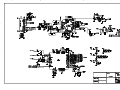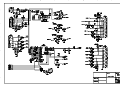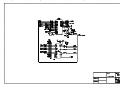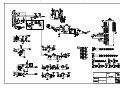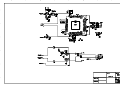SOU RCE
MEN U
CH CH
VOL VOL
PDP TV
SERVICE MANUAL PDP-32XS8DA
FILE NO.
PRODUCT CODE No.
REFERENCE No.:SM0915038
1 682 344 42: CCIR DVB-T
PRODUCT CODE No.
1 682 345 41 NEW OTA VERSION

CONTENTS
Safety precautions………………………………………………………………………..…
Alignment instructions …………………………….…….…………………………………
Method of software upgrading……………………………………………………………..
Working principle analysis of the unit……………………………….………….………….
Block diagram…………………………………..………………………………….…………
IC block diagram………………………………………………………………………..……
Wiring diagram …………………………………………………………………………….
Troubleshooting guide ………………………………………………………………..……
Schematic diagram…………………………………………………………………………
APPENDIX-A: Assembly list
APPENDIX-B: Exploded View
1
3
9
11
12
13
18
19
24
Removing or Installing the Stand
Wall mounting instructions

1
Safety Precautions
Please read the “Points for attention for the Maintenance & Repair of PDP” and “Criterion for
Identifying the Defects on Screen” as below, before inspecting and adjusting the TV set.
1. “Points for attention for the Maintenance & Repair of PDP”
To avoid possible danger, damage or jeopardy to health and to prevent PDP screen from new
damage, the maintenance people must read the following carefully. If they ignore the following
warnings, there will be deathful risks:
1.1 Screens vary from one model to another and therefore not interchangeable. Be sure to use the
same type of screen in the replacement.
1.2 The operation voltage is approximately 350V for PDP module (including screen, driving circuit,
logic circuit and power module). If you want to conduct maintenance work on PDP module when the
set is in normal operation or just after the power is off, you must take proper measures to avoid
electric shock and never have direct contact or touch with the circuitry of the working module or
metal parts. That’s because within a short time relatively high voltage still remains on the capacitor
of the driving part even after the power is off. Make sure to begin relevant maintenance operation at
least one minute after the power is off.
1.3 Don’t apply on the module any power supply that is higher than the specification. If the power
supply used deviates from the value given in the specification, there might be a possibility of leading
to fire or damage to the module.
1.4 Never have operation or mounting work under unsuitable environment such as areas in the
vicinity of water – bathroom, laundry, water chute of kitchen – sources of fire, heat-radiation parts or
direct exposure to sunlight. Otherwise there will be kickbacks.
1.5 In case foreign substances such as water, liquid, metal slices or others fall into the module
carelessly power must be cut off immediately. Keep the module as it is and do not move anything on
the module. Otherwise it might be possible to contact the high voltage or cause shock short circuit
so that it may lead to fire or electric shock.
1.6 If there is smoke, abnormal smell or sound from the module, please cut the power off
immediately. Likewise in case the screen doesn’t work when the power is on or during the operation,
please also cut off the power at once. No more operation in this case.
1.7 Do not remove or plug its connection wire when the module is in operation or right after the
power is off. That’s because there remains a relatively high voltage on the capacitor of the driving
circuit. If there is a need to remove or plug in the connection wire, please wait at least one minute
after the power is off.
1.8 Considering the module has a glass faceplate, please avoid extrusion by external force lest it
should cause glass breakage that may get people injured. Two people are needed in cooperation to
move this module lest contingency takes place.
1.9 The complete TV set is designed on the basis of full consideration of thermal dissipation by
convection, with the round hole on the top for heat emission. To avoid overheat, please do not have
any covering on the hole during normal operation and never put it in the place where the space is
narrow and in bad ventilation.
1.10 There is quite a number of circuits in PDP that are integrated ones. Please be on guard against
Note: This maintenance manual is intended only for the reference of the maintenance people.
Please pay attention to the following points before carrying out the maintenance work.

2
static electricity. During maintenance operation be sure to cover yourself with anti-static bag and
before operation make sure to have it sufficiently grounded.
1.11 There are a big number of connection wires distributed around the screen. Please take care
not to touch or scuff them during maintenance or removing the screen, because once they are
damaged the screen will fail to work and it’s not possible to repair it.
If the connection wires, connectors or components fixed by the thermotropic glue need to disengage
when service, please soak the thermotropic glue into the alcohol and then pull them out in case of
damage.
1.12 Connector for the circuit board of the screen part is relatively fine and delicate. Please take
care in the replacement operation lest it should get damaged.
1.13 Special care must be taken during transportation and handling because strenuous vibration
could lead to screen glass breakage or damage on the driving circuitry. Be sure to use a strong
outer case to pack it up before transportation or handling.
1.14 Please put it for storage in an environment in which the conditions are under control so as to
prevent the temperature and humidity from exceeding the scope stipulated in the specification. For
prolonged storage please cover it with anti-moisture bag and have them piled and stored in one
place. The environmental conditions are tabulated as below:
Temperature Scope for operation 0~50centigrade
Scope for storage -15~60centigrade
Humidity Scope for operation 20%~80%
Scope for storage 20%~80%
1.15 If a fixed picture is displayed for a long time, difference in its brightness and color may occur
compared with movable pictures. But it doesn’t show any problem and the reason is that there is
reduced density of fluorescent powder in the former. On the other hand, even if changes take place
in the picture, it can keep its brightness for a period of time (several minutes). It’s a feature inherent
with plasma and it’s not abnormal. However please try as much as possible to avoid showing a still
picture of high brightness for a long time during operation.
1.16 As a digitalized display devise, this module is provided with error diffusion technology and the
gray scale and false enhancement of contour can be displayed by reusing of sub-field. As compared
with cathode ray tube, it can be found in the moving picture that at the brim of the face of a person
there are some wrong colors.
1.17 During the display of graph (indicating the gradual change in brightness horizontally or
vertically) resulting from gray scale test it can be found that the brightness for the two adjacent
levels is uneven. This is caused by the reuse of sub-field, the display of load rectification and the
electrolysis.
1.18 The screen front plate is of glass. Please make sure that the screen has been put in place
during erection. If it is not in place before the erection begins it may lead to screen crack or
breakage.
1.19 Make sure the screw used in the mounting of the screen is of the original specs lest it should
cause damage to the screen due to mismatch. Special care should be taken not to use too long or
too big screw.
1.20 Care must be taken to guard against dust during assembling or dismantling, especially to avoid
dirt from falling in between the screen and the glass lest it should harm the receiving and viewing

3
effect.
1.21 There is piece of insulator stuck on the rear chassis corresponding to the power supply board.
It is used to isolate the cool part from the hot part. Please take care to keep it intact lest it should
become a potential safety trouble.
1.22 In addition to plasma screen, the glass is a part of high value. It has such functions as
anti-radiation, adjustment of color temperature etc. Please handle it carefully.
Alignment instructions
1. Test equipment
VG-848 (YPbPr,VGA signal generator)
VG-849 (HDMI signal generator)
CA100 (white balancer)
2. Power test
Connect data processing board, power board and IR board according the wiring diagram, connect
the power and press “standby” button to turn on the TV.
a) Test the pin voltage of X802, the data are shown in table1:
Table1 voltage data of X802
X802 Pin1 2 3 4 5, 6 7, 8 9 10 11
Voltage 8.55~9.45V 0 4.85~5.35V 0 11.4~12.6V 0 4.85~5.35V 0 >2.5V
b) Test the pin voltage of XV03, the data are shown in table2:
Table2 voltage data of XV03
XV03 Pin1, 2 3, 4, 5
Voltage 23.8~25.2V 0
c) Test the pin voltage of X101, the data are shown in table3:
Table3 voltage data of X101
Note: the above data are for 42” 50” PDP; the below data are for 32” PDP:
d) Test the pin voltage of X802, the data are shown in table4:
Table4 voltage data of X802
X802 Pin1 2, 3 4 5 6, 7 8, 9 10 11 12 13, 14 15
Voltage NC >2.5 V NC >2.5 V 0 15.5 V~16.7V 0 8.8 V~9.35 V 0
4.85 V~5.35 V
0
3. Alignment flow-chart
The alignment flow-chart is shown as fig-1
X101 Pin1 2
Voltage 31.4~32.6V 0

4
Fig-1 adjustment flow-chart
4. Adjustment instruction
4.1 Unit adjustments
4.1.1Connect all the boards according to wiring diagram, then power on and observe the display.
4.1.2 Method for entering factory menu:
a) Press “SOURCE”, “2”, “5”, ”8” and “0” in turn to enter factory menu;
b) Press “CH+” and “CH-” to move the cursor to the adjustment page of the level one factory menu,
then press ”OK” to enter;
c) Press “CH+” and “CH-” to move the cursor up and down;
d) Press “VOL-” and “VOL+” to adjust the item when the cursor move to a certain adjust item;
e) Press “MENU” to exit to the previous factory menu;
f) Press “EXIT” to exit the factory menu at any situation;
g) Press “OK” to enter the sub factory menu;
h) ADC ADJUST, ADC correction of VGA, Component channel;
Input AV/SVIDEO/SCART signal and check the function
Preset ex-factory
Input HD signal and check the function of YPbPr
Input VGA signal and check if the display is normal, chec
k
the function (analog control), horizontal/vertical center, etc.
Check the accessories and packing
Input HDMI signal and check if the display is normal, check
the function (analog control), horizontal/vertical center, etc.
Check if DDC, HDCP KEY, FLASH are written
Connect to the center signal source and check each function
of TV (station leaking, analog control, etc.) check the output
of earphone and speaker.
Combined test for general assembly
White balance adjustment

5
i) W/B ADJUST, white balance adjustment;
j) POWER Mode, set the turn-on modes. Standby---standby when power on; Mem---memory;
ForceOn---power on; ForceOn can be used for aging; set the “power mode” to “Standby” when
preset ex-factory unless the client appointed it;
k) ISP Mode, ON---soft upgrading through VGA port with ISP device, OFF---DDC function of VGA;
the setting will not be memory and will be “OFF” when power on again;
l) REST ALL, initialization of the factory and user data; after this item is confirm, the unit will
restart and display the guiding image.
m) Factory Data Reset, factory data initialization (including white balance adjustment, ADC
correction and other adjusted data);
n) Factory Channel Preset, preset the factory channel; please connect to the center signal source
when operating; the present digital frequency is CH28 (529.5MHz), CH33 (564.5MHz) for
Australia and CH45 (666MHz) for UK, if the signal changes, perform “DTV manual search” in
“Channel” menu and the operation needs 15s or so.
o) MST Debug, the default is OFF. OFF---RS232 should match the design criterion; ON--- it should
be convenient for using exploitation tool to adjust. The setting will not be memory and will be
“OFF” when power on again;
p) SSC Adjust, adjust the frequency spectrum expand, it will be preset and doesn’t need adjust.
q) AUDIO Curve, adjust the sound curve, it will be preset and doesn’t need adjust.
r) Picture Mode, set the picture values of each channel. Normally, they are preset and needn’t
adjust.
s) Backlight: the default value is 100 and needn’t to adjust normally.
t) RFAGC: it will be preset and prepare for adjustment later.
u) There is data in EEPROM after software upgrade, please perform Reset All before the first
adjustment.
4.2 ADC correction
4.2.1ADC correction in VGA channel
a) Switch to VGA channel.
b) Press” SOURCE”, then press “2, 5, 8, 0” in turn to enter the level one factory menu.
c) Move the cursor to “ADC ADJUST” and press OK to enter the sub-menu.
d) Input VGA signal (VG-848 Timing:856(1024x768/60Hz), Pattern:920 Gray 8 step(H)). Move the
cursor to “mode”, press CH+ or CH- to select “RGB”, move the cursor to “AUTO ADC” and press
OK to adjust automatically till complete.
4.2.2 ADC correction in YPbPr channel
a) Switch to YPbPr channel.
b) Press” SOURCE”, then press “2, 5, 8, 0” in turn to enter the level one factory menu.
c) Move the cursor to “ADC ADJUST” and press OK to enter the sub-menu.
d) Input YPbPr signal (VG848 Timing:968(483P), Pattern:918 75% Color Bar). Move the cursor to
“mode”, press CH+ or CH- to select “YPbPr(HD)”, move the cursor to “AUTO ADC” and press
ENTER to adjust automatically till complete.
e) Input YPbPr signal (VG848 Timing:968(483P), Pattern:918 75% Color Bar). Move the cursor to
“mode”, press CH+ or CH- to select “YPbPr(SD)”, move the cursor to “AUTO ADC” and press
ENTER to adjust automatically till complete.
4.3 White balance adjustment
For NEC, the default of color temperature of COOL is 11000K and the coordinate is (274, 293);

6
color temperature of NORMAL is 9400K and the coordinate is (286,288), color temperature of
WARM is 7200K and the coordinate is (303,319). Each channel can be adjusted separately, “copy
all” is that copy the data of present channel to all the channels.
For other users, the color coordinates are cool 12000K (272,278), normal 9300K (285,293), warm
6300K (313,329); “copy all” is that copy the data of present channel to all the channels.
4.3.1 Adjustment steps (NEC for example)
Before the white balance adjustment, please let the unit working at least 30 minutes and at a
stable situation, use BBY channel of the white balancer CA100.
a) Switch to HDMI channel and select Dynamic mode;
b) Press” SOURCE”, then press “2, 5, 8, 0” in turn to enter the level one factory menu.
c) Move the cursor to “W/B ADJUST” and press OK to enter the sub-menu.
d) Input DVI/HDMI signal 480i/60Hz 16 step Gray (VG848\VG849\K8256). Move the cursor to
“mode”, press CH+ or CH- to select “HDMI” or other HDMI channel, move the cursor to
“temperature” and press CH+ or CH- to select “COOL”.
e) Adjust R-GAIN, G-GAIN, B-GAIN and let the color coordinate of the fourteenth scale be
(274,293), adjust G-GAIN slightly, about 2-4 values. (test the right third step for nonsaturation,
test the thirteenth step if the right two steps are saturate).
f) Adjust R-OFFSET, G-OFFSET, B-OFFSET and let the color coordinate of the fourth scale be
(274,293). Adjust them slightly.
g) When adjusting, please keep the color temperature of high light to be X=274±10, Y=293±10 and
the low light to be X=274±10, Y=293±10.
h) Move the cursor to “COPY ALL” and copy the data to the other channels.
i) Check if the color temperature of HDMI NORMAL is up to the mustard (low light acceptable
error:±15, high light acceptable error:±15), if not, adjust R-GAIN/ B-GAIN/ R-OFF/ B-OFF.
j) Check the color temperature of COOL, NORMAL and WARM of other channels (ANALOGTV,
DVB-T, Video, YPbPr, VGA), if they are not up to the mustard then adjust and store the data
separately.
k) The reference of adjustment rule is below:
B gun: lower B gun to increase X, Y coordinate data, while raise B gun to decrease the data.
R gun: raise R gun to increase X coordinate data, while lower R gun to decrease the data; (R
gun adjustment will affect X and Lv slightly).
G gun: raise G gun to increase Y coordinate data, while lower G gun to decrease the data; (G
gun adjustment will affect Y and Lv greatly).
l) Perform “Copy All” of Cool\Normal\Warm .
5. Performance check
5.1 TV function
Connect RF to the center signal source, enter Channel menu → auto search, check if there are
channels be skipped, check if the picture and speaker are normal.
5.2 AV terminals
Input AV signal, check if the picture and sound are normal.
5.3 YPbPr/YcbCr terminal
Input YUV signal (VG848 signal generator), separately input the YUV signals listed in table5 and
check if the display and sound are normal at any situation (power on, channel switch and format
convert, etc.)

7
Table5 YUV signal format
No. Resolution
H-frequecny
(kHz)
V-frequecny
(kHz)
Point clock pulse
frequecny (MHz)
Note
1 720X480 15.734 60 13.5 480i(NTSC)
2 720X480 15.734 59.94 13.5 480i(NTSC)
3 720X576 15.625 50 13.5 576i(PAL)
4 720X480 31.469 60 27 480p(NTSC PROG)
5 720X480 31.469 59.94 27 480p(NTSC PROG)
6 720X576 31.25 50 27 576p(PAL PROG)
7 1280X720 45 59.94 74.18 720p(59p)
8 1280X720 45 60 74.25 720p(60p)
9 1280X720 37.5 50 74.25 720p(50p)
10 1920X1080 33.75 59.94 74.25 1080i(59i)
11 1920X1080 33.75 60 74.25 1080i(60i)
12 1920X1080 28.125 50 74.25 1080i(50i)
13 1920X1080 67.5 59.94 148.35 1080p(59p)
14 1920X1080 67.5 60 148.5 1080p(60p)
15 1920X1080 56.25 50 148.5 1080p(50p)
16 1920X1080 - 23.94/24 - -
17 1920X1080 - 25 - -
18 1920X1080 - 29.97/30 - -
5.4 VGA terminal
Input VGA signal (VG848 signal generator), separately input the signals listed in table6 and check
the display and sound. If the image is deflection of the Horizontal and vertical, select
Picture->Screen->Auto Adjusting to perform auto-correct.
Table6 VGA signal format
No. Resolution
H-frequecny
(kHz)
V-frequecny (kHz)
Point clock pulse
frequecny (MHz)
Note
1 640X480 31.469 59.94 25.175 IBM
2 720X400 31.469 70.086 28.322 IBM
3 640X480 37.861 72.809 31.5 VESA
4 640X480 37.5 75 31.5 VESA
5 800X600 35.156 56.25 36 VESA
6 800X600 37.879 60.317 40 VESA
7 800X600 48.077 72.188 50 VESA
8 800X600 46.875 75 49.5 VESA
9 1024X768 48.363 60.004 65 VESA
10 1024X768 56.476 70.069 75 VESA
11 1024X768 60.023 75.029 78.75 VESA
12 1152X864 67.5 75 108 VESA
13 1280X960 60 60 108 VESA
14 1280X1024 63.98 60.02 108 VESA
15 1280X1024 80 75 135 SXGA

8
16 1440X900 - 60 - -
17 1680X1050 - 60 - -
18 1360X768 47.7 60 85.5 -
5.5 HDMI terminal
Input HDMI signal (VG849 signal generator), separately input the signals listed in table5 and table6
and check the display and sound (32KHz, 44.1KHz, 48KHz) at any situation (power on, channel
switch and format convert, etc.)
5.6 other functions check
a) Check the turn on/turn off timer, sleep timer, picture/sound mode, OSD, stereo and digital sound
port, etc.
b) Check the digital program, if Audio Only is normal.
c) Check MHEG function of the digital program for UK unit.
d) Check if “CI: Common Interface” is normal.
e) Check logical channel number (LCN) for Australia.
f) Check logical channel number (LCN) for France, UK and Italy.
g) Check OTA function for Australia special custom.
6. Presetting before ex-factory
6.1 Enter factory menu and select SSC ADJUST, set SSC MIU and SSC LVDS to ON.
6.2 Enter factory menu and select CUSTOM CHANNEL PRESET, press OK and about 10s the
operation will complete, press “list” and there are 5 channels in the list menu.
6.3 Enter user menu LOCK page, select “Restore Factory Default” to preset the ex-factory.
a) Clear the program information.
b) Clear VCHIP, parental control, etc.
c) Set the default data of user menu.
d) Set Menu Language to English.
e) Set Power on Mode to Off.
7. Software instruction
Table7 software instruction
No. Code No. Type Function written before
paste
Method
N810 5272532003 EN25B32-100HIP FLASH
Yes Written with device like ALL11,
write-protect, refer to note1.
N807 5272404002 AT24C04 HDMI KEY
Yes
NA03 5272402002 AT24C02 HDMI EDID
Yes
NA04 5272402002 AT24C02 HDMI EDID
Yes
NA08 5272402002 AT24C02
HDMI EDID
(Australia only)
Yes
N107 5272421002 AT24LC21A VGA EDID
Yes
Written with device like ALL11
Note1: write-protect setting: enter ALL-100 interface, select Config and press “config setting”, set
Protect to “All Protect”, select “config” when writing. The “write-protect” will be set again when
ALL-100 program restart.

9
Method of software upgrading
1: Software writing and upgrade method with ISP writing-device.
(1) Main board upgrade: connect a four-pin wire of the ISP writing-device to Debug port(X806)
on the main board; Unit upgrade: connect VGA ports of the ISP writing-device and the main
board, enter factory menu and set “ISP Mode” to “ON”.
(2) Using Mstar writing-tool on line, click “Connect” menu, if it displays “Device EN25B32“ as
shown in fig2, the connection is success, if it fails, select “EN25B52” of “Device” manually
and press “Connect” again.
Fig2 Device EN25B52 successful connection
(3) Click “Read” and select the file written (MERGE.bin for example) as shown in fig3.
Fig3 the written file
(4) Click “Auto”, select “All chip”, “program” and other items as shown if fig4.

10
Fig4 selected items
(5) Press “Run” in fig4 to begin writing and there are two steps: Erase and Program.
(6) If the process of writing succeeds, it will display “Pass” near “Run” as shown in fig5.
Fig5
(7) Repeat step 2) and 5) to write the program to the other units without exit the ISP interface.
2: Software writing and upgrade method with USB port
(1) Make sure the USB device is formatted as FAT32.
(2) Copy the program named Merge.bin to USB device.
(3) Insert the USB device to USB port of the unit, power on and select RF-ATV channel, begin
USB upgrade after OSD disappear. It will display blue when read the data from USB device,
while display red when write Flash. The flash must be pull out when display red. It will flicker
in red and blue if the process of writing is abnormal.
(4) The method are not applicable to all the USB devices, try another one if a certain USB device
is inapplicable.

11
Working principle analysis of the unit
1. PAL/SECAM signal flow:
Antenna reception PAL/SECAM signal will be send to tuner TDA1616, which contains frequency
turning, HF and IF amplifier circuit and is controlled by master control IC MSD109 (comprises CPU)
through I2C bus. The analog IF signal via intermediate frequency amplifying, video SAW filter
K3953 and audio SAW filter K9656 to input to analog demodulate IC (IF) R2A10406NP, after
demodulating and output standard video signal TV-CVBS and sound IF signal (SIF).
TV-CVBS will send to the master control IC MSD109 to video decode, deinterlace and scale, then
output LVDS level drive for panel display.
The sound IF (SIF) will be fed into MSD109, after demodulating, pre-amplifying, bass adjusting and
volume control, the sound signal will separate into L/R channels and input to earphone amplifier
BH3547F amplifying, then output two ways. One way will be sent to earphone, another will be sent
to digital sound amplifier R2A15112FP amplifying then sent to speaker.
2. DVB-T signal flow:
Antenna reception DVB-T signal will be sent to tuner TDA1616, after frequency tuning, HF
amplification, IF amplification and SAW FILTER, output IF signal to demodulation chip CE6353, via
QAM demodulation, fed to MSD109 for information source decoding in the format of standard serial
TS stream.
HD video signal via decoding to A/D conversion and OSD superposition, at last output LVDS drive
level for panel display.
HD audio signal via decoder built-in MSD109, resumed to multi- channel sound of Dolby AC-3. The
audio signal will be sent to back end to perform bass adjustment and volume control, then it will
separate into L/R channels and input to earphone amplifier BH3547F amplifying, then output two
ways. One way will be sent to earphone, another way will be sent to digital sound amplifier
R2A15112FP amplifying then sent to speaker.
3. AV/SV signal flow
SV signal and the first path AV signal switch automatically via S-terminal socket, the signal and the
second path AV signal will be fed to MSD109 to perform video decode, deinterlace and scale, then
output LVDS drive level for panel display.
Audio signal from AV/SV via matched resistance is fed to external audio switch HEF4052 to switch,
then it is directly sent to MSD109 to bass adjust and volume control, the sound will separate into L/R
channels and input to earphone amplifier BH3547F amplifying, then output two ways. One way will
be sent to earphone, another way will be sent to digital sound amplifier R2A15112FP amplifying
then sent to speaker.
4. PC/YPrPb signal flow
PC and the second path YPbPr signal are switched via external switcher PI5V330, then the signal
and the first path YPbPr signal will be sent to MSD109 A/D conversion, output R/G/B of 24 bit to
back end module to digital decode, image scale and OSD superposition, then send to LVDS level
drive for panel display.
Sound signal of PC/YPrPb via matched resistance and a-c couple are sent to MSD109 to bass
adjust and volume control, the sound will separate into L/R channels and input to earphone

12
amplifier BH3547F amplifying, then output two ways. One way will be sent to earphone, another
way will be sent to digital sound amplifier R2A15112FP amplifying then sent to speaker.
5. HDMI signal flow
Three HDMI video signals via switcher PS321 are directly fed to the master control IC MSD109 to
digital decode, image scale and OSD superposition, then output LVDS drive level for panel display.
HDMI audio signal via decoder built-in MSD109 is fed to back end to bass adjust and volume
control, the sound will separate into L/R channels and input to earphone amplifier BH3547F
amplifying, then output two ways. One way will be sent to earphone, another way will be sent to
digital sound amplifier R2A15112FP amplifying then sent to speaker.
Block diagram

13
IC block diagram
1. MSD109CL
Twin-turbo 8051 MCU
Supports multi-path TS stream input
Two paths TS stream output, integrated switch selection
Supports both serial and parallel TS stream input
Maximum TS data rate is 104Mbps for serial or 13MB/sec for parallel
MPEG-2 audio decoder
MPEG-1, MPEG-2 (Layer I/II) and Dolby1 Digital(AC-3) audio decoder
MPEG-4 decoder
NTSC/PAL/SECAM video decoder
Supports NTSC-M, NTSC-J, NTSC-4.43, PAL (B,D,G,H,M,N,I,), and SECAM
Multi-standard sound processor
Supports BTSC/A2/EIA-J demodulation in NTSC and A2/NICAM/FM/AM demodulation in PAL
Supports MTS Mode MONO/STEREO/SAP in BTSC/EIA-J and MONO/STEREO/DUAL in
A2/NICAM
Digital Audio Interface
Analog RGB Compliant/YUV input Ports
Two analog ports support up to 1080P
Supports PC RGB input up to SXGA@75Hz
Supports HDTV RGB/YPbPr/YCbCr
Supports Composite Sync and SOG (Sync-on-Green) separator
Automatic color calibration
DVI/HDCP/HDMI input ports
Supports up to 225MHz @ 1080P 60Hz with 12-bit deep-color resolution
High-bandwidth Digital Content Protection (HDCP) 1.1 compliant receiver
High Definition Multimedia Interface (HDMI) 1.3 compliant receiver with CEC (Consumer
Electronics Control) support
Video Processing & Conversion
3-D motion adaptive video de-interlacers with edge-oriented adaptive algorithm for smooth
low-angle edges
Automatic 3:2 pull-down & 2:2 pull-down detection and recovery
10-bit internal data processing
3-D video noise reduction
Output Interface
Supports up to 10-bit dual LVDS full-HD (1920 x 1080) panel interface
Video output port
Supports CVBS/S-video bypass output
Built-in video encoder for encoding digital video into CVBS output
Miscellaneous
Supports DVB-CI port conditional receiver
USB 2.0 port can be connected to the external equipment for software upgrading

14
2. CE6353
The chip comprises 8MHz bandwidth SAW and supports demodulation of 6MHz, 7MHz and 8MHz,
2K/8K carrier and supports both serial and parallel TS stream output.
3. R2A10406NP
*VIF frequency corresponds to 38.9MHz.
*SIF frequency corresponds to M/N,B/G,I,D/K and SECAM L,L'.
*I2CBUS control.

15
4. PS321
The chip supports both I2C control and I/O control mode; supports both internal and external EDIT.
5. R2A15112FP

16
6. TDA1616

17

18
Wiring diagram
power board
panel
data board
power
switch
speaker
key board
IR board
digital power
upgrade board
signal
Page is loading ...
Page is loading ...
Page is loading ...
Page is loading ...
Page is loading ...
Page is loading ...
Page is loading ...
Page is loading ...
Page is loading ...
Page is loading ...
Page is loading ...
Page is loading ...
Page is loading ...
Page is loading ...
Page is loading ...
Page is loading ...
Page is loading ...
Page is loading ...
Page is loading ...
Page is loading ...
Page is loading ...
Page is loading ...
-
 1
1
-
 2
2
-
 3
3
-
 4
4
-
 5
5
-
 6
6
-
 7
7
-
 8
8
-
 9
9
-
 10
10
-
 11
11
-
 12
12
-
 13
13
-
 14
14
-
 15
15
-
 16
16
-
 17
17
-
 18
18
-
 19
19
-
 20
20
-
 21
21
-
 22
22
-
 23
23
-
 24
24
-
 25
25
-
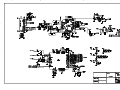 26
26
-
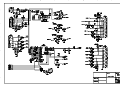 27
27
-
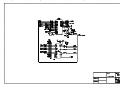 28
28
-
 29
29
-
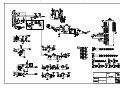 30
30
-
 31
31
-
 32
32
-
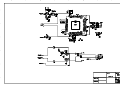 33
33
-
 34
34
-
 35
35
-
 36
36
-
 37
37
-
 38
38
-
 39
39
-
 40
40
-
 41
41
-
 42
42
Ask a question and I''ll find the answer in the document
Finding information in a document is now easier with AI
Related papers
-
Sanyo LCD-42XR56DZ User manual
-
Sanyo LCD-42XR56DZ User manual
-
Sanyo LCD-19XR9DA User manual
-
Sanyo LCD-19XR9DA User manual
-
Sanyo LCD-32XR10F(B) User manual
-
Sanyo LCD-24XR10F User manual
-
Sanyo LED-22XR10F User manual
-
Sanyo LCD-46XR11FB User manual
-
Sanyo LED-22XZ11F User manual
-
Sanyo LCD-22XR9DZ User manual
Other documents
-
Global Sources HDMI to AV+Stereo Converter User manual
-
Haier 19T51 User manual
-
Hyundai Q261 User manual
-
Haier L24F6 User manual
-
Haier 22T51 User manual
-
Akai PDP42Z5TA - 42" Plasma TV User manual
-
Sharp AN-PR1000H Operating instructions
-
HP DVD Writer dvd500 series Quick start guide
-
Akai LCT42Z6TM User manual
-
Duravit LC662604343 Installation guide