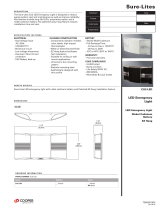Part # 4521635 (03/04/08)Page 18
Parameters For (Mains) Power Current And Pan Detector
Item Number
(Article No.)
Induction Cooker Model
Mains-Power
Current
Pan Detector
99560101 BH/BA 1500, 120VAC, 1N, 1,5kW (GIU 1.5) 162 21
99560102 BH/BA 1800, 120VAC, 1N, 1,8kW (GIU 1.8) 187 21
99560103 BH/BA 2500, 208VAC, 1N, 2,5kW (GIU 2.5) 153 23
99560104 BH/BA 2500, 230VAC, 1N, 2,5kW (GIU 2.5) 140 27
99560105 BH/BA 2500, 240VAC, 1N, 2,5kW (GIU 2.5) 192 26
99560106 BH/BA 3000, 208VAC, 1N, 3kW (GIU 3.0) 180 26
99560107 BH/BA 3000, 230VAC, 1N, 3kW (GIU 3.0) 163 28
99560108 BH/BA 3000, 240VAC, 1N, 3kW (GIU 3.0)
99560109 BH/BA 3500, 208VAC, 1N, 3,5kW (GIU 3.5) 192 26
99560110 BH/BA 3500, 230VAC, 1N, 3,5kW (GIU 3.5) 187 28
99560111 BH/BA 3500, 240VAC, 1N, 3,5kW (GIU 3.5)
99560112 BH/BA 2300, 230VAC, 1N, 2,3kW (GIU 3.5)
99580001 BH/IN 2500, 208VAC, 1N, 2,5kW (GIU 2.5BI)
99580002 BH/IN 2500, 230VAC, 1N, 2,5kW (GIU 2.5BI)
99580003 BH/IN 2500, 240VAC, 1N, 2,5kW (GIU 2.5BI)
99560004 SH/BA 3500, 208VAC, 1N, 3,5kW (GIU 3.5) 192 36
99560005 SH/BA 3500, 230VAC, 1N, 3,5kW (GIU 3.5) 192 35
99560006 SH/BA 3500, 240VAC, 1N, 3,5kW (GIU 3.5) 185 23
99560007 SH/BA 5000, 208VAC, 3N, 5kW (GIU 5.0) 167 21
99560008 SH/BA 5000, 400VAC, 3N, 5kW (GIU 5.0)
99560009 SH/BA 5000, 440VAC, 3N, 5kW (GIU 5.0)
99580004 SH/IN 3500, 208VAC, 1N, 3,5kW (GIU 3.5BI)
99580005 SH/IN 3500, 230VAC, 1N, 3,5kW (GIU 3.5BI)
99580006 SH/IN 3500, 240VAC, 1N, 3,5kW (GIU 3.5BI)
99580007 SH/IN 5000, 208VAC, 3N, 5kW (GIU 5.0BI)
99580008 SH/IN 5000, 400VAC, 3N, 5kW (GIU 5.0BI)
99580009 SH/IN 5000, 440VAC, 3N, 5kW (GIU 5.0BI)
99570001 SH/WO 3500, 208VAC, 1N, 3,5kW (GIWOK 3.5) 192 29
99570002 SH/WO 3500, 230VAC, 1N, 3,5kW (GIWOK 3.5) 192 31
99570003 SH/WO 3500, 240VAC, 1N, 3,5kW (GIWOK 3.5) 185 41
99570004 SH/WO 5000, 208VAC, 3N, 5kW (GIWOK 5.0) 167 23
99570005 SH/WO 5000, 400VAC, 3N, 5kW (GIWOK 5.0) 90 11
99570006 SH/WO 5000, 440VAC, 3N, 5kW (GIWOK 5.0) 78 10
99570008 SH/WO 8000, 400VAC, 3N, 8kW (GIWOK 8.0)
99580016 SH/WO/IN 3500, 208VAC, 1N, 3,5kW (GIWOK 3.5BI) 192 29
99580017 SH/WO/IN 3500, 230VAC, 1N, 3,5kW (GIWOK 3.5BI) 192 20
99580018 SH/WO/IN 3500, 240VAC, 1N, 3,5kW (GIWOK 3.5BI) 185 41
99580019 SH/WO/IN 5000, 208VAC, 3N, 5kW (GIWOK 5.0BI) 167 23
99580020 SH/WO/IN 5000, 400VAC, 3N, 5kW (GIWOK 5.0BI)
99580021 SH/WO/IN 5000, 440VAC, 3N, 5kW (GIWOK 5.0BI)
99580025 SH/WO/IN 8000, 400VAC, 3N, 8kW (GIWOK 8.0BI) 141 15