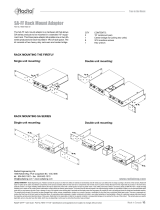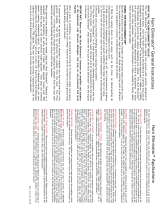Can I use any input as an output?
Yes, any unused input can also be used as an output. The input side of the JPC is wired in parallel. The signal from one
stereo input will be available on the other connectors as a stereo output. RCA jacks are a very common connector found on
most consumer electronics. This is why the JPC has a dual stereo set of RCA jacks labelled ‘input’ and ‘thru-put’. However,
on some occasions it may be necessary to patch a stereo signal from a device with RCA jacks, like a CD player, to a device
with 3.5mm jacks, like a notebook computer. The JPC can perform as a connector adapter while at the same time output
a balanced signal on XLR connectors.
Can I use the Radial JPC like a regular DI box for instruments?
Although the Radial JPC was designed to work with computer sound cards and other consumer level hi-impedance devices,
it can also be used with active instruments such as acoustic guitars that have built-in pick-up pre-amplifi ers with internal
batteries. We do not, however, recommend using the JPC with passive instruments like a bass guitar, as the input transformers
low impedance may introduce some loading due to the impedance mismatch.
Will it then harm the JPC if I connect a bass to it?
No, of course not. We only state this advisory as we make DIs for instruments such as the J48 and JDI that are simply
better for instruments. The JPC will certainly work in a pinch.
Can I use the JPC on keyboards?
Yes. Just make sure you do not overload the JPC by driving too much signal through it. The JPC’s smaller transformers
are designed for consumer type levels. Keyboards, samplers and drum machines usually output a much more dynamic and
uncompressed level. The JDI, the Duplex, ProD1 and ProD2 are better suited for electronic musical instruments.
What is the advantage of transformer isolating the inputs?
When any two pieces of electrically powered equipment are connected together, they form a circuit. Most often, the reference
voltages from each device differs, causing stray voltage to appear at the connections, which in turn can cause system noise
commonly known as ground loops. By isolating the inputs through a transformer, we are physically de-coupling the signal
path, and thus, eliminating any opportunity for ground loops in the system.
I am not getting any sound.
Check to see if you have the 48V phantom power turned on at your mixer. The two LEDs on the JPC will illuminate when
phantom power is present.
True to the Music
Radial Engineering JPC User Guide
9
®