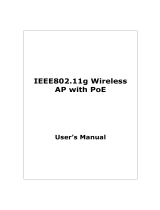Page is loading ...

EliteConnect
TM
802.11 a/b/g/n Access Point
SMCE21011
USER GUIDE

20 Mason
Irvine, CA 92618
Phone: (949) 679-8000
EliteConnect
TM
SMCE21011
User Guide
May 2009
Pub. # 149100000016A
E052009-CS-R01

Information furnished by SMC Networks, Inc. (SMC) is believed to be accurate and reliable.
However, no responsibility is assumed by SMC for its use, nor for any infringements of patents or
other rights of third parties which may result from its use. No license is granted by implication or
otherwise under any patent or patent rights of SMC. SMC reserves the right to change specifications
at any time without notice.
Copyright © 2009 by
SMC Networks, Inc.
20 Mason
Irvine, CA 92618
All rights reserved
Trademarks:
SMC is a registered trademark; and EZ Switch, TigerStack, TigerSwitch, and TigerAccess are
trademarks of SMC Networks, Inc. Other product and company names are trademarks or registered
trademarks of their respective holders.

– 4 –
WARRANTY AND PRODUCT REGISTRATION
To register SMC products and to review the detailed warranty statement,
please refer to the Support Section of the SMC Website at http://
www.smc.com.

– 5 –
COMPLIANCES
FEDERAL COMMUNICATION COMMISSION INTERFERENCE STATEMENT
This equipment has been tested and found to comply with the limits for a
Class B digital device, pursuant to Part 15 of the FCC Rules. These limits
are designed to provide reasonable protection against harmful interference
in a residential installation. This equipment generates, uses and can
radiate radio frequency energy and, if not installed and used in accordance
with the instructions, may cause harmful interference to radio
communications. However, there is no guarantee that interference will not
occur in a particular installation. If this equipment does cause harmful
interference to radio or television reception, which can be determined by
turning the equipment off and on, the user is encouraged to try to correct
the interference by one of the following measures:
◆ Reorient or relocate the receiving antenna
◆ Increase the separation between the equipment and receiver
◆ Connect the equipment into an outlet on a circuit different from that to
which the receiver is connected
◆ Consult the dealer or an experienced radio/TV technician for help
This device complies with Part 15 of the FCC Rules. Operation is subject to
the following two conditions: (1) This device may not cause harmful
interference, and (2) this device must accept any interference received,
including interference that may cause undesired operation.
FCC Caution: Any changes or modifications not expressly approved by the
party responsible for compliance could void the user's authority to operate
this equipment.
For product available in the USA/Canada market, only channel 1~11 can be
operated. Selection of other channels is not possible.
This device and its antenna(s) must not be co-located or operation in
conjunction with any other antenna or transmitter.
This device is going to be operated in 5.15~5.25GHz frequency range, it is
restricted in indoor environment only.

C
OMPLIANCES
– 6 –
IMPORTANT NOTE:
FCC RADIATION EXPOSURE STATEMENT
This equipment complies with FCC radiation exposure limits set forth for an
uncontrolled environment. This equipment should be installed and
operated with minimum distance 20 cm between the radiator & your body.
IC STATEMENT :
This Class B digital apparatus complies with Canadian ICES-003.
Operation is subject to the following two conditions: (1) this device may
not cause interference, and (2) this device must accept any interference,
including interference that may cause undesired operation of the device.
Cet appareil numérique de la classe B conforme á la norme NMB-003 du
Canada.
To reduce potential radio interference to other users, the antenna type and
its gain should be so chosen that the equivalent isotropically radiated
power (e.i.r.p) is not more than that permitted for successful
communication.
This device has been designed to operate with the antennas listed below,
and having a maximum gain of 5 dB. Antennas not included in this list or
having a gain greater than 5 dB are strictly prohibited for use with this
device. The required antenna impedance is 50 ohms.
The device could automatically discontinue transmission in case of absence
of information to transmit, or operational failure. Note that this is not
intended to prohibit transmission of control or signaling information or the
use of repetitive codes where required by the technology.
The device for the band 5150-5250 MHz is only for indoor usage to reduce
potential for harmful interference to co-channel mobile satellite systems.
The maximum antenna gain permitted (for devices in the band 5725-5825
MHz) to comply with the e.i.r.p. limits specified for point-to-point and non
point-to-point operation as appropriate, as stated in section A9.2(3).
The maximum antenna gain permitted (for devices in the bands 5250-5350
MHz and 5470-5725 MHz) to comply with the e.i.r.p. limit.
High-power radars are allocated as primary users (meaning they have
priority) of the bands 5250-5350 MHz and 5650-5850 MHz and these
radars could cause interference and/or damage to LE-LAN devices.
IMPORTANT NOTE:
IC R
ADIATION EXPOSURE STATEMENT:
This equipment complies with IC RSS-102 radiation exposure limits set
forth for an uncontrolled environment. This equipment should be installed
and operated with minimum distance 20 cm between the radiator & your
body.

C
OMPLIANCES
– 7 –
AUSTRALIA/NEW ZEALAND AS/NZS 4771
TAIWAN NCC
根據交通部低功率管理辦法規定:
第十二條 經型式認證合格之低功率射頻電機,非經許可,公司、商號或使用者均不得擅自變更
頻率、加大功率或變更原設計之特性及功能。
第十四條 低功率射頻電機之使用不得影響飛航安全及干擾合法通信;經發現有干擾現象時,應
立即停用,並改善至無干擾時方得繼續使用。前項合法通信,指依電信法規定作業之無線電通
信。低功率射頻電機須忍受合法通信或工業、科學及醫療用電波輻射性電機設備之干擾。
EC CONFORMANCE DECLARATION
Marking by the above symbol indicates compliance with the Essential
Requirements of the R&TTE Directive of the European Union (1999/5/EC).
This equipment meets the following conformance standards:
◆ EN 60950-1 (IEC 60950-1) - Product Safety
◆ EN 301 893 - Technical requirements for 5 GHz radio equipment
◆ EN 300 328 - Technical requirements for 2.4 GHz radio equipment
◆ EN 301 489-1 / EN 301 489-17 - EMC requirements for radio
equipment
This device is intended for use in the following European Community and
EFTA countries:
Requirements for indoor vs. outdoor operation, license requirements and
allowed channels of operation apply in some countries as described below:
◆ In Italy the end-user must apply for a license from the national
spectrum authority to operate this device outdoors.
◆ In Belgium outdoor operation is only permitted using the 2.46 - 2.4835
GHz band: Channel 13.
◆ In France outdoor operation is only permitted using the 2.4 - 2.454 GHz
band: Channels 1 - 7.
◆
Austria ◆ Belgium ◆ Cyprus ◆ Czech Republic ◆ Denmark
◆ Estonia ◆ Finland ◆ France ◆ Germany ◆ Greece
◆ Hungary ◆ Iceland ◆ Ireland ◆ Italy ◆ Latvia
◆ Liechtenstein ◆ Lithuania ◆ Luxembourg ◆ Malta ◆ Netherlands
◆ Norway ◆ Poland ◆ Portugal ◆ Slovakia ◆ Slovenia
◆ Spain ◆ Sweden ◆ Switzerland ◆ United Kingdom ◆
ACN 066 352010

C
OMPLIANCES
– 8 –
N
OTE
:
The user must use the configuration utility provided with this
product to ensure the channels of operation are in conformance with the
spectrum usage rules for European Community countries as described
below.
◆ This device requires that the user or installer properly enter the current
country of operation in the command line interface as described in the
user guide, before operating this device.
◆ This device will automatically limit the allowable channels determined
by the current country of operation. Incorrectly entering the country of
operation may result in illegal operation and may cause harmful
interference to other systems. The user is obligated to ensure the
device is operating according to the channel limitations, indoor/outdoor
restrictions and license requirements for each European Community
country as described in this document.
◆ This device employs a radar detection feature required for European
Community operation in the 5 GHz band. This feature is automatically
enabled when the country of operation is correctly configured for any
European Community country. The presence of nearby radar operation
may result in temporary interruption of operation of this device. The
radar detection feature will automatically restart operation on a channel
free of radar.
◆ The 5 GHz Turbo Mode feature is not allowed for operation in any
European Community country. The current setting for this feature is
found in the 5 GHz 802.11a Radio Settings Window as described in the
user guide.
◆ The 5 GHz radio's Auto Channel Select setting described in the user
guide must always remain enabled to ensure that automatic 5 GHz
channel selection complies with European requirements. The current
setting for this feature is found in the 5 GHz 802.11a Radio Settings
Window as described in the user guide.
◆ This device is restricted to indoor use when operated in the European
Community using the 5.15 - 5.35 GHz band: Channels 36, 40, 44, 48,
52, 56, 60, 64. See table below for allowed 5 GHz channels by country.
◆ This device may be operated indoors or outdoors in all countries of the
European Community using the 2.4 GHz band: Channels 1 - 13, except
where noted below.
■
In Italy the end-user must apply for a license from the national
spectrum authority to operate this device outdoors.
■
In Belgium outdoor operation is only permitted using the 2.46 -
2.4835 GHz band: Channel 13.
■
In France outdoor operation is only permitted using the 2.4 - 2.454
GHz band: Channels 1 - 7.

C
OMPLIANCES
– 9 –
OPERATION USING
5 GHZ CHANNELS IN THE EUROPEAN COMMUNITY
The user/installer must use the provided configuration utility to check the
current channel of operation and make necessary configuration changes to
ensure operation occurs in conformance with European National spectrum
usage laws as described below and elsewhere in this document.
DECLARATION OF CONFORMITY IN LANGUAGES OF THE EUROPEAN
COMMUNITY
Allowed Frequency Bands Allowed Channel Numbers Countries
5.15 - 5.25 GHz* 36, 40, 44, 48 Austria, Belgium
5.15 - 5.35 GHz* 36, 40, 44, 48, 52, 56, 60, 64 France, Switzerland,
Liechtenstein
5.15 - 5.35* & 5.470 - 5.725 GHz 36, 40, 44, 48, 52, 56, 60, 64, 100,
104, 108, 112, 116, 120, 124, 128,
132, 136, 140
Denmark, Finland, Germany,
Iceland, Ireland, Italy,
Luxembourg, Netherlands,
Norway, Portugal, Spain,
Sweden, U.K.
5 GHz Operation Not Allowed None Greece
* Outdoor operation is not allowed using 5.15-5.35 GHz bands (Channels 36 - 64).
Czech
Estonian
Eesti
Käesolevaga kinnitab SMC seadme Radio LAN device vastavust direktiivi 1999/5/EÜ
põhinõuetele ja nimetatud direktiivist tulenevatele teistele asjakohastele sätetele.
English Hereby, SMC, declares that this Radio LAN device is in compliance with the essential
requirements and other relevant provisions of Directive 1999/5/EC.
Finnish
Suomi
Valmistaja SMC vakuuttaa täten että Radio LAN device tyyppinen laite on direktiivin 1999/
5/EY oleellisten vaatimusten ja sitä koskevien direktiivin muiden ehtojen mukainen.
Dutch
Nederlands
Hierbij verklaart SMC dat het toestel Radio LAN device in overeenstemming is met de
essentiële eisen en de andere relevante bepalingen van richtlijn 1999/5/EG
Bij deze SMC dat deze Radio LAN device voldoet aan de essentiële eisen en aan de
overige relevante bepalingen van Richtlijn 1999/5/EC.
French
Français
Par la présente SMC déclare que l'appareil Radio LAN device est conforme aux
exigences essentielles et aux autres dispositions pertinentes de la directive 1999/5/CE
Swedish
Svenska
Härmed intygar SMC att denna Radio LAN device står I överensstämmelse med de
väsentliga egenskapskrav och övriga relevanta bestämmelser som framgår av direktiv
1999/5/EG.
Danish
Dansk
Undertegnede SMC erklærer herved, at følgende udstyr Radio LAN device overholder de
væsentlige krav og øvrige relevante krav i direktiv 1999/5/EF
German
Deutsch
Hiermit erklärt SMC, dass sich dieser/diese/dieses Radio LAN device in
Übereinstimmung mit den grundlegenden Anforderungen und den anderen relevanten
Vorschriften der Richtlinie 1999/5/EG befindet". (BMWi)
Hiermit erklärt SMC die Übereinstimmung des Gerätes Radio LAN device mit den
grundlegenden Anforderungen und den anderen relevanten Festlegungen der Richtlinie
1999/5/EG. (Wien)
Greek
Ελληνική
με την παρουσα SMC δηλωνει οτι radio LAN device συμμορφωνεται προσ τισ ουσιωδεισ
απαιτησεισ και τισ λοιπεσ σχετικεσ διαταξεισ τησ οδηγιασ 1999/5/εκ.

C
OMPLIANCES
– 10 –
Hungarian
Magyar
Alulírott, SMC nyilatkozom, hogy a Radio LAN device megfelel a vonatkozó alapvetõ
követelményeknek és az 1999/5/EC irányelv egyéb elõírásainak.
Italian
Italiano
Con la presente SMC dichiara che questo Radio LAN device è conforme ai requisiti
essenziali ed alle altre disposizioni pertinenti stabilite dalla direttiva 1999/5/CE.
Latvian
Latviski
Lithuanian
Maltese
Malti
Spanish
Español
Por medio de la presente SMC declara que el Radio LAN device cumple con los requisitos
esenciales y cualesquiera otras disposiciones aplicables o exigibles de la Directiva 1999/
5/CE
Polish
Polski
Portuguese
Português
SMC declara que este Radio LAN device está conforme com os requisitos essenciais e
outras disposições da Directiva 1999/5/CE.
Slovak
Slovensky
Slovenian
Slovensko
SMC izjavlja, da je ta radio LAN device v skladu z bistvenimi zahtevami in ostalimi
relevantnimi določili direktive 1999/5/ES.

– 11 –
ABOUT THIS GUIDE
PURPOSE This guide gives specific information on how to install the 11n wireless
access point and its physical and performance related characteristics. It
also gives information on how to operate and use the management
functions of the access point.
AUDIENCE This guide is intended for use by network administrators who are
responsible for installing, operating, and maintaining network equipment;
consequently, it assumes a basic working knowledge of LANs (Local Area
Networks), the Internet Protocol (IP), and Simple Network Management
Protocol (SNMP).
CONVENTIONS The following conventions are used throughout this guide to show
information:
N
OTE
:
Emphasizes important information or calls your attention to related
features or instructions.
C
AUTION
:
Alerts you to a potential hazard that could cause loss of data, or
damage the system or equipment.
W
ARNING
:
Alerts you to a potential hazard that could cause personal injury.
RELATED PUBLICATIONS As part of the access point’s software, there is an online web-based help
that describes all management related features.
REVISION HISTORY This section summarizes the changes in each revision of this guide.
MAY 2009 REVISION
This is the first revision of this guide. It is valid for software version
1.1.0.12.

– 12 –
CONTENTS
WARRANTY AND PRODUCT REGISTRATION 4
C
OMPLIANCES 5
A
BOUT THIS GUIDE 11
C
ONTENTS 12
F
IGURES 17
T
ABLES 20
I
NDEX OF CLI COMMANDS 23
SECTION I GETTING STARTED 26
1INTRODUCTION 27
Key Hardware Features 27
Description of Capabilities 27
Package Contents 28
Hardware Description 29
Antennas 30
External Antenna Connectors 30
LED Indicators 32
Console Port 33
Ethernet Port 33
Power Connector 33
Reset Button 33
2NETWORK TOPOLOGIES 34
Interference Issues 34
Infrastructure Wireless LAN 34
Infrastructure Wireless LAN for Roaming Wireless PCs 35
Infrastructure Wireless Bridge 36

C
ONTENTS
– 13 –
3INSTALLING THE ACCESS POINT 38
Location Selection 38
Mounting on a Horizontal Surface 39
Mounting on a Wall 40
Connecting and Powering On 41
4INITIAL CONFIGURATION 42
Connecting to the Login Page 42
Home Page and Main Menu 43
Common Web Page Buttons 44
Quick Start 45
Step 1 45
Step 2 46
Step 3 48
Main Menu Items 49
SECTION II WEB CONFIGURATION 50
5SYSTEM SETTINGS 51
Administration Settings 52
IP Address 53
RADIUS Settings 54
Primary and Secondary RADIUS Server Setup 54
RADIUS Accounting 55
System Time 56
SNTP Server Settings 57
Time Zone Setting 57
Daylight Saving Settings 57
SpectraLink Voice Priority 58
VLAN Configuration 58
System Logs 60
Quick Start Wizard 61
6MANAGEMENT SETTINGS 62
Remote Management Settings 62
Access Limitation 64
Simple Network Management Protocol 65

C
ONTENTS
– 14 –
SNMP Basic Settings 65
SNMP Trap Settings 67
View Access Control Model 68
SNMPv3 Users 69
SNMPv3 Targets 70
SNMPv3 Notification Filters 71
7ADVANCED SETTINGS 73
Local Bridge Filter 73
Link Layer Discovery Protocol 74
Access Control Lists 76
Source Address Settings 76
Destination Address Settings 77
Ethernet Type 78
8WIRELESS SETTINGS 79
Spanning Tree Protocol (STP) 79
Bridge 80
Ethernet Interface 81
Wireless Interface 81
Authentication 82
Local MAC Authentication 82
RADIUS MAC Authentication 84
Interface Mode 85
Radio Settings 86
Virtual Access Points (VAPs) 89
VAP Basic Settings 90
WDS-STA Mode 91
Wireless Security Settings 92
Wired Equivalent Privacy (WEP) 94
Quality of Service (QoS) 95
9MAINTENANCE SETTINGS 100
Upgrading Firmware 100
Running Configuration 103
Resetting the Access Point 104
10 STATUS INFORMATION 105
AP Status 105

C
ONTENTS
– 15 –
AP System Configuration 105
AP Wireless Configuration 107
Station Status 107
Event Logs 108
SECTION III COMMAND LINE INTERFACE 110
11 USING THE COMMAND LINE INTERFACE 112
Console Connection 112
Telnet Connection 113
Entering Commands 114
Keywords and Arguments 114
Minimum Abbreviation 114
Command Completion 114
Getting Help on Commands 114
Showing Commands 114
Negating the Effect of Commands 115
Using Command History 115
Understanding Command Modes 115
Exec Commands 116
Configuration Commands 116
Command Line Processing 117
12 GENERAL COMMANDS 118
13 S
YSTEM MANAGEMENT COMMANDS 122
14 S
YSTEM LOGGING COMMANDS 137
15 S
YSTEM CLOCK COMMANDS 141
16 DHCP R
ELAY COMMANDS 146
17 SNMP C
OMMANDS 148
18 F
LASH/FILE COMMANDS 162
19 RADIUS C
LIENT COMMANDS 165
20 802.1X A
UTHENTICATION COMMANDS 171
21 MAC A
DDRESS AUTHENTICATION COMMANDS 173

C
ONTENTS
– 16 –
22 FILTERING COMMANDS 177
23 S
PANNING TREE COMMANDS 182
24 WDS B
RIDGE COMMANDS 193
25 E
THERNET INTERFACE COMMANDS 195
26 W
IRELESS INTERFACE COMMANDS 200
27 W
IRELESS SECURITY COMMANDS 214
28 L
INK LAYER DISCOVERY COMMANDS 224
29 VLAN C
OMMANDS 228
30 WMM C
OMMANDS 231
SECTION IV APPENDICES 236
ATROUBLESHOOTING 237
Diagnosing LED Indicators 237
Before Contacting Technical Support 237
B WDS SETUP EXAMPLES 240
Basic WDS Link Between Two APs 241
WDS Links Between Three or More APs 246
CHARDWARE SPECIFICATIONS 249
DC
ABLES AND PINOUTS 252
Twisted-Pair Cable Assignments 252
10/100BASE-TX Pin Assignments 252
Straight-Through Wiring 253
Crossover Wiring 254
1000BASE-T Pin Assignments 254
Console Port Pin Assignments 256
GLOSSARY 257
I
NDEX 261

– 17 –
FIGURES
Figure 1: Top Panel 29
Figure 2: Rear Panel 29
Figure 3: Ports 30
Figure 4: External Antenna Connectors 31
Figure 5: Screw-off External Antenna Connector - Close Up 31
Figure 6: LEDs 32
Figure 7: Infrastructure Wireless LAN 35
Figure 8: Infrastructure Wireless LAN for Roaming Wireless PCs 36
Figure 9: Bridging Mode 37
Figure 10: Attach Feet 39
Figure 11: Wall Mounting 40
Figure 12: Login Page 42
Figure 13: Home Page 43
Figure 14: Set Configuration Changes 44
Figure 15: Help Menu 44
Figure 16: Quick Start - Step 1 45
Figure 17: Quick Start - Step 2 46
Figure 18: Quick Start - Step 3 48
Figure 19: Administration 52
Figure 20: IP Configuration 53
Figure 21: RADIUS Settings 55
Figure 22: SNTP Settings 56
Figure 23: SVP Settings 58
Figure 24: Setting the VLAN Identity 59
Figure 25: System Log Settings 60
Figure 26: Remote Management 63
Figure 27: Access Limitation 64
Figure 28: SNMP Basic Settings 66
Figure 29: SNMP Trap Settings 67
Figure 30: SNMP VACM 68
Figure 31: Configuring SNMPv3 Users 69

F
IGURES
– 18 –
Figure 32: SNMPv3 Targets 71
Figure 33: SNMP Notification Filter 71
Figure 34: Local Bridge Filter 73
Figure 35: LLDP Settings 74
Figure 36: Source ACLs 76
Figure 37: Destination ACLs 77
Figure 38: Ethernet Type Filter 78
Figure 39: Spanning Tree Protocol 80
Figure 40: Local Authentication 83
Figure 41: RADIUS Authentication 84
Figure 42: Interface Mode 85
Figure 43: Radio Settings 86
Figure 44: VAP Settings 89
Figure 45: VAP Basic Settings 90
Figure 46: WDS-STA Mode 91
Figure 47: Configuring VAPs - Common Settings 92
Figure 48: WEP Configuration 94
Figure 49: WMM Backoff Wait Times 97
Figure 50: QoS 97
Figure 51: Firmware 101
Figure 52: Running Configuration File 103
Figure 53: Resetting the Access Point 104
Figure 54: AP System Configuration 105
Figure 55: AP Wireless Configuration 107
Figure 56: Station Status 107
Figure 57: Event Logs 108
Figure 58: Basic WDS Link Between Two APs 241
Figure 59: WDS Example — Access Point A VAP Setting 242
Figure 60: WDS Example — Access Point A VAP Details 242
Figure 61: WDS Example — Access Point A WDS-AP VAP Setting 243
Figure 62: WDS Example — Access Point A VAP SSID and MAC 243
Figure 63: WDS Example — Access Point B VAP Details 244
Figure 64: WDS Example — Access Point B WDS-STA VAP Setting 244
Figure 65: WDS Example — Access Point A Station Status 245
Figure 66: WDS Links Between Three or More APs 246
Figure 67: RJ-45 Connector 252

– 20 –
TABLES
Table 1: Key Hardware Features 27
Table 2: LED Behavior 32
Table 3: Logging Levels 61
Table 4: WMM Access Categories 96
Table 5: Command Modes 116
Table 6: Keystroke Commands 117
Table 7: General Commands 118
Table 8: System Management Commands 122
Table 9: Country Codes 123
Table 10: System Management Commands 137
Table 11: Logging Levels 139
Table 12: System Clock Commands 141
Table 13: DHCP Relay Commands 146
Table 14: SNMP Commands 148
Table 15: Flash/File Commands 162
Table 16: RADIUS Client Commands 165
Table 17: 802.1x Authentication 171
Table 18: MAC Address Authentication 173
Table 19: Filtering Commands 177
Table 20: Spanning Tree Commands 182
Table 21: WDS Bridge Commands 193
Table 22: Ethernet Interface Commands 195
Table 23: Wireless Interface Commands 200
Table 24: Wireless Security Commands 214
Table 25: Link Layer Discovery Commands 224
Table 26: VLAN Commands 228
Table 27: WMM Commands 231
Table 28: AP Parameters 233
Table 29: BSS Parameters 233
Table 30: LED Indicators 237
Table 31: 10/100BASE-TX MDI and MDI-X Port Pinouts 253
/