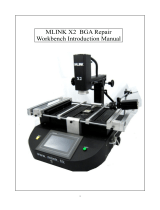14.1
SR
N
OTICE
L
IST
............................................................................................................23
14.2
ER1
N
OTICE
L
IST
..........................................................................................................23
14.3
ER2
N
OTICE
L
IST
..........................................................................................................24
15 TROUBLESHOOTING ...................................................................................................25
15.1
D
EBUG PROCESS
............................................................................................................25
15.2
R
EPAIR
C
ASE
.................................................................................................................26
S
YSTEM FAIL TO BOOT UP
......................................................................................................26
N
O BOOT
: ..............................................................................................................................26
LCD
P
ROBLEM
: ....................................................................................................................28
AUDIO.................................................................................................................................29
Receiver no sound ............................................................................................................29
Speaker no sound .............................................................................................................29
MIC no sound...................................................................................................................29
Fail to record ...................................................................................................................30
BLUE
TOOTH
ABNORMAL
..................................................................................................30
KEYPAD
ABNORMAL
...........................................................................................................30
SIDE KEY.........................................................................................................................30
Key pad FPC....................................................................................................................30
C
AMERA ABNORMAL
.............................................................................................................30
2M CAMERA no preview .................................................................................................30
Preview abnormal ............................................................................................................30
16. TROUBLE SHOOTING:................................................................................................31
16.1
Q
WERTY
K
EYPAD PROBLEM
: .........................................................................................31
16.2
M
ICRO
-SD
CARD PROBLEM
:..........................................................................................32
16.3
C
AMERA PROBLEM
:.......................................................................................................33
16.4
BT
PROBLEM
:................................................................................................................33
16.5
SIM
CARD PROBLEM
: ....................................................................................................34
16.6
A
UDIO PROBLEM
: ..........................................................................................................34
16.7
USB
PROBLEM
: .............................................................................................................36
16.8
S
WITCH CONNECTOR PROBLEM
: ....................................................................................37
16.9
V
IBRATOR PROBLEM
:.....................................................................................................37
17.POWER CONSUMPTION TEST...................................................................................38
17.1
E
NVIRONMENT
S
ETTING
................................................................................................38
17.2
D
EEP
S
LEEP
M
ODE
........................................................................................................38
17.3
S
TANDBY
M
ODE
/S
LEEP
M
ODE
......................................................................................39
17.4
C
HARGING
C
URRENT
T
EST
............................................................................................42