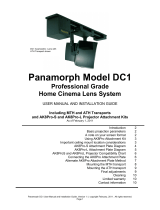Chief NAV2 Installation guide
- Category
- Projector accessories
- Type
- Installation guide
This manual is also suitable for

CHIEF MANUFACTURING INC. 8802-000157 Rev C
1-800-582-6480 952-894-6280 FAX 952-894-6918 ©2007 Chief Manufacturing
8401 EAGLE CREEK PARKWAY, SUITE 700 www.chiefmfg.com
SAVAGE, MINNESOTA 55378 USA 04/07
INSTALLATION INSTRUCTIONS
NAV-1 Lens Support
The NAV-1 Lens Support is compatible with any RPA
projector mount. The NAV-1 readily adapts to the
following ScreenStar Conversion Lens from Navitar:
SSW08 and SST120.
NAV-2 Lens Support
The NAV-2 Lens Support is compatible with any RPA
projector mount. The NAV-2 will readily adapt to a
conversion lens that is not screw-mounted to the lens
support. The NAV-2 Lens Support can also be used on
projectors that have an inset lens.
NAV-1 LENS SUPPORT
NAV-2 LENS SUPPORT
BEFORE YOU BEGIN
CAUTION: To prevent damage to the mount, which could affect or void the Factory warranty, thoroughly
study all instructions and illustrations before you begin to install the mount brackets. Pay particular atten-
tion to the “Important Warnings and Cautions” on Page 2.
If you have any questions about this installation, contact Chief Manufacturing at 1-800-582-6480 or 952-582-6480.
NAV
-
1
NAV
-
2

Instruction Instructions NAV-1
2
IMPORTANT WARNINGS and CAUTIONS!
WARNING A WARNING alerts you to the possibility of serious injury or death if you do not follow
the instructions.
CAUTION A CAUTION alerts you to the possibility of damage or destruction of equipment if you do not
follow the corresponding instructions.
WARNING Improper installation can result in serious personal injury! Make sure that the
mounting surface can support a redundant weight factor five times the total weight of
the equipment. If not, reinforce the structure before installing the applicable lens
support on the projector.
WARNING Be aware of the potential for personal injury or damage to the unit if it is not
adequately mounted.
CAUTION Inspect the unit for shipping damage.
CONTENTS
TOOLS REQUIRED FOR INSTALLATION................ 2
REFERENCE CHART............................................... 2
INSPECT NAV-1 PARTS BEFORE ASSEMBLY........ 3
Remove and Inspect the NAV-1............................. 3
NAV-1 INSTALLATION PROCEDURES.................... 4
Removing Projector from Ceiling Mount................. 4
Attaching NAV-1 to RPA........................................ 5
Installing and Adjusting Lens..................................6
Adjusting NAV-1 to Projector Lens......................... 7
Pitch Adjustment................................................ 7
Extension Adjustment......................................... 7
Lateral Shift Adjustment......................................7
Height Adjustment.............................................. 7
Adjustment Notes............................................... 7
INSPECT NAV-2 PARTS BEFORE ASSEMBLY........ 8
Remove and Inspect the NAV-2............................. 8
NAV-2 INSTALLATION PROCEDURES.................... 9
Installing and Adjusting Lens..................................9
TOOLS REQUIRED FOR
INSTALLATION
Phillips screwdriver
9/64” Allen wrench or Hex wrench
NOTE: Other tools may be required depending on the
method of installation.
REFERENCE CHART
Table 1 provides a reference chart to help you quickly
find the installation instructions you need.
Table 1. Installation Reference Chart
Model Product Name Ref.
Pages
NAV-1 NAV-1 Lens Support 4 thru 7
NAV-2 NAV-2 Lens Support 8 and 9

Instruction Instructions NAV-1
3
INSPECT NAV-1 PARTS BEFORE ASSEMBLY
Remove and Inspect the NAV-1
1. Open the shipping container and remove the NAV-1
from the container.
2. Carefully inspect the NAV-1 for shipping damage. If
any damage is apparent, call your carrier claims
agent and do not continue with the assembly
procedure until the carrier has reviewed the damage.
NOTE: Read all assembly instructions before
starting assembly.
3. Carefully inspect all components for damage. See
Table 2, Figure 1, and Figure 2.
Figure 1. NAV-1 Lens Support
Table 2. NAV-1 Parts
ITEM PART NAME QTY
10 MAIN PLATE 1
20 FRONT ADJUSTABLE PLATE 1
30 SEMS SCREW, PAN, SELF-TAPPING, PHILLIPS 4
40 FRONT PLATE 1
50 1/4-20 X 3/4” CARRIAGE BOLT 1
60 KNOB 1
70 10-24 X 1-1/4” PHILLIPS HEAD MACHINE
SCREW BZ 2
80 10-24 X 5/8” PHILLIPS HEAD MACHINE
SCREW BZ (NOT SHOWN)4
90 #10 SAE FLAT WASHER BZ 4
Figure 2. NAV-1 Lens Support (Top View)
50
10
70
40
10
and
90
20
60

Instruction Instructions NAV-1
4
NAV-1 INSTALLATION PROCEDURES
To install the NAV-1 Lens Support (hereinafter called the
NAV-1), perform the following procedures:
Removing Projector from Ceiling Mount
Attaching NAV-1 to RPA
Installing and Adjusting Lens
Adjusting NAV-1 to Projector Lens
Removing Projector from Ceiling Mount
The projector must be removed from the mount before
installing this accessory. With an assistant, remove
projector from RPA ceiling mount as follows:
NOTE: If your projector is not installed on the RPA
ceiling mount, proceed to the next
procedure.
1. Power-off the projector.
2. Disconnect the power cord that supplies electric
power to the projector.
3. Disconnect the audio/video cables from the
projector.
4. Loosen the thumbscrews securing the projector to
the RPA ceiling mount.
5. Carefully slide the projector forward until the
projector releases from the RPA ceiling mount.
6. Remove the projector.
Figure 3. Video Projector — Typical
Completely Installed NAV-1 — EXAMPLE
Disconnect
audio/video
cables from
projector
Disconnect AC
power cord to
projector
RPA
Ceiling
Mount
Thumbscrews
(3 to 6 Places)

Instruction Instructions NAV-1
5
Attaching NAV-1 to RPA
Attach the NAV-1 to the RPA projector mount, as follows:
NOTE: The four screws and washers removed from
the RPA are located closest to the projector
lens. Do not remove the screws and
washers from the second set of slotted holes
on the RPA.
1. On the RPA, remove two screws from the first set of
slotted holes on the RPA. See Figure 4.
Figure 4. Remove front screw pair from RPA
2. Remove the two center screws from the RPA.
3. On the NAV-1, loosen the two screws on each side
to allow the bracket to extend backward and forward.
4. Slide the NAV-1 over the RPA projector mount, as
shown in Figure 5.
5. Align the slotted holes on the NAV-1 with the slotted
holes on the RPA. For reference, see step 1.
6. Locate the parts bag supplied with the NAV-1. Find
four 5/8” screws (80) and four #10 washers (90).
NOTE: Leave the four screws (80) loose. These
screws will be adjusted and tightened later.
7. Attach the NAV-1 to the RPA by installing four
screws (80) and washers (90) into the threaded
holes on the RPA. Figure 5.
Figure 5. Attach NAV-1 to RPA
8. Find two 1-1/4” Phillips screws (70) in the parts bag.
NOTE: Stop threading each screw (70) when the
end protrudes through the bracket hole
approximately ¼” as shown in Figure 6.
9. Install two screws (70) in the threaded tabs on the
NAV-1. See Figure 6.
Figure 6. Install Angle Adjustment screws
NOTE:
2
nd
screw pair on
opposite side of
RPA not shown
RPA
Remove
screw pair
closest to
projector
70
Install
80 and 90
NOTE:
2
nd
screw pair on
opposite side of
RPA not shown
RPA
NAV
-
1

Instruction Instructions NAV-1
6
Installing and Adjusting Lens
Install and adjust the NAV-1 lens, as follows:
1. Attach conversion lens plate behind the front plate
(40) on the NAV-1. Use the two screws and hex
wrench that are provided with the conversion lens.
See Figure 7.
Figure 7. Attach Conversion Lens to Adjustable Plate
2. Loosen the knob (60) on the NAV-1. Extend the front
plate (40) down all the way and finger-tighten the
knob. See Figure 8.
Figure 8. Leave Front Plate in Down Position
3. With an assistant, install your projector back on the
ceiling mount at this time. Secure all thumbnuts and
audio/video cables. Do not restore power to the
projector at this time. See Figure 9.
4. Install the conversion lens at this time. Screw the
lens into the lens plate that is attached to the front
plate (40). See Figure 9.
Figure 9. Install Conversion Lens
Conversion Lens Plate
(Plate provided with lens not
NAV-1)
(Supplied with two hex screws)
Conversion
Lens
40
Hex
Screws
60
40
40

Instruction Instructions NAV-1
7
Adjusting NAV-1 to Projector Lens
The NAV-1 lens support can be adjusted to
accommodate different projector models and lens
placement. See Table 3.
Table 3. NAV-1 Specification Chart
Pitch: 20o down and 10o up
Extension: 3 inches from projector mount
Lateral Shift: 6-1/4 inches
Height
Adjustment: 3-1/5 inches up and down on front lens
plate.
Refer to Figure 10 and adjust the NAV-1 lens to the RPA
projector lens, as follows:
Pitch Adjustment
1. To adjust lens pitch, adjust the two angle screws to
raise or lower the lens. This adjustment aligns the
conversion lens with the projector lens.
Extension Adjustment
2. To adjust lens extension (raise or lower the lens), do
the following:
a. Loosen four screws (30) and washers (90) on
the side of the front adjustable plate (20).
b. Slide the front adjustable plate (20) back so the
lens is approximately 1/8” to 1/4” from the
projector lens.
c. Tighten the four screws (30) and washers (90).
Lateral Shift Adjustment
3. To adjust lateral shift, do the following:
a. Loosen the knob (60) and slide the lens left or
right to the center of the projector lens.
b. Tighten the knob (60).
Height Adjustment
4. For height adjustment, do the following:
a. Loosen the knob (60) and slide the NAV-1 lens
up or down.
b. Tighten the knob (60).
Adjustment Notes
NOTE: Except for fine-tuning, the NAV-1 is adjusted
after completing the adjustment process.
However, after restoring power to the projector,
you may want to repeat a particular adjustment
procedure in order to make minor changes.
NOTE: Depending on your projector model, it may be
necessary to adjust the lens at a slight angle to
the projector lens, which helps to correct
keystone.
NOTE: If you have difficulty with the lens alignment,
contact Navitar Inc. Call Navitar’s Customer
Service Department at: 1-800-828-6778.
Figure 10. Adjust NAV-1 Lens
Pitch Adjustment
Lateral Shift
Adjustment
Height
Adjustment
Extension
Adjustment

Instruction Instructions NAV-2
8
INSPECT NAV-2 PARTS BEFORE ASSEMBLY
Remove and Inspect the NAV-2
1. Open the shipping container and remove the NAV-2
from the container.
2. Carefully inspect the NAV-2 for shipping damage. If
any damage is apparent, call your carrier claims
agent and do not continue with the assembly
procedure until the carrier has reviewed the damage.
NOTE: Read all assembly instructions before
starting assembly.
3. Carefully inspect all components for damage.
See Table 4, Figure 11, and Figure 12.
Figure 11. NAV-2 Lens Support
Table 4. NAV-2 Parts
ITEM PART NAME QTY
10 MAIN PLATE 1
20 FRONT ADJUSTABLE PLATE 1
30 SEMS SCREW, PAN, SELF-TAPPING, PHILLIPS 4
40 FRONT PLATE 1
50 1/4-20 X 3/4” CARRIAGE BOLT 1
60 KNOB 1
70 10-24 X 1-1/4” PHILLIPS HEAD MACHINE
SCREW BZ 2
80 10-24 X 5/8” PHILLIPS HEAD MACHINE
SCREW BZ (NOT SHOWN)4
90 #10 SAE FLAT WASHER BZ 4
100 OUTER RING SUPPORT 1
110 INNER RING SUPPORT 1
120 08-32 X 1-1/4” SOCKET HEAD CAP SCREW 5
130 9/32” HEX KEY (NOT SHOWN) 1
Figure 12. NAV-2 Lens Support (Top View)
50
10
70
40
10
and
90
20
60
110
100
120 These 2 screws
supplied with lens.

Instruction Instructions NAV-2
9
NAV-2 INSTALLATION PROCEDURES
Except for the “Installing and Adjusting Lens” procedure
provided in this section, the NAV-1 and NAV-2
installation procedures are the same.
Table 5 provides a cross-reference list of the NAV-1
installation procedures. Refer to the corresponding
NAV-1 procedure to install the NAV-2.
Table 5. Cross-Reference List
NAV-1 Installation Procedures Ref.
Page
Removing Projector from Ceiling Mount 4
Attaching NAV-1 to RPA 5
Adjusting NAV-1 to Projector Lens 7
Installing and Adjusting Lens
Install and adjust the NAV-2 conversion lens, as follows:
NOTE: Retain the two screws (not shown) that are
provided to attach the front plate to the main
plate (40).
1. Using the 9/32” hex wrench (130) and five socket
head cap screws (120), assemble the outer ring
support (100) and inner ring support (110) with the
lens (not shown) as shown in Figure 13. Tighten the
screws.
2. Using two hex screws, attach outer ring support
(100) behind the front plate (40) on the NAV-2.
Loosen the knob (60) on the NAV-2. Extend the front
plate (40) down all the way and finger-tighten the
knob. See Figure 14.
3. With an assistant, install your projector back on the
ceiling mount at this time. Secure all thumbnuts and
audio/video cables. Do not restore power to the
projector at this time. See Figure 15.
NOTE: Refer to “Adjusting NAV-1 to Projector Lens”
to make the final adjustments.
4. Adjust the conversion lens and height of front plate
(40), as needed. Tighten the knob (60) on the
NAV-2. See Figure 15.
Figure 13. Assemble Ring Supports with Lens
Figure 14. Leave Front Plate in Down Position
Figure 15. Adjust Lens
40
Retain
2 Hex
Screws
110
120
100
Conversion
Lens
60
Conversion
Lens
40
40
60
NAV-2
100
-
 1
1
-
 2
2
-
 3
3
-
 4
4
-
 5
5
-
 6
6
-
 7
7
-
 8
8
-
 9
9
Chief NAV2 Installation guide
- Category
- Projector accessories
- Type
- Installation guide
- This manual is also suitable for
Ask a question and I''ll find the answer in the document
Finding information in a document is now easier with AI