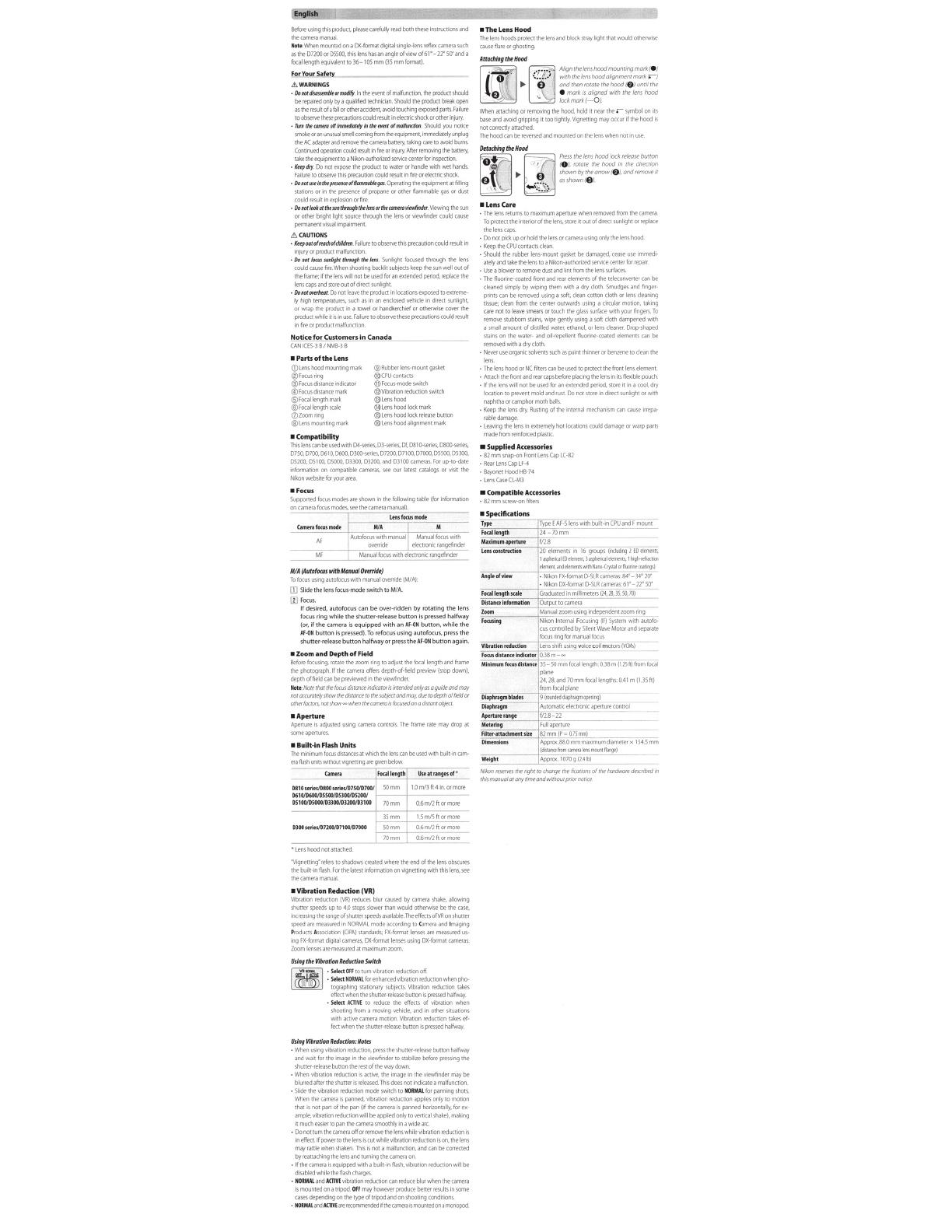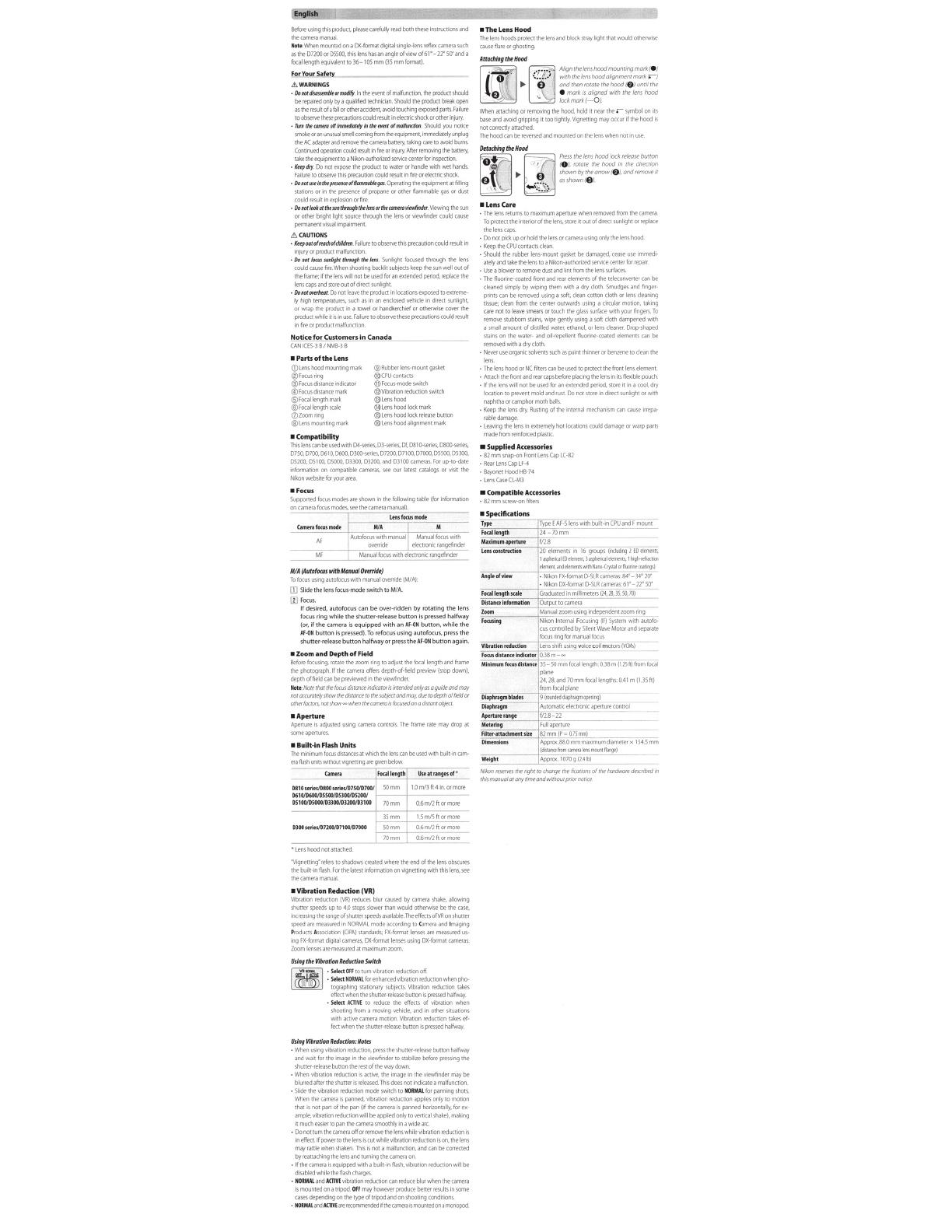
Before
using
this
ptOduct,
please
carefully
read
both
these
instructions
and
• The Lens Hood
the
camera
manu
al.
The
lens
hoods
protect
the
l
ens
and
block
stray
light
tha
t
would
O!herwise
Not
t
:When
meum~
on
a
OX-format
digital
single-lens
reflex
camera
such
cause
flare
or
ghosting
astheD7200orDSSOO,thislenshasanang
leofviewof61"-22"50'ar.da
foca
l
length
equivalent
to
36-
105
mm
(35
mm
format).
For Your Safety
.d-.
WARNINGS
-Donotdiwmtnbltffm«iify
.lntheeventofmalfuroctioo,theproductshoo.Jid
berepairedonlybyaqualiliedtechnician.Shouldtheproductbreakopen
astheresul
tofafallorotheraccident,avoid
ro
uchingexposedparts.Failu
re
toobservethesel)(ecautiooscouldresultinelectrk:shockorot
herinjury.
• Trm!thtlamtrOoffimmtdiatt/yinthttwntofmolfunctioo.
Shoold
you
notice
smoke
or
an
unusual
smel
l
coming
from
t
he
equipmen
t
im
mediately
unplug
theA(adapterandremovethecamerabanery,takingcaretoa\ol:lidbums
CootinuedoperatOOcould
r
esul
rinfireorinjury.Afterremovingthebattery,
taketheequipmenttoaNikon-authorizedservicecenterforinspectiOil
•
Keep
dry
.
Do
not
expose
the
product
to
wa
t
er
or
handle
with
wet
h
ands
Failu
retoobserve t
hispreca
utioncould resultinfireorelectricshock.
•
DonotuuintlrtpmenceofffamtMIII#gtJ5.
0peratingtheequipmentatfilling
stat
i
ons
or
in
the
presenceofpropaneorotherflammablegasordust
couldresultinexplosionor
fire
• Donotlookottht5Mthroughtlrtltn5orthtlamtravitwfinder.Viewingthesun
or
other
bright
light
source
throughthelensorviewfindercouldcause
permanent
visual
impairment
&
CAUTIONS
-Ktt~poutafreodrafchildrtn
.Fa
i
luretoobservethisprecautioncouldresultin
injury
or
product
ma
l
function
·Donotfocufwnlightthroughtlrtlem.Sunlightfoeusedthroughthelens
couldcausefire.Whenshootingbacklitwbjectskeepthesunwelloutof
theframe;ifthe~nswillootbeused
f
oranextendedperiod,replacethe
lenscapsandstoreoutofdirectsunlight.
-Donottwtrl!Nt.Doootleavetheproductinlocationsexposedtoextreme-
lyhightemperatures.suchas inanenclosedvehicleindirectsunlight,
or
wrap
the
product
inatowelorhandk
erch
i
eforo
therwisecoverthe
producrwhileitisinuse.Failuretoobservetheseprecautionscouldresult
infireorproductmalfunctioo.
Notice for Customers in
Canada
CANICES-38/NMB-36
•Partsofthelens
(j)Lens
hood
mounting
mark
®Focus
ring
@Focus
distance
indicator
@Focus
distance
mark
@Focal
length
mark
@Focal
length
scale
<J)Zoomring
@Lens
mounting
mark
• Compatibility
@Rubberlens·mountgasket
@CPU
contacts
@Focus-mode
switch
@Vibrationreductiooswitch
@Lens
hood
@lenshoodlockmark
@Lenshoodlock r
eleasebutton
@Lens
hood
al
ignmem
mark
This
lens
can
be
used
wi
th
D4-ser
i
es,
03-series,
Ot
0810-series, 0800-series.
0750,
0700.0610,0600,
03()(}-series,
07200,07100.
070CIO,
05500.05300.
05200, 05100,
DSIXXJ,
03300,
03200,
-1nd
03100
cameras.
For
up-to-date
informat
i
on
on
compatible
cameras,
see
our
latest
catalogs
or
visit
the
Nikoowebsiteforyourarea
•Focus
Supported
focus
mode5
are
shown
in
the
following
tab
le
(for
information
on
cameta
focus
modes,
see
the
camera
manual)
len
sforus
mode
(ameraforusmode
""
AF
Mf
Autofocus
with
manual
Manual
focus
with
override
elecuonicrangefinder
Manualfocuswithelectronicrangefinder
MIA
(A
utofocuswithManualfJvmide
)
Tofocususrngautofocuswithmanualoverride(M/A)
III
Slide
the
lens
focus
-
mode
switch
toM/A.
[l]
Focus.
If
desired, autofocus
can
be over-ridden by rotating t
he
lens
focus ring while the shutter-release button
is
pressed
halfway
(or,
if
the
camera
is
equipped with
an
Af-ON
button, while the
Af-ON
button is
pressed).
To
refocus using autofocus,
press
the
shutter-
release
button halfway or
press
the
Af-ON
button again.
• Zoom
and
Depth
of
Field
Beforefocusing,rotatethezoomringtoadjustthe focaller.gthandframe
the
photograph.
If
the
cameta
offers
dep
th-of-field
preview
(stop
down).
depthoffieldcaflbepreviewedintheviewfinder.
Note
:
Note
that
the
focu5
distance
indicator
is
intended
ooly
as
a
guide
and
may
notaccurately5how"thedistancetothesub.JKtandmay.duetodepthoffie/dor
otherfactors.notshowoowhenthecamemisfocu5fflooadiswntobject.
•Aperture
Apenure
is
adjusted
using
camera
controls.
The
frame
rate
may
drop
at
some
apertures.
• Built-in Flash Units
The
minimum
focus
distances
at
which
the
lens
can
be
used
with
bui
l
t-in
cam-
eraHashunitswithoutvigneu
i
ngaregi~nbelow
camera
Jocall
t
ngth
Us
e
atrange
sof*
D810striesl1l800striesl1l750/D700/
50mm
1.0m/3ft4
in.
or
more
0610/t1600105
500/
0S300/DS200/
05
100/DSOOO/OH00/03200/D3100
70mm
0.6m/2ftormore
35mm 1.5m/5ftormore
D300striesl1l7200/D7100
/
D7000
50mm 0.6m/2ftormore
70mm
0.6m/2ftormore
*Lemhoodnotattached
"Vignett
ing"referstoshadowscreatedwheretheendofthelensobscures
thebuilt-inflash.forthelatestinformationonvigflettingwiththislens,see
the
camera
manual
• Vibration
Redudion
(VR)
Vibration
reduction
(VR)
reduces
blur
caused
by
camera
shake,
allowing
shutterspeedsupto4.0stopsslowerthanwouldotherwisebethecase,
increasingthe
r
angeofshutterspeedsavailable.TheeffectsofVRonshutter
speed
are
measured
in
NORMAL
mode
according
to
Ca
mera
and
I
mag
i
ng
P
roducts
A
ssociation(CIPA)star.dards;FX-formatlensesaremeasuredus·
ing
FX-forma
t
digrtal
cameras.
OX-format
lenses
using
OX-format
cameras
Zoom
lenses
are
measured
at
ma~imum
zoom.
UsingtheVibrationReductionSwi
tc
h
a
-.
-SeltctOFF
totumvibrationreductionoff.
W ·
Sele<tNORMAL
forenhancedvibration
reductionwhenpho-
lU!£!iJUJ
tographingstationarysubjects.Vibrationreductiootakes
effectwhefltheshutter-r
eleasebunonispressedhalfway.
•
Sele<t
ACTIVE
to
reduce
the
effects
of
vibration
when
shootingfromamovingvehicle.ar.dinothersituations
w1th
active
camera
motion.
Vibration
reduction
takes
ef-
fectwhentheshutter-releasebuttonispressedhalfway.
U1ingVibratianRtduetian
:Notes
-Whenusingvibrationreductioo,presstheshuner-releasebuttonhalfway
andwaitfortheimageintheviewfinderrostabilizebeforepressingthe
shutter-releasebunontherestofthewaydown
·Whenvibrationreductionisactive,theimageintheviewfindermaybe
blurredaftertheshuttffisreleased.Thisdoesnotindicateamalfunction
•
Slide
the
vibration
reduction
mode
switch
to
NORMAL
for
panning
shots
When
the
camera
is
panned,
vibration
reduction
applies
only
to
motion
thatisootpartofthepan(ifthecamefa ispannedhorizontally,forex-
ample,vibrationreductionwillbeappliedonlytoverticalshake),makir.g
it
much
easier
to
pan
the
camera
smoothly
in
a
wide
arc
•
Do
not
tum
the
camera
off
or
remove
the
lens
while
vibration
reduction
is
ineffect.lfpowertothelensiscutwhilelfibratiooreductionisoo,thelens
mayrattlewhenshaken.Thisisnotamalfunction,andcanbecorrected
byreanachingthelensandtumingthecameraon
·lfthecameraisi'Quippedwithabuilt-infiash,vibrationreductionwillbe
disabledwhile
t
heflashcharges.
•
NORMAL
and
ACTIVE
vibrationreductioncanreduceblurwhenthecamera
is
mounted
011
a
tripod
.
OJF
may
however
produce
better
results
in
some
cases
depending
on
the
type
of
tripod
and
on
shooting
condi
t
ions
•
NOfiMAl
and
ACTIYi
are
recommended
if
the
camera
ismountedonamooopod
When
attaching
or
removing
the
hood.
hold
it
near
the
r
symbol
on
its
base
and
avoid
gripping it
too
tightly.
V19netting
may
occur
if
the
hood
is
not
correctly
attached
The
hood
can
be
reversed
and
mounted
on
the
l
ens
whenoot
in
use
Detaching
the
Hood
~
Press
the/ens
hood
lock releasebullon
.1
, / (0
!.
rorore
the
hood
1n
the direction
II>
O
shown
by the arrow(@
),
and
remove
it
••
~.
.
asshown(8
J.
·'
~
-
~
;.
•Lens
Care
•
The
lens
returns
to
maximum
aperture
when
removed
from
th
e
camera.
Toprotecttheinteriorofthelens,storeitoutofdirectsunlightorreplace
the
lens
caps.
•
Do
not
pick
up
or
hold
the
l
ens
or
camera
using
only
the
lens
hood
·
K.
eeptheC?Ucontactsclean.
·ShouldtheiiJbberlens-mountgasketbedamaged,ceaseuseimmedi-
atelyandtakethelenstoaNikon-authorizedservicecemerforrepair.
•
Use
a
blower
to
remove
dust
and
lmt
from
the
lens
surfaces
• Thefiuorine-coatedfrontandrearelememsofthe t
eleconver
tercanbe
cleaned
simply
by
wiping
them
With
a
dry
cl
oth.
Smudges
and
finger-
prints
can
be
removed
usingasoft,cleancottonclothor
len
s
cleaning
tissue;
clean
from
theceme~outwardsusingacircular
motion,
taking
carenottoleavesmearsortouchtheglasssurfacewtthyourfir.gers.To
r
emove
swbbom
stains,
wipe
gem
ly
using
a
soft
clo
th
dampened
with
a smallamoumofdistilledwater.ethanol.orlenscleaner.Orop-shaped
stains
on
the
water-
and
oi
l
-repellent
fluorine-coated
elements
can
be
removedwithadrycloth
-Neveruseorganicsolventssuchaspaintthinnerorbenzenetocleanthe
lens
·lhelenshoodorN(fi
lt
erscanbeusedtoprotectthefrootlenselemem
•
Attach
the
front
and
rea
r
capsbeforeplacingthelensinitsfle~ible
pouch.
-lfthelenswillnot beusedforanextendedperiod,storeninacool.dry
locationtopreventmoldandrust.Donotstoreindlrectsunlightorwith
naphthaorcamphormothballs
-K.eepthelensdry.Rustingoftheimetnalmechanismcancauseirrepa-
rabledamage.
-leavingthelensinextremelyhotlocatkmscoulddamageorwarpparts
madefromreinfOfcedplastk.
• Supplied Accessories
• 82mmsnap-onFrontlensCapLC·82
-RearlensCaplF-4
•
BayonetHoodHB-74
•
LenscaseCL-M3
• Compatible Accessories
• 82mmscrew-onlilters
• Specifications
Typt
TypeEAF-Sienswithbuilt-inCPUandFmount
fo<allength
24-70mm
Maximumaperture
f/2.8
hnsconstruction
20elementsin16groups(ioclllding2torimltnli,
1
alflherica
l
EDelffilffi~
3asphtrial
elements.
1
high·refr.Ktloo
l'lemenlarxll'iementsWI!hNano{rystalorftoonnetoaungs)
Angle
of
view
•
Nikon
FX·format
0-SLR
cameras:
84"-
34"
20
'
~
f«
-
,
~
,,
-
,,
7.
~
-
.
~
,,,
---h'~~::::a:;:::o:,~:;c_X;~o~~i~-
1
~~~
~:~:.r;;,:
~~~22"
50'
Distan
ce
information
Output
to
camera
Zoom
M.lnual
zoom
using
independent
zoom
ring
Jorusing
NikonlnternaiFocusing (lf)Systemwithautofo-
cuscootrolledbySilemWa~eMotorandseparate
focusringformanualfocus
Vibratlonreduction
Lensshiftusir.gvoicecoil m
otors(VCMs
)
--
Mi
nimum
focu
s d
ista
nc
e
35
50
mm
focal
length:
0.38
m
(1.2S
h)
from
focal
plane
24.28.and70mmfocallength$:0.4lm(1.3Sft)
from
focal
plane
D
ia
phr
ag
m
blades
9
(roundeddiaphr<~gmopen;ng}
Diaphragm
Automaticelectrooicaperturecomrol
Aperturtrangt f/2.8-22
Metering
Fullaperture
filltr
·atta
chm
tntsb:e
82mm(P
0.75mm)
Dim
ensio
ns
Approx
.
88.0mmmaximumdiameter
x
154.5
mm
(diSta!IQfromcamtrall'OSmoomflange)
Wtigllt Approx.1070g(l.•lb)
Nikonreservesrherightrochangerhelkotionsofthehardwaredescribedin
rhismanualoronytimeondwlthoutpriornoriee.