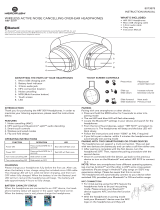Page is loading ...

USER MANUAL
CROSSFADE 3 WIRELESS
XFBT3
OVER-EAR BLUETOOTH® HEADPHONES

CAUTION
READ ME
If serial number on the product, the manual cover or bottom of packaging is
missing or defaced, please return to retailer immediately.
Before using this product, carefully read the safety and warranty information
in the booklets provided. Please then keep the documents where they can be
available for immediate reference. To acquire a full printable version of the
manual, please visit www.v-moda.com/manuals

IMPORTANT NOTES
* This document explains the specifications of the product at the time that the
document was issued. For the latest information, refer to www.v-moda.com.
* Use a standard USB AC adaptor (5V /over 500mA) for charging.
* This product is equipped with a lithium-ion battery.
* Even if you do not use this product for an extended period of time, you should charge
it once every three months to prevent the internal lithiumion battery from degrading.
* Ambient temperature range during charging: 5–35°C
* However, in order to take full advantage of the rechargeable lithium-ion battery’s
performance, we recommend that you charge it in a temperature range of 10–30°C.
* Take care not to pinch your fingers when opening or closing the headphones.
* Charge the device using the included USB cable. Do not use the included USB cable
with any other device.

WELCOME
Welcome to V-MODA, the music lifestyle. We sincerely hope you enjoy our headphones,
the pinnacle of sound and quality design. With the essence of music at the foundation
of all we do, we have precisely engineered our headphones to provide an enjoyable and
natural sound signature, which invokes the sense of listening to your music live.

1. Crossfade 3 Wireless Over-Ear
Headphones
2. Carrying Case
3. 1-Button SpeakEasy Mic Cable
4. USB-C Charging Cable
5. 1/4" Pro Adapter
Headphones Accessories
BoomPro X Mic, custom metal shields,
Audio Cables, 3-Button SpeakEasy Mic
Cable and XL cushions are available at
www.v-moda.com.
PACKAGE CONTENTS
1 2 3 4 5

USING YOUR HEADPHONES
Push hair back, extend the earcups
from headband until they fit
comfortably on ear, creating a snug
fit to ensure highest sound quality
and comfort
Very important: Place earcups on
corresponding ear. “L” on left ear, “R”
on right ear
1 2

When using the included cable, insert
straight plug into earcup (not 45°
angled plug)
When wearing headphones wired
(with cable connected), hang cable
in front of your head to ensure
headphones stay put during
strenuous activity
3 4

12
3
4
5
67

1
2
3
4
5
Volume Down
Volume Up
3-Way Switch / LED Indicator
Multifunction
Microphone
3.5mm Stereo Mini Port
Charge Port
6
7

STEP BY STEP GUIDE
To turn headphones on, slide the 3-way switch to the middle position. LED will start
to blink once per second
Once powered on (3-way switch in middle position) the headphones automatically
connect to last paired device in a few seconds. Be sure the Bluetooth on your
device is on
Once powered on, slide 3-way switch to the right, hold 3 seconds, when the LED
starts to blink twice per second, release the switch. The switch will return to the
middle position and begin to search. Once “V-MODA Crossfade 3” appears in the
“new Bluetooth devices” section on your phone, select it to begin pairing
ON/OFF
CONNECTING PAIRED DEVICES
PAIRING NEW DEVICES
1
3
2

4
5
CHARGING
PAIRING A SECOND DEVICE
Connect the USB-C charging cable to charge headphones
To prevent malfunction or equipment failure, turn the volume down and turn the
headphone off before connecting to a power source
a. Ensure the headphones are switched off, charged and within 1m of the device
b. Activate Bluetooth in the settings of your new device
c. Once powered on, slide switch to the right, hold 3 seconds, when the LED starts
to blink twice per second, release the switch and enter secondary pairing mode
(sonar sound)
d. When “V-MODA Crossfade 3” appears in the “new Bluetooth devices” section on
your device, select it to pair
Low Battery
Charging
Fully Charged
Blinking orange LED
Fading orange LED
White LED

Note: The headphones' memory can hold up to 8 devices. You will only need to re-
pair a device if the headphones is reset or if you pair a ninth device. Pairing a ninth
device will overwrite the first device paired.
MULTIPOINT
6
a. Ensure that the first pairing and secondary pairing procedures have been
completed
b. To switch between devices via multipoint, ensure that both of your paired devices
have Bluetooth activated
c. Turn the headphones off and then on again
d. Select “V-MODA Crossfade 3” in the Bluetooth settings of the device you want to
play audio from
e. Press “Play” to play audio from your selected device
f. The headphones will now switch its active connection to your selected device. You
may only listen to audio from one device at a time

Answer a call
Refuse incoming call
Play and pause audio
Skip to next song
Go to previous track
Summon voice assistant
Press once (music pauses automatically)
Press and hold for 1-2 seconds then release
Press once
Press twice
Press three times
Press and hold for 3 seconds*
MULTIFUNCTION BUTTON
7
*Depending on your devices, there may be restrictions on the use of the voice assistant.

Volume Up
Volume Down
Reset paired device history
Press + button
Press – button
Press and hold "+" and "-" at the same
time for 3 seconds. LED lighting will change
to blinking white
VOLUME BUTTONS
8

WIRED MODE
• Click V button once to pause and again to resume playback
• Click V button twice quickly for next track
• Click V button three times quickly for previous track
• Click V button once to answer incoming call, click once to end call
• Press and hold V button down for about two seconds to decline an incoming call
DURING MUSIC PLAYBACK
DURING CALLS
1
2
Compatible with all Bluetooth smartphones, tablets, iPhone®, iPad®, iPod®, Android™, computers
and any gaming or audio device with a 3.5mm or 6.35mm (1/4”) port.

GETTING STARTED WITH THE APP
Get the “V-MODA HEADPHONE EDITOR” app from Google Play or the App Store and
download/install the app to your device
Pair the headphones with your device settings
Go to STEP BY STEP GUIDE 2 PAIRING NEW DEVICES and follow the procedure
*If you're using an already-paired mobile device:
Go to STEP BY STEP GUIDE 3 CONNECTING PAIRED DEVICES and follow the
procedure
Open and activate “V-MODA HEADPHONE EDITOR” app
If you see “V-MODA Crossfade 3” on the screen, select it to connect. Tap "pairing"
if the app screen asked you for pairing. When the update software is available, you
will receive a notification to update the software.
If the headphones update cannot be completed, please note the following and
update again
1
2
3

• Fully charge the headphones and your device
• Move the device closer to the headphones
• Move away from any possible interference (wireless routers, other Bluetooth
devices, microwaves etc.)
• Close any application on your device that is not in use and disable Wi-Fi
In case, you cannot connect
After closing the app and disconnect Bluetooth, try the following procedures:
a. Delete V-MODA Crossfade 3 from Bluetooth device list of your device
b. Clear headphones' device paired history by following STEP BY STEP GUIDE 8
RESET PAIRED DEVICES HISTORY
c. Retry the pairing by following the pairing procedure
d. Even after trying this procedure if you are not able to connect, reboot your device
and try pairing procedure again

FOLDING YOUR HEADPHONES
Hold the two ear cups lightly together, cushion
to cushion
Place the heel of other hand on top of headband
Push gently together to activate the CliqFold
hinge
Place the headphones in the carrying case, with
the headband placed closest to the case’s hinge
Insert any cables you wish in the extra space
below
Zip the carrying case to close
1
2
3
4
5
6

TROUBLESHOOTING
If you are experiencing trouble with your headphones, please refer to the troubleshooting
guidelines below. If the problem persists, please contact the V-MODA Support Team or
the nearest Roland service center.
TROUBLE SUGGESTIONS
• Make sure headphones are not connected to the charger and
they are powered on
• Turn off the headphones and turn them on again
• Remember to turn on the Bluetooth feature on your device
• Turn off the Bluetooth feature on any other device which has
been previously paired
• Reset paired devices history by pressing and holding Volume
+ and Volume - for 3 seconds
• Try to pair with another device to make sure that both the
headphones and your Bluetooth device are working properly
• Go to Bluetooth settings and select “V-MODA Crossfade 3”
Pairing process
trouble

TROUBLE SUGGESTIONS
• Check the battery
• Check the pairing
• Make sure the audio source is playing
• Make sure the volume on the device is not muted or turned
down
• Reboot the source/device
• Turn off the headphones and turn them on again
• Reset paired devices history of the headphones
• Try streaming from another device or select another track
• Move the device and headphones closer (max 33 feet or 10m)
• Keep away from any possible interference (wireless routers,
other Bluetooth devices, microwaves etc.)
• Close any applications on your device that are not in use and
disable Wi-Fi
Receiving no
audio or low
quality audio from
an audio source
/