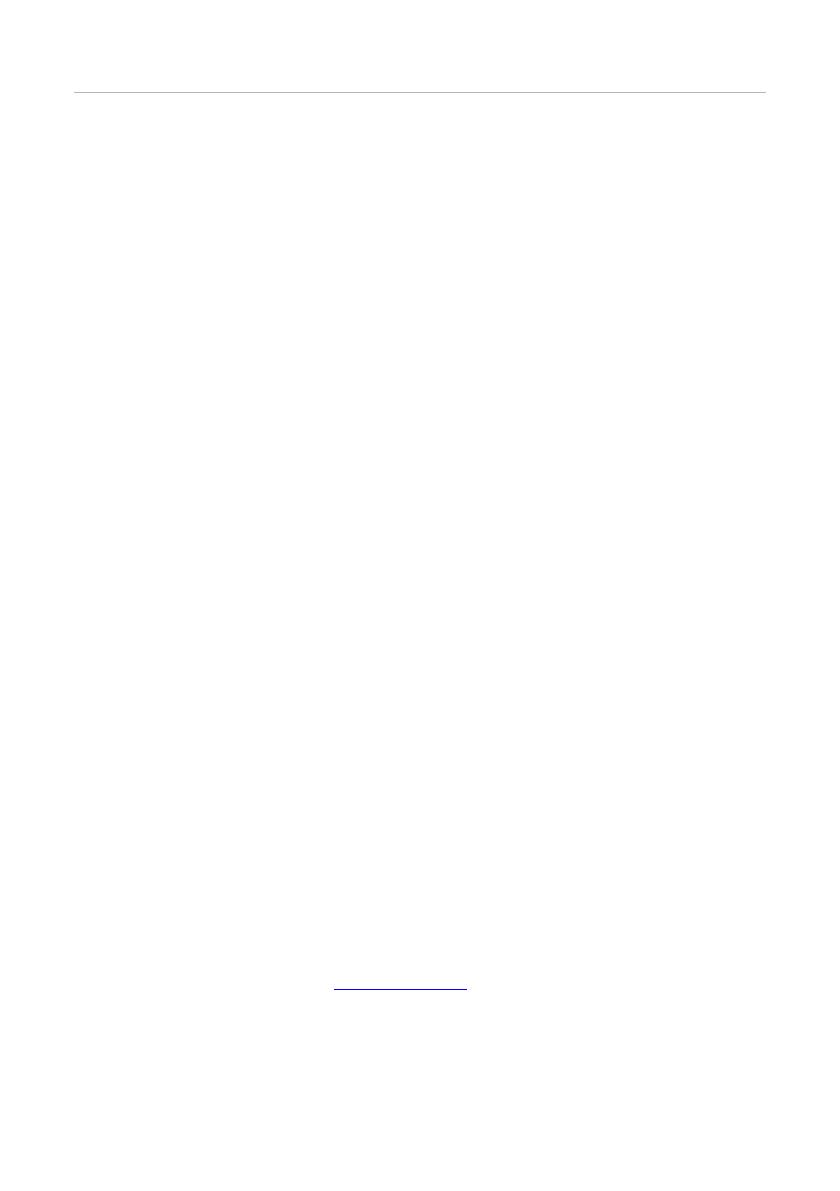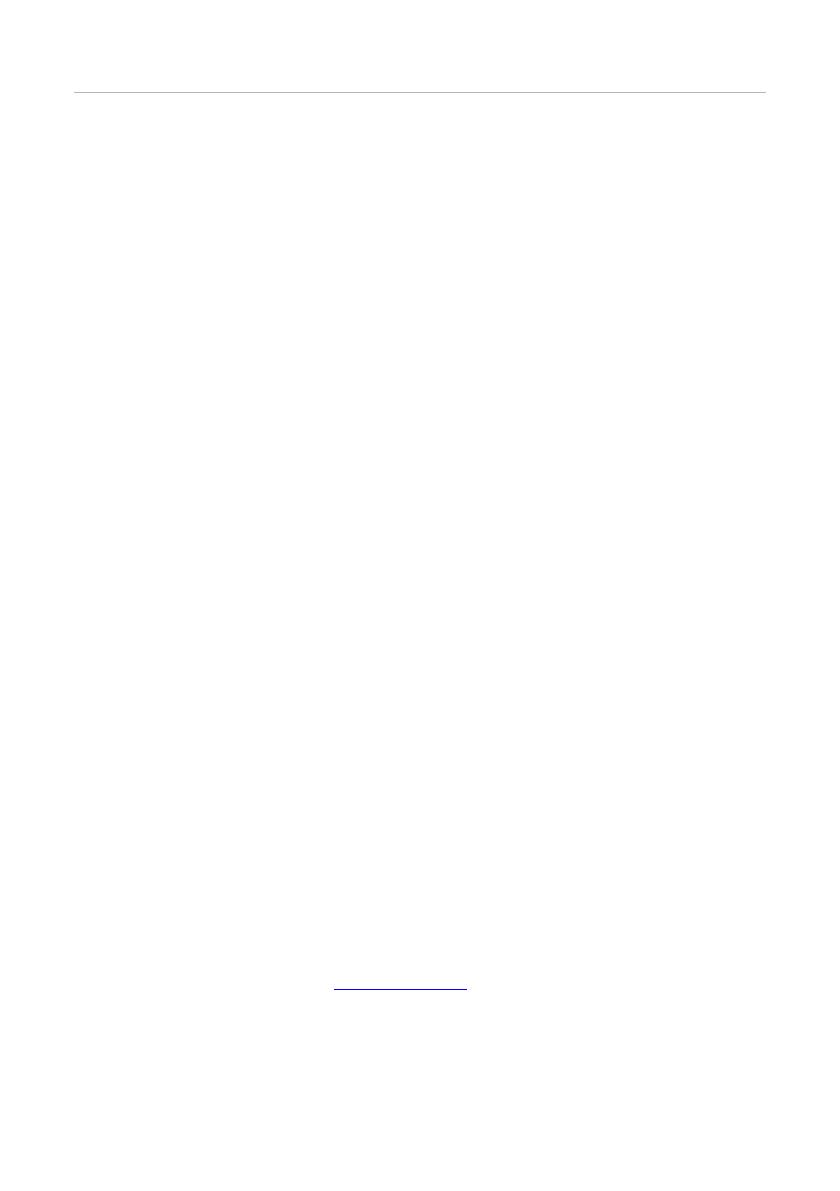
03
GENERAL DESCRIPTION
The REDMAX Portable Power Hub is a rechargeable battery powered generator. It
contains a rechargeable lithium battery and Battery Management System (BMS) to
safely store energy which can then be supplied as either 220VAC for mains powered
devices, or as DC voltage for USB & 12V devices. For charging, it requires a 12V to 30V
DC input, which can be supplied using the included AC power supply, a suitable solar
panel (200W max.), a vehicle accessory socket or another DC power source.
The REDMAX Portable Power Hub can be used to deliver safe and reliable power for
your devices when travelling or camping as well as in emergency situations when reliable
power may not be available. The clear display on the front panel shows the battery
level and power consumption in real time which enables you to manage and charge the
battery when required.
Power Outputs and applications
USB Ports: Power & charge smart phones, MP3 players, digital cameras, tablets, e-readers
DC 12V Output Ports: LED lights, fans etc.
DC 12V Cigarette Socket: Portable fridges, 12V automotive appliances, etc.
220VAC Output: Electric appliances such as Televisions, Laptops, Microwaves, Rice Cookers etc.
* The power consumption of 220V appliances must be less than the device's rated continuous output
power (i.e. RM1000PH is rated at 1000W & RM1500PH is rated at 2000W)
Warranty
R&J Batteries warrants the REDMAX Power Hub range to the original purchaser for a period of
2 years subject to the terms and conditions stated herein. You are entitled to a replacement or
refund for a major failure and for compensation for any other reasonably foreseeable loss or
damage. You are also entitled to have the goods repaired or replaced if the goods fail to be of
acceptable quality and the failure does not amount to a major failure.
Warranty Coverage
This warranty covers REDMAX Power Hubs which become unusable or unserviceable due to defects
in material and/or workmanship. This warranty only applies to devices used in applications for
which they are intended and operated within the parameters detailed this booklet. (also detailed
in the Product Data Sheet available at www.rjbatt.com.au).
Proof of purchase and return of goods in question must accompany any request for warranty. No
exceptions.