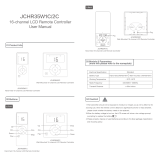icon flickers
such as limits setting.
d.Channel in Group Setting
e.Check the Channels in Groups
f.Prohibit Dual-key Operation
g.Position Percent Setting
h.Hot Key to the Fav. Position
i.For other operations, please refer to the motor operation instruction
b.Number of Channels Setting
c.Number of Groups Setting
Shortpress or ,ifyouwantthe
Channelinthegroup,theChannelnumber
willbesteady-lit.Shortpress or again,
ifyouwanttheChannelnotinthegroup,
theChannelnumberwillbeflashing.
LCD shown a lock icon
Stop on the desired
percentage down and wait
3s. The shades will move
to the chosen percentage
down position.
Fast get to the Fav. point
CH+ or CH- x2s
Note: The Fav. position setting only can be done after limits set.
Under Channel 1