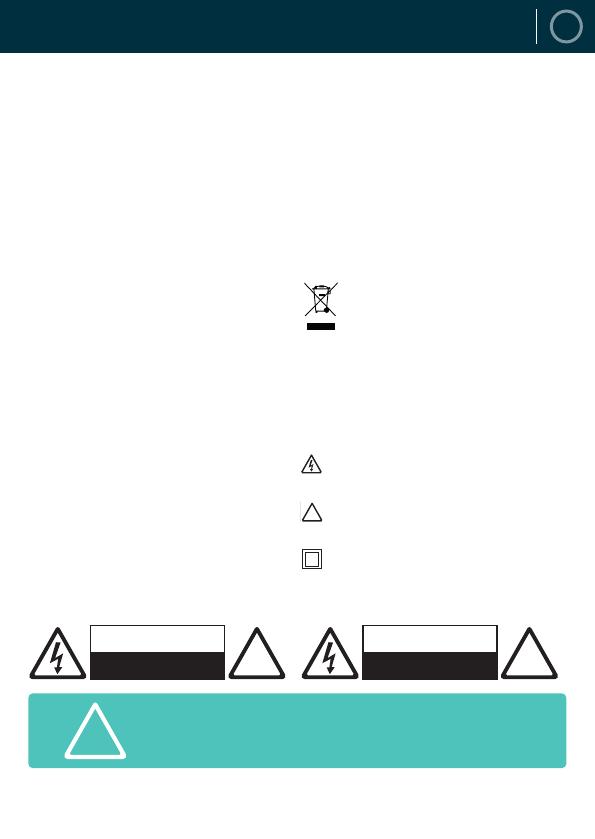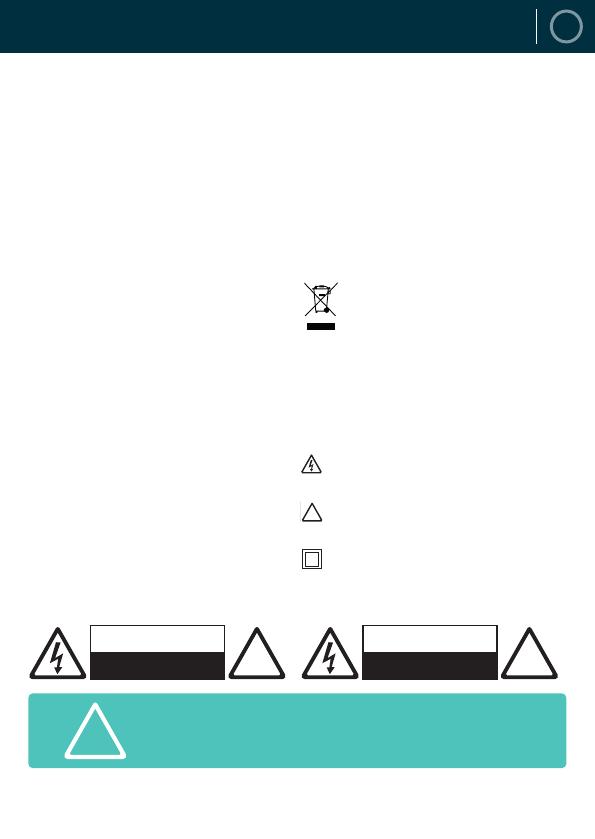
13
EN
SAFETY INFORMATION
1� Read these instructions�
2. -
3.
4. Follow all instructions
5. Do not clean the apparatus near or with water
6. Do not block any ventilation openings. Install in
7. Do not install near any heat sources such as
8.
9.
10.
11.
12.
be placed on the apparatus.
13.
regulations.
ADDITIONAL WARNINGS
The apparatus shall not be exposed to dripping or
Main plug is used to disconnect device and it should
Battery shall not be exposed to excessive heat such as
RECYCLING ELECTRICAL PRODUCTS
You should now recycle your waste electrical
-
IMPORTANT:
Do not open
ATTENTION
RISQUE D’ELECTROCUTION
NE PAS OUVRIR !
CAUTION
RISK OF ELECTRIC SHOCK
DO NOT OPEN !
!
IMPORTANT: Please read all instructions carefully
before use and keep for future reference
!